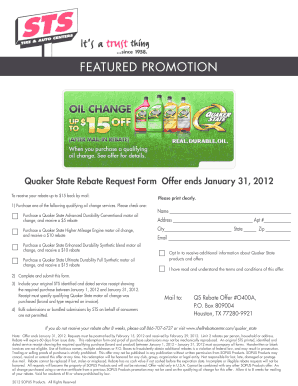
Quaker State Oil Rebate Form


What is the Quaker State Oil Rebate
The Quaker State Oil Rebate is a promotional offer designed to provide financial incentives to customers who purchase Quaker State motor oil products. This rebate program aims to encourage the use of Quaker State products by offering a portion of the purchase price back to consumers. Typically, these rebates are available for specific products or during promotional periods, making it essential for customers to stay informed about the current offers.
How to Use the Quaker State Oil Rebate
To effectively utilize the Quaker State Oil Rebate, customers should first ensure they have purchased eligible products during the promotional period. After the purchase, they must complete the rebate form accurately, providing necessary details such as product information and purchase receipts. Submitting the completed form online or via mail is the final step to claim the rebate. Keeping a copy of the submitted documents is advisable for personal records.
Steps to Complete the Quaker State Oil Rebate
Completing the Quaker State Oil Rebate involves several straightforward steps:
- Purchase eligible Quaker State products during the promotional period.
- Obtain the rebate form from the official Quaker State website or retailer.
- Fill out the form with accurate information, including your name, address, and purchase details.
- Attach copies of your purchase receipt and any required documentation.
- Submit the completed form either online or by mail, following the instructions provided.
Legal Use of the Quaker State Oil Rebate
The legal use of the Quaker State Oil Rebate requires compliance with the terms and conditions set forth by the rebate program. This includes ensuring that the rebate is claimed within the specified time frame and that all submitted information is truthful and accurate. Misrepresentation or submission of fraudulent claims can result in disqualification from the rebate program and potential legal consequences.
Eligibility Criteria
Eligibility for the Quaker State Oil Rebate typically includes the following criteria:
- Purchasing specific Quaker State products during the promotional period.
- Being a resident of the United States.
- Submitting the rebate form within the designated time frame.
- Providing valid proof of purchase, such as receipts.
Required Documents
To successfully claim the Quaker State Oil Rebate, the following documents are generally required:
- The completed rebate form.
- Proof of purchase, such as a receipt or invoice.
- Any additional documentation specified in the rebate offer details.
Quick guide on how to complete quaker state oil rebate
Complete Quaker State Oil Rebate effortlessly on any device
Online document management has become increasingly favored by businesses and individuals. It offers an ideal eco-friendly alternative to conventional printed and signed documents, allowing you to find the right form and securely save it online. airSlate SignNow equips you with all the tools necessary to create, edit, and eSign your documents quickly without delays. Manage Quaker State Oil Rebate on any device with airSlate SignNow Android or iOS applications and enhance any document-centered process today.
How to edit and eSign Quaker State Oil Rebate with ease
- Find Quaker State Oil Rebate and then click Get Form to begin.
- Utilize the tools we offer to fill out your form.
- Highlight important sections of your documents or redact sensitive information with tools that airSlate SignNow provides specifically for that purpose.
- Create your signature using the Sign feature, which takes seconds and has the same legal standing as a traditional wet ink signature.
- Review all the information and then click on the Done button to save your modifications.
- Select how you want to send your form, via email, SMS, or invitation link, or download it to your computer.
Say goodbye to lost or misplaced documents, tedious form searches, or mistakes that necessitate printing new document copies. airSlate SignNow addresses your document management needs in just a few clicks from your chosen device. Edit and eSign Quaker State Oil Rebate and ensure exceptional communication at any step of the form preparation process with airSlate SignNow.
Create this form in 5 minutes or less
Create this form in 5 minutes!
How to create an eSignature for the quaker state oil rebate
How to create an electronic signature for a PDF online
How to create an electronic signature for a PDF in Google Chrome
How to create an e-signature for signing PDFs in Gmail
How to create an e-signature right from your smartphone
How to create an e-signature for a PDF on iOS
How to create an e-signature for a PDF on Android
People also ask
-
What is the Quaker State rebate program?
The Quaker State rebate program offers customers a chance to save money on their oil purchases by submitting rebates after buying qualifying products. This program is designed to reward customer loyalty while promoting the Quaker State brand. By enrolling in the Quaker State rebate, you can maximize your savings and enjoy the benefits of high-quality oil products.
-
How can I apply for a Quaker State rebate?
To apply for a Quaker State rebate, simply purchase eligible Quaker State products and keep your receipt. You can then visit the official Quaker State website to fill out your rebate form online. Ensure that you submit your application before the deadline to take advantage of the Quaker State rebate offer.
-
What types of products qualify for the Quaker State rebate?
Products that typically qualify for the Quaker State rebate include motor oils and other lubricants offered by Quaker State. Check the specifics on the rebate promotion, as eligibility can vary by campaign. Staying informed about current promotions ensures you don’t miss out on savings with the Quaker State rebate.
-
When will I receive my Quaker State rebate?
Once your Quaker State rebate request is processed, you can expect to receive your rebate check within 6-8 weeks. Ensure your application is filled out accurately and submitted on time to avoid delays. This timeline allows Quaker State to verify purchases and distribute rebates efficiently.
-
Is there a limit to how many Quaker State rebates I can claim?
Yes, there may be limits on the number of Quaker State rebates you can claim, often specified in the terms and conditions of the promotion. Some promotions may restrict claims to one per household or per purchase. Always review the details of the Quaker State rebate offer to stay compliant with submission rules.
-
Can I combine the Quaker State rebate with other promotions?
In many cases, Quaker State rebates can be combined with other promotions and discounts. However, this depends on the specific terms associated with the current rebate offer you are interested in. Always read promotional guidelines to ensure your savings stack with other offers.
-
Are there any fees associated with submitting a Quaker State rebate?
No, there are typically no fees associated with submitting a Quaker State rebate. The process is designed to be simple and straightforward, allowing you to claim your savings without hidden costs. Make sure to keep track of all necessary documentation to ensure a smooth submission.
Get more for Quaker State Oil Rebate
- Veim medical spa ampamp vascular surgeon clinton township mi form
- How to score locus adult version 2000 2010 form
- Blank printable care plan template form
- Eco maps form
- Family systems license dhs form
- Authorization for release of child support information to files dnr state mn
- Mo adoption form
- Fillable affidavit of identifying witness form
Find out other Quaker State Oil Rebate
- eSignature Kansas Plumbing Lease Agreement Template Myself
- eSignature Louisiana Plumbing Rental Application Secure
- eSignature Maine Plumbing Business Plan Template Simple
- Can I eSignature Massachusetts Plumbing Business Plan Template
- eSignature Mississippi Plumbing Emergency Contact Form Later
- eSignature Plumbing Form Nebraska Free
- How Do I eSignature Alaska Real Estate Last Will And Testament
- Can I eSignature Alaska Real Estate Rental Lease Agreement
- eSignature New Jersey Plumbing Business Plan Template Fast
- Can I eSignature California Real Estate Contract
- eSignature Oklahoma Plumbing Rental Application Secure
- How Can I eSignature Connecticut Real Estate Quitclaim Deed
- eSignature Pennsylvania Plumbing Business Plan Template Safe
- eSignature Florida Real Estate Quitclaim Deed Online
- eSignature Arizona Sports Moving Checklist Now
- eSignature South Dakota Plumbing Emergency Contact Form Mobile
- eSignature South Dakota Plumbing Emergency Contact Form Safe
- Can I eSignature South Dakota Plumbing Emergency Contact Form
- eSignature Georgia Real Estate Affidavit Of Heirship Later
- eSignature Hawaii Real Estate Operating Agreement Online