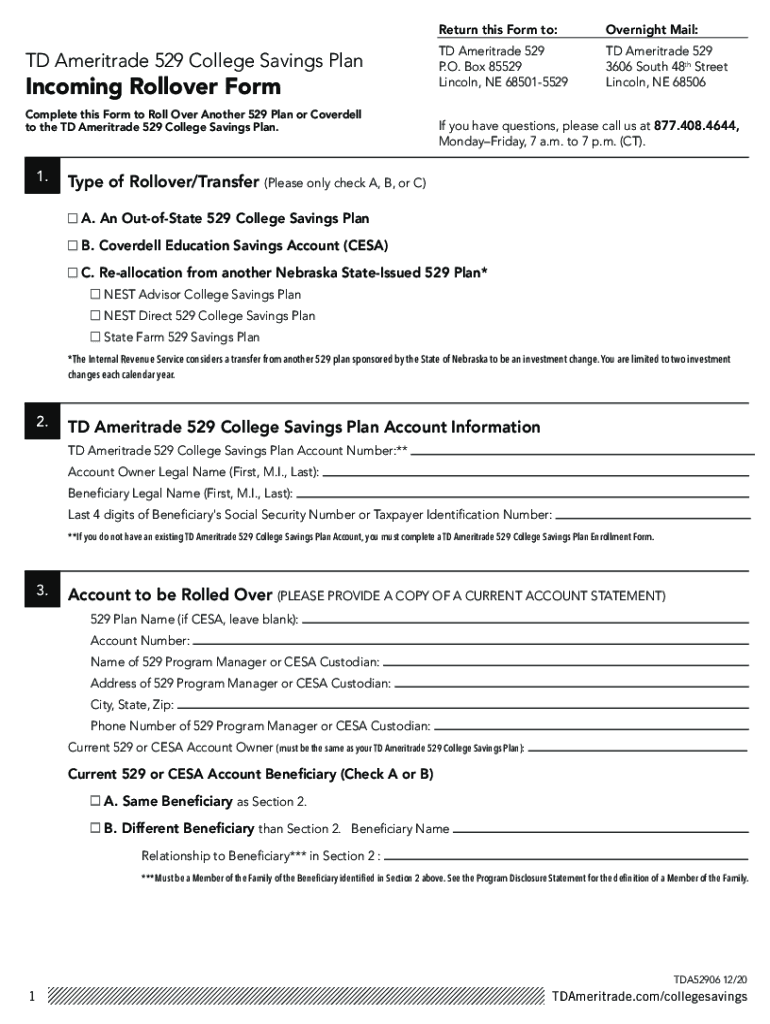
Fill Fillable Incoming Rollover Form TD Ameritrade 2020-2026


Understanding the Incoming Rollover Form for TD Ameritrade
The incoming rollover form for TD Ameritrade is a crucial document for individuals transferring funds from one retirement account to another. This form is specifically designed to facilitate the movement of assets without incurring immediate tax liabilities. It is essential for individuals looking to consolidate their retirement savings or change their investment strategy while maintaining the tax-advantaged status of their funds.
Steps to Complete the Incoming Rollover Form for TD Ameritrade
Completing the incoming rollover form requires careful attention to detail to ensure accuracy and compliance. Follow these steps for a smooth process:
- Gather necessary information about the existing retirement account, including account numbers and financial institution details.
- Fill out personal information, including your name, address, and Social Security number.
- Specify the type of account you are rolling over into, such as an IRA or 401(k).
- Indicate the amount being rolled over and any specific instructions regarding asset allocation.
- Review the completed form for accuracy before submission.
Required Documents for the Incoming Rollover Process
To successfully complete the incoming rollover, certain documents are necessary. These may include:
- A copy of the most recent statement from the account being rolled over.
- Identification documents, such as a driver's license or Social Security card.
- Any additional forms required by the receiving institution, if applicable.
Legal Use of the Incoming Rollover Form for TD Ameritrade
The incoming rollover form is legally binding when completed correctly. It must comply with IRS regulations to ensure that the transfer of funds does not trigger tax consequences. Understanding the legal implications of the rollover process is essential for maintaining compliance with federal tax laws.
How to Obtain the Incoming Rollover Form for TD Ameritrade
The incoming rollover form can be easily obtained through the TD Ameritrade website. Users can download a fillable version of the form, allowing for convenient completion and submission. Alternatively, individuals may request a physical copy through customer service or by visiting a local branch.
Examples of Using the Incoming Rollover Form for TD Ameritrade
Common scenarios for using the incoming rollover form include:
- Transferring funds from a previous employer's 401(k) to a new IRA.
- Rolling over a traditional IRA into a Roth IRA, subject to tax implications.
- Consolidating multiple retirement accounts into a single account for easier management.
Quick guide on how to complete fill free fillable incoming rollover form td ameritrade
Prepare Fill Fillable Incoming Rollover Form TD Ameritrade seamlessly on any device
Digital document management has gained traction among businesses and individuals. It offers an ideal eco-friendly substitute for traditional printed and signed documents, allowing you to acquire the correct form and safely store it online. airSlate SignNow equips you with all the tools necessary to create, edit, and eSign your documents swiftly without delays. Manage Fill Fillable Incoming Rollover Form TD Ameritrade on any device with airSlate SignNow Android or iOS applications and enhance any document-related process today.
How to edit and eSign Fill Fillable Incoming Rollover Form TD Ameritrade effortlessly
- Locate Fill Fillable Incoming Rollover Form TD Ameritrade and click on Get Form to begin.
- Utilize the tools we offer to complete your form.
- Emphasize crucial sections of your documents or obscure sensitive details with tools specifically provided by airSlate SignNow for that purpose.
- Generate your eSignature using the Sign feature, which takes mere seconds and carries the same legal validity as a conventional wet ink signature.
- Review the information and click on the Done button to save your modifications.
- Select how you wish to submit your form, via email, SMS, or invitation link, or download it to your computer.
Stop worrying about lost or misfiled documents, tedious form searches, or mistakes that necessitate printing new copies. airSlate SignNow meets your document management requirements in just a few clicks from any device you choose. Edit and eSign Fill Fillable Incoming Rollover Form TD Ameritrade and ensure excellent communication at every stage of the form preparation process with airSlate SignNow.
Create this form in 5 minutes or less
Find and fill out the correct fill free fillable incoming rollover form td ameritrade
Create this form in 5 minutes!
People also ask
-
What is an incoming rollover in the context of airSlate SignNow?
An incoming rollover refers to the process where signed documents are seamlessly integrated into your existing workflows. With airSlate SignNow, you can automate this process, ensuring that important documents flow into your systems without interruption. This feature enhances efficiency and reduces the risk of errors.
-
How does airSlate SignNow handle incoming rollovers?
airSlate SignNow offers straightforward options for managing incoming rollovers, allowing you to easily set up automated document handling. You can configure settings to route signed documents to specific folders or notify relevant stakeholders instantly. This setup helps maintain organization and streamline your document management.
-
What are the pricing options for using airSlate SignNow for incoming rollovers?
airSlate SignNow provides various pricing plans that cater to different business needs, including those focusing on incoming rollover capabilities. You can choose from monthly or annual subscriptions with features suited for small teams to larger enterprises. Investing in airSlate SignNow can lead to signNow time and cost savings in document processing.
-
Can I integrate airSlate SignNow with other tools for managing incoming rollovers?
Absolutely! airSlate SignNow offers robust integrations with numerous applications, which makes managing incoming rollovers simple. You can connect it with CRM systems, project management tools, and cloud storage services, ensuring that your workflows remain effective and connected across platforms.
-
What benefits does airSlate SignNow provide for businesses focusing on incoming rollovers?
Using airSlate SignNow to manage incoming rollovers can greatly enhance your business's productivity. The platform automates document routing and eSigning, minimizing manual tasks and expediting the overall process. Additionally, you'll gain greater control and visibility over your documents, ensuring compliance and security.
-
Is airSlate SignNow easy to use for incoming rollover management?
Yes, airSlate SignNow is designed with user-friendliness in mind, making it accessible for all team members. With its intuitive interface, setting up and managing incoming rollovers can be done quickly without steep learning curves. This ease of use helps ensure everyone in your organization can efficiently handle documents.
-
What security measures are in place for incoming rollovers in airSlate SignNow?
airSlate SignNow prioritizes security and compliance, offering robust measures for handling incoming rollovers. All documents are encrypted during transfer and storage, ensuring data integrity. Additionally, features like audit trails and user permissions provide an extra layer of protection over sensitive information.
Get more for Fill Fillable Incoming Rollover Form TD Ameritrade
Find out other Fill Fillable Incoming Rollover Form TD Ameritrade
- How To eSignature Connecticut Living Will
- eSign Alaska Web Hosting Agreement Computer
- eSign Alaska Web Hosting Agreement Now
- eSign Colorado Web Hosting Agreement Simple
- How Do I eSign Colorado Joint Venture Agreement Template
- How To eSign Louisiana Joint Venture Agreement Template
- eSign Hawaii Web Hosting Agreement Now
- eSign New Jersey Joint Venture Agreement Template Online
- eSign Missouri Web Hosting Agreement Now
- eSign New Jersey Web Hosting Agreement Now
- eSign Texas Deposit Receipt Template Online
- Help Me With eSign Nebraska Budget Proposal Template
- eSign New Mexico Budget Proposal Template Now
- eSign New York Budget Proposal Template Easy
- eSign Indiana Debt Settlement Agreement Template Later
- eSign New York Financial Funding Proposal Template Now
- eSign Maine Debt Settlement Agreement Template Computer
- eSign Mississippi Debt Settlement Agreement Template Free
- eSign Missouri Debt Settlement Agreement Template Online
- How Do I eSign Montana Debt Settlement Agreement Template