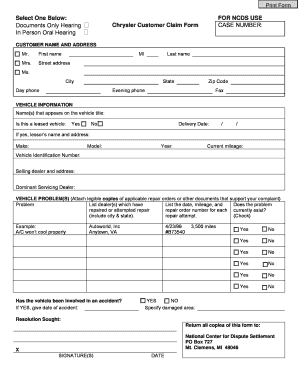
Chrysler Generic Customer Claim Form NCDS Home Ncdsusa


Understanding the Chrysler Generic Customer Claim Form NCDS Home NCDSUSA
The Chrysler Generic Customer Claim Form NCDS Home NCDSUSA is a vital document for individuals seeking to file a claim related to Chrysler products or services. This form is specifically designed to facilitate the claims process, ensuring that customers can easily communicate their concerns and requests. It is essential to understand the purpose of this form, as it serves as a formal request for resolution regarding issues such as warranty claims, service complaints, or product defects.
Steps to Complete the Chrysler Generic Customer Claim Form NCDS Home NCDSUSA
Completing the Chrysler Generic Customer Claim Form requires careful attention to detail. Here are the steps to ensure accurate submission:
- Gather necessary information, including your vehicle identification number (VIN), personal contact details, and a description of the issue.
- Fill out the form clearly, providing all requested information to avoid delays.
- Attach any supporting documents, such as receipts or photographs, that may strengthen your claim.
- Review the completed form for accuracy before submission.
- Submit the form through the designated method, whether online, via mail, or in person, as specified by NCDSUSA.
Legal Use of the Chrysler Generic Customer Claim Form NCDS Home NCDSUSA
The legal validity of the Chrysler Generic Customer Claim Form hinges on its proper completion and submission. To ensure that your claim is legally recognized, it is crucial to adhere to the guidelines set forth by NCDSUSA. This includes providing truthful information and submitting the form within any specified deadlines. Failure to comply with these requirements may result in denial of your claim.
Key Elements of the Chrysler Generic Customer Claim Form NCDS Home NCDSUSA
Several key elements must be included in the Chrysler Generic Customer Claim Form to ensure its effectiveness:
- Personal Information: Your name, address, and contact details.
- Vehicle Details: The VIN and model year of your Chrysler vehicle.
- Claim Description: A detailed account of the issue you are experiencing.
- Supporting Documentation: Any relevant documents that substantiate your claim.
How to Obtain the Chrysler Generic Customer Claim Form NCDS Home NCDSUSA
Obtaining the Chrysler Generic Customer Claim Form is a straightforward process. You can access the form through the official NCDSUSA website or request a physical copy from your local Chrysler dealership. Ensure that you have the most current version of the form to avoid any complications during the claims process.
Examples of Using the Chrysler Generic Customer Claim Form NCDS Home NCDSUSA
There are various scenarios in which the Chrysler Generic Customer Claim Form may be utilized. For instance, if a customer experiences mechanical issues within the warranty period, they can file a claim using this form. Similarly, if a customer believes they received subpar service at a dealership, they may use the form to document their concerns and seek resolution. These examples illustrate the form's versatility in addressing a range of customer service issues.
Quick guide on how to complete chrysler generic customer claim form ncds home ncdsusa
Complete Chrysler Generic Customer Claim Form NCDS Home Ncdsusa with ease on any device
Online document management has become increasingly preferred by companies and individuals. It offers an ideal environmentally friendly alternative to traditional printed and signed documents, allowing you to access the necessary form and securely store it online. airSlate SignNow equips you with all the resources required to create, modify, and eSign your documents swiftly without delays. Manage Chrysler Generic Customer Claim Form NCDS Home Ncdsusa on any device using the airSlate SignNow Android or iOS applications and streamline any document-related task today.
How to modify and eSign Chrysler Generic Customer Claim Form NCDS Home Ncdsusa effortlessly
- Find Chrysler Generic Customer Claim Form NCDS Home Ncdsusa and click Get Form to begin.
- Make use of the tools we offer to fill in your document.
- Emphasize important sections of your documents or obscure sensitive information with tools specifically provided by airSlate SignNow for that purpose.
- Create your eSignature using the Sign feature, which takes only seconds and carries the same legal validity as a conventional wet ink signature.
- Review the details and click the Done button to save your changes.
- Select how you wish to send your form, whether by email, text message (SMS), invitation link, or download it to your computer.
Eliminate concerns about lost or misplaced files, tedious form searches, or mistakes that necessitate printing new document copies. airSlate SignNow meets your document management needs in just a few clicks from any device you prefer. Modify and eSign Chrysler Generic Customer Claim Form NCDS Home Ncdsusa and ensure excellent communication at every stage of your form preparation process with airSlate SignNow.
Create this form in 5 minutes or less
Create this form in 5 minutes!
How to create an eSignature for the chrysler generic customer claim form ncds home ncdsusa
How to create an electronic signature for a PDF online
How to create an electronic signature for a PDF in Google Chrome
How to create an e-signature for signing PDFs in Gmail
How to create an e-signature right from your smartphone
How to create an e-signature for a PDF on iOS
How to create an e-signature for a PDF on Android
People also ask
-
What is ncds arbitration and how does it work with airSlate SignNow?
NCDS arbitration refers to the arbitration process facilitated by the National Center for Dispute Settlement. With airSlate SignNow, businesses can easily prepare and electronically sign arbitration agreements, streamlining the entire process. Our solution ensures that the agreements are securely stored and accessible, making ncds arbitration a seamless experience.
-
What are the costs associated with using airSlate SignNow for ncds arbitration?
airSlate SignNow offers tiered pricing plans that cater to various business needs, including those involved in ncds arbitration. Our cost-effective solution ensures that you receive high-quality electronic signing without breaking the bank. For detailed pricing information and packages suitable for ncds arbitration, visit our pricing page.
-
What features does airSlate SignNow offer for handling ncds arbitration documents?
airSlate SignNow provides robust features specifically designed for ncds arbitration, including customizable templates, secure cloud storage, and automated workflow tools. These features enhance the efficiency of managing arbitration documents and ensure compliance with industry regulations. Additionally, our platform supports real-time notifications to keep all parties informed.
-
How can airSlate SignNow improve the efficiency of ncds arbitration processes?
By using airSlate SignNow for ncds arbitration, businesses can signNowly reduce the time spent on paperwork and ensure that all documentation is accurate and up-to-date. The platform allows for instant document sharing and tracking, minimizing delays. As a result, your arbitration processes become more efficient, allowing for quicker resolutions.
-
Can airSlate SignNow integrate with other tools for ncds arbitration?
Yes, airSlate SignNow is designed to integrate seamlessly with a variety of third-party tools that can enhance your ncds arbitration processes. Whether you need to connect with CRM systems, project management tools, or accounting software, our integrations help maintain a smooth workflow. This flexibility allows for comprehensive management of your arbitration documentation.
-
What security measures does airSlate SignNow implement for ncds arbitration documents?
Security is a top priority at airSlate SignNow, especially when handling sensitive ncds arbitration documents. We employ advanced encryption, multi-factor authentication, and secure cloud storage to protect your data. These measures ensure that your arbitration agreements are safe from unauthorized access and comply with industry standards.
-
Is training available for new users of airSlate SignNow focusing on ncds arbitration?
Absolutely! airSlate SignNow offers comprehensive training and support for new users, especially those focusing on ncds arbitration. Our resources include tutorials, webinars, and a dedicated support team to help you navigate our platform confidently. This support empowers you to leverage all features effectively for your arbitration needs.
Get more for Chrysler Generic Customer Claim Form NCDS Home Ncdsusa
- Help you qualify for form
- Annual report form permit by rule pbr solid waste
- Recreational marijuana in mainemaine state legislature form
- Early on due process complaint procedures june 2018 revisions due process complaint procedures form
- Reciprocity exemption form
- 2016 mwr reciprocity exemptionaffidavit of residency mn form
- 375 1793 8 19 authorized reinsurer missouri department of commerce and insurance form
- Ohio chemical services form
Find out other Chrysler Generic Customer Claim Form NCDS Home Ncdsusa
- eSign Massachusetts Education Rental Lease Agreement Easy
- eSign New York Construction Lease Agreement Online
- Help Me With eSign North Carolina Construction LLC Operating Agreement
- eSign Education Presentation Montana Easy
- How To eSign Missouri Education Permission Slip
- How To eSign New Mexico Education Promissory Note Template
- eSign New Mexico Education Affidavit Of Heirship Online
- eSign California Finance & Tax Accounting IOU Free
- How To eSign North Dakota Education Rental Application
- How To eSign South Dakota Construction Promissory Note Template
- eSign Education Word Oregon Secure
- How Do I eSign Hawaii Finance & Tax Accounting NDA
- eSign Georgia Finance & Tax Accounting POA Fast
- eSign Georgia Finance & Tax Accounting POA Simple
- How To eSign Oregon Education LLC Operating Agreement
- eSign Illinois Finance & Tax Accounting Resignation Letter Now
- eSign Texas Construction POA Mobile
- eSign Kansas Finance & Tax Accounting Stock Certificate Now
- eSign Tennessee Education Warranty Deed Online
- eSign Tennessee Education Warranty Deed Now