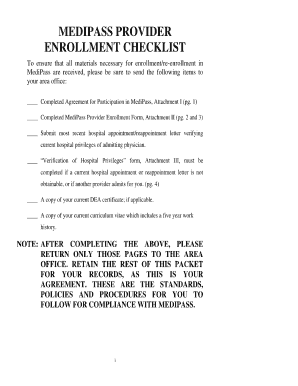
Medipass Florida Form


What is the Medipass Florida
The Medipass Florida is a form utilized within the healthcare system in Florida, primarily aimed at streamlining the process of patient eligibility and benefits verification for Medicaid services. This form serves as a crucial tool for healthcare providers and patients alike, ensuring that necessary information is accurately captured and processed. By using the Medipass Florida, healthcare providers can efficiently manage patient data, facilitating quicker access to essential medical services.
How to use the Medipass Florida
Using the Medipass Florida involves several straightforward steps. First, healthcare providers must ensure they have the correct version of the form, which can be obtained from authorized sources. Next, providers should fill out the form with accurate patient information, including personal details and Medicaid identification numbers. Once completed, the form can be submitted electronically or in paper format, depending on the specific requirements of the healthcare facility. Utilizing digital tools, such as eSignature solutions, can enhance the efficiency of this process, making it easier to manage and store patient records securely.
Steps to complete the Medipass Florida
Completing the Medipass Florida requires careful attention to detail. Here are the essential steps:
- Obtain the latest version of the Medipass Florida form from a reliable source.
- Fill in the required patient information, including name, address, and Medicaid ID.
- Verify that all information is accurate and complete to avoid processing delays.
- Sign the form electronically or manually, ensuring compliance with eSignature laws.
- Submit the completed form to the appropriate healthcare provider or Medicaid office.
Legal use of the Medipass Florida
The legal use of the Medipass Florida is governed by specific regulations that ensure its validity in the healthcare system. To be considered legally binding, the form must be completed accurately, and the signature must comply with applicable eSignature laws, such as the ESIGN Act and UETA. These laws establish that electronic signatures hold the same legal weight as traditional handwritten signatures, provided certain conditions are met. Therefore, using a reliable eSignature solution can enhance the legal standing of the completed Medipass Florida form.
Key elements of the Medipass Florida
Understanding the key elements of the Medipass Florida is essential for proper completion. Important components include:
- Patient Information: Accurate details about the patient, including full name, address, and Medicaid ID.
- Provider Information: Details of the healthcare provider or facility submitting the form.
- Signature: A valid signature that confirms the authenticity of the information provided.
- Date of Submission: The date on which the form is completed and submitted.
Examples of using the Medipass Florida
The Medipass Florida can be utilized in various scenarios within the healthcare sector. For instance, a doctor may use the form to verify a patient's Medicaid eligibility before providing services. Additionally, hospitals may require the Medipass Florida to ensure that they are billing the correct Medicaid provider for patient care. These examples highlight the form's importance in facilitating efficient healthcare delivery and ensuring compliance with Medicaid regulations.
Quick guide on how to complete medipass florida
Prepare Medipass Florida effortlessly on any device
Digital document management has gained popularity among businesses and individuals. It offers an ideal eco-friendly substitute for conventional printed and signed documents, allowing you to obtain the necessary form and securely save it online. airSlate SignNow provides all the resources you need to create, modify, and electronically sign your documents swiftly without any hold-ups. Manage Medipass Florida on any device using airSlate SignNow's Android or iOS applications and enhance any document-centric process today.
The easiest method to modify and eSign Medipass Florida without any hassle
- Obtain Medipass Florida and click Get Form to begin.
- Use the tools we offer to complete your document.
- Emphasize important sections of the documents or redact sensitive information with features that airSlate SignNow provides specifically for that purpose.
- Create your signature with the Sign tool, which takes mere seconds and holds the same legal validity as a traditional handwritten signature.
- Review the details and click on the Done button to save your changes.
- Choose how you'd like to share your form, whether by email, text message (SMS), invitation link, or download it to your computer.
Say goodbye to lost or misplaced files, tedious form searching, or mistakes that necessitate printing new copies of documents. airSlate SignNow addresses your needs in document management with just a few clicks from your preferred device. Modify and eSign Medipass Florida and ensure effective communication at any stage of the form preparation process with airSlate SignNow.
Create this form in 5 minutes or less
Create this form in 5 minutes!
How to create an eSignature for the medipass florida
How to create an electronic signature for a PDF online
How to create an electronic signature for a PDF in Google Chrome
How to create an e-signature for signing PDFs in Gmail
How to create an e-signature right from your smartphone
How to create an e-signature for a PDF on iOS
How to create an e-signature for a PDF on Android
People also ask
-
What is MediPass Florida and how does it work with airSlate SignNow?
MediPass Florida is a healthcare management program that streamlines processes for healthcare providers. By integrating with airSlate SignNow, MediPass Florida users can easily send and eSign essential documents, ensuring compliance and efficiency in patient care.
-
How much does it cost to use airSlate SignNow with MediPass Florida?
The pricing for using airSlate SignNow with MediPass Florida is competitive and varies based on the subscription plan you choose. Our plans are designed to cater to different business sizes and needs, providing a cost-effective solution for all users in the MediPass Florida program.
-
What features does airSlate SignNow offer for MediPass Florida users?
airSlate SignNow offers features such as customizable templates, bulk sending of documents, and secure eSigning. These powerful tools enhance the MediPass Florida experience by simplifying document management and improving turnaround times for essential healthcare paperwork.
-
How can integrating airSlate SignNow benefit MediPass Florida healthcare providers?
Integrating airSlate SignNow with MediPass Florida allows healthcare providers to automate their document workflows, reducing administrative burdens and enhancing patient experiences. This integration ensures that providers can focus more on delivering care while handling paperwork efficiently.
-
Are there any specific integrations available for MediPass Florida with airSlate SignNow?
Yes, airSlate SignNow provides several integrations that can enhance the functionality for MediPass Florida users. These integrations include popular tools and software commonly used in healthcare, making it easier for users to manage their workflow seamlessly.
-
Is the eSigning process secure for MediPass Florida users?
Absolutely! airSlate SignNow prioritizes security and compliance, ensuring that the eSigning process for MediPass Florida adheres to industry standards. With features such as secure document storage and encrypted transactions, your sensitive information is always protected.
-
Can I access airSlate SignNow on mobile devices for MediPass Florida?
Yes, airSlate SignNow is fully accessible on mobile devices, allowing MediPass Florida users to manage and sign documents on the go. This mobile accessibility ensures that healthcare providers can remain responsive and efficient, even when away from their desks.
Get more for Medipass Florida
Find out other Medipass Florida
- How To Sign Arizona Car Dealer Form
- How To Sign Arkansas Car Dealer Document
- How Do I Sign Colorado Car Dealer PPT
- Can I Sign Florida Car Dealer PPT
- Help Me With Sign Illinois Car Dealer Presentation
- How Can I Sign Alabama Charity Form
- How Can I Sign Idaho Charity Presentation
- How Do I Sign Nebraska Charity Form
- Help Me With Sign Nevada Charity PDF
- How To Sign North Carolina Charity PPT
- Help Me With Sign Ohio Charity Document
- How To Sign Alabama Construction PDF
- How To Sign Connecticut Construction Document
- How To Sign Iowa Construction Presentation
- How To Sign Arkansas Doctors Document
- How Do I Sign Florida Doctors Word
- Can I Sign Florida Doctors Word
- How Can I Sign Illinois Doctors PPT
- How To Sign Texas Doctors PDF
- Help Me With Sign Arizona Education PDF