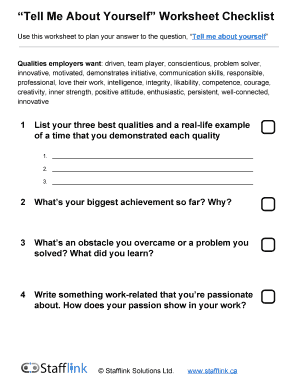
Tell Me About Yourself Worksheet Checklist Stafflink Solutions Form


What is the Tell Me About Yourself Worksheet?
The Tell Me About Yourself Worksheet is a structured document designed to help individuals articulate their personal and professional backgrounds. This worksheet serves as a tool for self-reflection and can be particularly useful in various settings, such as job interviews, networking events, or personal development workshops. By filling out this worksheet, users can organize their thoughts, highlight key experiences, and present themselves more effectively to others.
How to Use the Tell Me About Yourself Worksheet
Using the Tell Me About Yourself Worksheet involves a few straightforward steps. First, gather your thoughts about your background, skills, and aspirations. Next, fill out the worksheet by answering prompts that guide you through your personal and professional journey. This may include sections on education, work experience, and personal interests. Finally, review your responses to ensure clarity and coherence, allowing you to present a polished narrative when needed.
Steps to Complete the Tell Me About Yourself Worksheet
Completing the Tell Me About Yourself Worksheet can be approached in an organized manner. Start by identifying key areas you want to cover:
- Personal Information: Include your name, contact details, and a brief introduction.
- Education: Outline your academic background, including degrees and certifications.
- Work Experience: Detail your previous jobs, roles, and responsibilities.
- Skills and Strengths: Highlight your key skills and personal attributes.
- Goals and Aspirations: Describe your future career objectives and personal aspirations.
Once you have filled in these sections, take time to refine your answers for clarity and impact.
Legal Use of the Tell Me About Yourself Worksheet
The Tell Me About Yourself Worksheet can be legally used in various contexts, particularly in professional settings. While it does not typically require formal legal validation, the information provided should be accurate and truthful, as it may be used in job applications or interviews. Misrepresentation can lead to negative consequences, including loss of job opportunities or legal repercussions in certain circumstances.
Key Elements of the Tell Me About Yourself Worksheet
Several key elements make the Tell Me About Yourself Worksheet effective. These include:
- Clarity: Clear prompts that guide users through their responses.
- Structure: A well-organized format that encourages comprehensive answers.
- Relevance: Focused questions that pertain directly to personal and professional experiences.
- Reflection: Opportunities for users to reflect on their journeys and articulate their narratives.
These elements help ensure that the worksheet serves its purpose effectively.
Examples of Using the Tell Me About Yourself Worksheet
There are numerous scenarios where the Tell Me About Yourself Worksheet can be applied. For example:
- Job Interviews: Candidates can use the worksheet to prepare concise and relevant self-introductions.
- Networking Events: Individuals can articulate their backgrounds and interests to make meaningful connections.
- Personal Development: Users can reflect on their experiences and set future goals, enhancing self-awareness.
These examples illustrate the versatility of the worksheet in various aspects of personal and professional life.
Quick guide on how to complete tell me about yourself worksheet checklist stafflink solutions
Complete Tell Me About Yourself Worksheet Checklist Stafflink Solutions seamlessly on any device
Online document management has become increasingly popular among businesses and individuals. It offers an ideal eco-friendly substitute for traditional printed and signed documents, as you can access the necessary forms and securely store them online. airSlate SignNow provides you with all the tools required to create, modify, and electronically sign your documents swiftly without delays. Handle Tell Me About Yourself Worksheet Checklist Stafflink Solutions on any platform using airSlate SignNow's Android or iOS applications and simplify any document-related tasks today.
How to alter and electronically sign Tell Me About Yourself Worksheet Checklist Stafflink Solutions effortlessly
- Obtain Tell Me About Yourself Worksheet Checklist Stafflink Solutions and click Get Form to begin.
- Use the tools we offer to complete your document.
- Emphasize relevant parts of your documents or redact sensitive information with tools that airSlate SignNow provides specifically for that purpose.
- Create your signature using the Sign tool, which only takes seconds and carries the same legal validity as a conventional wet ink signature.
- Review the information and click the Done button to save your modifications.
- Choose how you wish to send your form, via email, text message (SMS), or invitation link, or download it to your computer.
Say goodbye to lost or misplaced documents, tedious form navigation, or errors that require printing new copies. airSlate SignNow meets your document management needs in just a few clicks from any device you prefer. Edit and electronically sign Tell Me About Yourself Worksheet Checklist Stafflink Solutions and ensure outstanding communication at every step of your form preparation process with airSlate SignNow.
Create this form in 5 minutes or less
Create this form in 5 minutes!
How to create an eSignature for the tell me about yourself worksheet checklist stafflink solutions
How to create an electronic signature for a PDF online
How to create an electronic signature for a PDF in Google Chrome
How to create an e-signature for signing PDFs in Gmail
How to create an e-signature right from your smartphone
How to create an e-signature for a PDF on iOS
How to create an e-signature for a PDF on Android
People also ask
-
What is a tell me about yourself worksheet?
A tell me about yourself worksheet is a structured document that helps individuals articulate their personal and professional backgrounds effectively. It guides users in summarizing their experiences, strengths, and career aspirations in a clear and concise manner. Utilizing a tell me about yourself worksheet can enhance your confidence in interviews and networking situations.
-
How can the tell me about yourself worksheet benefit job seekers?
The tell me about yourself worksheet is a valuable tool for job seekers as it encourages self-reflection and clarity in communication. By completing this worksheet, candidates can prepare a compelling narrative that showcases their qualifications and sets them apart from other applicants. This preparation can lead to more impactful interviews and increased chances of landing desired positions.
-
Is there a cost associated with the tell me about yourself worksheet?
airSlate SignNow offers the tell me about yourself worksheet as part of its comprehensive suite of document solutions. Pricing may vary based on the plan you choose, but the investment is generally cost-effective compared to other professional development resources. This ensures that you get access to high-quality tools at a competitive price.
-
What features does the tell me about yourself worksheet include?
The tell me about yourself worksheet includes prompts and templates designed to help users structure their responses effectively. It allows for customization, enabling individuals to add personal touches to their worksheets. Additionally, users can easily access and edit their worksheets using airSlate SignNow's intuitive platform.
-
Can I integrate the tell me about yourself worksheet with other apps?
Yes, the airSlate SignNow platform supports various integrations that enhance the use of the tell me about yourself worksheet. You can connect it with popular productivity tools, CRMs, and email applications to streamline your document management process. This allows for a seamless workflow and improved efficiency.
-
Who can benefit from using the tell me about yourself worksheet?
The tell me about yourself worksheet is beneficial for anyone looking to improve their self-presentation skills, including job seekers, students preparing for interviews, and professionals attending networking events. It caters to a diverse audience by providing a solid framework to articulate personal narratives effectively. Regardless of your career stage, this worksheet can help clarify your messaging.
-
How do I access the tell me about yourself worksheet?
You can access the tell me about yourself worksheet through the airSlate SignNow platform after signing up for an account. The user-friendly interface makes it easy to find and customize the worksheet according to your needs. Once you have completed your worksheet, you can save it for future use or easily share it with others.
Get more for Tell Me About Yourself Worksheet Checklist Stafflink Solutions
- Application for licensure as a licensed social worker division of njconsumeraffairs form
- New jersey division of consumer affairs newark nj form
- Health care professional responsibility and reporting njconsumeraffairs form
- Business phone ext form
- Consent for treatment and payment agreement consent form
- Dfps case complaint form
- Our office brownsville obgyn associates form
- Pvc hippa formsdoc
Find out other Tell Me About Yourself Worksheet Checklist Stafflink Solutions
- How To Electronic signature Wisconsin Agreement
- Electronic signature Tennessee Agreement contract template Mobile
- How To Electronic signature Florida Basic rental agreement or residential lease
- Electronic signature California Business partnership agreement Myself
- Electronic signature Wisconsin Business associate agreement Computer
- eSignature Colorado Deed of Indemnity Template Safe
- Electronic signature New Mexico Credit agreement Mobile
- Help Me With Electronic signature New Mexico Credit agreement
- How Do I eSignature Maryland Articles of Incorporation Template
- How Do I eSignature Nevada Articles of Incorporation Template
- How Do I eSignature New Mexico Articles of Incorporation Template
- How To Electronic signature Georgia Home lease agreement
- Can I Electronic signature South Carolina Home lease agreement
- Can I Electronic signature Wisconsin Home lease agreement
- How To Electronic signature Rhode Island Generic lease agreement
- How Can I eSignature Florida Car Lease Agreement Template
- How To eSignature Indiana Car Lease Agreement Template
- How Can I eSignature Wisconsin Car Lease Agreement Template
- Electronic signature Tennessee House rent agreement format Myself
- How To Electronic signature Florida House rental agreement