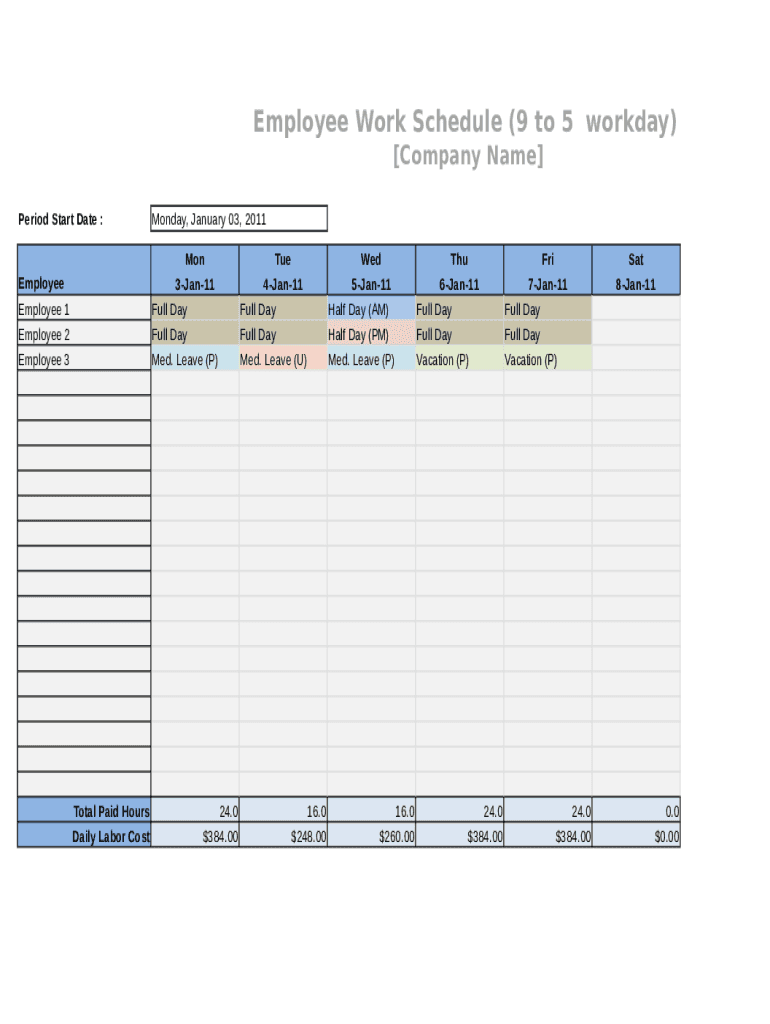
Employee Work Sheet Form


What is the Employee Work Sheet
The Employee Work Sheet is a crucial document that helps employers track employee hours, manage schedules, and ensure compliance with labor laws. This form typically includes sections for employee names, work hours, and tasks performed during a specific period. By utilizing printable templates online, businesses can easily customize this form to fit their specific needs, making it a valuable tool for efficient workforce management.
How to use the Employee Work Sheet
Using the Employee Work Sheet involves several straightforward steps. First, download a printable template that suits your business requirements. Next, fill in the necessary information, including employee details and work hours. After completing the form, it can be used to monitor attendance, calculate wages, and maintain accurate records for payroll purposes. This organized approach not only streamlines operations but also helps in adhering to legal obligations regarding employee documentation.
Steps to complete the Employee Work Sheet
Completing the Employee Work Sheet can be done efficiently by following these steps:
- Download a suitable printable template from a reliable source.
- Enter the employee's name and identification number at the top of the form.
- Record the dates and corresponding hours worked for each day.
- Include any additional notes regarding tasks or special circumstances.
- Review the completed form for accuracy before submission.
By adhering to these steps, employers can ensure that their records are accurate and up to date.
Legal use of the Employee Work Sheet
The Employee Work Sheet must comply with federal and state labor regulations to be legally valid. It serves as a record for tracking hours worked, which is essential for calculating overtime pay and ensuring compliance with wage laws. Employers should familiarize themselves with applicable regulations, such as the Fair Labor Standards Act (FLSA), to ensure that their use of the Employee Work Sheet aligns with legal requirements.
Key elements of the Employee Work Sheet
Key elements of the Employee Work Sheet include:
- Employee Information: Name, identification number, and position.
- Work Schedule: Dates and hours worked, including start and end times.
- Tasks Performed: A brief description of the work completed during each shift.
- Signatures: Areas for employee and supervisor signatures to verify accuracy.
Incorporating these elements ensures that the form is comprehensive and meets organizational needs.
Examples of using the Employee Work Sheet
Employers can utilize the Employee Work Sheet in various scenarios, such as:
- Tracking weekly work hours for payroll processing.
- Documenting attendance for performance evaluations.
- Managing employee schedules during peak business periods.
- Ensuring compliance with labor laws by maintaining accurate records.
These examples demonstrate the versatility and importance of the Employee Work Sheet in effective workforce management.
Quick guide on how to complete employee work sheet
Accomplish Employee Work Sheet effortlessly on any gadget
Online document administration has gained traction among businesses and individuals alike. It presents an ideal eco-friendly substitute for traditional printed and signed documents, enabling you to locate the correct form and securely save it online. airSlate SignNow equips you with all the necessary tools to create, modify, and electronically sign your documents swiftly without delays. Manage Employee Work Sheet on any device with airSlate SignNow's Android or iOS applications and enhance any document-centered task today.
How to alter and electronically sign Employee Work Sheet with ease
- Locate Employee Work Sheet and click Get Form to begin.
- Utilize the tools we offer to finish your document.
- Emphasize signNow sections of your documents or redact sensitive information with tools specifically provided by airSlate SignNow.
- Generate your signature using the Sign tool, which takes mere seconds and carries the same legal validity as a conventional wet ink signature.
- Review all the details and click the Done button to save your modifications.
- Choose how you would prefer to share your form, via email, SMS, or invite link, or download it to your computer.
Say goodbye to lost or misplaced files, tedious form searches, or mistakes that necessitate printing new document copies. airSlate SignNow addresses your document management needs with just a few clicks from any device you prefer. Modify and electronically sign Employee Work Sheet and ensure excellent communication at any stage of your form preparation process with airSlate SignNow.
Create this form in 5 minutes or less
Create this form in 5 minutes!
How to create an eSignature for the employee work sheet
How to create an electronic signature for a PDF online
How to create an electronic signature for a PDF in Google Chrome
How to create an e-signature for signing PDFs in Gmail
How to create an e-signature right from your smartphone
How to create an e-signature for a PDF on iOS
How to create an e-signature for a PDF on Android
People also ask
-
What are printable templates online form and how can they benefit my business?
Printable templates online form are customizable digital formats that can be filled out, printed, and stored by your business. They streamline the documentation process, allowing for efficient data collection and organization. By using these templates, you can save time, reduce errors, and enhance operational efficiency.
-
Are printable templates online form secure for sensitive information?
Yes, printable templates online form provided by airSlate SignNow are designed with security in mind. They include encryption and authentication features to protect sensitive data. This ensures that all information shared through the forms is secure, compliant, and only accessible to authorized users.
-
What features are included with printable templates online form?
Our printable templates online form include features such as customizable fields, electronic signatures, and real-time collaboration. These features empower users to easily create forms tailored to their specific needs while facilitating seamless interaction. With these functionalities, you can manage your documents effectively and efficiently.
-
How much do printable templates online form cost?
The pricing for printable templates online form varies based on the subscription plan you select. We offer competitive pricing tiers that cater to businesses of all sizes, ensuring that you find a solution that fits your budget. Choosing airSlate SignNow means you get a cost-effective way to manage your documentation needs.
-
Can I integrate printable templates online form with other software?
Yes, printable templates online form can be easily integrated with various software applications, enhancing your workflow. AirSlate SignNow supports integrations with popular tools such as Google Drive, Dropbox, and CRM systems. This interoperability allows you to streamline processes and access your documents wherever you are.
-
Are there any templates available for immediate use?
Absolutely! AirSlate SignNow offers a library of pre-made printable templates online form that you can use right away. These templates cover various industries and use cases, allowing you to quickly find a format that suits your needs without starting from scratch. Simply edit the template to customize it for your business.
-
Is it easy to customize printable templates online form?
Yes, customizing your printable templates online form is straightforward with airSlate SignNow. Our user-friendly interface allows you to add, remove, or modify fields, as well as change design elements to match your branding. This ensures you can create a professional-looking form that fits your specific requirements quickly and easily.
Get more for Employee Work Sheet
- Sds form
- To amend the america competes act to reauthorize the advanced form
- Grocery game plan form
- Implementation agreement 3 mwp grid tied solar power bpdb form
- 4 generation chart form
- Aau athlete individual membership application form
- Early environment rating scale form
- Research fy 16 gaf instructions arts form
Find out other Employee Work Sheet
- Electronic signature New Mexico Banking Job Offer Online
- How Can I Electronic signature Delaware Car Dealer Purchase Order Template
- How To Electronic signature Delaware Car Dealer Lease Template
- Electronic signature North Carolina Banking Claim Secure
- Electronic signature North Carolina Banking Separation Agreement Online
- How Can I Electronic signature Iowa Car Dealer Promissory Note Template
- Electronic signature Iowa Car Dealer Limited Power Of Attorney Myself
- Electronic signature Iowa Car Dealer Limited Power Of Attorney Fast
- How Do I Electronic signature Iowa Car Dealer Limited Power Of Attorney
- Electronic signature Kentucky Car Dealer LLC Operating Agreement Safe
- Electronic signature Louisiana Car Dealer Lease Template Now
- Electronic signature Maine Car Dealer Promissory Note Template Later
- Electronic signature Maryland Car Dealer POA Now
- Electronic signature Oklahoma Banking Affidavit Of Heirship Mobile
- Electronic signature Oklahoma Banking Separation Agreement Myself
- Electronic signature Hawaii Business Operations Permission Slip Free
- How Do I Electronic signature Hawaii Business Operations Forbearance Agreement
- Electronic signature Massachusetts Car Dealer Operating Agreement Free
- How To Electronic signature Minnesota Car Dealer Credit Memo
- Electronic signature Mississippi Car Dealer IOU Now