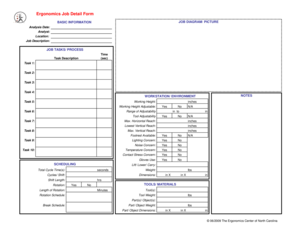
Job Detail Form PDF the Ergonomics Center of North Carolina


What is the Job Detail Form pdf The Ergonomics Center Of North Carolina
The Job Detail Form pdf from The Ergonomics Center of North Carolina is a specialized document designed to collect essential information related to job roles and responsibilities. This form serves as a vital tool for employers and employees to assess ergonomic practices within the workplace. By detailing job tasks, physical demands, and environmental factors, it helps identify potential ergonomic risks and facilitates the implementation of necessary adjustments to enhance worker safety and comfort.
How to use the Job Detail Form pdf The Ergonomics Center Of North Carolina
Using the Job Detail Form pdf involves several straightforward steps. First, download the form from a reliable source. Once you have the form, begin by filling in the required fields with accurate information regarding the specific job role. This includes detailing daily tasks, physical requirements, and any tools or equipment used. After completing the form, review the information for accuracy before submitting it to the appropriate department or personnel for further evaluation and action.
Steps to complete the Job Detail Form pdf The Ergonomics Center Of North Carolina
Completing the Job Detail Form pdf effectively requires careful attention to detail. Here are the steps to follow:
- Download the Job Detail Form pdf.
- Read the instructions carefully to understand the requirements.
- Fill in the job title and department at the top of the form.
- Outline the primary responsibilities associated with the job.
- Describe the physical demands, including lifting, standing, or repetitive motions.
- List any specific tools or equipment used in the job.
- Review the completed form for accuracy and completeness.
- Submit the form to the designated contact for processing.
Key elements of the Job Detail Form pdf The Ergonomics Center Of North Carolina
The Job Detail Form pdf includes several key elements that are crucial for a comprehensive assessment. These elements typically consist of:
- Job title and description
- Physical demands and requirements
- Environmental conditions
- Tools and equipment used
- Frequency of specific tasks
- Potential ergonomic risks
Each of these components plays a significant role in understanding the ergonomic aspects of a job, allowing for better workplace safety strategies.
Legal use of the Job Detail Form pdf The Ergonomics Center Of North Carolina
The legal use of the Job Detail Form pdf is essential for ensuring compliance with workplace safety regulations. This form can be utilized as part of an employer's commitment to providing a safe working environment. By accurately documenting job details, employers can demonstrate their adherence to occupational health standards and regulations. Additionally, having this form on file can serve as evidence in case of workplace injury claims, showcasing the proactive measures taken to address ergonomic concerns.
How to obtain the Job Detail Form pdf The Ergonomics Center Of North Carolina
Obtaining the Job Detail Form pdf is a simple process. The form is typically available for download on The Ergonomics Center of North Carolina's official website or through their designated channels. If online access is not available, individuals may contact the center directly to request a copy of the form via email or postal service. It is important to ensure that the most current version of the form is used to maintain compliance with any updated ergonomic guidelines.
Quick guide on how to complete job detail form pdf the ergonomics center of north carolina
Complete Job Detail Form pdf The Ergonomics Center Of North Carolina effortlessly on any device
Online document organization has become increasingly popular among companies and individuals alike. It offers an excellent environmentally friendly alternative to traditional printed and signed documentation, enabling you to access the necessary form and securely store it online. airSlate SignNow provides all the tools you need to create, modify, and electronically sign your documents swiftly without delays. Manage Job Detail Form pdf The Ergonomics Center Of North Carolina on any device using airSlate SignNow's Android or iOS applications and enhance any document-centric process today.
How to modify and electronically sign Job Detail Form pdf The Ergonomics Center Of North Carolina with ease
- Locate Job Detail Form pdf The Ergonomics Center Of North Carolina and click Get Form to begin.
- Utilize the tools available to fill out your form.
- Highlight pertinent sections of your documents or redact sensitive information using the tools that airSlate SignNow provides specifically for this purpose.
- Create your electronic signature using the Sign tool, which takes mere seconds and carries the same legal validity as a traditional handwritten signature.
- Verify all the details and click the Done button to save your modifications.
- Choose your preferred method to submit your form, whether by email, text message (SMS), invitation link, or by downloading it to your computer.
Eliminate concerns over lost or misplaced documents, tedious form searches, or mistakes that necessitate printing new document copies. airSlate SignNow fulfills all your document management needs with just a few clicks from any device you prefer. Modify and electronically sign Job Detail Form pdf The Ergonomics Center Of North Carolina while ensuring effective communication at every stage of the form preparation process with airSlate SignNow.
Create this form in 5 minutes or less
Create this form in 5 minutes!
How to create an eSignature for the job detail form pdf the ergonomics center of north carolina
How to create an electronic signature for a PDF online
How to create an electronic signature for a PDF in Google Chrome
How to create an e-signature for signing PDFs in Gmail
How to create an e-signature right from your smartphone
How to create an e-signature for a PDF on iOS
How to create an e-signature for a PDF on Android
People also ask
-
What is the Job Detail Form pdf The Ergonomics Center Of North Carolina?
The Job Detail Form pdf The Ergonomics Center Of North Carolina is a specialized document designed to capture essential details about job roles and responsibilities. It helps organizations ensure that job descriptions are aligned with ergonomic principles, promoting workplace safety and efficiency.
-
How can I access the Job Detail Form pdf The Ergonomics Center Of North Carolina?
You can easily access the Job Detail Form pdf The Ergonomics Center Of North Carolina by visiting our website and navigating to the downloads section. After providing a few details, you will be able to download the PDF directly for your use.
-
Is there a cost associated with the Job Detail Form pdf The Ergonomics Center Of North Carolina?
The Job Detail Form pdf The Ergonomics Center Of North Carolina is available for free through airSlate SignNow. Our goal is to provide resources that help improve workplace ergonomics without any barriers to access.
-
What are the benefits of using the Job Detail Form pdf The Ergonomics Center Of North Carolina?
Using the Job Detail Form pdf The Ergonomics Center Of North Carolina helps employers create clear job descriptions that emphasize safety and efficiency. This can lead to improved job performance and employee satisfaction, as well as reduced injury rates in the workplace.
-
Can I customize the Job Detail Form pdf The Ergonomics Center Of North Carolina?
Yes, the Job Detail Form pdf The Ergonomics Center Of North Carolina can be tailored to suit specific organizational needs. You can edit the PDF using airSlate SignNow’s tools to include additional fields or modify existing ones for better alignment with your job roles.
-
Does airSlate SignNow integrate with other platforms for the Job Detail Form pdf The Ergonomics Center Of North Carolina?
Absolutely! airSlate SignNow offers integrations with various platforms, making it easy to manage the Job Detail Form pdf The Ergonomics Center Of North Carolina alongside your existing workflows. You can connect with tools like Google Drive, Dropbox, and others to streamline document management.
-
How does airSlate SignNow ensure the security of the Job Detail Form pdf The Ergonomics Center Of North Carolina?
airSlate SignNow prioritizes the security of all documents, including the Job Detail Form pdf The Ergonomics Center Of North Carolina. We implement strong encryption and compliance measures to protect your data and ensure that it is accessible only to authorized users.
Get more for Job Detail Form pdf The Ergonomics Center Of North Carolina
Find out other Job Detail Form pdf The Ergonomics Center Of North Carolina
- Sign Maine Construction Business Letter Template Secure
- Can I Sign Louisiana Construction Letter Of Intent
- How Can I Sign Maryland Construction Business Plan Template
- Can I Sign Maryland Construction Quitclaim Deed
- Sign Minnesota Construction Business Plan Template Mobile
- Sign Construction PPT Mississippi Myself
- Sign North Carolina Construction Affidavit Of Heirship Later
- Sign Oregon Construction Emergency Contact Form Easy
- Sign Rhode Island Construction Business Plan Template Myself
- Sign Vermont Construction Rental Lease Agreement Safe
- Sign Utah Construction Cease And Desist Letter Computer
- Help Me With Sign Utah Construction Cease And Desist Letter
- Sign Wisconsin Construction Purchase Order Template Simple
- Sign Arkansas Doctors LLC Operating Agreement Free
- Sign California Doctors Lease Termination Letter Online
- Sign Iowa Doctors LLC Operating Agreement Online
- Sign Illinois Doctors Affidavit Of Heirship Secure
- Sign Maryland Doctors Quitclaim Deed Later
- How Can I Sign Maryland Doctors Quitclaim Deed
- Can I Sign Missouri Doctors Last Will And Testament