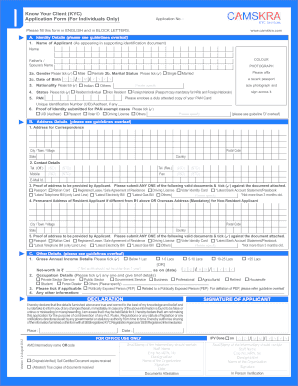
Camskra Form


What is the Camskra?
The Camskra KYC form for individuals is a document designed to collect essential personal information for Know Your Customer (KYC) compliance. This form is crucial for financial institutions and other organizations that need to verify the identity of their clients. The primary purpose of the Camskra is to prevent fraud, money laundering, and other illicit activities by ensuring that the individuals engaging with these institutions are properly identified.
How to complete the Camskra
Completing the Camskra KYC form involves several straightforward steps. First, gather all necessary personal information, including your full name, address, date of birth, and identification numbers. Next, ensure you have any required documents ready for submission, such as a government-issued ID or proof of address. Fill out the form accurately, double-checking for any errors or omissions. Once completed, you can submit the form electronically or in person, depending on the requirements of the institution you are dealing with.
Legal use of the Camskra
The Camskra KYC form is legally binding when filled out correctly and submitted according to the relevant laws and regulations. Compliance with federal and state laws is essential to ensure that the information provided is secure and confidential. Institutions that utilize this form must adhere to the guidelines set forth by regulatory bodies to protect customer data and maintain the integrity of the KYC process.
Required Documents
When filling out the Camskra KYC form for individuals, specific documents are typically required to verify your identity. These documents may include:
- A government-issued photo ID, such as a driver's license or passport
- Proof of address, such as a utility bill or bank statement
- Social Security number or tax identification number
Having these documents ready will facilitate the completion of the form and help ensure compliance with KYC regulations.
Form Submission Methods
The Camskra KYC form can be submitted through various methods, depending on the institution's preferences. Common submission methods include:
- Online submission via a secure portal
- Mailing a physical copy to the designated address
- In-person submission at a branch or office location
Each method has its benefits, and it's essential to choose the one that aligns with your needs and the requirements of the institution.
Steps to obtain the Camskra
Obtaining the Camskra KYC form is a straightforward process. You can typically acquire the form through the following means:
- Visiting the official website of the institution requiring the KYC
- Requesting a physical copy at a local branch or office
- Contacting customer service for assistance in obtaining the form
Ensure that you are using the most recent version of the form to comply with current regulations.
Quick guide on how to complete camskra 16106866
Effortlessly prepare Camskra on any device
Online document management has gained popularity among businesses and individuals. It serves as an excellent eco-friendly alternative to traditional printed and signed paperwork, allowing you to locate the appropriate form and securely store it online. airSlate SignNow equips you with all the tools necessary to create, edit, and electronically sign your documents quickly and without complications. Handle Camskra on any device using the airSlate SignNow apps for Android or iOS, and simplify any document-related process today.
The easiest way to edit and electronically sign Camskra with ease
- Locate Camskra and click Get Form to begin.
- Use the tools we provide to complete your document.
- Emphasize relevant sections of the documents or redact sensitive information with tools that airSlate SignNow provides specifically for that purpose.
- Generate your signature with the Sign feature, which takes mere seconds and holds the same legal validity as a traditional wet ink signature.
- Review the details and click on the Done button to save your changes.
- Select your preferred method to send your form: via email, text message (SMS), invite link, or download it to your computer.
Eliminate concerns about lost or misplaced documents, tedious form searches, or mistakes that require printing new copies. airSlate SignNow meets your document management needs in just a few clicks from any device you choose. Modify and electronically sign Camskra to ensure excellent communication at every stage of the form preparation process with airSlate SignNow.
Create this form in 5 minutes or less
Create this form in 5 minutes!
How to create an eSignature for the camskra 16106866
How to create an electronic signature for a PDF online
How to create an electronic signature for a PDF in Google Chrome
How to create an e-signature for signing PDFs in Gmail
How to create an e-signature right from your smartphone
How to create an e-signature for a PDF on iOS
How to create an e-signature for a PDF on Android
People also ask
-
What is the camskra kyc form and why is it important?
The camskra kyc form is a crucial document used for Know Your Customer (KYC) compliance, helping businesses verify the identity of their clients. It is an essential part of the regulatory framework, particularly in financial services, to prevent fraud and ensure accountability. AirSlate SignNow simplifies the management and signing of the camskra kyc form, making it accessible and efficient for both parties involved.
-
How does airSlate SignNow streamline the camskra kyc form process?
AirSlate SignNow enhances the efficiency of managing the camskra kyc form by providing a user-friendly platform that allows for easy document preparation, electronic signatures, and real-time tracking of submissions. The solution minimizes paperwork and eliminates the hassle of physical document handling, ensuring a smooth experience for users. With automated workflows, you can focus on your business instead of paperwork.
-
Is there a cost associated with using airSlate SignNow for the camskra kyc form?
Yes, while airSlate SignNow offers competitive pricing plans, the cost of using the service for the camskra kyc form varies depending on the plan you choose. Each plan provides access to essential features suited for different business sizes and needs. By investing in airSlate SignNow, you can save time and enhance compliance processes at a reasonable cost.
-
Can I integrate airSlate SignNow with other tools for managing the camskra kyc form?
Absolutely! AirSlate SignNow offers seamless integrations with other popular software tools, allowing you to efficiently manage the camskra kyc form within your existing workflows. Whether it’s CRM systems or document management platforms, these integrations enhance productivity and facilitate better management of customer information and compliance needs.
-
What are the benefits of using airSlate SignNow for the camskra kyc form?
Using airSlate SignNow for the camskra kyc form provides numerous benefits, including enhanced security, reduced processing time, and improved user experience. As a cloud-based solution, it ensures that your documents are stored safely and accessed easily. Moreover, the platform's automation features help streamline client onboarding and compliance, ultimately improving your business's efficiency.
-
Is the camskra kyc form customizable within airSlate SignNow?
Yes, the camskra kyc form can be customized within airSlate SignNow according to your specific business needs. Users can easily modify fields, include additional questions, or adjust the layout for branding purposes. This flexibility ensures that the form meets regulatory standards while aligning with your company’s identity.
-
What support is available for businesses using the camskra kyc form on airSlate SignNow?
AirSlate SignNow offers comprehensive support for businesses using the camskra kyc form. Whether you need assistance with setup, troubleshooting, or optimizing your workflow, a dedicated support team is available to help. Additionally, there are extensive resources, tutorials, and community forums to assist users in maximizing the platform's features.
Get more for Camskra
Find out other Camskra
- How To Integrate Sign in Banking
- How To Use Sign in Banking
- Help Me With Use Sign in Banking
- Can I Use Sign in Banking
- How Do I Install Sign in Banking
- How To Add Sign in Banking
- How Do I Add Sign in Banking
- How Can I Add Sign in Banking
- Can I Add Sign in Banking
- Help Me With Set Up Sign in Government
- How To Integrate eSign in Banking
- How To Use eSign in Banking
- How To Install eSign in Banking
- How To Add eSign in Banking
- How To Set Up eSign in Banking
- How To Save eSign in Banking
- How To Implement eSign in Banking
- How To Set Up eSign in Construction
- How To Integrate eSign in Doctors
- How To Use eSign in Doctors