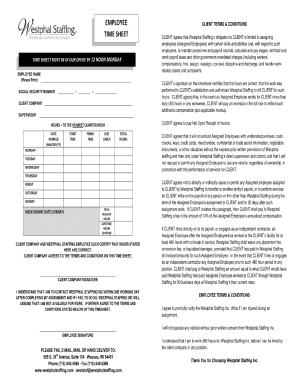
Fillable Timesheet Form


What is the fillable timesheet?
A fillable timesheet is a digital document designed to help employees track their work hours, breaks, and tasks efficiently. This form allows users to input data directly into designated fields, making it easy to record time spent on various projects or assignments. Unlike traditional paper timesheets, fillable timesheets can be completed, saved, and submitted electronically, streamlining the process for both employees and employers. They are particularly useful in remote work environments where physical paperwork may be less practical.
How to use the fillable timesheet
Using a fillable timesheet involves several straightforward steps. First, access the fillable timesheet template, which can often be downloaded as a PDF. Next, open the document using a compatible PDF reader that supports form filling. Enter the required information, such as your name, employee ID, and the dates for which you are reporting hours. Specify the hours worked each day, including any breaks taken. Once completed, review the information for accuracy before saving the document. Finally, submit the timesheet according to your employer's preferred method, whether electronically or in print.
Steps to complete the fillable timesheet
Completing a fillable timesheet involves a series of organized steps to ensure accuracy and compliance. Start by downloading the fillable PDF timesheet from your employer or relevant source. Open the file in a PDF reader that allows for editing. Fill in your personal details, including your name and department. Proceed to log your hours worked each day, ensuring to include any overtime or special notes as required. After entering all necessary information, double-check for errors or omissions. Save the completed form and follow your employer's instructions for submission, whether that means emailing it or uploading it to a designated platform.
Legal use of the fillable timesheet
For a fillable timesheet to be considered legally valid, it must adhere to specific regulations governing electronic documentation. In the United States, compliance with the ESIGN Act and UETA is essential, as these laws recognize electronic signatures and documents as legally binding. Employers should ensure that their fillable timesheets include adequate security measures, such as encryption and authentication, to protect sensitive employee information. Additionally, maintaining an audit trail can provide verification of who completed the timesheet and when, further solidifying its legal standing.
Key elements of the fillable timesheet
A fillable timesheet typically includes several key elements to ensure comprehensive tracking of work hours. Essential components often consist of:
- Employee Information: Name, employee ID, and department.
- Time Period: Dates for which hours are being reported.
- Daily Hours: Sections to log hours worked each day.
- Breaks: Areas to note any breaks taken during work hours.
- Overtime: Fields to indicate any overtime hours worked.
- Signature: A space for electronic signature or initials to validate the submission.
Examples of using the fillable timesheet
Fillable timesheets can be utilized in various scenarios across different industries. For instance, freelancers may use them to log billable hours for clients, ensuring accurate invoicing. In corporate settings, employees may submit weekly timesheets to track project hours and ensure compliance with labor regulations. Additionally, non-profit organizations can use fillable timesheets to document volunteer hours, helping to maintain transparency and accountability. Each of these examples highlights the versatility of fillable timesheets in managing time effectively.
Quick guide on how to complete fillable timesheet
Complete Fillable Timesheet effortlessly on every device
Managing documents online has become increasingly favored by businesses and individuals. It offers an ideal eco-friendly substitute for conventional printed and signed papers, allowing you to locate the appropriate form and securely preserve it online. airSlate SignNow equips you with all the tools necessary to create, modify, and eSign your documents swiftly without any delays. Handle Fillable Timesheet on any device using airSlate SignNow's Android or iOS applications and enhance any document-driven procedure today.
How to modify and eSign Fillable Timesheet with ease
- Locate Fillable Timesheet and click Get Form to begin.
- Utilize the tools we provide to complete your document.
- Emphasize signNow sections of your documents or redact sensitive information using tools specifically offered by airSlate SignNow for that purpose.
- Generate your signature with the Sign tool, which takes mere seconds and holds the same legal validity as a traditional wet ink signature.
- Review the details and then click on the Done button to save your changes.
- Select your preferred method of submitting your form, via email, SMS, or invite link, or download it to your computer.
Eliminate concerns about lost or misplaced documents, tedious form searches, or mistakes that necessitate printing new document copies. airSlate SignNow meets your document management needs in just a few clicks from any device you choose. Edit and eSign Fillable Timesheet to ensure excellent communication at every stage of your form preparation process with airSlate SignNow.
Create this form in 5 minutes or less
Create this form in 5 minutes!
How to create an eSignature for the fillable timesheet
How to create an electronic signature for a PDF online
How to create an electronic signature for a PDF in Google Chrome
How to create an e-signature for signing PDFs in Gmail
How to create an e-signature right from your smartphone
How to create an e-signature for a PDF on iOS
How to create an e-signature for a PDF on Android
People also ask
-
What is a fillable timesheet?
A fillable timesheet is a digital document that allows employees to enter their hours worked and other relevant information easily. With airSlate SignNow, users can create and customize fillable timesheets to meet their specific needs, making time tracking more efficient.
-
How can airSlate SignNow help with fillable timesheets?
airSlate SignNow offers tools to design and send fillable timesheets that can be completed electronically. This streamlines the timekeeping process, reduces errors, and enhances accuracy—ensuring that your payroll is based on precise time records.
-
Is airSlate SignNow cost-effective for managing fillable timesheets?
Yes, airSlate SignNow provides a cost-effective solution for managing fillable timesheets. By automating the time tracking process, businesses can save on labor costs and reduce paperwork expenses, making it a smart investment for companies of all sizes.
-
What features does airSlate SignNow offer for fillable timesheets?
airSlate SignNow includes features like customizable templates, eSignature capabilities, and secure document storage specifically for fillable timesheets. Users can also track submissions in real-time, ensuring that all time sheets are correctly filled out and submitted.
-
Can I integrate fillable timesheets with other software using airSlate SignNow?
Absolutely! airSlate SignNow supports integrations with various software applications, allowing you to connect your fillable timesheets with payroll systems, project management tools, and more. This integration ensures seamless data flow between platforms.
-
What are the benefits of using fillable timesheets with airSlate SignNow?
Using fillable timesheets in airSlate SignNow enhances efficiency and accuracy in time tracking. The automation of submissions and reminders minimizes delays and errors, leading to timely payroll processing and improved employee satisfaction.
-
How secure are the fillable timesheets created with airSlate SignNow?
Security is a top priority at airSlate SignNow. Fillable timesheets are protected with advanced encryption and access controls, ensuring that sensitive information is secure during transmission and storage.
Get more for Fillable Timesheet
Find out other Fillable Timesheet
- eSign Louisiana Insurance Promissory Note Template Simple
- eSign Texas Lawers Contract Fast
- eSign Texas Lawers Lease Agreement Free
- eSign Maine Insurance Rental Application Free
- How Can I eSign Maryland Insurance IOU
- eSign Washington Lawers Limited Power Of Attorney Computer
- eSign Wisconsin Lawers LLC Operating Agreement Free
- eSign Alabama Legal Quitclaim Deed Online
- eSign Alaska Legal Contract Safe
- How To eSign Alaska Legal Warranty Deed
- eSign Alaska Legal Cease And Desist Letter Simple
- eSign Arkansas Legal LLC Operating Agreement Simple
- eSign Alabama Life Sciences Residential Lease Agreement Fast
- How To eSign Arkansas Legal Residential Lease Agreement
- Help Me With eSign California Legal Promissory Note Template
- eSign Colorado Legal Operating Agreement Safe
- How To eSign Colorado Legal POA
- eSign Insurance Document New Jersey Online
- eSign Insurance Form New Jersey Online
- eSign Colorado Life Sciences LLC Operating Agreement Now