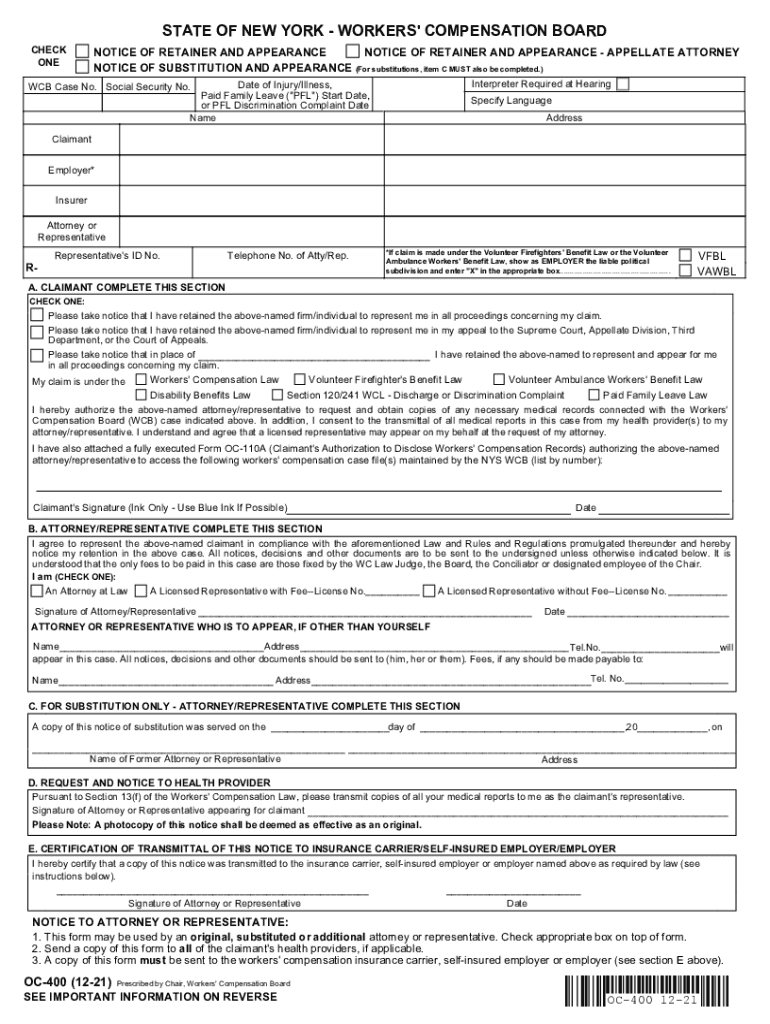
Form NY OC 400 Fill Online, Printable, Fillable 2021-2026


What is the Form NY OC 400?
The NY OC 400 is a form used for reporting workers' compensation claims in New York. It is specifically designed for employees who have sustained injuries or illnesses while on the job. The form serves as a formal request for benefits and compensation related to the incident. By completing the OC 400, workers can ensure that their claims are processed efficiently, allowing them to receive the necessary support during their recovery.
How to Complete the Form NY OC 400
Filling out the NY OC 400 requires careful attention to detail. Start by gathering all necessary information, including personal details, the nature of the injury, and any medical documentation. Follow these steps for completion:
- Provide your full name, address, and contact information.
- Detail the circumstances surrounding the injury, including the date, time, and location.
- Include information about any witnesses to the incident.
- Attach relevant medical records or reports that support your claim.
- Review the form for accuracy before submission.
Using a digital platform like signNow can streamline this process, allowing for easy editing and secure submission.
Legal Use of the Form NY OC 400
The NY OC 400 is legally binding once completed and submitted according to New York State regulations. It is essential to ensure that all information is accurate and truthful, as any discrepancies can lead to delays or denials of claims. The form must be filed within specific timeframes to comply with state laws, ensuring that workers receive their entitled benefits without unnecessary complications.
Key Elements of the Form NY OC 400
Understanding the key elements of the NY OC 400 is crucial for effective completion. The form typically includes the following sections:
- Personal Information: This section captures the worker's identity and contact details.
- Incident Description: A detailed account of how the injury occurred.
- Medical Information: Documentation of medical treatment and diagnosis related to the injury.
- Witness Information: Names and contact details of any witnesses present during the incident.
Accurate completion of these elements helps facilitate a smoother claims process.
Steps to Obtain the Form NY OC 400
Obtaining the NY OC 400 is straightforward. Workers can access the form through the New York State Workers' Compensation Board website or by visiting local offices. Here are the steps to obtain the form:
- Visit the New York State Workers' Compensation Board website.
- Navigate to the forms section and locate the NY OC 400.
- Download the form in PDF format or request a physical copy from a local office.
Having the form readily available ensures that workers can act quickly when filing a claim.
Form Submission Methods for NY OC 400
Once the NY OC 400 is completed, it can be submitted through various methods. Workers can choose the most convenient option for their situation:
- Online Submission: Utilize the online portal provided by the New York State Workers' Compensation Board for immediate processing.
- Mail: Send the completed form to the appropriate office via standard mail.
- In-Person: Deliver the form directly to a local Workers' Compensation Board office.
Choosing the right submission method can help ensure timely processing of claims.
Quick guide on how to complete 2019 2021 form ny oc 400 fill online printable fillable
Complete Form NY OC 400 Fill Online, Printable, Fillable seamlessly on any device
Online document management has gained signNow traction among organizations and individuals. It offers an excellent eco-friendly alternative to traditional printed and signed paperwork, allowing you to access the necessary form and securely store it online. airSlate SignNow equips you with all the tools required to create, edit, and eSign your documents swiftly and without interruptions. Manage Form NY OC 400 Fill Online, Printable, Fillable on any device using airSlate SignNow's Android or iOS applications and enhance any document-driven task today.
The easiest way to edit and eSign Form NY OC 400 Fill Online, Printable, Fillable effortlessly
- Locate Form NY OC 400 Fill Online, Printable, Fillable and then click Get Form to begin.
- Utilize the tools we provide to complete your document.
- Highlight pertinent sections of your documents or conceal sensitive information with the tools that airSlate SignNow specifically provides for that purpose.
- Create your signature using the Sign tool, which takes seconds and holds the same legal validity as a traditional wet ink signature.
- Review the information and then click on the Done button to save your modifications.
- Select how you want to share your form, via email, SMS, an invitation link, or download it to your computer.
Eliminate worries about lost or misplaced files, tedious form searches, or errors that require printing new document copies. airSlate SignNow meets your document management needs in just a few clicks from any device you prefer. Edit and eSign Form NY OC 400 Fill Online, Printable, Fillable and ensure excellent communication throughout the form preparation process with airSlate SignNow.
Create this form in 5 minutes or less
Find and fill out the correct 2019 2021 form ny oc 400 fill online printable fillable
Create this form in 5 minutes!
How to create an eSignature for the 2019 2021 form ny oc 400 fill online printable fillable
The way to generate an e-signature for your PDF online
The way to generate an e-signature for your PDF in Google Chrome
How to generate an electronic signature for signing PDFs in Gmail
How to generate an e-signature straight from your smartphone
The way to create an electronic signature for a PDF on iOS
How to generate an e-signature for a PDF document on Android
People also ask
-
What is the OC 400 and how does it work?
The OC 400 is an advanced feature of airSlate SignNow that allows users to electronically sign documents seamlessly. It integrates user-friendly tools to streamline the signing process, making it efficient for both individuals and businesses. With the OC 400, you can send, receive, and manage signature requests with ease.
-
What pricing plans are available for the OC 400?
airSlate SignNow offers competitive pricing plans for the OC 400, suitable for businesses of all sizes. Customers can choose from monthly or annual subscriptions based on their needs. By selecting the right plan, you can maximize the benefits of OC 400 while keeping your budget in check.
-
What are the key features of the OC 400?
The OC 400 includes several key features like customizable templates, in-person signing, and secure storage. Additionally, it provides audit trails to track document progress, ensuring complete transparency. These features cater to various business needs, enhancing efficiency and reducing operational costs.
-
How does the OC 400 benefit businesses?
The OC 400 benefits businesses by reducing the time and resources spent on paper-based processes. Its electronic signature capabilities streamline workflows, leading to improved productivity. By adopting the OC 400, businesses can also enhance customer satisfaction through quicker turnaround times.
-
Can the OC 400 integrate with other software applications?
Yes, the OC 400 can easily integrate with various third-party software applications, enhancing its functionality. Popular integrations include CRM systems, cloud storage services, and project management tools. This flexibility allows businesses to create a seamless workflow and leverage existing applications.
-
Is the OC 400 compliant with legal regulations?
The OC 400 complies with all relevant legal regulations, including the ESIGN Act and UETA, ensuring that electronic signatures are legally binding. airSlate SignNow continuously updates its platform to meet evolving compliance standards. Businesses can confidently use the OC 400 knowing they adhere to necessary laws.
-
What customer support options are available for the OC 400 users?
OC 400 users can access various customer support options, including live chat, email, and a comprehensive help center. airSlate SignNow provides dedicated support to assist with any questions or issues that may arise. This ensures that users of the OC 400 can optimize their experience without interruptions.
Get more for Form NY OC 400 Fill Online, Printable, Fillable
- Sex registration colorado form
- Colorado notice hearing 497300432 form
- Order sex offender form
- Colorado notice intent 497300434 form
- Sex offender registration colorado form
- Sex offender registration form
- Sex offender registration 497300437 form
- Instructions to discontinue sex offender registration for a colorado and non colorado conviction juvenile adjudication or form
Find out other Form NY OC 400 Fill Online, Printable, Fillable
- Electronic signature New Jersey Non-Profit Business Plan Template Online
- Electronic signature Massachusetts Legal Resignation Letter Now
- Electronic signature Massachusetts Legal Quitclaim Deed Easy
- Electronic signature Minnesota Legal LLC Operating Agreement Free
- Electronic signature Minnesota Legal LLC Operating Agreement Secure
- Electronic signature Louisiana Life Sciences LLC Operating Agreement Now
- Electronic signature Oregon Non-Profit POA Free
- Electronic signature South Dakota Non-Profit Business Plan Template Now
- Electronic signature South Dakota Non-Profit Lease Agreement Template Online
- Electronic signature Legal Document Missouri Online
- Electronic signature Missouri Legal Claim Online
- Can I Electronic signature Texas Non-Profit Permission Slip
- Electronic signature Missouri Legal Rental Lease Agreement Simple
- Electronic signature Utah Non-Profit Cease And Desist Letter Fast
- Electronic signature Missouri Legal Lease Agreement Template Free
- Electronic signature Non-Profit PDF Vermont Online
- Electronic signature Non-Profit PDF Vermont Computer
- Electronic signature Missouri Legal Medical History Mobile
- Help Me With Electronic signature West Virginia Non-Profit Business Plan Template
- Electronic signature Nebraska Legal Living Will Simple