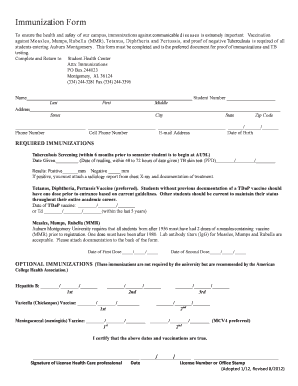
Immunization Forms


What is the Immunization Forms
The immunization forms are official documents used to record and verify an individual's vaccination history. These forms are often required by schools, employers, and healthcare providers to ensure that individuals are up-to-date on their vaccinations. They typically include details such as the type of vaccine administered, dates of administration, and the healthcare provider's information. Understanding the purpose and significance of these forms is essential for compliance with health regulations and requirements.
How to use the Immunization Forms
Using immunization forms involves several straightforward steps. First, obtain the appropriate form from a reliable source, such as a healthcare provider or educational institution. Next, accurately fill in the required fields, including personal information and vaccination details. Once completed, the form may need to be signed by a healthcare professional to validate the information. Finally, submit the form according to the specific requirements of the requesting organization, which may include online submission, mailing, or in-person delivery.
Steps to complete the Immunization Forms
Completing the immunization forms can be done effectively by following these steps:
- Gather necessary information, including personal identification and vaccination records.
- Access the correct immunization form, ensuring it is the latest version required by the institution.
- Fill in personal details, such as name, date of birth, and contact information.
- Document each vaccination received, including the date, type of vaccine, and the administering healthcare provider's details.
- Review the completed form for accuracy and completeness.
- Obtain a signature from a healthcare professional if required.
- Submit the form as instructed by the requesting organization.
Legal use of the Immunization Forms
The legal use of immunization forms is governed by various health regulations and privacy laws. These forms must be completed accurately to ensure they are considered valid by schools, employers, and healthcare providers. Additionally, compliance with laws such as HIPAA is essential to protect personal health information. When using digital versions of these forms, it is important to ensure they meet the legal requirements for electronic signatures, which can include adherence to the ESIGN and UETA acts.
Key elements of the Immunization Forms
Key elements of immunization forms typically include the following:
- Personal Information: Name, date of birth, and contact details of the individual.
- Vaccination History: Details of each vaccine received, including type, date, and provider.
- Signature: A signature from a healthcare provider may be required to validate the form.
- Certification: Some forms may include a section for certification of accuracy by the individual or provider.
State-specific rules for the Immunization Forms
Each state in the U.S. may have specific rules regarding immunization forms, including what information must be included and how they should be submitted. It is important to check the regulations in your state to ensure compliance. Some states may require additional documentation or specific forms for certain vaccinations, particularly for school enrollment or employment in healthcare settings. Staying informed about these state-specific requirements can help avoid delays and ensure that all necessary vaccinations are documented correctly.
Quick guide on how to complete immunization forms
Effortlessly prepare Immunization Forms on any device
The management of online documents has gained signNow traction among businesses and individuals. It offers an ideal eco-friendly substitute for traditional printed and signed papers, enabling you to find the correct form and securely store it online. airSlate SignNow equips you with all the necessary tools to create, edit, and eSign your documents swiftly without delays. Manage Immunization Forms on any device with airSlate SignNow's apps for Android or iOS and simplify any document-related task today.
The easiest way to modify and eSign Immunization Forms seamlessly
- Obtain Immunization Forms and then click Get Form to begin.
- Utilize the tools we provide to complete your form.
- Emphasize important sections of your documents or redact sensitive information with tools specifically designed for that purpose by airSlate SignNow.
- Generate your eSignature using the Sign tool, which only takes seconds and carries the same legal validity as a conventional wet ink signature.
- Review all the details and click the Done button to save your changes.
- Choose your preferred method to share your form, whether by email, SMS, or invite link, or download it to your computer.
Eliminate concerns about lost or misplaced documents, tedious form searches, or mistakes requiring new document copies. airSlate SignNow meets all your document management requirements in just a few clicks from any device you choose. Modify and eSign Immunization Forms and ensure exceptional communication at every stage of the form preparation process with airSlate SignNow.
Create this form in 5 minutes or less
Create this form in 5 minutes!
How to create an eSignature for the immunization forms
How to create an electronic signature for a PDF online
How to create an electronic signature for a PDF in Google Chrome
How to create an e-signature for signing PDFs in Gmail
How to create an e-signature right from your smartphone
How to create an e-signature for a PDF on iOS
How to create an e-signature for a PDF on Android
People also ask
-
What are Immunization Forms and why are they important?
Immunization Forms are documents used to record vaccinations and immunizations of individuals. They are essential for schools, healthcare providers, and employers to ensure that individuals are up-to-date on their vaccinations, especially during outbreaks or for specific job requirements.
-
How can airSlate SignNow help with managing Immunization Forms?
airSlate SignNow provides a seamless platform to create, send, and eSign Immunization Forms efficiently. With its user-friendly interface, businesses can automate the sending process, ensuring timely submission and compliance with immunization requirements.
-
What features does airSlate SignNow offer for Immunization Forms?
airSlate SignNow offers features like customizable templates for Immunization Forms, the ability to set reminders for vaccinations, and secure eSigning options. These tools help streamline the documentation process, making it easier for both senders and recipients.
-
Is there a cost associated with using airSlate SignNow for Immunization Forms?
Yes, airSlate SignNow offers various pricing plans tailored to different business needs, including those specifically for managing Immunization Forms. You can choose a plan that fits your budget while gaining access to powerful features that simplify document management.
-
Can I integrate airSlate SignNow with other applications for managing Immunization Forms?
Absolutely! airSlate SignNow supports integrations with numerous applications, including CRM systems and cloud storage services, ensuring that your Immunization Forms are efficiently managed alongside other business processes. This can enhance productivity and data accuracy.
-
How secure is the information on my Immunization Forms when using airSlate SignNow?
Security is a priority at airSlate SignNow, and all Immunization Forms are protected with advanced encryption and compliance with data protection regulations. This ensures that sensitive immunization data remains confidential and secure.
-
Can I customize Immunization Forms in airSlate SignNow?
Yes, airSlate SignNow allows you to customize Immunization Forms to suit your specific requirements. You can add your branding, adjust fields, and tailor the content to meet the needs of your organization or audience.
Get more for Immunization Forms
Find out other Immunization Forms
- Help Me With Sign West Virginia Electrical Services Contract
- Can I Sign Wyoming Electrical Services Contract
- Sign Ohio Non-Solicitation Agreement Now
- How Can I Sign Alaska Travel Agency Agreement
- How Can I Sign Missouri Travel Agency Agreement
- How Can I Sign Alabama Amendment to an LLC Operating Agreement
- Can I Sign Alabama Amendment to an LLC Operating Agreement
- How To Sign Arizona Amendment to an LLC Operating Agreement
- Sign Florida Amendment to an LLC Operating Agreement Now
- How To Sign Florida Amendment to an LLC Operating Agreement
- How Do I Sign Illinois Amendment to an LLC Operating Agreement
- How Do I Sign New Hampshire Amendment to an LLC Operating Agreement
- How To Sign New York Amendment to an LLC Operating Agreement
- Sign Washington Amendment to an LLC Operating Agreement Now
- Can I Sign Wyoming Amendment to an LLC Operating Agreement
- How To Sign California Stock Certificate
- Sign Louisiana Stock Certificate Free
- Sign Maine Stock Certificate Simple
- Sign Oregon Stock Certificate Myself
- Sign Pennsylvania Stock Certificate Simple