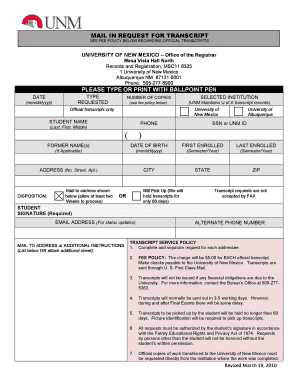
Unm Transcripts 2010


What is the UNM Transcript?
The UNM transcript refers to the official academic record of a student at the University of New Mexico. This document includes a comprehensive list of courses taken, grades received, and degrees conferred. It serves as an essential tool for students when applying for jobs, further education, or professional certifications. There are two types of transcripts available: the official transcript, which is sealed and often required for formal applications, and the unofficial transcript, which can be accessed by students for personal use and planning.
How to Obtain the UNM Transcripts
To obtain your UNM transcripts, you can follow a straightforward process. First, visit the University of New Mexico's official website and navigate to the registrar's section. From there, you can request either an official or unofficial transcript. Typically, you will need to provide personal information, such as your student ID, dates of attendance, and the type of transcript you require. Payment may be necessary for official transcripts, which can often be done online. Ensure you check the processing times, as they can vary based on demand.
Steps to Complete the UNM Transcripts
Completing the UNM transcript request involves several key steps:
- Visit the University of New Mexico registrar's website.
- Select the type of transcript you need: official or unofficial.
- Fill out the required personal information accurately.
- Submit any necessary payment for official transcripts.
- Review your request for accuracy before submission.
After submission, you will receive confirmation of your request, and you can track its status online.
Legal Use of the UNM Transcripts
The UNM transcripts hold legal significance, particularly when used for employment, further education, or professional licensing. For a transcript to be considered valid, it must meet specific requirements, such as being an official document issued by the university. When using your transcript in legal contexts, ensure that you are aware of the requirements set forth by the receiving institution or organization, as they may have specific guidelines regarding the acceptance of electronic versus paper transcripts.
Key Elements of the UNM Transcripts
Key elements included in the UNM transcripts are:
- Student's full name and identification number.
- Course titles, credit hours, and grades received.
- Degree conferred and date of graduation.
- Institutional seal and signature of the registrar.
These elements ensure the transcript's authenticity and provide a clear academic history for review by employers or educational institutions.
Digital vs. Paper Version of the UNM Transcripts
UNM offers both digital and paper versions of transcripts. The digital transcript is often preferred for its convenience and speed, allowing for immediate access and delivery. It is typically sent directly to the requesting institution via secure electronic methods. The paper version, while more traditional, may be required for certain applications or legal purposes. Both versions are equally valid, but it is essential to confirm the preferred format with the entity requesting the transcript.
Quick guide on how to complete unm transcripts
Prepare Unm Transcripts effortlessly on any device
Managing documents online has gained popularity among businesses and individuals. It offers a fantastic eco-friendly alternative to conventional printed and signed documents, as you can easily locate the correct form and securely store it digitally. airSlate SignNow provides you with all the tools you need to produce, modify, and electronically sign your paperwork promptly without delays. Manage Unm Transcripts on any device with the airSlate SignNow app for Android or iOS and streamline any document-related task today.
How to modify and eSign Unm Transcripts without hassle
- Locate Unm Transcripts and click on Get Form to begin.
- Use the tools we provide to complete your document.
- Emphasize important sections of the documents or redact sensitive details with tools specifically offered by airSlate SignNow for that purpose.
- Create your signature using the Sign feature, which only takes a few seconds and holds the same legal validity as a traditional ink signature.
- Review all the information and click on the Done button to save your changes.
- Select how you would prefer to send your form, via email, SMS, or invitation link, or download it to your computer.
Eliminate concerns about lost or misplaced files, tedious search for forms, or mistakes that necessitate printing new document copies. airSlate SignNow meets your document management needs in just a few clicks from any device you choose. Modify and eSign Unm Transcripts and ensure excellent communication at any stage of the form preparation process with airSlate SignNow.
Create this form in 5 minutes or less
Find and fill out the correct unm transcripts
Create this form in 5 minutes!
How to create an eSignature for the unm transcripts
How to create an electronic signature for a PDF online
How to create an electronic signature for a PDF in Google Chrome
How to create an e-signature for signing PDFs in Gmail
How to create an e-signature right from your smartphone
How to create an e-signature for a PDF on iOS
How to create an e-signature for a PDF on Android
People also ask
-
What are UNM transcripts and why do I need them?
UNM transcripts are official records of your academic performance at the University of New Mexico. They are essential for verifying your educational history when applying for jobs, further education, or professional licensing. Knowing how to obtain your UNM transcripts can streamline your application process.
-
How can I request my UNM transcripts using airSlate SignNow?
To request your UNM transcripts through airSlate SignNow, simply create an account and upload the necessary documents. Our intuitive platform allows you to sign and send requests quickly and securely, ensuring your transcripts are processed without unnecessary delays.
-
What is the cost of obtaining UNM transcripts?
The cost of obtaining UNM transcripts varies depending on the type of request and the method of delivery. You can typically find the most up-to-date pricing on the University of New Mexico's official website. Using airSlate SignNow can help you save time and effort when managing these requests.
-
Are there any features specific to managing UNM transcripts on airSlate SignNow?
Yes, airSlate SignNow offers features that enhance your management of UNM transcripts, including customizable templates, secure eSigning, and cloud storage options. These tools simplify the process of handling multiple transcript requests, making it easier for students and alumni alike.
-
Can I track the progress of my UNM transcripts request with airSlate SignNow?
Absolutely! airSlate SignNow provides tracking features that allow you to monitor the status of your UNM transcripts request in real time. This visibility helps ensure you are kept informed and can plan ahead for any upcoming deadlines.
-
How secure is the process of sending UNM transcripts with airSlate SignNow?
The security of your documents is a top priority at airSlate SignNow. Our platform utilizes industry-standard encryption and secure servers to ensure that your UNM transcripts and personal information remain confidential and protected throughout the entire process.
-
Can airSlate SignNow help with international requests for UNM transcripts?
Yes, airSlate SignNow can accommodate international requests for your UNM transcripts. Our platform supports various delivery methods, ensuring that your transcripts can be sent efficiently and securely to locations around the globe.
Get more for Unm Transcripts
- Lic 9214 116 2006 form
- Cabg data abstract reporting form v7 oshpd
- County of sonoma california form
- School staff amp volunteers tuberculosis risk assessment cdph ca form
- Responsibility statement for supervisors of a marriage and family therapist trainee or intern rev 1205 2007 form
- Reappointment as qualified medical evaluator qme form 104 dir ca
- Lic 200a form
- Soc 838 form
Find out other Unm Transcripts
- How Can I Electronic signature Oklahoma Doctors Document
- How Can I Electronic signature Alabama Finance & Tax Accounting Document
- How To Electronic signature Delaware Government Document
- Help Me With Electronic signature Indiana Education PDF
- How To Electronic signature Connecticut Government Document
- How To Electronic signature Georgia Government PDF
- Can I Electronic signature Iowa Education Form
- How To Electronic signature Idaho Government Presentation
- Help Me With Electronic signature Hawaii Finance & Tax Accounting Document
- How Can I Electronic signature Indiana Government PDF
- How Can I Electronic signature Illinois Finance & Tax Accounting PPT
- How To Electronic signature Maine Government Document
- How To Electronic signature Louisiana Education Presentation
- How Can I Electronic signature Massachusetts Government PDF
- How Do I Electronic signature Montana Government Document
- Help Me With Electronic signature Louisiana Finance & Tax Accounting Word
- How To Electronic signature Pennsylvania Government Document
- Can I Electronic signature Texas Government PPT
- How To Electronic signature Utah Government Document
- How To Electronic signature Washington Government PDF