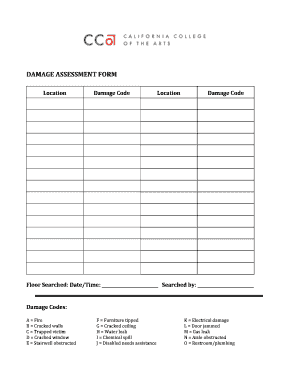
Damage Assessment Form Template


What is the damage assessment form template
The damage assessment form template is a structured document designed to evaluate and document damage to property or assets. This form is essential for various scenarios, including insurance claims, disaster recovery, and property assessments. It typically includes sections for personal information, details about the damage, and any relevant supporting documentation. By utilizing a standardized template, individuals and businesses can ensure that all necessary information is captured efficiently and accurately.
How to use the damage assessment form template
Using the damage assessment form template involves several straightforward steps. First, gather all relevant information regarding the damage, such as location, extent, and any immediate actions taken. Next, fill out the template by entering the required details in each section. Be thorough and precise to avoid any misunderstandings later. Once completed, review the form for accuracy and completeness. Finally, submit the form to the appropriate party, whether it be an insurance company, government agency, or another relevant entity.
Key elements of the damage assessment form template
Several key elements are crucial for a comprehensive damage assessment form template. These typically include:
- Contact Information: Names, addresses, and contact details of the individual or business submitting the form.
- Description of Damage: A detailed account of the damage, including the type, extent, and estimated cost of repairs.
- Photographic Evidence: Space for attaching or referencing photographs that document the damage.
- Witness Information: Details of any witnesses who can corroborate the damage assessment.
- Signatures: Required signatures to validate the information provided and confirm its accuracy.
Steps to complete the damage assessment form template
Completing the damage assessment form template involves a systematic approach. Follow these steps for effective completion:
- Collect necessary information about the damage and any relevant documentation.
- Open the damage assessment form template and begin filling in your contact information.
- Describe the damage in detail, ensuring to include all pertinent facts.
- Attach any photographic evidence that supports your assessment.
- Gather witness information if applicable, and include their details in the designated section.
- Review the form for accuracy, ensuring all sections are complete.
- Sign and date the form to validate your submission.
Legal use of the damage assessment form template
The legal use of the damage assessment form template is vital for ensuring that the document holds up in various contexts, such as insurance claims or legal proceedings. To be legally binding, the form must comply with relevant regulations, including the Electronic Signatures in Global and National Commerce Act (ESIGN) and the Uniform Electronic Transactions Act (UETA). Additionally, it is important to ensure that the form is filled out accurately and completely, as any discrepancies may affect its validity in legal situations.
Examples of using the damage assessment form template
There are numerous scenarios where a damage assessment form template can be utilized effectively. Some common examples include:
- Insurance Claims: Documenting damage for property insurance claims following incidents such as fires, floods, or vandalism.
- Disaster Recovery: Assessing damage to homes or businesses after natural disasters to facilitate recovery efforts.
- Property Sales: Providing potential buyers with a clear understanding of any existing damage prior to a sale.
Quick guide on how to complete damage assessment form template
Effortlessly Prepare Damage Assessment Form Template on Any Device
Digital document management has gained signNow popularity among businesses and individuals alike. It offers an ideal environmentally friendly alternative to traditional printed and signed paperwork, allowing you to locate the correct form and securely save it online. airSlate SignNow provides all the tools necessary for you to create, amend, and eSign your documents swiftly without any holdups. Manage Damage Assessment Form Template on any device with the airSlate SignNow mobile applications for Android or iOS, and simplify any document-oriented task today.
The Simplest Method to Modify and eSign Damage Assessment Form Template Effortlessly
- Locate Damage Assessment Form Template and click Get Form to begin.
- Utilize the tools we provide to fill out your form.
- Highlight important sections of the documents or redact sensitive details with tools specifically designed by airSlate SignNow for this purpose.
- Generate your eSignature using the Sign feature, which takes mere seconds and holds the same legal validity as a conventional wet ink signature.
- Verify the information and then click the Done button to finalize your changes.
- Select your preferred method to deliver your form, whether by email, text message (SMS), invite link, or by downloading it to your computer.
Eliminate concerns about lost or misplaced documents, tedious form searches, or errors that require printing new copies. airSlate SignNow addresses your document management needs in just a few clicks from your chosen device. Modify and eSign Damage Assessment Form Template and ensure seamless communication at every step of the form preparation journey with airSlate SignNow.
Create this form in 5 minutes or less
Create this form in 5 minutes!
How to create an eSignature for the damage assessment form template
How to create an electronic signature for a PDF online
How to create an electronic signature for a PDF in Google Chrome
How to create an e-signature for signing PDFs in Gmail
How to create an e-signature right from your smartphone
How to create an e-signature for a PDF on iOS
How to create an e-signature for a PDF on Android
People also ask
-
What is the purpose of the FEMA damage assessment form?
The FEMA damage assessment form is designed to collect essential information regarding property damage after a disaster. It helps local and state authorities evaluate the extent of damage and determine eligibility for federal assistance. Utilizing airSlate SignNow can streamline the process of filling out and submitting this form efficiently.
-
How can airSlate SignNow assist with the FEMA damage assessment form?
airSlate SignNow provides an easy-to-use platform for individuals and businesses to create, send, and eSign the FEMA damage assessment form. This digital solution eliminates the hassle of paper forms, minimizes errors, and speeds up the submission process. With its cost-effective features, airSlate SignNow simplifies obtaining necessary signatures quickly.
-
Are there any costs associated with using airSlate SignNow for the FEMA damage assessment form?
Yes, airSlate SignNow offers various pricing plans to suit different needs. Users can opt for a free trial or select from paid subscriptions that provide additional features. Regardless of the plan, you're assured of a cost-effective solution for managing your FEMA damage assessment forms.
-
What features does airSlate SignNow offer for managing the FEMA damage assessment form?
airSlate SignNow offers features such as easy document creation, customizable templates, secure eSigning, and real-time tracking. These capabilities ensure that the FEMA damage assessment form is processed swiftly and correctly. Users can also collaborate with their teams within the platform, enhancing overall efficiency.
-
How does airSlate SignNow ensure the security of the FEMA damage assessment form?
Security is a top priority for airSlate SignNow. The platform employs advanced encryption protocols to protect sensitive information contained in the FEMA damage assessment form. Additionally, all documents are stored securely, ensuring confidentiality and compliance with applicable regulations.
-
Can I integrate airSlate SignNow with other applications when using the FEMA damage assessment form?
Absolutely! airSlate SignNow integrates seamlessly with many popular applications, allowing for smooth workflows. Whether you’re using CRM systems, project management tools, or cloud storage services, you can easily link them to manage your FEMA damage assessment forms and improve productivity.
-
What are the benefits of using airSlate SignNow for the FEMA damage assessment form over traditional methods?
Using airSlate SignNow for the FEMA damage assessment form provides signNow advantages over traditional paper methods. It enhances efficiency by reducing time spent on printing, mailing, and physically signing documents. Additionally, the platform provides instant access to records, making follow-ups and audits more manageable.
Get more for Damage Assessment Form Template
Find out other Damage Assessment Form Template
- How To Sign Arizona Car Dealer Form
- How To Sign Arkansas Car Dealer Document
- How Do I Sign Colorado Car Dealer PPT
- Can I Sign Florida Car Dealer PPT
- Help Me With Sign Illinois Car Dealer Presentation
- How Can I Sign Alabama Charity Form
- How Can I Sign Idaho Charity Presentation
- How Do I Sign Nebraska Charity Form
- Help Me With Sign Nevada Charity PDF
- How To Sign North Carolina Charity PPT
- Help Me With Sign Ohio Charity Document
- How To Sign Alabama Construction PDF
- How To Sign Connecticut Construction Document
- How To Sign Iowa Construction Presentation
- How To Sign Arkansas Doctors Document
- How Do I Sign Florida Doctors Word
- Can I Sign Florida Doctors Word
- How Can I Sign Illinois Doctors PPT
- How To Sign Texas Doctors PDF
- Help Me With Sign Arizona Education PDF