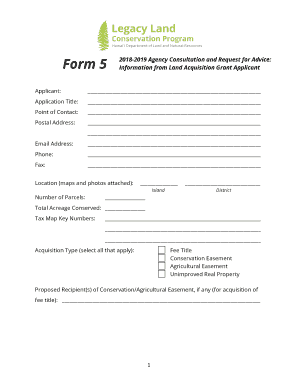
Land Acquisition Form


What is the Land Acquisition Form
The land acquisition form is a legal document used to facilitate the transfer of property ownership. This form is essential for individuals or entities looking to purchase land, as it outlines the terms and conditions of the acquisition. It serves as a formal agreement between the buyer and seller, detailing aspects such as the purchase price, property description, and any contingencies that may apply. Understanding the purpose and components of this form is crucial for ensuring a smooth transaction.
How to Use the Land Acquisition Form
Using the land acquisition form involves several steps to ensure all necessary information is accurately captured. First, gather all relevant details about the property, including its legal description, address, and any existing liens or encumbrances. Next, fill out the form with the buyer's and seller's information, including names, addresses, and contact details. It is important to review the form thoroughly for completeness and accuracy before signing. Once both parties have signed, the form should be filed with the appropriate local government office to finalize the acquisition.
Steps to Complete the Land Acquisition Form
Completing the land acquisition form requires careful attention to detail. Here are the steps to follow:
- Gather necessary documentation, such as property deeds and identification.
- Fill in the buyer's and seller's information, ensuring all names are spelled correctly.
- Provide a detailed description of the property, including boundaries and any relevant features.
- Specify the purchase price and payment terms.
- Include any contingencies, such as financing or inspections.
- Review the form for accuracy and completeness.
- Obtain signatures from both parties and date the document.
Legal Use of the Land Acquisition Form
The land acquisition form holds significant legal weight once completed and signed by both parties. To ensure its legality, it must comply with state and federal regulations regarding property transactions. This includes adherence to the Uniform Commercial Code and any specific state laws governing real estate transactions. Additionally, the form may need to be notarized or witnessed, depending on local requirements, to enhance its enforceability in a court of law.
Key Elements of the Land Acquisition Form
Several key elements must be included in the land acquisition form to ensure it serves its intended purpose effectively:
- Property Description: A detailed account of the property being acquired, including its location and boundaries.
- Buyer and Seller Information: Full names, addresses, and contact details of both parties involved in the transaction.
- Purchase Price: The agreed-upon amount for the land, along with payment terms.
- Contingencies: Any conditions that must be met for the sale to proceed, such as financing or inspections.
- Signatures: Signatures of both parties, along with the date, to validate the agreement.
Form Submission Methods
The land acquisition form can be submitted through various methods, depending on local regulations and preferences. Common submission methods include:
- Online Submission: Many jurisdictions allow for electronic filing of property acquisition forms through their official websites.
- Mail: The form can be printed and mailed to the appropriate local government office.
- In-Person: Submitting the form in person at the local office may be required in some cases, especially for notarization.
Quick guide on how to complete land acquisition form
Accomplish Land Acquisition Form effortlessly on any device
Web-based document management has become favored by enterprises and individuals alike. It serves as an ideal eco-conscious alternative to conventional printed and signed paperwork, as you can locate the necessary form and securely store it online. airSlate SignNow provides you with all the resources needed to create, modify, and eSign your documents swiftly without delays. Manage Land Acquisition Form on any device with airSlate SignNow’s Android or iOS applications and enhance any document-centric workflow today.
How to modify and eSign Land Acquisition Form with ease
- Obtain Land Acquisition Form and click Get Form to begin.
- Use the tools we provide to complete your document.
- Highlight important sections of the documents or conceal sensitive information with tools that airSlate SignNow offers specifically for that purpose.
- Create your signature using the Sign tool, which takes mere seconds and holds the same legal validity as a traditional handwritten signature.
- Review all the details and click on the Done button to save your changes.
- Choose how you wish to send your form—via email, text message (SMS), invitation link, or download it to your computer.
Eliminate the concerns of lost or misplaced documents, tedious form searches, or errors that necessitate printing new document copies. airSlate SignNow meets your document management needs in just a few clicks from any device of your choosing. Alter and eSign Land Acquisition Form and ensure outstanding communication at any point in the form preparation process with airSlate SignNow.
Create this form in 5 minutes or less
Create this form in 5 minutes!
How to create an eSignature for the land acquisition form
How to create an electronic signature for a PDF online
How to create an electronic signature for a PDF in Google Chrome
How to create an e-signature for signing PDFs in Gmail
How to create an e-signature right from your smartphone
How to create an e-signature for a PDF on iOS
How to create an e-signature for a PDF on Android
People also ask
-
What is an acquisition form in airSlate SignNow?
An acquisition form in airSlate SignNow is a customizable document that allows businesses to collect important information from clients, prospects, or employees. This feature simplifies the data gathering process while ensuring compliance and security. With our platform, you can create and eSign acquisition forms effortlessly.
-
How does pricing work for using acquisition forms?
Pricing for airSlate SignNow is structured to fit various business needs, with plans that accommodate frequent users or occasional signers. Our acquisition form features are included in most pricing tiers, providing exceptional value. Contact our sales team for tailored pricing details that suit your business requirements.
-
Can I customize my acquisition form?
Yes, airSlate SignNow allows you to fully customize your acquisition form to match your brand identity. You can add your logo, adjust the layout, and include specific fields tailored to your needs. This flexibility makes it easy to create professional-looking forms quickly.
-
What are the benefits of using acquisition forms?
The primary benefits of using acquisition forms in airSlate SignNow include improved efficiency in data collection and enhanced security for sensitive information. Additionally, these forms streamline the eSigning process, enabling faster approvals and reducing paper-based workflows. This ultimately leads to better business operations and client satisfaction.
-
Does airSlate SignNow integrate with other applications for acquisition forms?
Yes, airSlate SignNow offers seamless integrations with a variety of applications, making it easy to incorporate your acquisition forms into your existing workflows. Popular integrations include CRM systems, marketing platforms, and project management tools. This interoperability enhances the overall functionality and usability of your acquisition process.
-
How secure are the acquisition forms created with airSlate SignNow?
Security is a top priority at airSlate SignNow, and acquisition forms are designed with robust protection measures. We utilize industry-standard encryption and compliance protocols to ensure that all data collected via acquisition forms is safe and secure. This gives you peace of mind when handling sensitive information.
-
Can I track responses to my acquisition forms?
Absolutely! airSlate SignNow provides tracking features that allow you to monitor responses to your acquisition forms in real time. You can receive notifications when forms are completed and analyze response data to gain insights into your audience, making it easier to adapt your strategies accordingly.
Get more for Land Acquisition Form
- Maine vehicle inspection form
- Michigan management diabetes form
- Start smart sports development registration form gardencitymi
- Tr54 form
- Lansing police department record disclosure request lansingmi form
- Identity theft victims packet canton canton mi form
- Michigan nurse aide exemption form
- Scba checklist pdf form
Find out other Land Acquisition Form
- eSignature Connecticut Outsourcing Services Contract Computer
- eSignature New Hampshire Outsourcing Services Contract Computer
- eSignature New York Outsourcing Services Contract Simple
- Electronic signature Hawaii Revocation of Power of Attorney Computer
- How Do I Electronic signature Utah Gift Affidavit
- Electronic signature Kentucky Mechanic's Lien Free
- Electronic signature Maine Mechanic's Lien Fast
- Can I Electronic signature North Carolina Mechanic's Lien
- How To Electronic signature Oklahoma Mechanic's Lien
- Electronic signature Oregon Mechanic's Lien Computer
- Electronic signature Vermont Mechanic's Lien Simple
- How Can I Electronic signature Virginia Mechanic's Lien
- Electronic signature Washington Mechanic's Lien Myself
- Electronic signature Louisiana Demand for Extension of Payment Date Simple
- Can I Electronic signature Louisiana Notice of Rescission
- Electronic signature Oregon Demand for Extension of Payment Date Online
- Can I Electronic signature Ohio Consumer Credit Application
- eSignature Georgia Junior Employment Offer Letter Later
- Electronic signature Utah Outsourcing Services Contract Online
- How To Electronic signature Wisconsin Debit Memo