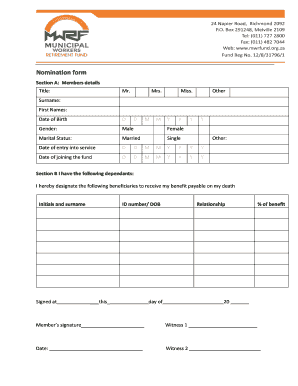
Mwrf Form


What is the Municipal Workers Retirement Fund?
The Municipal Workers Retirement Fund (MWRF) is a retirement plan designed specifically for municipal employees in the United States. It aims to provide financial security to workers upon retirement, ensuring they receive a steady income after their years of service. The fund typically includes contributions from both employees and employers, which are invested to grow over time. Understanding the MWRF is crucial for municipal workers as it directly impacts their retirement benefits.
Steps to Complete the MWRF Forms
Completing the municipal workers retirement fund forms involves several key steps to ensure accuracy and compliance. Here’s a straightforward guide:
- Gather Necessary Information: Collect personal details such as your Social Security number, employment history, and beneficiary information.
- Access the Correct Forms: Ensure you have the latest version of the MWRF forms, which can typically be found on official municipal websites or through your employer.
- Fill Out the Forms: Carefully complete each section of the forms, ensuring all information is accurate and up to date.
- Review for Errors: Double-check all entries to avoid mistakes that could delay processing.
- Submit the Forms: Follow the submission guidelines, which may include online submission, mailing, or in-person delivery.
Legal Use of the MWRF Forms
The legal validity of the municipal workers retirement fund forms is essential for ensuring that they are recognized by the relevant authorities. To be legally binding, these forms must comply with federal and state regulations regarding retirement plans. This includes the use of electronic signatures, which are accepted under the ESIGN Act and UETA, providing they meet specific criteria. Utilizing a secure e-signature platform enhances the legal standing of your completed forms.
Required Documents for MWRF
When completing the municipal workers retirement fund forms, certain documents are typically required to verify your identity and employment status. Commonly required documents include:
- Proof of identity (e.g., driver's license or passport)
- Social Security card
- Employment verification documents
- Beneficiary designation forms
Having these documents ready can streamline the process and ensure that your application is processed without unnecessary delays.
Form Submission Methods
Municipal workers can submit their retirement fund forms through various methods, depending on the guidelines set by their municipality. Common submission methods include:
- Online Submission: Many municipalities offer online portals for easy form submission.
- Mail: Forms can often be printed and sent via postal service to the designated office.
- In-Person: Some workers may prefer to deliver their forms directly to their municipal office for immediate confirmation.
Choosing the right submission method can help ensure that your forms are received and processed in a timely manner.
Eligibility Criteria for MWRF
Eligibility for the municipal workers retirement fund varies based on the specific regulations of each municipality. Generally, the following criteria apply:
- Employment status as a municipal worker
- Minimum years of service, which may differ by municipality
- Age at retirement, which can affect benefit calculations
Understanding these criteria is vital for municipal employees to ensure they qualify for the retirement benefits they have earned.
Quick guide on how to complete mwrf
Complete Mwrf effortlessly on any device
Digital document management has become increasingly popular among businesses and individuals. It offers an ideal eco-friendly alternative to traditional printed and signed documents, as you can locate the appropriate form and securely store it online. airSlate SignNow provides you with all the tools necessary to create, edit, and eSign your documents swiftly without delays. Manage Mwrf on any device using airSlate SignNow's Android or iOS applications and simplify any document-related process today.
How to edit and eSign Mwrf with ease
- Locate Mwrf and click Get Form to begin.
- Use the tools we provide to complete your form.
- Emphasize relevant sections of the documents or obscure sensitive information with tools that airSlate SignNow offers specifically for that purpose.
- Generate your eSignature with the Sign tool, which takes just seconds and holds the same legal validity as a conventional wet ink signature.
- Review all the details and click the Done button to save your changes.
- Choose how you wish to send your form, whether by email, SMS, or invitation link, or download it to your computer.
Say goodbye to lost or misplaced files, tedious form hunting, or errors that necessitate printing new document copies. airSlate SignNow caters to all your document management needs in just a few clicks from any device you prefer. Edit and eSign Mwrf and ensure outstanding communication at any point in the form preparation process with airSlate SignNow.
Create this form in 5 minutes or less
Create this form in 5 minutes!
How to create an eSignature for the mwrf
How to create an electronic signature for a PDF online
How to create an electronic signature for a PDF in Google Chrome
How to create an e-signature for signing PDFs in Gmail
How to create an e-signature right from your smartphone
How to create an e-signature for a PDF on iOS
How to create an e-signature for a PDF on Android
People also ask
-
What are municipal workers retirement fund forms?
Municipal workers retirement fund forms are specific documents required for managing retirement benefits for municipal employees. These forms facilitate the application and processing of retirement benefits, ensuring that municipal workers receive their entitled pensions efficiently.
-
How can airSlate SignNow help with municipal workers retirement fund forms?
airSlate SignNow offers an intuitive platform for sending and eSigning municipal workers retirement fund forms. This solution streamlines the document management process, making it easier for municipal employees to complete and submit their retirement forms securely.
-
What features make airSlate SignNow suitable for municipal workers retirement fund forms?
airSlate SignNow includes features such as customizable templates, automated workflows, and secure storage that are ideal for municipal workers retirement fund forms. These tools help organizations manage the entire lifecycle of retirement forms from creation to final eSignature.
-
Are there any costs associated with using airSlate SignNow for municipal workers retirement fund forms?
airSlate SignNow offers various pricing plans to accommodate different organizational needs. This cost-effective solution provides value for managing municipal workers retirement fund forms without compromising on essential features for effective document management.
-
What benefits does airSlate SignNow provide for managing municipal workers retirement fund forms?
Using airSlate SignNow for municipal workers retirement fund forms enhances efficiency and reduces processing time. The platform ensures compliance, increases accuracy by minimizing human errors, and allows for easy tracking of document status throughout the signing process.
-
Can airSlate SignNow integrate with other systems for municipal workers retirement fund forms?
Yes, airSlate SignNow seamlessly integrates with various third-party applications and systems. This integration capability allows organizations to streamline processes related to municipal workers retirement fund forms, improving overall workflow and data management.
-
Is it easy to track the status of municipal workers retirement fund forms with airSlate SignNow?
Absolutely! airSlate SignNow provides real-time tracking and notifications for municipal workers retirement fund forms. Users can easily monitor the progress of forms, from when they are sent out to when they are signed and completed.
Get more for Mwrf
Find out other Mwrf
- How Do I Electronic signature Kansas Toll Manufacturing Agreement
- Can I Electronic signature Arizona Warranty Deed
- How Can I Electronic signature Connecticut Warranty Deed
- How To Electronic signature Hawaii Warranty Deed
- Electronic signature Oklahoma Warranty Deed Myself
- Can I Electronic signature Texas Warranty Deed
- How To Electronic signature Arkansas Quitclaim Deed
- Electronic signature Washington Toll Manufacturing Agreement Simple
- Can I Electronic signature Delaware Quitclaim Deed
- Electronic signature Iowa Quitclaim Deed Easy
- Electronic signature Kentucky Quitclaim Deed Safe
- Electronic signature Maine Quitclaim Deed Easy
- How Can I Electronic signature Montana Quitclaim Deed
- How To Electronic signature Pennsylvania Quitclaim Deed
- Electronic signature Utah Quitclaim Deed Now
- How To Electronic signature West Virginia Quitclaim Deed
- Electronic signature Indiana Postnuptial Agreement Template Later
- Electronic signature New York Postnuptial Agreement Template Secure
- How Can I Electronic signature Colorado Prenuptial Agreement Template
- Electronic signature California Divorce Settlement Agreement Template Free