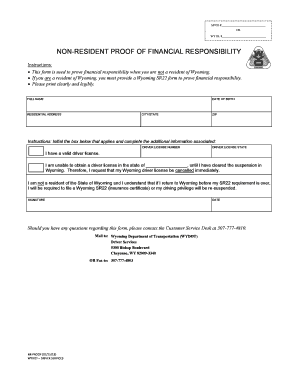
Non Resident Proof of Financial Responsibility Wyoming Department Dot State Wy Form


What is the Non resident Proof Of Financial Responsibility Wyoming Department Dot State Wy
The Non resident Proof Of Financial Responsibility form is a crucial document required by the Wyoming Department of Transportation for individuals who do not reside in Wyoming but need to demonstrate financial responsibility for vehicle operation within the state. This form serves as evidence that a driver has the necessary insurance coverage or financial means to cover potential liabilities resulting from vehicle accidents. It is particularly relevant for non-residents who may be operating a vehicle in Wyoming temporarily or as part of a business operation.
How to use the Non resident Proof Of Financial Responsibility Wyoming Department Dot State Wy
Using the Non resident Proof Of Financial Responsibility form involves several steps to ensure compliance with Wyoming's legal requirements. First, gather the necessary information regarding your insurance coverage or financial resources. Next, accurately fill out the form, providing details such as your name, address, and the insurance policy number. Once completed, submit the form to the appropriate Wyoming Department of Transportation office. This form can often be submitted electronically, streamlining the process for non-residents.
Steps to complete the Non resident Proof Of Financial Responsibility Wyoming Department Dot State Wy
Completing the Non resident Proof Of Financial Responsibility form involves a systematic approach:
- Obtain the form from the Wyoming Department of Transportation website or a local office.
- Provide your personal information, including your full name, address, and contact details.
- Include information about your insurance provider, such as the policy number and coverage details.
- Review the completed form for accuracy to avoid any delays in processing.
- Submit the form electronically or by mail to the designated department address.
Legal use of the Non resident Proof Of Financial Responsibility Wyoming Department Dot State Wy
The legal use of the Non resident Proof Of Financial Responsibility form is essential for complying with Wyoming state law. This document is legally binding and serves as proof that a non-resident driver has adequate financial coverage while operating a vehicle in Wyoming. Failure to provide this proof can result in penalties, including fines or restrictions on driving privileges. It is important to ensure that the information provided is accurate and up-to-date to maintain compliance with state regulations.
Key elements of the Non resident Proof Of Financial Responsibility Wyoming Department Dot State Wy
Key elements of the Non resident Proof Of Financial Responsibility form include:
- Personal Information: Full name, address, and contact information of the applicant.
- Insurance Details: Information about the insurance provider, including policy number and coverage limits.
- Signature: A signature or electronic signature is required to validate the form.
- Submission Date: The date when the form is completed and submitted.
State-specific rules for the Non resident Proof Of Financial Responsibility Wyoming Department Dot State Wy
State-specific rules for the Non resident Proof Of Financial Responsibility form include adherence to Wyoming's minimum insurance requirements. Non-residents must ensure that their insurance policy meets or exceeds the state's liability coverage limits. Additionally, the form must be submitted to the Wyoming Department of Transportation within a specified timeframe, typically before operating a vehicle in the state. Understanding these regulations is critical for non-residents to avoid legal issues while driving in Wyoming.
Quick guide on how to complete non resident proof of financial responsibility wyoming department dot state wy
Effortlessly prepare Non resident Proof Of Financial Responsibility Wyoming Department Dot State Wy on any device
Managing documents online has become increasingly popular with businesses and individuals alike. It offers an excellent environmentally friendly substitute for traditional printed and signed documents, allowing you to obtain the necessary form and securely store it online. airSlate SignNow provides all the resources you require to create, edit, and electronically sign your documents promptly without any holdups. Handle Non resident Proof Of Financial Responsibility Wyoming Department Dot State Wy on any platform with airSlate SignNow's Android or iOS applications and simplify any document-related task today.
How to edit and electronically sign Non resident Proof Of Financial Responsibility Wyoming Department Dot State Wy with ease
- Obtain Non resident Proof Of Financial Responsibility Wyoming Department Dot State Wy and click on Get Form to begin.
- Employ the tools we provide to fill out your form.
- Underscore important sections of the documents or conceal sensitive information with the tools that airSlate SignNow offers specifically for that purpose.
- Create your signature using the Sign feature, which takes just seconds and holds the same legal validity as a standard handwritten signature.
- Verify the information and click on the Done button to save your modifications.
- Select how you wish to share your form, via email, SMS, invitation link, or download it to your computer.
Eliminate concerns about lost or misplaced files, tedious form searches, or mistakes that necessitate printing new document copies. airSlate SignNow meets your document management needs in just a few clicks from any device you prefer. Edit and electronically sign Non resident Proof Of Financial Responsibility Wyoming Department Dot State Wy and ensure exceptional communication at every stage of your form preparation process with airSlate SignNow.
Create this form in 5 minutes or less
Create this form in 5 minutes!
How to create an eSignature for the non resident proof of financial responsibility wyoming department dot state wy
How to create an electronic signature for a PDF online
How to create an electronic signature for a PDF in Google Chrome
How to create an e-signature for signing PDFs in Gmail
How to create an e-signature right from your smartphone
How to create an e-signature for a PDF on iOS
How to create an e-signature for a PDF on Android
People also ask
-
What is Non resident Proof Of Financial Responsibility Wyoming Department Dot State Wy?
Non resident Proof Of Financial Responsibility Wyoming Department Dot State Wy is a requirement for individuals who do not reside in Wyoming but wish to drive or operate a vehicle within the state. This proof demonstrates that they have adequate insurance coverage to meet state regulations. It is essential for ensuring legal compliance while driving in Wyoming.
-
How can airSlate SignNow help with the Non resident Proof Of Financial Responsibility Wyoming Department Dot State Wy?
airSlate SignNow provides a seamless platform for managing and eSigning necessary documents related to the Non resident Proof Of Financial Responsibility Wyoming Department Dot State Wy. Users can easily upload, sign, and send documents from anywhere, facilitating a quicker submission process. This helps to ensure you stay compliant with the Wyoming Department of Transportation's requirements.
-
What are the costs associated with obtaining Non resident Proof Of Financial Responsibility in Wyoming?
The costs for Non resident Proof Of Financial Responsibility Wyoming Department Dot State Wy can vary based on the type of insurance policy you choose. Typically, you will need to pay for a minimum state-required insurance coverage. Additionally, using airSlate SignNow will incur a nominal fee if you opt for their document management and eSigning services.
-
What features does airSlate SignNow offer for handling Non resident Proof Of Financial Responsibility documents?
airSlate SignNow offers a variety of features to streamline the handling of Non resident Proof Of Financial Responsibility Wyoming Department Dot State Wy documents. These features include customizable templates, secure cloud storage, real-time tracking, and electronic signatures. Users can efficiently manage the entire documentation process, ensuring it meets Wyoming’s legal standards.
-
Is airSlate SignNow secure for storing Non resident Proof Of Financial Responsibility documents?
Yes, airSlate SignNow employs high-level encryption and strict security protocols to ensure that all documents, including Non resident Proof Of Financial Responsibility Wyoming Department Dot State Wy, are stored securely. This means your sensitive information is protected from unauthorized access. Users can work confidently knowing their documents are in safe hands.
-
Can I integrate airSlate SignNow with other tools for managing my Non resident Proof Of Financial Responsibility documents?
Absolutely! airSlate SignNow offers integrations with various tools and platforms, enhancing your ability to manage Non resident Proof Of Financial Responsibility Wyoming Department Dot State Wy documents efficiently. Integrations with apps like Google Drive, Dropbox, and CRM systems allow for a smoother workflow, saving time and increasing productivity.
-
What are the benefits of using airSlate SignNow for Non resident Proof Of Financial Responsibility processes?
Using airSlate SignNow for your Non resident Proof Of Financial Responsibility Wyoming Department Dot State Wy needs offers many benefits, including increased efficiency and reduced paperwork. The platform simplifies document management with its user-friendly interface, making it more accessible for non-technical users. Moreover, you save time with quick electronic signatures, which speeds up the processing of your documents.
Get more for Non resident Proof Of Financial Responsibility Wyoming Department Dot State Wy
- Phq 9 form
- Adventure games as deaf education tools action research results form
- Dd form 3
- Prehospital emergency care 11th edition pdf 101203125 form
- Hdfc nach form download
- Doe ohr 200 011 stipend program contract standard practices form
- Telugu romantic story books pdf form
- Skeletal itinerary example form
Find out other Non resident Proof Of Financial Responsibility Wyoming Department Dot State Wy
- How To Sign Alaska Insurance Promissory Note Template
- Sign Arizona Insurance Moving Checklist Secure
- Sign New Mexico High Tech Limited Power Of Attorney Simple
- Sign Oregon High Tech POA Free
- Sign South Carolina High Tech Moving Checklist Now
- Sign South Carolina High Tech Limited Power Of Attorney Free
- Sign West Virginia High Tech Quitclaim Deed Myself
- Sign Delaware Insurance Claim Online
- Sign Delaware Insurance Contract Later
- Sign Hawaii Insurance NDA Safe
- Sign Georgia Insurance POA Later
- How Can I Sign Alabama Lawers Lease Agreement
- How Can I Sign California Lawers Lease Agreement
- Sign Colorado Lawers Operating Agreement Later
- Sign Connecticut Lawers Limited Power Of Attorney Online
- Sign Hawaii Lawers Cease And Desist Letter Easy
- Sign Kansas Insurance Rental Lease Agreement Mobile
- Sign Kansas Insurance Rental Lease Agreement Free
- Sign Kansas Insurance Rental Lease Agreement Fast
- Sign Kansas Insurance Rental Lease Agreement Safe