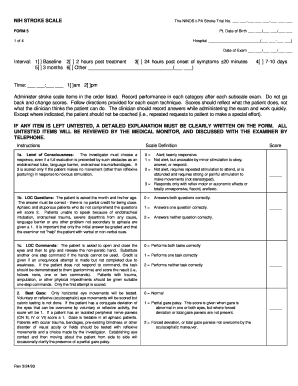
Nihss Score Form


What is the NIHSS Score Form
The NIHSS (National Institutes of Health Stroke Scale) Score Form is a standardized tool used to assess the severity of stroke symptoms in patients. It consists of a series of questions and tasks that evaluate various neurological functions, including consciousness, language, motor skills, and sensory perception. The score derived from this assessment helps healthcare professionals determine the appropriate treatment and predict patient outcomes. The NIHSS score ranges from zero to forty, with higher scores indicating more severe impairment.
How to Use the NIHSS Score Form
Using the NIHSS Score Form involves a systematic approach to assess a patient's neurological status. Healthcare providers typically follow these steps:
- Ensure the patient is in a comfortable position and can respond to questions.
- Begin with an initial evaluation of the patient's level of consciousness.
- Proceed through each section of the form, documenting the patient's responses and performance.
- Assign scores based on the patient's performance in each category.
- Calculate the total score to determine the severity of the stroke.
Steps to Complete the NIHSS Score Form
Completing the NIHSS Score Form requires careful attention to detail. The following steps outline the process:
- Prepare the form and ensure you have a quiet environment for assessment.
- Start with the patient's level of consciousness, assessing their alertness and responsiveness.
- Evaluate language abilities by asking the patient to name objects or follow simple commands.
- Assess motor function by asking the patient to move their arms and legs.
- Document scores for each category accurately, ensuring clarity in your observations.
- Sum the scores to obtain the total NIHSS score.
Legal Use of the NIHSS Score Form
The NIHSS Score Form must be completed accurately to ensure its legal validity in medical documentation. This form serves as an essential record in patient care and can be critical in legal situations, such as medical malpractice cases. To ensure compliance with legal standards, healthcare providers should:
- Maintain confidentiality and security of patient information.
- Ensure that the form is completed by qualified personnel.
- Document any changes in the patient’s condition promptly.
Key Elements of the NIHSS Score Form
The NIHSS Score Form includes several key elements that contribute to a comprehensive assessment:
- Consciousness: Evaluates the patient's alertness and responsiveness.
- Language: Assesses the ability to comprehend and produce speech.
- Motor Function: Tests the strength and coordination of limbs.
- Sensory Perception: Evaluates the ability to feel sensations.
- Visual Fields: Assesses the patient’s vision and visual field deficits.
Examples of Using the NIHSS Score Form
Healthcare professionals utilize the NIHSS Score Form in various scenarios, including:
- Emergency departments to quickly assess stroke severity upon patient arrival.
- Hospital settings to monitor changes in a patient's condition over time.
- Clinical trials to evaluate the effectiveness of new stroke treatments.
Quick guide on how to complete nihss score form
Effortlessly Prepare Nihss Score Form on Any Device
Managing documents online has gained popularity among businesses and individuals alike. It serves as an ideal environmentally-friendly alternative to conventional printed and signed documents, as you can easily locate the appropriate form and securely store it online. airSlate SignNow equips you with all the necessary tools to create, edit, and electronically sign your documents quickly and without delays. Handle Nihss Score Form on any device using the airSlate SignNow Android or iOS apps and enhance any document-related process today.
How to Edit and Electronically Sign Nihss Score Form with Ease
- Find Nihss Score Form and click Get Form to begin.
- Make use of the tools we provide to complete your document.
- Emphasize pertinent sections of the documents or obscure sensitive information using tools that airSlate SignNow specifically offers for this purpose.
- Create your electronic signature with the Sign tool, which takes just seconds and holds the same legal validity as a traditional ink signature.
- Review the details and click on the Done button to save your changes.
- Select your preferred method to share your form, whether by email, SMS, invitation link, or download it to your computer.
Eliminate concerns about lost or misfiled documents, tedious form searches, or errors that necessitate printing new document copies. airSlate SignNow meets your document management needs in just a few clicks from any device you choose. Edit and electronically sign Nihss Score Form and ensure exceptional communication at every stage of the form preparation process with airSlate SignNow.
Create this form in 5 minutes or less
Create this form in 5 minutes!
How to create an eSignature for the nihss score form
How to create an electronic signature for a PDF online
How to create an electronic signature for a PDF in Google Chrome
How to create an e-signature for signing PDFs in Gmail
How to create an e-signature right from your smartphone
How to create an e-signature for a PDF on iOS
How to create an e-signature for a PDF on Android
People also ask
-
What is the nihss and how can it benefit my business?
The NIHSS, or National Institutes of Health Stroke Scale, is a valuable tool for assessing stroke severity. By integrating this into your document workflow with airSlate SignNow, you can streamline processes, enhance accuracy, and improve patient outcomes. Our solution makes it simple to eSign and manage NIHSS-related documents securely.
-
How does airSlate SignNow ensure compliance with NIHSS standards?
airSlate SignNow is designed with compliance in mind, ensuring that all eSignature processes related to NIHSS meet regulatory requirements. We utilize encryption, audit trails, and secure storage to protect sensitive health information. This enhances both security and compliance for businesses handling NIHSS assessments.
-
Can I customize NIHSS templates in airSlate SignNow?
Yes! airSlate SignNow allows users to create and customize NIHSS document templates to fit specific needs. This flexibility ensures that your team can easily adapt the NIHSS forms for different patient assessments or reporting requirements, reducing time spent on paperwork.
-
What is the pricing for integrating NIHSS document management with airSlate SignNow?
airSlate SignNow offers competitive pricing plans that cater to various business sizes and needs. By choosing our solution, you get a cost-effective way to manage, eSign, and share documents related to NIHSS assessments, ultimately saving time and resources. Contact our team for specific pricing models tailored to your use case.
-
Does airSlate SignNow offer integrations with other healthcare software for NIHSS usage?
Absolutely! airSlate SignNow provides seamless integrations with various healthcare software systems, ensuring that your NIHSS documents can easily sync with your existing platforms. This interoperability enhances data flow and allows for efficient tracking and management of patient records.
-
What are the key features of airSlate SignNow for managing NIHSS documentation?
Key features of airSlate SignNow for NIHSS documentation include eSigning, customizable templates, secure cloud storage, and real-time tracking. These features help streamline workflows and enhance collaboration among healthcare professionals managing NIHSS assessments, ensuring that documents are processed quickly and accurately.
-
How secure is the NIHSS data managed through airSlate SignNow?
Security is a top priority for airSlate SignNow, especially concerning sensitive NIHSS data. We implement advanced encryption protocols, multi-factor authentication, and secure storage options to safeguard your information. You can trust us to protect your NIHSS documentation and comply with healthcare regulations.
Get more for Nihss Score Form
Find out other Nihss Score Form
- Can I Electronic signature California Government Stock Certificate
- Electronic signature California Government POA Simple
- Electronic signature Illinois Education Business Plan Template Secure
- How Do I Electronic signature Colorado Government POA
- Electronic signature Government Word Illinois Now
- Can I Electronic signature Illinois Government Rental Lease Agreement
- Electronic signature Kentucky Government Promissory Note Template Fast
- Electronic signature Kansas Government Last Will And Testament Computer
- Help Me With Electronic signature Maine Government Limited Power Of Attorney
- How To Electronic signature Massachusetts Government Job Offer
- Electronic signature Michigan Government LLC Operating Agreement Online
- How To Electronic signature Minnesota Government Lease Agreement
- Can I Electronic signature Minnesota Government Quitclaim Deed
- Help Me With Electronic signature Mississippi Government Confidentiality Agreement
- Electronic signature Kentucky Finance & Tax Accounting LLC Operating Agreement Myself
- Help Me With Electronic signature Missouri Government Rental Application
- Can I Electronic signature Nevada Government Stock Certificate
- Can I Electronic signature Massachusetts Education Quitclaim Deed
- Can I Electronic signature New Jersey Government LLC Operating Agreement
- Electronic signature New Jersey Government Promissory Note Template Online