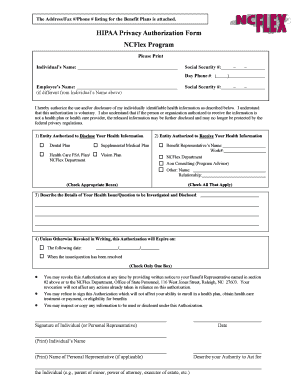
North Carolina HIPAA Release Form


What is the North Carolina HIPAA Release Form
The North Carolina HIPAA release form is a legal document that allows individuals to authorize the disclosure of their protected health information (PHI) to specified parties. This form is essential for ensuring compliance with the Health Insurance Portability and Accountability Act (HIPAA), which governs the privacy and security of medical records. By completing this form, individuals can grant permission for healthcare providers to share their medical information with family members, friends, or other entities involved in their care.
How to Use the North Carolina HIPAA Release Form
Using the North Carolina HIPAA release form involves several steps to ensure that the document is completed accurately and effectively. First, individuals must identify the specific information they wish to disclose and to whom. Next, they should fill out the form with the required details, including their name, the names of the individuals or entities authorized to receive the information, and the types of information to be shared. Finally, the form must be signed and dated by the individual granting the authorization, ensuring it is valid and legally binding.
Steps to Complete the North Carolina HIPAA Release Form
Completing the North Carolina HIPAA release form requires careful attention to detail. The following steps outline the process:
- Obtain the form from a reliable source, such as a healthcare provider or legal service.
- Fill in your personal information, including your full name, address, and date of birth.
- Specify the individuals or organizations you authorize to receive your health information.
- Indicate the types of health information you wish to disclose, such as medical records, treatment history, or billing information.
- Set an expiration date for the authorization, if applicable.
- Sign and date the form to validate your authorization.
Legal Use of the North Carolina HIPAA Release Form
The legal use of the North Carolina HIPAA release form is crucial for protecting both the patient’s rights and the healthcare provider’s responsibilities. This form must comply with federal and state regulations to be considered valid. It is important that the form clearly states the scope of the authorization, ensuring that the individual understands what information is being shared and with whom. Additionally, the form must be signed voluntarily, without any coercion, to uphold its legal integrity.
Key Elements of the North Carolina HIPAA Release Form
Several key elements must be included in the North Carolina HIPAA release form to ensure its effectiveness and legality:
- Patient Information: Full name, address, and date of birth of the individual granting the release.
- Authorized Parties: Names of individuals or organizations that are permitted to access the health information.
- Information to be Disclosed: A clear description of the types of health information being shared.
- Expiration Date: A specified date or event that will terminate the authorization.
- Signature: The signature of the individual granting permission, along with the date of signing.
State-Specific Rules for the North Carolina HIPAA Release Form
North Carolina has specific rules governing the use of HIPAA release forms that must be adhered to for the document to be valid. These rules include ensuring that the form complies with both federal HIPAA regulations and state laws regarding patient privacy. Additionally, North Carolina law may require that the form be witnessed or notarized in certain circumstances, particularly if it involves sensitive information. Understanding these state-specific regulations is essential for both patients and healthcare providers.
Quick guide on how to complete north carolina hipaa release form
Complete North Carolina Hipaa Release Form seamlessly on any device
Digital document management has become widely adopted by businesses and individuals. It offers an excellent environmentally friendly alternative to traditional printed and signed documents, allowing you to access the correct form and securely store it online. airSlate SignNow equips you with all the necessary tools to create, edit, and eSign your documents swiftly without any hold-ups. Manage North Carolina Hipaa Release Form on any device using airSlate SignNow's Android or iOS applications and enhance any document-centric process today.
The easiest way to modify and eSign North Carolina Hipaa Release Form effortlessly
- Find North Carolina Hipaa Release Form and click on Get Form to begin.
- Utilize the tools we offer to complete your form.
- Emphasize pertinent sections of the documents or obscure sensitive information with tools specifically provided by airSlate SignNow for that purpose.
- Create your signature with the Sign tool, which takes mere seconds and carries the same legal validity as a conventional wet ink signature.
- Review the details and click the Done button to save your changes.
- Select your preferred method to submit your form, whether by email, SMS, invitation link, or download it to your PC.
Eliminate the worry of lost or misplaced files, tedious form searching, or mistakes that require printing new document copies. airSlate SignNow meets your document management needs in just a few clicks from any device you choose. Modify and eSign North Carolina Hipaa Release Form and ensure effective communication at every stage of your form preparation process with airSlate SignNow.
Create this form in 5 minutes or less
Create this form in 5 minutes!
How to create an eSignature for the north carolina hipaa release form
How to create an electronic signature for a PDF online
How to create an electronic signature for a PDF in Google Chrome
How to create an e-signature for signing PDFs in Gmail
How to create an e-signature right from your smartphone
How to create an e-signature for a PDF on iOS
How to create an e-signature for a PDF on Android
People also ask
-
What is a HIPAA release form NC?
A HIPAA release form NC is a legal document used in North Carolina that allows healthcare providers to share a patient's health information with third parties. It's essential for ensuring compliance with HIPAA regulations. This form protects patients' privacy while facilitating necessary communication between providers and authorized entities.
-
How can airSlate SignNow help with HIPAA release forms in NC?
airSlate SignNow offers a secure platform for creating, sending, and signing HIPAA release forms NC electronically. By using our easy-to-navigate interface, you can streamline the process, ensuring compliance and security. Our platform is designed to keep sensitive health data protected while enabling quick access for authorized parties.
-
What are the costs associated with using airSlate SignNow for HIPAA release forms NC?
airSlate SignNow offers competitive pricing plans that cater to various business needs, including those requiring HIPAA release forms NC. You can choose from monthly or annual subscriptions, depending on your usage preferences. Each plan provides access to features that enhance the management of HIPAA-compliant documents.
-
Is airSlate SignNow compliant with HIPAA regulations?
Yes, airSlate SignNow is fully compliant with HIPAA regulations, making it an ideal solution for handling HIPAA release forms NC. We implement robust security measures to ensure the protection of sensitive health information. Our services include features that help maintain compliance throughout the document signing process.
-
What features does airSlate SignNow offer for HIPAA release forms NC?
airSlate SignNow provides a range of features tailored for HIPAA release forms NC, including electronic signatures, secure document storage, and customizable templates. Our platform also enables tracking of document status and built-in notifications for both senders and signers. This facilitates efficient communication and management of sensitive documents.
-
Can I integrate airSlate SignNow with other software for HIPAA release forms NC?
Yes, airSlate SignNow integrates seamlessly with various software applications to simplify the process of managing HIPAA release forms NC. Our platform supports popular integrations with CRMs, document management systems, and cloud storage solutions. This enhances your workflow while ensuring compliance and security for all sensitive health information.
-
What benefits does airSlate SignNow provide for handling HIPAA release forms NC?
Using airSlate SignNow to handle HIPAA release forms NC offers numerous benefits, including improved efficiency and enhanced security. Our electronic signing process speeds up document turnaround times while maintaining compliance with regulations. Additionally, our easy-to-use interface allows all users, regardless of technical expertise, to manage documents effectively.
Get more for North Carolina Hipaa Release Form
- 120 76d advisory circular form
- Fhwa 1391 form
- Nelnet form
- Economic hardship deferment form navient
- Navient forbearance online form
- In school deferment req ifap us department of education apu form
- Worksheet consumers form
- Form omha 100a request for administrative law judge alj hearing or review of dismissal multiple claim attachment hhs
Find out other North Carolina Hipaa Release Form
- Electronic signature Maine Banking Permission Slip Fast
- eSignature Wyoming Sports LLC Operating Agreement Later
- Electronic signature Banking Word Massachusetts Free
- eSignature Wyoming Courts Quitclaim Deed Later
- Electronic signature Michigan Banking Lease Agreement Computer
- Electronic signature Michigan Banking Affidavit Of Heirship Fast
- Electronic signature Arizona Business Operations Job Offer Free
- Electronic signature Nevada Banking NDA Online
- Electronic signature Nebraska Banking Confidentiality Agreement Myself
- Electronic signature Alaska Car Dealer Resignation Letter Myself
- Electronic signature Alaska Car Dealer NDA Mobile
- How Can I Electronic signature Arizona Car Dealer Agreement
- Electronic signature California Business Operations Promissory Note Template Fast
- How Do I Electronic signature Arkansas Car Dealer Claim
- Electronic signature Colorado Car Dealer Arbitration Agreement Mobile
- Electronic signature California Car Dealer Rental Lease Agreement Fast
- Electronic signature Connecticut Car Dealer Lease Agreement Now
- Electronic signature Connecticut Car Dealer Warranty Deed Computer
- Electronic signature New Mexico Banking Job Offer Online
- How Can I Electronic signature Delaware Car Dealer Purchase Order Template