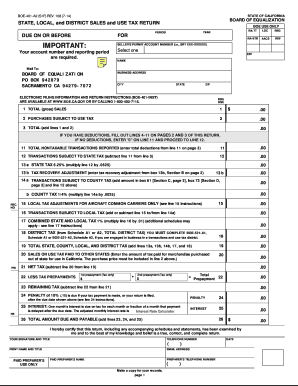
Boe 401 A2 Form


What is the Boe 401 A2
The Boe 401 A2 form is a specific document used primarily for tax-related purposes in the United States. It serves as a declaration for businesses and individuals to report certain financial activities to the relevant state authorities. Understanding the purpose of this form is crucial for compliance and accurate reporting.
How to use the Boe 401 A2
Using the Boe 401 A2 form involves several steps to ensure proper completion and submission. First, gather all necessary financial documents that pertain to the reporting period. Next, accurately fill out each section of the form, ensuring that all information is correct and complete. Finally, submit the form according to the specified guidelines, either online or via mail, depending on state requirements.
Steps to complete the Boe 401 A2
Completing the Boe 401 A2 form requires attention to detail. Follow these steps:
- Collect all relevant financial records, including income statements and expense reports.
- Read the instructions carefully to understand what information is required.
- Fill in the form, ensuring that all entries are accurate and match your financial documents.
- Review the completed form for any errors or omissions.
- Submit the form by the deadline, using the appropriate submission method for your state.
Legal use of the Boe 401 A2
The Boe 401 A2 form must be used in accordance with state laws and regulations. It is essential to ensure that the information provided is truthful and complete to avoid legal repercussions. Non-compliance can lead to penalties, including fines or other legal actions. Familiarizing yourself with the legal implications of this form can help in maintaining compliance.
Key elements of the Boe 401 A2
Several key elements are essential when filling out the Boe 401 A2 form:
- Identification Information: This includes the name, address, and tax identification number of the individual or business.
- Financial Data: Accurate reporting of income, expenses, and other relevant financial metrics.
- Signature: A valid signature is required to affirm the accuracy of the information provided.
Filing Deadlines / Important Dates
Filing deadlines for the Boe 401 A2 form can vary by state. It is important to be aware of these dates to avoid late submission penalties. Typically, the form is due at the end of the tax year, but specific dates may differ based on local regulations. Always check with your state’s tax authority for the most accurate information.
Quick guide on how to complete boe 401 a2
Effortlessly Prepare Boe 401 A2 on Any Device
Managing documents online has gained popularity among organizations and individuals. It serves as an excellent environmentally friendly substitute for conventional printed and signed paperwork, as you can access the necessary form and securely store it online. airSlate SignNow provides you with all the resources you need to create, modify, and eSign your documents quickly without delays. Handle Boe 401 A2 on any platform using airSlate SignNow's Android or iOS applications and enhance any document-focused procedure today.
How to Alter and eSign Boe 401 A2 with Ease
- Find Boe 401 A2 and click on Get Form to begin.
- Use the tools we offer to complete your document.
- Highlight important sections of the documents or obscure sensitive information with the tools that airSlate SignNow offers for that purpose.
- Create your signature using the Sign tool, which takes seconds and holds the same legal validity as a traditional wet ink signature.
- Review the information and click on the Done button to save your changes.
- Select how you wish to send your form, by email, text message (SMS), or invitation link, or download it to your computer.
Forget about lost or misplaced files, tedious form searching, or mistakes that necessitate printing new copies of documents. airSlate SignNow fulfills your document management needs in just a few clicks from any device you choose. Modify and eSign Boe 401 A2 and ensure excellent communication at every stage of your form preparation process with airSlate SignNow.
Create this form in 5 minutes or less
Create this form in 5 minutes!
How to create an eSignature for the boe 401 a2
How to create an electronic signature for a PDF online
How to create an electronic signature for a PDF in Google Chrome
How to create an e-signature for signing PDFs in Gmail
How to create an e-signature right from your smartphone
How to create an e-signature for a PDF on iOS
How to create an e-signature for a PDF on Android
People also ask
-
What is the Boe 401 A2?
The Boe 401 A2 is a specialized form designed for use in various business sectors, enabling efficient document management and e-signature capabilities. With airSlate SignNow, you can easily create, send, and e-sign Boe 401 A2 documents, streamlining your workflow.
-
How can airSlate SignNow help with the Boe 401 A2?
airSlate SignNow provides a seamless platform for managing the Boe 401 A2. You can automate the signing process, track document status, and ensure compliance, making it an ideal solution for businesses looking to enhance productivity.
-
What are the pricing options for using airSlate SignNow for Boe 401 A2?
airSlate SignNow offers flexible pricing plans suitable for any business size, starting from user-friendly monthly subscriptions. This ensures that businesses looking to manage the Boe 401 A2 can find a plan that fits their budget while gaining access to valuable features.
-
What features does airSlate SignNow offer for the Boe 401 A2?
With airSlate SignNow, users can take advantage of features like customizable templates, advanced security measures, and real-time collaboration tools specifically tailored for the Boe 401 A2. These features help in simplifying the e-signature process and enhancing user experience.
-
Can I integrate airSlate SignNow with other software for handling the Boe 401 A2?
Yes, airSlate SignNow allows for easy integrations with popular CRM, ERP, and cloud storage solutions, making it convenient to manage the Boe 401 A2 across different platforms. This ensures that users can maintain their existing workflow and enhance it with signing capabilities.
-
What are the benefits of using airSlate SignNow for the Boe 401 A2?
Using airSlate SignNow for the Boe 401 A2 signNowly speeds up the document signing process, reduces overhead costs, and improves compliance. It also simplifies collaboration, allowing multiple users to work on the same document, thus increasing efficiency.
-
Is airSlate SignNow secure for handling the Boe 401 A2?
Absolutely, airSlate SignNow employs advanced security protocols including encryption and secure user authentication, ensuring that your Boe 401 A2 documents are well-protected. This level of security gives businesses peace of mind when managing sensitive documents.
Get more for Boe 401 A2
Find out other Boe 401 A2
- Sign Illinois Plumbing Business Plan Template Fast
- Sign Plumbing PPT Idaho Free
- How Do I Sign Wyoming Life Sciences Confidentiality Agreement
- Sign Iowa Plumbing Contract Safe
- Sign Iowa Plumbing Quitclaim Deed Computer
- Sign Maine Plumbing LLC Operating Agreement Secure
- How To Sign Maine Plumbing POA
- Sign Maryland Plumbing Letter Of Intent Myself
- Sign Hawaii Orthodontists Claim Free
- Sign Nevada Plumbing Job Offer Easy
- Sign Nevada Plumbing Job Offer Safe
- Sign New Jersey Plumbing Resignation Letter Online
- Sign New York Plumbing Cease And Desist Letter Free
- Sign Alabama Real Estate Quitclaim Deed Free
- How Can I Sign Alabama Real Estate Affidavit Of Heirship
- Can I Sign Arizona Real Estate Confidentiality Agreement
- How Do I Sign Arizona Real Estate Memorandum Of Understanding
- Sign South Dakota Plumbing Job Offer Later
- Sign Tennessee Plumbing Business Letter Template Secure
- Sign South Dakota Plumbing Emergency Contact Form Later