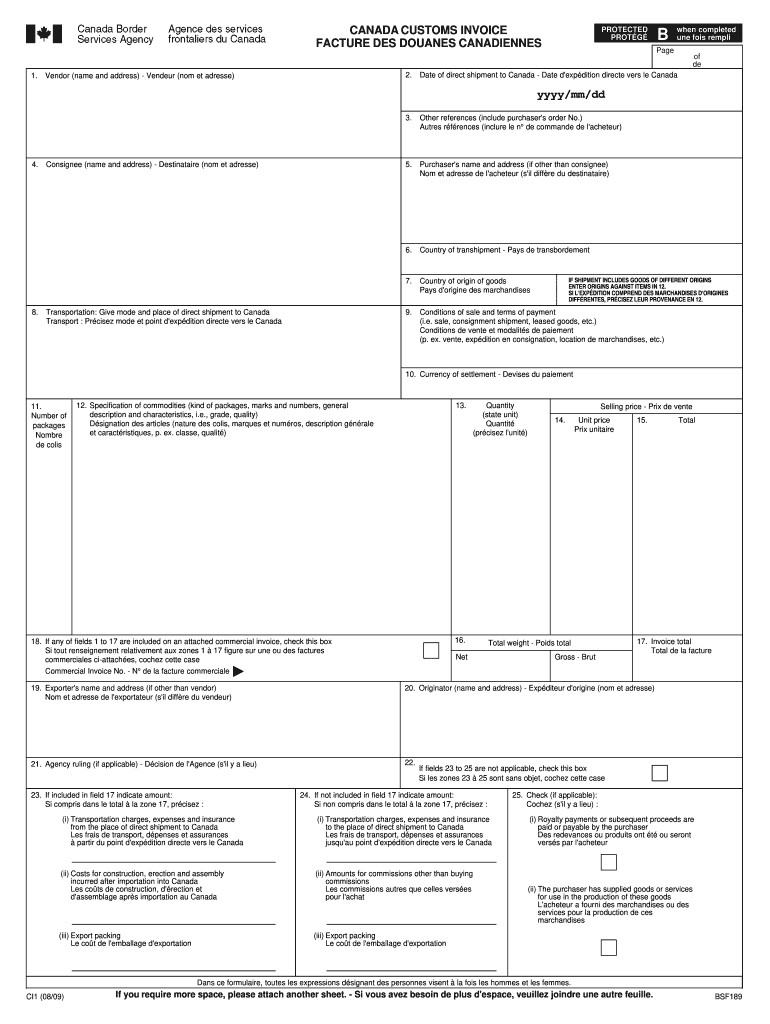
California Credit Card Charge Form


What is the California Credit Card Charge
The California credit card charge form is a document used by businesses and individuals to authorize payments via credit card. This form serves as a legal agreement between the cardholder and the merchant, outlining the terms of the transaction. It typically includes essential details such as the cardholder's name, card number, expiration date, and the amount to be charged. Understanding this form is crucial for ensuring that transactions are processed smoothly and securely.
How to Use the California Credit Card Charge
Using the California credit card charge form involves several straightforward steps. First, ensure that all required fields are filled out accurately. This includes providing your credit card information and the specific amount you wish to charge. Next, review the terms and conditions associated with the charge. Once you confirm that all information is correct, you can submit the form electronically or in print, depending on the merchant's requirements. Always keep a copy of the completed form for your records.
Key Elements of the California Credit Card Charge
Several key elements must be included in the California credit card charge form to ensure its validity. These elements typically encompass:
- Cardholder Information: Full name and contact details of the cardholder.
- Credit Card Details: Card number, expiration date, and CVV code.
- Transaction Amount: The total amount to be charged.
- Authorization Signature: A signature or digital approval to validate the transaction.
- Date of Transaction: The date when the charge is authorized.
Steps to Complete the California Credit Card Charge
Completing the California credit card charge form requires careful attention to detail. Follow these steps for a successful submission:
- Gather all necessary information, including your credit card details and transaction amount.
- Fill out the form accurately, ensuring that there are no typos or errors.
- Review the terms and conditions of the charge to understand your rights and obligations.
- Sign the form, either physically or digitally, to authorize the transaction.
- Submit the completed form to the merchant via the preferred method (online, mail, or in-person).
Legal Use of the California Credit Card Charge
The legal use of the California credit card charge form is governed by various regulations that ensure consumer protection and transaction security. To be considered legally binding, the form must meet specific criteria, including obtaining the cardholder's consent through a signature or electronic approval. Compliance with laws such as the Electronic Signatures in Global and National Commerce Act (ESIGN) and the Uniform Electronic Transactions Act (UETA) is essential for the form to hold up in legal situations.
State-Specific Rules for the California Credit Card Charge
California has specific regulations that affect how credit card charges are processed. These rules often include requirements for transparency in fees and the obligation to provide a receipt for transactions. Merchants must also adhere to the California Consumer Privacy Act (CCPA), which mandates the protection of consumer data. Understanding these state-specific rules is vital for both consumers and businesses to ensure compliance and protect their rights.
Quick guide on how to complete california credit card charge
Complete California Credit Card Charge effortlessly on any device
Web-based document management has become favored by businesses and individuals alike. It offers an ideal eco-friendly substitute to traditional printed and signed documents, allowing you to access the necessary forms and securely store them online. airSlate SignNow equips you with all the tools to create, modify, and eSign your documents promptly without delays. Manage California Credit Card Charge on any device with airSlate SignNow Android or iOS applications and enhance any document-oriented task today.
How to modify and eSign California Credit Card Charge with ease
- Locate California Credit Card Charge and then click Get Form to begin.
- Utilize the tools available to fill out your document.
- Highlight important sections of the documents or obscure sensitive data with tools provided by airSlate SignNow specifically for that purpose.
- Generate your signature using the Sign tool, which only takes seconds and carries the same legal validity as a conventional wet ink signature.
- Review all the information carefully and then click the Done button to finalize your changes.
- Choose how you wish to send your form: via email, SMS, or invitation link, or download it to your computer.
Say goodbye to lost or misplaced files, tedious form searching, or errors that require printing new document copies. airSlate SignNow meets all your document management needs in just a few clicks from any device of your choice. Edit and eSign California Credit Card Charge and ensure effective communication at every stage of your form preparation process with airSlate SignNow.
Create this form in 5 minutes or less
Create this form in 5 minutes!
People also ask
-
What is a CA credit card charge when using airSlate SignNow?
A CA credit card charge refers to the transaction fees associated with processing payments through airSlate SignNow using a credit card. This includes any applicable fees for document signing or sending services. Understanding these charges helps businesses budget effectively for their eSigning needs.
-
How does airSlate SignNow handle CA credit card charges for subscription plans?
When you subscribe to an airSlate SignNow plan, CA credit card charges are clearly outlined during the checkout process. The fees are transparent, and you can choose between monthly or annual billing to manage costs effectively. Always be sure to review the pricing details to avoid surprises.
-
Are there any hidden CA credit card charges associated with airSlate SignNow?
No, airSlate SignNow is committed to transparency, and there are no hidden CA credit card charges. All fees related to document signing and subscriptions are disclosed upfront, ensuring that you know exactly what you're paying for. This transparency builds trust with our users.
-
What features are included with airSlate SignNow that justify CA credit card charges?
With airSlate SignNow, CA credit card charges include access to features like unlimited document templates, advanced eSigning tools, and integrations with popular applications. These features streamline your workflow and enhance your document management process, offering exceptional value for your investment.
-
Can I use different payment methods to avoid CA credit card charges?
Yes, airSlate SignNow allows multiple payment methods, including ACH transfers and PayPal, which can help businesses avoid CA credit card charges associated with credit card processing. By diversifying your payment methods, you can manage costs more effectively based on your financial strategy.
-
How can airSlate SignNow benefit my business in relation to CA credit card charges?
airSlate SignNow helps your business save money and time, which can offset CA credit card charges. By enabling quick document preparation and eSigning, businesses can increase efficiency and reduce operational costs, making the platform a valuable investment despite transaction fees.
-
What integrations can help minimize CA credit card charges with airSlate SignNow?
airSlate SignNow integrates with various financial tools like QuickBooks and Xero to help manage transactions and minimize CA credit card charges. By keeping all your invoicing and payment processes in sync, you can better control costs and simplify your financial workflows.
Get more for California Credit Card Charge
- Get the free dsa 93 pre application meeting request form
- Wwwirsgovpubirs tegehealth care provider reference guide irs tax forms
- Wwwsignnowcomfill and sign pdf form87315 howhow to fillup email form fill out and sign printable pdf
- This application may only be submitted for the lausd form
- Eyequest prior auth form shohratgazir
- Form or 18 wc v instructions oregon
- Sop authorization and release form stanford university
- Employer statement pdf form
Find out other California Credit Card Charge
- How Can I eSignature Wisconsin Car Lease Agreement Template
- Electronic signature Tennessee House rent agreement format Myself
- How To Electronic signature Florida House rental agreement
- eSignature Connecticut Retainer Agreement Template Myself
- How To Electronic signature Alaska House rental lease agreement
- eSignature Illinois Retainer Agreement Template Free
- How Do I Electronic signature Idaho Land lease agreement
- Electronic signature Illinois Land lease agreement Fast
- eSignature Minnesota Retainer Agreement Template Fast
- Electronic signature Louisiana Land lease agreement Fast
- How Do I eSignature Arizona Attorney Approval
- How Can I eSignature North Carolina Retainer Agreement Template
- Electronic signature New York Land lease agreement Secure
- eSignature Ohio Attorney Approval Now
- eSignature Pennsylvania Retainer Agreement Template Secure
- Electronic signature Texas Land lease agreement Free
- Electronic signature Kentucky Landlord lease agreement Later
- Electronic signature Wisconsin Land lease agreement Myself
- Electronic signature Maryland Landlord lease agreement Secure
- How To Electronic signature Utah Landlord lease agreement