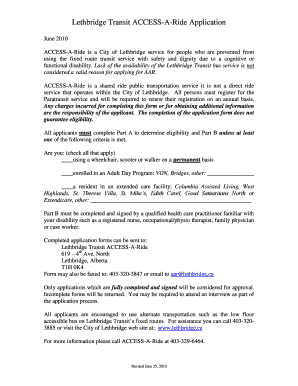
Access a Ride Form


What is the Access A Ride
The Access A Ride program is designed to provide transportation services for individuals with disabilities who are unable to use regular public transit. This service is available in various regions across the United States, ensuring that eligible individuals have access to essential travel options. The program typically requires an application process to determine eligibility, which includes providing medical documentation and personal identification.
How to use the Access A Ride
Using the Access A Ride service involves several steps. First, individuals must apply for the program by completing the access a ride application printable pdf. Once approved, users can schedule rides through the designated service provider. It is essential to follow the guidelines provided for booking, including advance notice for ride requests. Riders should also be aware of any specific rules regarding cancellations and no-shows to avoid penalties.
Steps to complete the Access A Ride
Completing the Access A Ride application involves a few key steps:
- Obtain the access a ride application printable pdf from the official source.
- Fill out the application with accurate personal information and medical details.
- Gather any required supporting documents, such as proof of disability.
- Submit the completed application via the specified method, which may include online submission, mail, or in-person delivery.
- Wait for confirmation of your application status, which may take several weeks.
Legal use of the Access A Ride
The Access A Ride service operates under specific legal frameworks that ensure compliance with federal and state regulations regarding transportation for individuals with disabilities. It is crucial for users to understand their rights and responsibilities while using this service. Additionally, the application process must comply with laws such as the Americans with Disabilities Act (ADA), which mandates equal access to transportation services.
Eligibility Criteria
To qualify for the Access A Ride program, applicants must meet certain eligibility criteria. Generally, this includes having a documented disability that prevents the use of standard public transportation. Applicants may also need to provide medical documentation and personal identification. Each region may have specific requirements, so it is advisable to check local guidelines for precise eligibility details.
Form Submission Methods
Submitting the access a ride application can be done through various methods, depending on local regulations. Common submission methods include:
- Online submission via the official website or designated portal.
- Mailing the completed application to the specified address.
- In-person submission at designated offices or service centers.
Each method may have different processing times, so it is important for applicants to choose the option that best suits their needs.
Quick guide on how to complete access a ride
Effortlessly Prepare Access A Ride on Any Device
Managing documents online has become increasingly popular among businesses and individuals. It serves as an ideal eco-friendly substitute for conventional printed and signed forms, allowing you to access the correct document and securely store it online. airSlate SignNow provides you with all the tools necessary to create, modify, and electronically sign your documents quickly and without holdups. Handle Access A Ride on any device using airSlate SignNow's Android or iOS applications and streamline any document-related processes today.
The Easiest Way to Modify and Electronically Sign Access A Ride Effortlessly
- Obtain Access A Ride and click Get Form to initiate the process.
- Utilize the tools available to complete your document.
- Mark important sections of your files or redact sensitive information with tools specifically provided by airSlate SignNow for that purpose.
- Generate your electronic signature using the Sign tool, which takes mere seconds and carries the same legal validity as a traditional ink signature.
- Review all entered details and click the Done button to save your changes.
- Select your preferred method for delivering your document, whether by email, text message (SMS), invitation link, or download it to your computer.
Eliminate the worry of lost or misplaced files, time-consuming form searches, or mistakes that necessitate printing new document copies. airSlate SignNow addresses your document management needs with just a few clicks from any device you choose. Edit and electronically sign Access A Ride and guarantee outstanding communication at every stage of your document preparation process with airSlate SignNow.
Create this form in 5 minutes or less
Create this form in 5 minutes!
How to create an eSignature for the access a ride
How to create an electronic signature for a PDF online
How to create an electronic signature for a PDF in Google Chrome
How to create an e-signature for signing PDFs in Gmail
How to create an e-signature right from your smartphone
How to create an e-signature for a PDF on iOS
How to create an e-signature for a PDF on Android
People also ask
-
What is the airSlate SignNow access a ride application?
The airSlate SignNow access a ride application is a user-friendly solution that allows businesses to send and electronically sign documents online. Designed for efficiency, it streamlines processes for both businesses and customers, making document management straightforward and hassle-free.
-
How can I access the airSlate SignNow ride application?
You can access the airSlate SignNow ride application by signing up for an account on our website. Once registered, you will gain full access to all the features available within the application to manage and eSign your documents effortlessly.
-
What are the key features of the airSlate SignNow access a ride application?
The airSlate SignNow access a ride application includes features such as customizable templates, multi-party signing, and robust document tracking. These features ensure that your signing process is efficient and provides real-time updates, enhancing overall user experience.
-
Is the airSlate SignNow access a ride application cost-effective?
Yes, the airSlate SignNow access a ride application is designed to be a cost-effective solution for businesses of any size. With various pricing plans that cater to different needs, you can choose an option that aligns with your budget while still enjoying premium features.
-
Can I integrate the airSlate SignNow access a ride application with other tools?
Absolutely! The airSlate SignNow access a ride application offers seamless integrations with various platforms like Google Drive, Dropbox, and Microsoft Office. This allows for efficient workflow and easy access to your documents across all your favorite applications.
-
What benefits can I expect from using the airSlate SignNow access a ride application?
By using the airSlate SignNow access a ride application, you can expect quicker turnaround times for document signing and enhanced security for your files. Additionally, the application promotes better team collaboration and reduces the reliance on physical paperwork, driving greater productivity.
-
Is there a mobile version of the airSlate SignNow access a ride application?
Yes, the airSlate SignNow access a ride application is accessible on mobile devices through our app, ensuring that you can send and sign documents anytime, anywhere. This mobile capability adds flexibility to your document management tasks, making it convenient for users on the go.
Get more for Access A Ride
Find out other Access A Ride
- eSign North Dakota Plumbing Emergency Contact Form Mobile
- How To eSign North Dakota Plumbing Emergency Contact Form
- eSign Utah Orthodontists Credit Memo Easy
- How To eSign Oklahoma Plumbing Business Plan Template
- eSign Vermont Orthodontists Rental Application Now
- Help Me With eSign Oregon Plumbing Business Plan Template
- eSign Pennsylvania Plumbing RFP Easy
- Can I eSign Pennsylvania Plumbing RFP
- eSign Pennsylvania Plumbing Work Order Free
- Can I eSign Pennsylvania Plumbing Purchase Order Template
- Help Me With eSign South Carolina Plumbing Promissory Note Template
- How To eSign South Dakota Plumbing Quitclaim Deed
- How To eSign South Dakota Plumbing Affidavit Of Heirship
- eSign South Dakota Plumbing Emergency Contact Form Myself
- eSign Texas Plumbing Resignation Letter Free
- eSign West Virginia Orthodontists Living Will Secure
- Help Me With eSign Texas Plumbing Business Plan Template
- Can I eSign Texas Plumbing Cease And Desist Letter
- eSign Utah Plumbing Notice To Quit Secure
- eSign Alabama Real Estate Quitclaim Deed Mobile