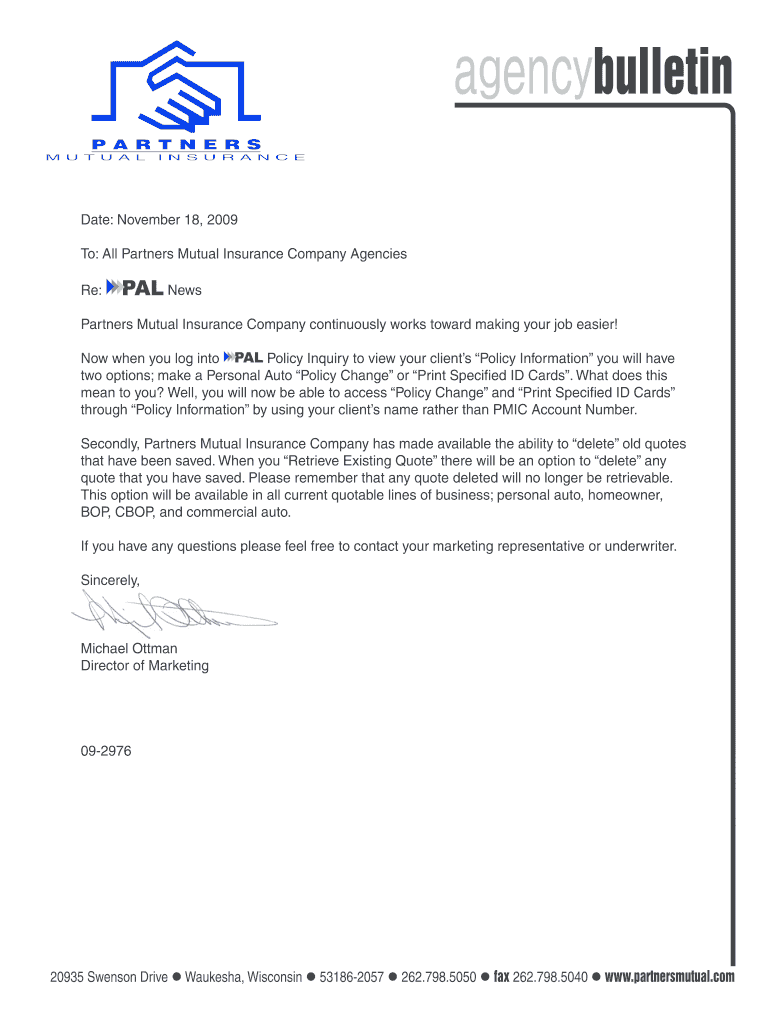
09 2976 Partners Mutual Insurance Company Form


What is the 09 2976 Partners Mutual Insurance Company?
The 09 2976 Partners Mutual Insurance Company form is a crucial document used in the insurance industry to facilitate various transactions and agreements. This form serves as a record of the terms and conditions agreed upon by the parties involved, ensuring clarity and compliance with legal standards. It is essential for individuals and businesses seeking to establish or modify their insurance policies with Partners Mutual Insurance Co. Understanding the specifics of this form can aid in navigating the complexities of insurance agreements effectively.
Steps to complete the 09 2976 Partners Mutual Insurance Company
Completing the 09 2976 Partners Mutual Insurance Company form requires careful attention to detail. Here are the essential steps:
- Gather necessary information, including personal details and policy numbers.
- Read through the terms and conditions outlined in the form to ensure understanding.
- Fill in the required fields accurately, including any financial information.
- Review the completed form for any errors or omissions.
- Sign the form electronically using a secure eSignature tool to ensure its validity.
Following these steps helps ensure that the form is completed correctly and is legally binding.
Legal use of the 09 2976 Partners Mutual Insurance Company
The legal use of the 09 2976 Partners Mutual Insurance Company form is governed by several regulations that ensure its validity. To be considered legally binding, the form must comply with the Electronic Signatures in Global and National Commerce (ESIGN) Act and the Uniform Electronic Transactions Act (UETA). These laws recognize electronic signatures as valid, provided that the signer intends to sign and that the document meets specific criteria. Using a reliable eSignature platform can help maintain compliance with these legal standards.
How to obtain the 09 2976 Partners Mutual Insurance Company
Obtaining the 09 2976 Partners Mutual Insurance Company form can be done through several channels. Typically, it can be accessed directly from the Partners Mutual Insurance Co website or requested from their customer service department. Additionally, authorized agents may provide the form as part of their services. Ensuring you have the correct version of the form is crucial for compliance and accuracy in your insurance dealings.
Key elements of the 09 2976 Partners Mutual Insurance Company
The key elements of the 09 2976 Partners Mutual Insurance Company form include:
- Policyholder Information: Details about the individual or entity holding the insurance policy.
- Coverage Details: Specifics regarding the type of coverage being applied for or modified.
- Signatures: Required signatures from all parties involved, confirming agreement to the terms.
- Date of Agreement: The date when the form is signed, marking the commencement of the agreement.
Understanding these elements can help ensure that all necessary information is included, reducing the risk of delays or issues with processing.
Form Submission Methods (Online / Mail / In-Person)
The 09 2976 Partners Mutual Insurance Company form can be submitted through various methods, depending on the preferences of the parties involved. Common submission methods include:
- Online Submission: Many users prefer to submit the form electronically through the Partners Mutual Insurance Co website, which often allows for quicker processing.
- Mail: The form can be printed and mailed to the designated address provided by the insurance company.
- In-Person: Submitting the form in person at a local office can also be an option, allowing for immediate confirmation of receipt.
Selecting the appropriate submission method can enhance the efficiency of processing your insurance documentation.
Quick guide on how to complete partners mutual insurance co
Complete partners mutual insurance co effortlessly on any device
Digital document management has become increasingly popular among businesses and individuals. It offers an excellent eco-friendly alternative to traditional printed and signed documents, as you can easily locate the necessary form and securely store it online. airSlate SignNow provides you with all the tools required to create, modify, and eSign your documents quickly without delays. Manage partners mutual insurance co on any platform with airSlate SignNow Android or iOS applications and simplify any document-based process today.
How to modify and eSign partners mutual insurance with ease
- Locate partners mutual insurance co and click on Get Form to begin.
- Utilize the tools available to fill out your form.
- Highlight pertinent sections of the documents or redact sensitive information using tools provided by airSlate SignNow specifically for that purpose.
- Create your signature using the Sign tool, which takes moments and carries the same legal validity as a conventional ink signature.
- Review the details and click on the Done button to save your changes.
- Choose how you want to share your form, via email, text message (SMS), or invitation link, or download it to your computer.
Say goodbye to lost or misplaced documents, tedious form searching, or errors that necessitate printing new copies. airSlate SignNow addresses all your document management needs in just a few clicks from any device of your choice. Alter and eSign partners mutual insurance while ensuring exceptional communication throughout your form preparation process with airSlate SignNow.
Create this form in 5 minutes or less
FAQs partners mutual insurance
-
What are some reasons that a health insurance company would ask for a pre-authorization form to be filled out by a Dr. before filling a prescription?
One common reason would be that there is a cheaper, therapeutically equivalent drug that they would like you to try first before they approve a claim for the prescribed drug. Another reason is that they want to make sure the prescribed drug is medically necessary.Remember that nothing is stopping you from filling the prescribed drug. It just won't be covered by insurance until the pre-authorization process is complete.
-
As one of the cofounders of a multi-member LLC taxed as a partnership, how do I pay myself for work I am doing as a contractor for the company? What forms do I need to fill out?
First, the LLC operates as tax partnership (“TP”) as the default tax status if no election has been made as noted in Treasury Regulation Section 301.7701-3(b)(i). For legal purposes, we have a LLC. For tax purposes we have a tax partnership. Since we are discussing a tax issue here, we will discuss the issue from the perspective of a TP.A partner cannot under any circumstances be an employee of the TP as Revenue Ruling 69-184 dictated such. And, the 2016 preamble to Temporary Treasury Regulation Section 301.7701-2T notes the Treasury still supports this revenue ruling.Though a partner can engage in a transaction with the TP in a non partner capacity (Section 707a(a)).A partner receiving a 707(a) payment from the partnership receives the payment as any stranger receives a payment from the TP for services rendered. This partner gets treated for this transaction as if he/she were not a member of the TP (Treasury Regulation Section 1.707-1(a).As an example, a partner owns and operates a law firm specializing in contract law. The TP requires advice on terms and creation for new contracts the TP uses in its business with clients. This partner provides a bid for this unique job and the TP accepts it. Here, the partner bills the TP as it would any other client, and the partner reports the income from the TP client job as he/she would for any other client. The TP records the job as an expense and pays the partner as it would any other vendor. Here, I am assuming the law contract job represents an expense versus a capital item. Of course, the partner may have a law corporation though the same principle applies.Further, a TP can make fixed payments to a partner for services or capital — called guaranteed payments as noted in subsection (c).A 707(c) guaranteed payment shows up in the membership agreement drawn up by the business attorney. This payment provides a service partner with a guaranteed payment regardless of the TP’s income for the year as noted in Treasury Regulation Section 1.707-1(c).As an example, the TP operates an exclusive restaurant. Several partners contribute capital for the venture. The TP’s key service partner is the chef for the restaurant. And, the whole restaurant concept centers on this chef’s experience and creativity. The TP’s operating agreement provides the chef receives a certain % profit interest but as a minimum receives yearly a fixed $X guaranteed payment regardless of TP’s income level. In the first year of operations the TP has low profits as expected. The chef receives the guaranteed $X payment as provided in the membership agreement.The TP allocates the guaranteed payment to the capital interest partners on their TP k-1s as business expense. And, the TP includes the full $X guaranteed payment as income on the chef’s K-1. Here, the membership agreement demonstrates the chef only shares in profits not losses. So, the TP only allocates the guaranteed expense to those partners responsible for making up losses (the capital partners) as noted in Treasury Regulation Section 707-1(c) Example 3. The chef gets no allocation for the guaranteed expense as he/she does not participate in losses.If we change the situation slightly, we may change the tax results. If the membership agreement says the chef shares in losses, we then allocate a portion of the guaranteed expense back to the chef following the above treasury regulation.As a final note, a TP return requires knowledge of primary tax law if the TP desires filing a completed an accurate partnership tax return.I have completed the above tax analysis based on primary partnership tax law. If the situation changes in any manner, the tax outcome may change considerably. www.rst.tax
-
Do the HIPAA laws prohibit Health Insurance companies from allowing members to fill out and submit medical claim forms on line?
No, nothing in HIPAA precludes collecting the claim information online.However, the information needs to be protected at rest as well as in-flight. This is typically done by encrypting the connection (HTTPS) as well the storage media
-
How a Non-US residence company owner (has EIN) should fill the W-7 ITIN form out? Which option is needed to be chosen in the first part?
Depends on the nature of your business and how it is structured.If you own an LLC taxed as a passthrough entity, then you probably will check option b and submit the W7 along with your US non-resident tax return. If your LLC’s income is not subject to US tax, then you will check option a.If the business is a C Corp, then you probably don’t need an ITIN, unless you are receiving taxable compensation from the corporation and then we are back to option b.
-
Which forms do I fill out for taxes in California? I have a DBA/sole proprietorship company with less than $1000 in profit. How many forms do I fill out? This is really overwhelming. Do I need to fill the Form 1040-ES? Did the deadline pass?
You need to file two tax returns- one Federal Tax Form and another California State income law.My answer to your questions are for Tax Year 2018The limitation date for tax year 15.04.2018Federal Tax return for Individual is Form 1040 . Since you are carrying on proprietorship business, you will need to fill the Schedule C in Form 1040Form 1040 -ES , as the name suggests is for paying estimated tax for the current year. This is not the actual tax return form. Please note that while Form 1040, which is the return form for individuals, relates to the previous year, the estimated tax form (Form 1040-EZ ) calculates taxes for the current year.As far as , the tax return under tax laws of Californa State is concerned, the Schedule CA (540) Form is to be used for filing state income tax return . You use your federal information (forms 1040) to fill out your 540 FormPrashanthttp://irstaxapp.com
-
The company I work for is taking taxes out of my paycheck but has not asked me to complete any paperwork or fill out any forms since day one. How are they paying taxes without my SSN?
WHOA! You may have a BIG problem. When you started, are you certain you did not fill in a W-4 form? Are you certain that your employer doesn’t have your SS#? If that’s the case, I would be alarmed. Do you have paycheck stubs showing how they calculated your withholding? ( BTW you are entitled to those under the law, and if you are not receiving them, I would demand them….)If your employer is just giving you random checks with no calculation of your wages and withholdings, you have a rogue employer. They probably aren’t payin in what they purport to withhold from you.
Related searches to partners mutual insurance co
Create this form in 5 minutes!
How to create an eSignature for the partners mutual insurance
How to create an eSignature for the 09 2976 Partners Mutual Insurance Company in the online mode
How to create an eSignature for the 09 2976 Partners Mutual Insurance Company in Chrome
How to create an eSignature for putting it on the 09 2976 Partners Mutual Insurance Company in Gmail
How to generate an electronic signature for the 09 2976 Partners Mutual Insurance Company right from your smartphone
How to generate an electronic signature for the 09 2976 Partners Mutual Insurance Company on iOS
How to make an eSignature for the 09 2976 Partners Mutual Insurance Company on Android
People also ask partners mutual insurance
-
What is Partners Mutual Insurance Co. and how does it relate to airSlate SignNow?
Partners Mutual Insurance Co. is a leading provider of various insurance solutions. By integrating airSlate SignNow, they offer clients a seamless way to eSign and manage documents securely, enhancing the overall customer experience.
-
What features does airSlate SignNow offer for Partners Mutual Insurance Co. clients?
AirSlate SignNow provides features like eSignature, document templates, and real-time tracking, which are essential for Partners Mutual Insurance Co. clients. These features streamline the process of signing insurance documents, making it faster and more efficient.
-
How does airSlate SignNow enhance the customer experience for Partners Mutual Insurance Co. policyholders?
AirSlate SignNow simplifies the document signing process for Partners Mutual Insurance Co. policyholders by allowing them to sign documents from anywhere at any time. This convenience leads to increased customer satisfaction and faster transaction times.
-
What is the pricing structure for airSlate SignNow for Partners Mutual Insurance Co.?
AirSlate SignNow offers a range of pricing plans that accommodate different needs, including those of Partners Mutual Insurance Co. clients. These plans are cost-effective and designed to provide signNow ROI through improved efficiency.
-
Can Partners Mutual Insurance Co. integrate airSlate SignNow with existing software?
Yes, Partners Mutual Insurance Co. can easily integrate airSlate SignNow with existing software systems. This integration allows for seamless data transfer and enhances productivity by minimizing manual tasks.
-
What are the benefits of using airSlate SignNow for document management in Partners Mutual Insurance Co.?
Using airSlate SignNow for document management offers multiple benefits for Partners Mutual Insurance Co., including reduced paper usage and faster document processing times. These advantages contribute to a more sustainable and efficient business model.
-
Is airSlate SignNow secure for sensitive documents in Partners Mutual Insurance Co.?
Yes, airSlate SignNow is equipped with advanced security features such as encryption and secure cloud storage to protect sensitive documents for Partners Mutual Insurance Co. This ensures that all signatures and documents remain confidential and secure.
Get more for partners mutual insurance co
- Fundations scope and sequence level 1 form
- Tpt20 form
- Certificate of terminal illness form
- Forms for tax withholding
- 96002e republic of the philippines department of public works and highways office of the local building officials districtcity form
- Warranty deed 4350850 form
- North laurel community center form
- Carbon cycle movie worksheet form
Find out other partners mutual insurance
- eSignature Illinois Finance & Tax Accounting Purchase Order Template Myself
- eSignature North Dakota Government Quitclaim Deed Free
- eSignature Kansas Finance & Tax Accounting Business Letter Template Free
- eSignature Washington Government Arbitration Agreement Simple
- Can I eSignature Massachusetts Finance & Tax Accounting Business Plan Template
- Help Me With eSignature Massachusetts Finance & Tax Accounting Work Order
- eSignature Delaware Healthcare / Medical NDA Secure
- eSignature Florida Healthcare / Medical Rental Lease Agreement Safe
- eSignature Nebraska Finance & Tax Accounting Business Letter Template Online
- Help Me With eSignature Indiana Healthcare / Medical Notice To Quit
- eSignature New Jersey Healthcare / Medical Credit Memo Myself
- eSignature North Dakota Healthcare / Medical Medical History Simple
- Help Me With eSignature Arkansas High Tech Arbitration Agreement
- eSignature Ohio Healthcare / Medical Operating Agreement Simple
- eSignature Oregon Healthcare / Medical Limited Power Of Attorney Computer
- eSignature Pennsylvania Healthcare / Medical Warranty Deed Computer
- eSignature Texas Healthcare / Medical Bill Of Lading Simple
- eSignature Virginia Healthcare / Medical Living Will Computer
- eSignature West Virginia Healthcare / Medical Claim Free
- How To eSignature Kansas High Tech Business Plan Template