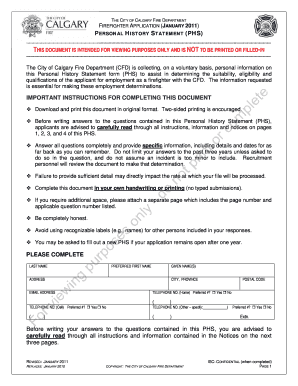
Calgary Fire Recruitment Form


What is the Calgary Fire Recruitment
The Calgary Fire Recruitment process is designed to identify and select qualified candidates for firefighting positions within the Calgary Fire Department. This recruitment process includes various stages, such as application submission, testing, interviews, and background checks. It aims to ensure that only the most capable individuals are chosen to serve and protect the community, emphasizing physical fitness, teamwork, and dedication to public safety.
How to use the Calgary Fire Recruitment
To engage with the Calgary Fire Recruitment process, candidates must first complete the official recruitment application form. This form typically requires personal information, educational background, work experience, and relevant certifications. Candidates should ensure that all information is accurate and complete, as this will be critical during the evaluation process. Once submitted, applicants may need to participate in physical and written assessments to demonstrate their suitability for the role.
Steps to complete the Calgary Fire Recruitment
Completing the Calgary Fire Recruitment involves several key steps:
- Research: Understand the requirements and expectations of the Calgary Fire Department.
- Application: Fill out the recruitment application form with accurate information.
- Assessment: Prepare for and complete any required physical and written tests.
- Interview: Attend an interview to discuss qualifications and motivations.
- Background Check: Undergo a thorough background investigation.
- Final Selection: Await notification regarding the outcome of the recruitment process.
Legal use of the Calgary Fire Recruitment
The Calgary Fire Recruitment process must adhere to various legal standards to ensure fairness and compliance with employment laws. This includes non-discrimination policies, adherence to privacy regulations when handling personal information, and maintaining transparency throughout the recruitment process. Candidates should be aware of their rights and the legal obligations of the Calgary Fire Department during recruitment.
Eligibility Criteria
Eligibility for the Calgary Fire Recruitment typically includes several criteria that candidates must meet. These often include:
- Minimum age requirement, usually eighteen years or older.
- High school diploma or equivalent educational qualification.
- Valid driver's license and a clean driving record.
- Physical fitness standards, which may include passing specific tests.
- Background checks to ensure suitability for public safety roles.
Application Process & Approval Time
The application process for Calgary Fire Recruitment is structured to ensure thorough evaluation of candidates. After submitting the application form, candidates can expect a timeline that includes several weeks for initial reviews, followed by assessments and interviews. The entire process may take several months, depending on the number of applicants and the scheduling of tests and interviews. It is important for candidates to remain patient and proactive during this period.
Quick guide on how to complete calgary fire recruitment
Complete Calgary Fire Recruitment effortlessly on any device
Digital document management has gained traction among businesses and individuals. It offers an excellent environmentally friendly substitute for conventional printed and signed forms, as you can obtain the correct document and securely store it online. airSlate SignNow provides you with all the tools necessary to create, modify, and eSign your documents promptly without delays. Manage Calgary Fire Recruitment on any device with airSlate SignNow Android or iOS applications and enhance any document-driven process today.
How to modify and eSign Calgary Fire Recruitment with ease
- Locate Calgary Fire Recruitment and click on Get Form to initiate.
- Use the tools we offer to complete your document.
- Emphasize pertinent sections of your documents or obscure sensitive data with tools that airSlate SignNow provides specifically for that purpose.
- Generate your signature using the Sign feature, which takes seconds and holds the same legal validity as a traditional wet ink signature.
- Review all the details and click on the Done button to save your alterations.
- Select how you wish to send your document, via email, text message (SMS), or invite link, or download it to your computer.
Eliminate concerns about lost or misplaced documents, tedious form searches, or mistakes that require printing new document copies. airSlate SignNow fulfills your document management needs in just a few clicks from any device of your choice. Edit and eSign Calgary Fire Recruitment and ensure excellent communication at every stage of the document preparation process with airSlate SignNow.
Create this form in 5 minutes or less
Create this form in 5 minutes!
How to create an eSignature for the calgary fire recruitment
How to create an electronic signature for a PDF online
How to create an electronic signature for a PDF in Google Chrome
How to create an e-signature for signing PDFs in Gmail
How to create an e-signature right from your smartphone
How to create an e-signature for a PDF on iOS
How to create an e-signature for a PDF on Android
People also ask
-
What is Calgary fire recruitment?
Calgary fire recruitment refers to the process by which the Calgary Fire Department seeks to hire new firefighters. This involves a series of assessments and evaluations to ensure candidates meet the necessary qualifications and standards required for firefighting roles in Calgary.
-
How can airSlate SignNow assist with Calgary fire recruitment?
airSlate SignNow can streamline the Calgary fire recruitment process by allowing hiring managers to send and sign documents electronically. This ensures that all necessary paperwork can be handled quickly and efficiently, making the recruitment process smoother for both the department and candidates.
-
What features does airSlate SignNow offer for Calgary fire recruitment?
airSlate SignNow offers features such as document templates, secure eSignatures, and tracking capabilities that enhance the Calgary fire recruitment process. These tools enable hiring teams to manage applicant documents easily and improve communication throughout the recruitment stages.
-
What are the benefits of using airSlate SignNow for Calgary fire recruitment?
Using airSlate SignNow for Calgary fire recruitment provides a user-friendly interface and reduces paper usage, which is both cost-effective and environmentally friendly. Additionally, it improves efficiency by allowing real-time updates and notifications for all stakeholders involved in the recruitment process.
-
Is airSlate SignNow affordable for Calgary fire recruitment needs?
Yes, airSlate SignNow offers competitive pricing plans that cater to various needs, including those of public service departments like the Calgary fire recruitment team. This cost-effective solution helps ensure that essential recruitment processes are not only efficient but also budget-friendly.
-
Can airSlate SignNow integrate with existing systems for Calgary fire recruitment?
Absolutely! airSlate SignNow integrates seamlessly with popular HR and recruitment systems, enhancing the Calgary fire recruitment process. This integration allows for better data management and can help automate workflows, making recruiting more efficient.
-
What types of documents can be handled during Calgary fire recruitment with airSlate SignNow?
airSlate SignNow is capable of handling various documents essential for Calgary fire recruitment, including applications, background checks, and contracts. This versatility ensures that all aspects of the hiring process can be managed in one reliable platform.
Get more for Calgary Fire Recruitment
Find out other Calgary Fire Recruitment
- eSignature Louisiana Non-Profit Business Plan Template Now
- How Do I eSignature North Dakota Life Sciences Operating Agreement
- eSignature Oregon Life Sciences Job Offer Myself
- eSignature Oregon Life Sciences Job Offer Fast
- eSignature Oregon Life Sciences Warranty Deed Myself
- eSignature Maryland Non-Profit Cease And Desist Letter Fast
- eSignature Pennsylvania Life Sciences Rental Lease Agreement Easy
- eSignature Washington Life Sciences Permission Slip Now
- eSignature West Virginia Life Sciences Quitclaim Deed Free
- Can I eSignature West Virginia Life Sciences Residential Lease Agreement
- eSignature New York Non-Profit LLC Operating Agreement Mobile
- How Can I eSignature Colorado Orthodontists LLC Operating Agreement
- eSignature North Carolina Non-Profit RFP Secure
- eSignature North Carolina Non-Profit Credit Memo Secure
- eSignature North Dakota Non-Profit Quitclaim Deed Later
- eSignature Florida Orthodontists Business Plan Template Easy
- eSignature Georgia Orthodontists RFP Secure
- eSignature Ohio Non-Profit LLC Operating Agreement Later
- eSignature Ohio Non-Profit LLC Operating Agreement Easy
- How Can I eSignature Ohio Lawers Lease Termination Letter