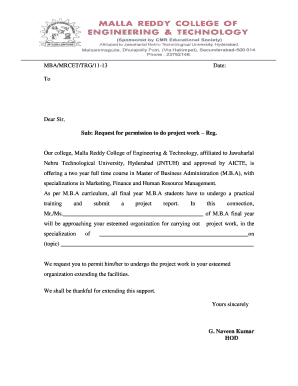
Format of Bona Fide Certificate Malla Reddy College of Engineering Mrcet Ac


Understanding the Format of a Bonafide Certificate
A bonafide certificate is a formal document issued by educational institutions to confirm a student's enrollment and status. The format typically includes essential details such as the student's name, course of study, duration of the program, and the institution's name and address. It may also specify the purpose for which the certificate is issued, such as for internships or project work.
In the context of Malla Reddy College of Engineering, the format usually follows a standard template that includes the college's logo, official letterhead, and signature of the authorized person. This ensures the document's authenticity and validity.
Steps to Complete a Bonafide Certificate
Completing a bonafide certificate involves several straightforward steps. First, gather all necessary information, including your full name, course details, and the specific purpose for which the certificate is required. Next, visit the administrative office of Malla Reddy College of Engineering to request the certificate.
Once you have filled out the required form, submit it along with any supporting documents, such as your student ID or proof of enrollment. After submission, the college will process your request and issue the certificate, which may take a few days. Ensure to check for any specific requirements or additional documentation that may be needed.
How to Obtain a Bonafide Certificate from Malla Reddy College of Engineering
To obtain a bonafide certificate, start by visiting the college's official website or the administrative office. Look for the section related to student services or certificates. You may find a downloadable application form for the bonafide certificate, which you can fill out and submit.
If the application is not available online, you can request it directly from the administrative staff. Be prepared to provide your student details and the purpose of the certificate. After submitting your application, follow up to ensure that it is being processed.
Key Elements of a Bonafide Certificate
A well-structured bonafide certificate contains specific key elements that validate its authenticity. These include:
- Institution's Letterhead: The document should be printed on the official letterhead of Malla Reddy College of Engineering.
- Student Information: Full name, course of study, and enrollment details.
- Purpose: A clear statement of the purpose for which the certificate is issued.
- Authorized Signature: Signature of the college official along with their designation.
- Date of Issue: The date when the certificate is issued.
Legal Use of a Bonafide Certificate
The bonafide certificate serves as a legal document that can be used for various purposes, such as applying for internships, scholarships, or other academic opportunities. It is important to ensure that the certificate is issued in accordance with the institution's guidelines to maintain its legal standing.
When using the certificate, it is advisable to keep a copy for your records and to ensure that it is presented in a professional manner, as it reflects your academic status and credibility.
Examples of Using a Bonafide Certificate
Bonafide certificates are commonly used in several scenarios. For instance:
- Internship Applications: Many organizations require a bonafide certificate to verify a student's enrollment status before accepting them for internships.
- Project Work: Students may need to submit a bonafide certificate when applying for project approvals or collaborations with external organizations.
- Scholarship Applications: Some scholarship programs require proof of current enrollment, which can be provided through a bonafide certificate.
Quick guide on how to complete format of bona fide certificate malla reddy college of engineering mrcet ac
Prepare Format Of Bona Fide Certificate Malla Reddy College Of Engineering Mrcet Ac effortlessly on any device
Web-based document management has gained popularity among businesses and individuals alike. It offers a superb eco-friendly alternative to traditional printed and signed documents, allowing you to obtain the necessary form and securely store it online. airSlate SignNow provides you with all the tools you require to create, modify, and eSign your documents quickly without delays. Manage Format Of Bona Fide Certificate Malla Reddy College Of Engineering Mrcet Ac on any platform using airSlate SignNow apps for Android or iOS and streamline any document-related process today.
How to edit and eSign Format Of Bona Fide Certificate Malla Reddy College Of Engineering Mrcet Ac with ease
- Obtain Format Of Bona Fide Certificate Malla Reddy College Of Engineering Mrcet Ac and then click Get Form to begin.
- Utilize the tools we provide to fill out your form.
- Highlight important portions of your documents or obscure sensitive information with tools that airSlate SignNow offers specifically for that purpose.
- Create your signature with the Sign tool, which takes seconds and carries the same legal validity as a traditional wet ink signature.
- Review the details and then click on the Done button to save your modifications.
- Select how you wish to send your form, via email, text (SMS), or invitation link, or download it to your computer.
Eliminate concerns about lost or misplaced files, tedious form navigation, or errors that necessitate printing new document copies. airSlate SignNow meets all your document management requirements in just a few clicks from any device you choose. Edit and eSign Format Of Bona Fide Certificate Malla Reddy College Of Engineering Mrcet Ac and ensure exceptional communication at any stage of the form preparation process with airSlate SignNow.
Create this form in 5 minutes or less
Create this form in 5 minutes!
How to create an eSignature for the format of bona fide certificate malla reddy college of engineering mrcet ac
How to create an electronic signature for a PDF online
How to create an electronic signature for a PDF in Google Chrome
How to create an e-signature for signing PDFs in Gmail
How to create an e-signature right from your smartphone
How to create an e-signature for a PDF on iOS
How to create an e-signature for a PDF on Android
People also ask
-
What is a bonafide certificate application?
A bonafide certificate application is a formal request for a document that certifies an individual's authenticity or legitimacy, often needed for educational or employment purposes. This process typically involves submitting certain documents and information to the relevant authority. Utilizing airSlate SignNow can streamline your bonafide certificate application by enabling eSigning and document management in one platform.
-
How does airSlate SignNow simplify the bonafide certificate application process?
airSlate SignNow simplifies the bonafide certificate application process by allowing users to fill out and sign documents electronically. The platform ensures that all signatures are secure and legally binding, which speeds up approval times. With features like templates and automated workflows, applicants can easily manage their bonafide certificate application from start to finish.
-
What are the pricing options for using airSlate SignNow for my bonafide certificate application?
airSlate SignNow offers flexible pricing plans based on the number of users and the features needed. You can choose from various tiers to suit your budget while efficiently handling your bonafide certificate application processes. Visit our pricing page for detailed information and to find the plan that best fits your needs.
-
Are there any integrations available with airSlate SignNow for bonafide certificate applications?
Yes, airSlate SignNow integrates seamlessly with various applications and platforms, allowing for a smooth bonafide certificate application process. You can connect with popular tools like Google Drive, Dropbox, and CRM systems to enhance your document management. These integrations help streamline workflows and improve overall efficiency in handling your applications.
-
What benefits can I expect from using airSlate SignNow for my bonafide certificate application?
Using airSlate SignNow for your bonafide certificate application provides numerous benefits, including time savings and increased efficiency. The ability to eSign documents eliminates the need for physical signatures and lengthy processing times. Additionally, the platform's user-friendly interface ensures that users of all technical backgrounds can easily navigate the application process.
-
Is airSlate SignNow secure for submitting my bonafide certificate application?
Absolutely. airSlate SignNow prioritizes security and compliance, ensuring that your bonafide certificate application and associated documents are protected. The platform uses advanced encryption methods and secure data storage to safeguard personal information, making it a reliable choice for your document management needs.
-
Can I track the status of my bonafide certificate application using airSlate SignNow?
Yes, airSlate SignNow provides tracking features that allow you to monitor the status of your bonafide certificate application. You can receive notifications when documents are viewed or signed, helping you stay informed throughout the process. This transparency is crucial for applicants wanting to ensure timely processing.
Get more for Format Of Bona Fide Certificate Malla Reddy College Of Engineering Mrcet Ac
Find out other Format Of Bona Fide Certificate Malla Reddy College Of Engineering Mrcet Ac
- eSignature Hawaii Real Estate Operating Agreement Online
- eSignature Idaho Real Estate Cease And Desist Letter Online
- eSignature Idaho Real Estate Cease And Desist Letter Simple
- eSignature Wyoming Plumbing Quitclaim Deed Myself
- eSignature Colorado Sports Living Will Mobile
- eSignature Iowa Real Estate Moving Checklist Simple
- eSignature Iowa Real Estate Quitclaim Deed Easy
- eSignature Real Estate Form Louisiana Simple
- eSignature Louisiana Real Estate LLC Operating Agreement Myself
- Can I eSignature Louisiana Real Estate Quitclaim Deed
- eSignature Hawaii Sports Living Will Safe
- eSignature Hawaii Sports LLC Operating Agreement Myself
- eSignature Maryland Real Estate Quitclaim Deed Secure
- eSignature Idaho Sports Rental Application Secure
- Help Me With eSignature Massachusetts Real Estate Quitclaim Deed
- eSignature Police Document Florida Easy
- eSignature Police Document Florida Safe
- How Can I eSignature Delaware Police Living Will
- eSignature Michigan Real Estate LLC Operating Agreement Mobile
- eSignature Georgia Police Last Will And Testament Simple