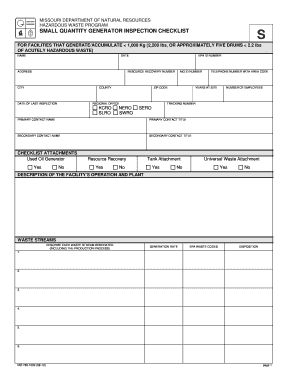
Generator Checklist Weekly Form


Understanding the Generator Checklist Weekly
The Generator Checklist Weekly is a vital tool designed to ensure that generators operate safely and efficiently. This checklist is typically used by maintenance personnel to assess the condition of generators on a regular basis. It includes various inspection points that cover critical aspects such as fuel levels, oil quality, battery condition, and overall functionality. By adhering to this checklist, businesses can minimize downtime, enhance safety, and ensure compliance with regulatory standards.
Steps to Complete the Generator Checklist Weekly
Completing the Generator Checklist Weekly involves a systematic approach to ensure thorough inspection. Follow these steps:
- Begin by reviewing the previous week's checklist to identify any outstanding issues.
- Inspect the generator's physical condition, looking for signs of wear or damage.
- Check fuel levels and ensure that the fuel is clean and free from contaminants.
- Examine the oil level and quality, replacing it if necessary.
- Test the battery to confirm it is fully charged and functioning properly.
- Run the generator briefly to check for unusual sounds or vibrations.
- Document all findings and address any issues immediately.
Key Elements of the Generator Checklist Weekly
The Generator Checklist Weekly comprises several key elements that are essential for effective operation. These include:
- Fuel Inspection: Verify that fuel levels are adequate and that the fuel system is free from leaks.
- Oil Check: Ensure that oil levels are within the recommended range and that the oil is clean.
- Battery Condition: Assess the battery's charge and connections to prevent starting issues.
- Cooling System: Inspect coolant levels and check for any leaks in the system.
- Electrical Connections: Examine all wiring and connections for signs of wear or corrosion.
Legal Use of the Generator Checklist Weekly
The Generator Checklist Weekly can serve as a legal document, provided it is completed accurately and retained for record-keeping. Compliance with safety regulations is crucial, and having a documented history of inspections can protect businesses in case of audits or legal inquiries. It is important to follow local and federal regulations regarding generator maintenance and to ensure that all personnel involved in the inspection process are trained appropriately.
How to Obtain the Generator Checklist Weekly
Obtaining the Generator Checklist Weekly can be done through various means. Many organizations provide templates that can be customized to fit specific operational needs. These templates are often available in PDF format, allowing for easy printing and distribution. Additionally, businesses can create their own checklists tailored to their equipment and compliance requirements, ensuring all necessary inspection points are included.
Examples of Using the Generator Checklist Weekly
Utilizing the Generator Checklist Weekly can vary based on the type of generator and its application. For instance, a diesel generator used in a construction site may require more frequent checks due to heavy usage compared to a standby generator in a residential setting. Examples include:
- Weekly inspections for generators in critical facilities like hospitals, ensuring uninterrupted power supply.
- Monthly checks for portable generators used at events, focusing on safety and functionality.
Quick guide on how to complete generator checklist weekly
Complete Generator Checklist Weekly effortlessly on any device
Digital document management has become prevalent among companies and individuals. It offers an excellent eco-friendly alternative to conventional printed and signed documents, allowing you to find the appropriate form and securely store it online. airSlate SignNow provides all the tools necessary to create, modify, and eSign your documents swiftly without any hold-ups. Manage Generator Checklist Weekly on any device using the airSlate SignNow Android or iOS applications and enhance any document-related process today.
How to adjust and eSign Generator Checklist Weekly with ease
- Obtain Generator Checklist Weekly and click Get Form to begin.
- Utilize the tools we offer to fill out your form.
- Emphasize relevant sections of the documents or mask sensitive information with tools that airSlate SignNow provides specifically for this purpose.
- Create your eSignature using the Sign feature, which takes seconds and holds the same legal standing as a traditional wet ink signature.
- Review the information and click on the Done button to save your changes.
- Choose how you would like to send your form, via email, text message (SMS), or an invite link, or download it to your computer.
Forget about lost or missing documents, tedious form searches, or mistakes that require printing new document copies. airSlate SignNow addresses all your document management needs in just a few clicks from any device you prefer. Modify and eSign Generator Checklist Weekly to ensure excellent communication at every step of your form preparation journey with airSlate SignNow.
Create this form in 5 minutes or less
Create this form in 5 minutes!
How to create an eSignature for the generator checklist weekly
How to create an electronic signature for a PDF online
How to create an electronic signature for a PDF in Google Chrome
How to create an e-signature for signing PDFs in Gmail
How to create an e-signature right from your smartphone
How to create an e-signature for a PDF on iOS
How to create an e-signature for a PDF on Android
People also ask
-
What is a generator inspection checklist?
A generator inspection checklist is a comprehensive list of items to review when assessing the functionality and safety of a generator. It helps ensure that all essential components are checked, minimizing the risk of malfunction during operation. Utilizing a generator inspection checklist can signNowly enhance your generator's reliability.
-
Why is a generator inspection checklist important for my business?
Using a generator inspection checklist is crucial for maintaining compliance with safety regulations and ensuring optimal performance. It helps identify potential issues before they become serious problems, reducing downtime and maintenance costs. By implementing this checklist, businesses can enhance operational efficiency and safeguard their investment in generator equipment.
-
How does airSlate SignNow enhance the generator inspection checklist process?
airSlate SignNow streamlines the generator inspection checklist process by allowing you to create, share, and eSign checklists digitally. This ensures quicker feedback, easier record-keeping, and enhanced collaboration among team members involved in inspections. With our platform, you can easily customize your generator inspection checklist to fit your specific needs.
-
Are there any integrations available with airSlate SignNow for checklist management?
Yes, airSlate SignNow offers various integrations with popular business applications, making it easy to streamline your generator inspection checklist management. These integrations enhance document workflow by connecting your checklist to project management tools, CRMs, and more. This helps keep your operations organized and efficient.
-
What types of businesses benefit from using a generator inspection checklist?
Various businesses, including construction, manufacturing, and facilities management, benefit signNowly from using a generator inspection checklist. Any organization that relies on backup power to maintain operations can enhance safety and reliability with this tool. Utilizing a generator inspection checklist can prevent costly downtime and ensure compliance with industry standards.
-
How can I customize a generator inspection checklist using airSlate SignNow?
You can easily customize your generator inspection checklist using airSlate SignNow’s intuitive document editor. This allows you to add or modify checklist items, adjust formatting, and incorporate your branding. Tailoring your generator inspection checklist ensures it meets your specific operational requirements and enhances usability.
-
What is the pricing for using airSlate SignNow for a generator inspection checklist?
AirSlate SignNow offers flexible pricing plans tailored to different business needs, including options for those looking to manage generator inspection checklists. Pricing details can be found on our website, where you can compare features across plans. Our cost-effective solutions ensure businesses can maximize their operational efficiency without exceeding their budget.
Get more for Generator Checklist Weekly
- Uct 101 e 20112012 quarterly contribution report to be filed with quarterly wage report this form is used by employers to
- Referencehow to fill out an affidavit of servicechroncominstructions for completing the affidavit of servicehow to write an form
- In order to get any benefits you are entitled to as quickly as possible you may send us any documentation you have that form
- Dhs 3642 eng emergency medical assistance care plan certification request emergency medical assistance care plan certification form
- One time forgiveness benefit application the ohio state university office of human resources one time forgiveness benefit form
- Ramp certification test answers pdf form
- Nhis claim form
- When complete please e mail this form to transcriptordersyolo
Find out other Generator Checklist Weekly
- How Can I Electronic signature New Jersey Real Estate Stock Certificate
- Electronic signature Colorado Sports RFP Safe
- Can I Electronic signature Connecticut Sports LLC Operating Agreement
- How Can I Electronic signature New York Real Estate Warranty Deed
- How To Electronic signature Idaho Police Last Will And Testament
- How Do I Electronic signature North Dakota Real Estate Quitclaim Deed
- Can I Electronic signature Ohio Real Estate Agreement
- Electronic signature Ohio Real Estate Quitclaim Deed Later
- How To Electronic signature Oklahoma Real Estate Business Plan Template
- How Can I Electronic signature Georgia Sports Medical History
- Electronic signature Oregon Real Estate Quitclaim Deed Free
- Electronic signature Kansas Police Arbitration Agreement Now
- Electronic signature Hawaii Sports LLC Operating Agreement Free
- Electronic signature Pennsylvania Real Estate Quitclaim Deed Fast
- Electronic signature Michigan Police Business Associate Agreement Simple
- Electronic signature Mississippi Police Living Will Safe
- Can I Electronic signature South Carolina Real Estate Work Order
- How To Electronic signature Indiana Sports RFP
- How Can I Electronic signature Indiana Sports RFP
- Electronic signature South Dakota Real Estate Quitclaim Deed Now