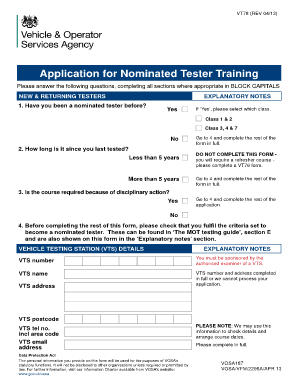
VT78 Application for Nominated Tester Training VT78 Application for Nominated Tester Training Form


What is the VT78 Application For Nominated Tester Training?
The VT78 Application for Nominated Tester Training is a formal document used to apply for training as a nominated tester. This application is crucial for individuals seeking to gain the necessary qualifications to conduct testing in specific fields, ensuring that they meet the required standards and protocols. The form collects essential information about the applicant, including their background, qualifications, and training needs, which helps organizations assess their suitability for the role.
How to use the VT78 Application For Nominated Tester Training
Using the VT78 Application for Nominated Tester Training involves several straightforward steps. First, ensure that you have all necessary personal and professional information readily available. This includes your contact details, educational background, and any relevant certifications. Next, fill out the application form accurately, ensuring that all sections are completed. Once the form is filled out, review it for completeness and accuracy before submission. This careful approach helps to avoid delays in processing your application.
Steps to complete the VT78 Application For Nominated Tester Training
Completing the VT78 Application for Nominated Tester Training involves a series of clear steps:
- Gather required information, including personal and professional details.
- Access the application form, which can be obtained from the relevant authority.
- Fill out the form thoroughly, ensuring all fields are completed.
- Review the form for accuracy and completeness.
- Submit the application according to the specified method, either online or by mail.
Eligibility Criteria
To be eligible for the VT78 Application for Nominated Tester Training, applicants typically need to meet specific criteria. This may include having a relevant educational background, prior experience in testing or related fields, and any necessary certifications. Organizations may also require applicants to demonstrate a commitment to ongoing professional development. Meeting these criteria ensures that candidates are well-prepared for the responsibilities of a nominated tester.
Legal use of the VT78 Application For Nominated Tester Training
The legal use of the VT78 Application for Nominated Tester Training is governed by various regulations and standards that ensure its validity. When completed correctly, the application serves as a binding document that confirms the applicant's intent to undergo training. It is essential to comply with all relevant laws and guidelines to ensure that the application is recognized by the appropriate authorities. This compliance protects both the applicant and the organization conducting the training.
Form Submission Methods
The VT78 Application for Nominated Tester Training can be submitted through various methods, depending on the requirements set by the issuing authority. Common submission methods include:
- Online submission via a designated portal.
- Mailing the completed form to the appropriate office.
- In-person submission at specified locations.
Choosing the right submission method is important for ensuring timely processing of your application.
Quick guide on how to complete vt78 application for nominated tester training vt78 application for nominated tester training
Prepare VT78 Application For Nominated Tester Training VT78 Application For Nominated Tester Training seamlessly on any device
Online document management has become increasingly favored by organizations and individuals alike. It serves as an ideal environmentally friendly alternative to traditional printed and signed papers, as you can easily access the necessary form and securely store it online. airSlate SignNow offers you all the tools required to create, modify, and eSign your documents promptly without delays. Manage VT78 Application For Nominated Tester Training VT78 Application For Nominated Tester Training on any device using airSlate SignNow's Android or iOS applications and enhance any document-centric task today.
The easiest way to alter and eSign VT78 Application For Nominated Tester Training VT78 Application For Nominated Tester Training effortlessly
- Locate VT78 Application For Nominated Tester Training VT78 Application For Nominated Tester Training and click Get Form to begin.
- Utilize the tools we offer to complete your form.
- Mark important sections of the documents or redact sensitive details with tools that airSlate SignNow provides specifically for this purpose.
- Create your eSignature using the Sign tool, which takes mere seconds and holds the same legal validity as a conventional wet ink signature.
- Review all the information and click the Done button to save your changes.
- Choose how you want to send your form, via email, SMS, or invitation link, or download it to your computer.
Put an end to missing or lost documents, tedious form searches, or mistakes that require printing new document copies. airSlate SignNow addresses your document management needs in just a few clicks from any device you prefer. Modify and eSign VT78 Application For Nominated Tester Training VT78 Application For Nominated Tester Training and ensure superior communication at any stage of your form preparation process with airSlate SignNow.
Create this form in 5 minutes or less
Create this form in 5 minutes!
How to create an eSignature for the vt78 application for nominated tester training vt78 application for nominated tester training
How to create an electronic signature for a PDF online
How to create an electronic signature for a PDF in Google Chrome
How to create an e-signature for signing PDFs in Gmail
How to create an e-signature right from your smartphone
How to create an e-signature for a PDF on iOS
How to create an e-signature for a PDF on Android
People also ask
-
What is the VT78 Application For Nominated Tester Training VT78 Application For Nominated Tester Training?
The VT78 Application For Nominated Tester Training VT78 Application For Nominated Tester Training is a comprehensive program designed to equip testers with the necessary skills to effectively conduct their training sessions. This application streamlines the training process, ensuring that testers can perform their tasks efficiently and confidently.
-
How can I access the VT78 Application For Nominated Tester Training VT78 Application For Nominated Tester Training?
To access the VT78 Application For Nominated Tester Training VT78 Application For Nominated Tester Training, simply visit the airSlate SignNow website and sign up for an account. Once registered, you will have immediate access to the application and its features tailored for nominated tester training.
-
Are there any costs associated with the VT78 Application For Nominated Tester Training VT78 Application For Nominated Tester Training?
Yes, there are subscription fees associated with the VT78 Application For Nominated Tester Training VT78 Application For Nominated Tester Training. However, airSlate SignNow provides various pricing plans to accommodate different budgets, ensuring that you can find an option that fits your needs.
-
What features does the VT78 Application For Nominated Tester Training VT78 Application For Nominated Tester Training offer?
The VT78 Application For Nominated Tester Training VT78 Application For Nominated Tester Training offers an array of features designed to facilitate effective training. This includes document eSigning, collaboration tools, customizable templates, and robust tracking capabilities to monitor progress.
-
What benefits can I expect from using the VT78 Application For Nominated Tester Training VT78 Application For Nominated Tester Training?
Using the VT78 Application For Nominated Tester Training VT78 Application For Nominated Tester Training can signNowly enhance productivity and efficiency in training sessions. It reduces the time spent on paperwork and allows for real-time collaboration, ultimately leading to better training outcomes.
-
Is the VT78 Application For Nominated Tester Training VT78 Application For Nominated Tester Training user-friendly?
Absolutely! The VT78 Application For Nominated Tester Training VT78 Application For Nominated Tester Training is designed with the user experience in mind. It features an intuitive interface that makes it easy for users of all skill levels to navigate and utilize the application's capabilities effectively.
-
Can the VT78 Application For Nominated Tester Training VT78 Application For Nominated Tester Training integrate with other tools?
Yes, the VT78 Application For Nominated Tester Training VT78 Application For Nominated Tester Training supports integration with various third-party applications. This flexibility allows users to streamline their workflow and enhance their document management processes by connecting with their existing tools.
Get more for VT78 Application For Nominated Tester Training VT78 Application For Nominated Tester Training
- Dr 361 motion to modify another states child support order form
- Dr 360 motion packet cover sheet state of alaska form
- Visitation mediation program form
- Dr 420 complaint for custody of minor children form
- Dr 425 default application child custody 4 12 domestic relations forms
- Dr 450 alaska court records state of alaska form fill out
- Get the state and zip pdffiller form
- Dr 482 request to register child custody state of alaska form
Find out other VT78 Application For Nominated Tester Training VT78 Application For Nominated Tester Training
- Electronic signature Maine High Tech Living Will Later
- Electronic signature Maine High Tech Quitclaim Deed Online
- Can I Electronic signature Maryland High Tech RFP
- Electronic signature Vermont Insurance Arbitration Agreement Safe
- Electronic signature Massachusetts High Tech Quitclaim Deed Fast
- Electronic signature Vermont Insurance Limited Power Of Attorney Easy
- Electronic signature Washington Insurance Last Will And Testament Later
- Electronic signature Washington Insurance Last Will And Testament Secure
- Electronic signature Wyoming Insurance LLC Operating Agreement Computer
- How To Electronic signature Missouri High Tech Lease Termination Letter
- Electronic signature Montana High Tech Warranty Deed Mobile
- Electronic signature Florida Lawers Cease And Desist Letter Fast
- Electronic signature Lawers Form Idaho Fast
- Electronic signature Georgia Lawers Rental Lease Agreement Online
- How Do I Electronic signature Indiana Lawers Quitclaim Deed
- How To Electronic signature Maryland Lawers Month To Month Lease
- Electronic signature North Carolina High Tech IOU Fast
- How Do I Electronic signature Michigan Lawers Warranty Deed
- Help Me With Electronic signature Minnesota Lawers Moving Checklist
- Can I Electronic signature Michigan Lawers Last Will And Testament