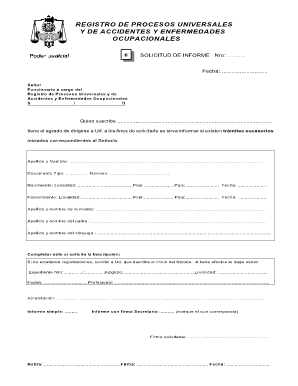
REGISTRO DE PROCESOS UNIVERSALES Form


What is the registro de procesos universales?
The registro de procesos universales is a formal document used to record essential information about various legal processes. This form plays a critical role in ensuring that all necessary details are documented accurately and can be referenced in future legal proceedings. It serves as a foundational element in maintaining transparency and accountability within legal frameworks.
How to use the registro de procesos universales
Using the registro de procesos universales involves several steps to ensure that the information is accurately captured and legally valid. First, gather all necessary information related to the processes you wish to register. This may include details about the parties involved, the nature of the processes, and any relevant dates. Once you have compiled this information, you can fill out the form either digitally or on paper. Ensure that all fields are completed thoroughly to avoid any issues with processing.
Steps to complete the registro de procesos universales
Completing the registro de procesos universales requires careful attention to detail. Follow these steps:
- Gather all relevant information, including names, addresses, and specific details about the processes.
- Choose the method of completion: digital or paper.
- If using a digital format, ensure you have access to a reliable eSignature solution to sign the document.
- Review the form for accuracy and completeness before submission.
- Submit the completed form through the appropriate channels, whether online or via mail.
Legal use of the registro de procesos universales
The legal use of the registro de procesos universales is governed by specific regulations that ensure its validity in legal contexts. For the form to be considered legally binding, it must comply with relevant eSignature laws, such as the ESIGN Act and UETA. These laws establish that electronic signatures and documents hold the same legal weight as their paper counterparts, provided they meet certain criteria.
Key elements of the registro de procesos universales
Several key elements must be included in the registro de procesos universales to ensure its effectiveness. These elements typically include:
- The names and contact information of all parties involved.
- A detailed description of the processes being registered.
- Relevant dates associated with the processes.
- Signatures of the involved parties, which can be obtained digitally.
Who issues the registro de procesos universales
The registro de procesos universales is typically issued by a designated legal authority or governmental body responsible for overseeing legal documentation in a specific jurisdiction. This may vary by state, so it is essential to consult local regulations to determine the appropriate issuing authority.
Quick guide on how to complete registro de procesos universales
Complete [SKS] effortlessly on any gadget
Digital document management has become widespread among businesses and individuals. It offers an ideal eco-friendly substitute for traditional printed and signed documents, allowing you to find the right form and securely store it online. airSlate SignNow equips you with all the tools necessary to create, modify, and electronically sign your documents swiftly without delays. Handle [SKS] on any device with airSlate SignNow's Android or iOS applications and simplify any document-centric workflow today.
How to alter and eSign [SKS] with ease
- Obtain [SKS] and click Get Form to begin.
- Utilize the tools we provide to fill out your document.
- Emphasize important sections of your documents or redact private information with tools that airSlate SignNow provides specifically for that purpose.
- Make your eSignature using the Sign tool, which takes moments and carries the same legal validity as a conventional wet ink signature.
- Review the details and click on the Done button to save your modifications.
- Select how you wish to share your form, via email, text message (SMS), invite link, or download it to your computer.
Eliminate the hassle of lost or misplaced documents, cumbersome form searches, or errors that necessitate printing new copies. airSlate SignNow addresses all your document management needs in just a few clicks from any device you prefer. Edit and eSign [SKS] and ensure excellent communication at any point in your form preparation process with airSlate SignNow.
Create this form in 5 minutes or less
Related searches to REGISTRO DE PROCESOS UNIVERSALES
Create this form in 5 minutes!
How to create an eSignature for the registro de procesos universales
How to create an electronic signature for a PDF online
How to create an electronic signature for a PDF in Google Chrome
How to create an e-signature for signing PDFs in Gmail
How to create an e-signature right from your smartphone
How to create an e-signature for a PDF on iOS
How to create an e-signature for a PDF on Android
People also ask
-
What is 'REGISTRO DE PROCESOS UNIVERSALES' and how does it work?
REGISTRO DE PROCESOS UNIVERSALES is a comprehensive solution that enables businesses to manage and track their document workflows efficiently. With airSlate SignNow, you can eSign documents and register them seamlessly, ensuring that all your processes are documented and easily accessible.
-
What are the key features of the REGISTRO DE PROCESOS UNIVERSALES?
The REGISTRO DE PROCESOS UNIVERSALES includes features like robust eSigning capabilities, real-time tracking, and customizable workflows. It also offers secure storage solutions and integration with various apps to ensure that your document management is efficient and secure.
-
How does airSlate SignNow ensure compliance with REGISTRO DE PROCESOS UNIVERSALES?
airSlate SignNow is designed to meet compliance standards associated with REGISTRO DE PROCESOS UNIVERSALES. It provides legally binding eSignatures and maintains an audit trail, ensuring that each document is traceable and compliant with the necessary regulations.
-
Is there a free trial available for REGISTRO DE PROCESOS UNIVERSALES?
Yes, airSlate SignNow offers a free trial for users to explore the REGISTRO DE PROCESOS UNIVERSALES features. This trial allows you to assess the capabilities of the platform and see how it can streamline your document management process before making a financial commitment.
-
What is the pricing structure for REGISTRO DE PROCESOS UNIVERSALES?
The pricing for REGISTRO DE PROCESOS UNIVERSALES is affordable and offers various plans to fit different business needs. You can choose monthly or annual subscriptions, and each plan includes all essential features to effectively manage your document workflows.
-
Can REGISTRO DE PROCESOS UNIVERSALES integrate with other software?
Absolutely! airSlate SignNow's REGISTRO DE PROCESOS UNIVERSALES can integrate with various software tools, including CRM and project management applications. This flexibility enhances workflow efficiency, allowing you to manage documents within your existing systems.
-
What benefits can I expect from using REGISTRO DE PROCESOS UNIVERSALES?
By utilizing REGISTRO DE PROCESOS UNIVERSALES, you can expect a signNow increase in productivity and a reduction in paperwork. This solution streamlines your document processes, enhances collaboration among teams, and ensures a faster turnaround with secure eSigning capabilities.
Get more for REGISTRO DE PROCESOS UNIVERSALES
- Maryland dom rel 56 affidavit of service certified mail form
- Md intent form
- Maryland letter from tenant to landlord containing notice of termination for landlords noncompliance with possibility to cure form
- Letter tenant form
- Letter tenant vacate premises form
- Lease cosigner form
- Maryland post form
- Agreement partial rent form
Find out other REGISTRO DE PROCESOS UNIVERSALES
- How To Integrate Sign in Banking
- How To Use Sign in Banking
- Help Me With Use Sign in Banking
- Can I Use Sign in Banking
- How Do I Install Sign in Banking
- How To Add Sign in Banking
- How Do I Add Sign in Banking
- How Can I Add Sign in Banking
- Can I Add Sign in Banking
- Help Me With Set Up Sign in Government
- How To Integrate eSign in Banking
- How To Use eSign in Banking
- How To Install eSign in Banking
- How To Add eSign in Banking
- How To Set Up eSign in Banking
- How To Save eSign in Banking
- How To Implement eSign in Banking
- How To Set Up eSign in Construction
- How To Integrate eSign in Doctors
- How To Use eSign in Doctors