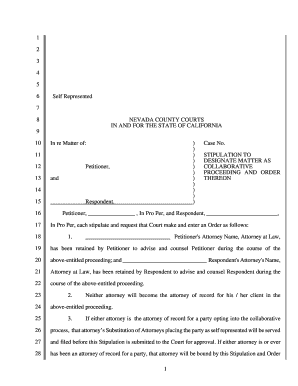
Stipulation Form


What is the stipulation?
A stipulation is a formal agreement between parties in a legal proceeding that outlines specific terms and conditions. It serves to clarify issues, reduce the number of disputes, and streamline the legal process. In the context of a stipulation and order, this document can dictate how certain matters will be handled in court, including deadlines, responsibilities, and other procedural details. The stipulation is typically signed by both parties and may require judicial approval to become enforceable.
Steps to complete the stipulation
Completing a stipulation and order involves several key steps to ensure its validity and effectiveness. First, both parties must agree on the terms to be included in the document. Next, the stipulation should be drafted clearly, outlining all agreed-upon points. Once drafted, both parties should review the stipulation to confirm accuracy and mutual understanding. After finalizing the content, the stipulation must be signed by all relevant parties. Finally, if required, the signed stipulation should be submitted to the court for approval, ensuring it is properly filed and recorded.
Key elements of the stipulation
Several essential components must be included in a stipulation and order to ensure it is comprehensive and legally binding. These elements typically include:
- Identifying Information: Names and contact details of all parties involved.
- Case Information: Relevant case number and court details.
- Terms of Agreement: Specific provisions that both parties have agreed upon.
- Signatures: Signatures of all parties involved, indicating their consent to the terms.
- Judicial Approval: A section for the judge’s signature, confirming the stipulation has been accepted by the court.
Legal use of the stipulation
The legal use of a stipulation and order is critical in various legal contexts, including civil litigation, family law, and administrative proceedings. When properly executed, a stipulation can serve as a binding contract that dictates the actions of the parties involved. Courts often rely on stipulations to expedite proceedings and minimize unnecessary litigation. It is important for all parties to understand that once a stipulation is approved by the court, it carries the weight of a court order, and failure to comply can result in legal consequences.
Examples of using the stipulation
Stipulations can be used in various scenarios within the legal system. For instance, in a divorce proceeding, parties may enter into a stipulation regarding child custody arrangements, property division, or spousal support. In civil cases, parties might agree to stipulate certain facts, which can simplify the trial process. Additionally, stipulations can be used to extend deadlines for filing documents or to modify existing court orders, providing flexibility and clarity in legal proceedings.
Form submission methods
Submitting a stipulation and order can be done through various methods, depending on the court's requirements. Common submission methods include:
- Online Submission: Many courts offer electronic filing systems where documents can be submitted digitally.
- Mail: Parties can send the stipulation via postal service to the appropriate court address.
- In-Person Submission: Documents can also be delivered directly to the court clerk's office for filing.
Who issues the form?
The stipulation and order is typically issued by the parties involved in a legal matter, but it must be filed with the court to gain legal standing. Once the stipulation is signed by all parties, it is submitted to a judge for approval. The judge reviews the stipulation to ensure it complies with legal standards and is in the best interest of justice before issuing a court order that formalizes the stipulation.
Quick guide on how to complete stipulation 56237733
Complete Stipulation effortlessly on any device
Online document management has become increasingly popular among organizations and individuals. It serves as an ideal eco-friendly alternative to traditional printed and signed documents, allowing you to obtain the necessary form and securely store it online. airSlate SignNow provides all the tools you need to create, modify, and electronically sign your documents swiftly without delays. Manage Stipulation on any device with airSlate SignNow's Android or iOS applications and enhance any document-related operations today.
The easiest way to alter and electronically sign Stipulation without hassle
- Find Stipulation and click on Get Form to begin.
- Use the tools we offer to fill out your document.
- Emphasize important sections of the documents or obscure sensitive information with tools that airSlate SignNow specifically provides for this purpose.
- Create your electronic signature using the Sign tool, which takes just seconds and carries the same legal validity as a conventional wet ink signature.
- Review the information and click on the Done button to save your changes.
- Decide how you want to send your form, whether by email, text message (SMS), or invite link, or download it to your computer.
Say goodbye to lost or misplaced files, tedious form searches, or errors that necessitate reprinting new document copies. airSlate SignNow meets all your document management needs in just a few clicks from any device you prefer. Alter and electronically sign Stipulation and ensure effective communication at any stage of the form preparation process with airSlate SignNow.
Create this form in 5 minutes or less
Create this form in 5 minutes!
How to create an eSignature for the stipulation 56237733
How to create an electronic signature for a PDF online
How to create an electronic signature for a PDF in Google Chrome
How to create an e-signature for signing PDFs in Gmail
How to create an e-signature right from your smartphone
How to create an e-signature for a PDF on iOS
How to create an e-signature for a PDF on Android
People also ask
-
What is a stipulation and order in the context of document signing?
A stipulation and order is a legal document that outlines an agreement between parties, which can be electronically signed using airSlate SignNow. This tool simplifies the process of creating, sending, and eSigning stipulations and orders, ensuring compliance and clarity in agreements.
-
How does airSlate SignNow streamline the stipulation and order signing process?
airSlate SignNow provides an easy-to-use interface that allows users to upload stipulations and orders, add necessary signatures, and send documents for eSigning within minutes. This streamlining of the process reduces the time needed to finalize agreements and enhances efficiency.
-
What are the pricing options for using airSlate SignNow for stipulation and order documents?
airSlate SignNow offers flexible pricing plans to cater to different user needs, with affordable options for individuals and businesses looking to manage stipulations and orders. These plans include features like unlimited document signing and advanced integrations, ensuring you get the best value.
-
Can I integrate airSlate SignNow with other tools for managing stipulations and orders?
Yes, airSlate SignNow seamlessly integrates with various platforms, such as Google Drive, Salesforce, and Dropbox. This integration allows for easier management of stipulations and orders by automatically syncing documents and signatures across your preferred applications.
-
What security features does airSlate SignNow provide for stipulation and order documents?
airSlate SignNow prioritizes security with features like data encryption, secure servers, and multi-factor authentication. These measures ensure that your stipulations and orders are protected, maintaining confidentiality and integrity throughout the signing process.
-
How can airSlate SignNow improve the efficiency of handling stipulation and order agreements?
By utilizing airSlate SignNow, businesses can automate the entire workflow of creating, sending, and signing stipulations and orders. This automation reduces administrative burdens, allowing legal teams to focus on more critical tasks, ultimately boosting productivity.
-
Is there a mobile app for managing stipulation and order eSignatures?
Yes, airSlate SignNow has a mobile app that enables users to access, sign, and manage stipulations and orders on the go. This feature ensures you can handle your documents conveniently, anytime and anywhere, directly from your smartphone or tablet.
Get more for Stipulation
Find out other Stipulation
- eSignature Missouri Car Dealer Purchase Order Template Easy
- eSignature Indiana Charity Residential Lease Agreement Simple
- How Can I eSignature Maine Charity Quitclaim Deed
- How Do I eSignature Michigan Charity LLC Operating Agreement
- eSignature North Carolina Car Dealer NDA Now
- eSignature Missouri Charity Living Will Mobile
- eSignature New Jersey Business Operations Memorandum Of Understanding Computer
- eSignature North Dakota Car Dealer Lease Agreement Safe
- eSignature Oklahoma Car Dealer Warranty Deed Easy
- eSignature Oregon Car Dealer Rental Lease Agreement Safe
- eSignature South Carolina Charity Confidentiality Agreement Easy
- Can I eSignature Tennessee Car Dealer Limited Power Of Attorney
- eSignature Utah Car Dealer Cease And Desist Letter Secure
- eSignature Virginia Car Dealer Cease And Desist Letter Online
- eSignature Virginia Car Dealer Lease Termination Letter Easy
- eSignature Alabama Construction NDA Easy
- How To eSignature Wisconsin Car Dealer Quitclaim Deed
- eSignature California Construction Contract Secure
- eSignature Tennessee Business Operations Moving Checklist Easy
- eSignature Georgia Construction Residential Lease Agreement Easy