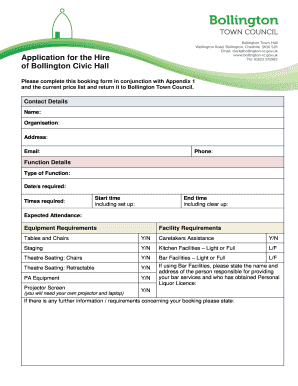
Civic Hall Booking Form


What is the Civic Hall Booking Form
The Civic Hall Booking Form is a document used by individuals or organizations to reserve space within a civic hall for events such as meetings, weddings, or community gatherings. This form typically includes essential details like the date and time of the event, the type of event being held, and the number of attendees expected. It serves as a formal request to secure the venue and may also outline any specific requirements or amenities needed for the event.
How to use the Civic Hall Booking Form
Using the Civic Hall Booking Form involves several straightforward steps. First, obtain the form either online or from the civic hall's administrative office. Next, fill out the required fields, ensuring that all information is accurate and complete. This includes details about the event, contact information, and any special requests. After completing the form, submit it according to the instructions provided, which may include online submission, mailing, or delivering it in person to the civic hall.
Steps to complete the Civic Hall Booking Form
Completing the Civic Hall Booking Form requires careful attention to detail. Follow these steps for a smooth process:
- Gather necessary information, including event details and contact information.
- Access the Civic Hall Booking Form from the appropriate source.
- Fill in the form, ensuring all fields are completed accurately.
- Review the form for any errors or missing information.
- Submit the form as instructed, keeping a copy for your records.
Legal use of the Civic Hall Booking Form
The Civic Hall Booking Form must be filled out and submitted in accordance with local laws and regulations. It is important to ensure that the information provided is truthful and that the intended use of the space complies with any zoning or event regulations in the area. Failure to adhere to these legal requirements could result in penalties or the denial of the booking request.
Key elements of the Civic Hall Booking Form
Several key elements are typically included in the Civic Hall Booking Form. These elements ensure that all necessary information is collected for processing the booking request:
- Event details: Date, time, and type of event.
- Contact information: Name, phone number, and email of the organizer.
- Attendee count: Estimated number of participants.
- Special requests: Any additional needs such as audio-visual equipment or catering.
- Signature: Acknowledgment of terms and conditions.
Form Submission Methods
The Civic Hall Booking Form can typically be submitted through various methods, depending on the civic hall's policies. Common submission methods include:
- Online: Many civic halls offer an online submission option through their official website.
- Mail: The completed form can be printed and sent via postal service to the civic hall's address.
- In-Person: Individuals may also choose to deliver the form directly to the civic hall's administrative office.
Quick guide on how to complete civic hall booking form
Complete Civic Hall Booking Form effortlessly on any device
Digital document management has become increasingly favored by organizations and individuals alike. It offers a superb eco-friendly substitute for conventional printed and signed documents, allowing you to obtain the necessary form and securely keep it online. airSlate SignNow equips you with all the tools necessary to create, modify, and electronically sign your documents quickly without delays. Manage Civic Hall Booking Form on any device using airSlate SignNow’s Android or iOS applications and streamline any document-centric task today.
The easiest way to edit and electronically sign Civic Hall Booking Form without hassle
- Find Civic Hall Booking Form and click on Get Form to begin.
- Utilize the tools we provide to finish your document.
- Emphasize important sections of the documents or obscure sensitive details with tools specifically designed for that purpose by airSlate SignNow.
- Generate your electronic signature with the Sign tool, which takes mere seconds and holds the same legal validity as a traditional handwritten signature.
- Review all the information and click on the Done button to save your modifications.
- Select how you wish to send your document, via email, SMS, invitation link, or download it to your computer.
Forget about lost or misplaced files, tedious form searching, or mistakes that require printing new copies of documents. airSlate SignNow addresses your document management needs in just a few clicks from your chosen device. Edit and electronically sign Civic Hall Booking Form and ensure exceptional communication at every stage of your document preparation process with airSlate SignNow.
Create this form in 5 minutes or less
Create this form in 5 minutes!
How to create an eSignature for the civic hall booking form
How to create an electronic signature for a PDF online
How to create an electronic signature for a PDF in Google Chrome
How to create an e-signature for signing PDFs in Gmail
How to create an e-signature right from your smartphone
How to create an e-signature for a PDF on iOS
How to create an e-signature for a PDF on Android
People also ask
-
What is the Civic Hall Booking Form, and how can it benefit my organization?
The Civic Hall Booking Form is a digital tool designed to streamline the process of scheduling events at civic facilities. By utilizing this form, organizations can efficiently manage bookings, reduce paperwork, and eliminate scheduling conflicts, ultimately saving time and resources.
-
How much does it cost to use the Civic Hall Booking Form?
The pricing for the Civic Hall Booking Form varies based on the features you select and the volume of usage. airSlate SignNow offers flexible pricing plans that cater to businesses of all sizes, ensuring you get the most cost-effective solution for your booking needs.
-
Can I customize the Civic Hall Booking Form for my specific requirements?
Yes, the Civic Hall Booking Form is fully customizable to meet your unique requirements. You can add specific fields, modify design elements, and even include your branding, ensuring that the form aligns perfectly with your organization’s identity.
-
What features are included in the Civic Hall Booking Form?
The Civic Hall Booking Form includes a range of features designed to enhance your booking experience, such as automated email confirmations, calendar integrations, and real-time availability updates. These features simplify the management of bookings and improve communication with attendees.
-
Does the Civic Hall Booking Form integrate with other tools and software?
Absolutely! The Civic Hall Booking Form integrates seamlessly with various tools and platforms, such as CRM systems, project management software, and email marketing services. This integration helps streamline your workflow and enhance productivity across different business functions.
-
How secure is the information collected through the Civic Hall Booking Form?
Security is a top priority with the Civic Hall Booking Form. All data collected is encrypted and stored safely, ensuring that sensitive information remains protected and compliant with relevant regulations. You can trust that your booking information is handled with the utmost care.
-
Is there customer support available for users of the Civic Hall Booking Form?
Yes, airSlate SignNow provides robust customer support for all users of the Civic Hall Booking Form. Whether you have questions about setup, features, or troubleshooting, our dedicated support team is available to assist you through various channels, including email and live chat.
Get more for Civic Hall Booking Form
Find out other Civic Hall Booking Form
- eSign Minnesota Banking LLC Operating Agreement Online
- How Do I eSign Mississippi Banking Living Will
- eSign New Jersey Banking Claim Mobile
- eSign New York Banking Promissory Note Template Now
- eSign Ohio Banking LLC Operating Agreement Now
- Sign Maryland Courts Quitclaim Deed Free
- How To Sign Massachusetts Courts Quitclaim Deed
- Can I Sign Massachusetts Courts Quitclaim Deed
- eSign California Business Operations LLC Operating Agreement Myself
- Sign Courts Form Mississippi Secure
- eSign Alabama Car Dealer Executive Summary Template Fast
- eSign Arizona Car Dealer Bill Of Lading Now
- How Can I eSign Alabama Car Dealer Executive Summary Template
- eSign California Car Dealer LLC Operating Agreement Online
- eSign California Car Dealer Lease Agreement Template Fast
- eSign Arkansas Car Dealer Agreement Online
- Sign Montana Courts Contract Safe
- eSign Colorado Car Dealer Affidavit Of Heirship Simple
- eSign Car Dealer Form Georgia Simple
- eSign Florida Car Dealer Profit And Loss Statement Myself