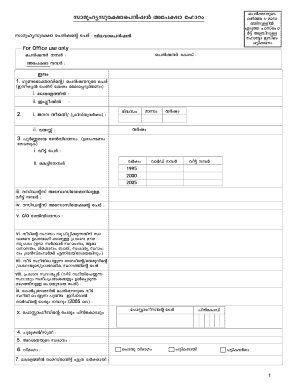
Applicitionfromforwidowspension Form


What is the widow pension form?
The widow pension form is a legal document used to apply for financial assistance provided to widows or widowers after the death of their spouse. This form is essential for individuals seeking to access benefits that may be available through various government programs or private organizations. The purpose of this form is to collect necessary information about the applicant and their deceased spouse, ensuring that the application is processed efficiently and accurately.
Steps to complete the widow pension form
Completing the widow pension form involves several key steps to ensure accuracy and compliance. First, gather all required documentation, such as the marriage certificate, death certificate, and identification. Next, carefully fill out the form, providing detailed information about yourself and your spouse. It is crucial to review the form for any errors before submission. Finally, submit the completed form according to the specified guidelines, which may include online submission or mailing it to the appropriate office.
Eligibility criteria for the widow pension form
Eligibility for widow pension benefits typically depends on several factors, including the length of marriage, the deceased spouse's work history, and the applicant's financial situation. Generally, applicants must have been legally married to the deceased for a minimum period. Additionally, the deceased spouse may need to have been eligible for pension benefits or social security. Understanding these criteria is essential for determining if one qualifies for the benefits associated with the widow pension form.
Required documents for the widow pension form
When completing the widow pension form, specific documents are necessary to support the application. Commonly required documents include:
- Marriage certificate
- Death certificate of the spouse
- Identification proof, such as a driver's license or passport
- Financial documents to demonstrate income or assets
- Any prior pension or benefit statements related to the deceased spouse
Having these documents ready can help streamline the application process and reduce delays.
Legal use of the widow pension form
The widow pension form must be completed and submitted in accordance with legal requirements to be considered valid. This includes ensuring that all information provided is accurate and truthful. The form may also require signatures from the applicant and possibly witnesses, depending on the jurisdiction. Compliance with these legal stipulations is crucial for the form to be accepted by the relevant authorities and for the applicant to receive the entitled benefits.
Form submission methods for the widow pension form
There are various methods available for submitting the widow pension form, depending on the specific program or organization. Common submission methods include:
- Online submission through the organization’s official website
- Mailing the completed form to the designated office
- In-person submission at local offices or designated centers
Choosing the appropriate submission method can facilitate a smoother application process.
Application process and approval time for the widow pension form
The application process for the widow pension form typically involves several stages, starting with the submission of the completed form and required documents. Once submitted, the application will undergo a review process by the relevant authorities. The approval time can vary based on the organization, the completeness of the application, and the volume of applications being processed. Generally, applicants can expect to receive a decision within a few weeks to several months.
Quick guide on how to complete widow pension application form
Effortlessly Prepare widow pension application form on Any Device
Managing online documents has become increasingly popular among businesses and individuals alike. It offers an ideal environmentally friendly alternative to traditional printed and signed documents, allowing you to locate the appropriate form and securely store it online. airSlate SignNow provides all the tools necessary to create, modify, and eSign your documents swiftly and without delays. Handle widow pension form on any device using airSlate SignNow's Android or iOS applications, and simplify any document-related tasks today.
Editing and eSigning widow pension application form Made Simple
- Locate applicitionfromforwidowspension and click on Get Form to begin.
- Use the tools we provide to fill out your document.
- Highlight important sections of the documents or redact sensitive information using tools specifically designed for that purpose by airSlate SignNow.
- Create your eSignature using the Sign tool, which takes mere seconds and holds the same legal validity as a conventional ink signature.
- Review all the details and click on the Done button to save your modifications.
- Choose how you want to send your form: via email, SMS, invitation link, or download it to your computer.
Say goodbye to lost or misplaced documents, tedious form searches, or errors that necessitate printing new copies. airSlate SignNow meets your document management needs in just a few clicks from any device you prefer. Modify and eSign widow pension form to ensure clear communication at every stage of your form preparation process with airSlate SignNow.
Create this form in 5 minutes or less
Create this form in 5 minutes!
How to create an eSignature for the widow pension form
How to create an electronic signature for a PDF online
How to create an electronic signature for a PDF in Google Chrome
How to create an e-signature for signing PDFs in Gmail
How to create an e-signature right from your smartphone
How to create an e-signature for a PDF on iOS
How to create an e-signature for a PDF on Android
People also ask applicitionfromforwidowspension
-
What is the widow pension form?
The widow pension form is a document that allows eligible widows to apply for financial support after the death of their spouse. This form typically requires details about the deceased and the applicant's financial situation. airSlate SignNow simplifies the process of filling out and eSigning the widow pension form, making it accessible and efficient for applicants.
-
How much does it cost to use airSlate SignNow for the widow pension form?
airSlate SignNow offers flexible pricing plans to accommodate different needs, including those who need to complete a widow pension form. Pricing starts with a free trial, allowing users to explore features before committing. Once the trial ends, users can choose a plan that fits their budget and requirements for eSigning documents.
-
Can I eSign the widow pension form using airSlate SignNow?
Yes, airSlate SignNow allows users to eSign the widow pension form easily and securely. Users can complete the form online, add their signature electronically, and ensure that the document is legally binding. This feature saves time and provides a convenient way to finalize important paperwork.
-
What features does airSlate SignNow offer for managing the widow pension form?
airSlate SignNow offers a range of features that enhance the process of managing the widow pension form. These features include customizable templates, real-time tracking, and secure cloud storage. Users can organize their documents efficiently while ensuring compliance with legal standards.
-
Is airSlate SignNow compatible with other software for the widow pension form?
Yes, airSlate SignNow integrates seamlessly with various applications, making it easier to work with the widow pension form. You can connect it with popular platforms like Google Drive, Salesforce, and Dropbox for streamlined document management. This integration ensures that all necessary files are at your fingertips when preparing the form.
-
What benefits does using airSlate SignNow provide for the widow pension form?
Using airSlate SignNow for the widow pension form offers numerous benefits, including increased efficiency and reduced paperwork errors. The platform’s user-friendly interface ensures that applicants can complete the form quickly and accurately. Additionally, your documents are stored securely, providing peace of mind regarding sensitive information.
-
How does airSlate SignNow ensure the security of the widow pension form?
airSlate SignNow prioritizes security for documents like the widow pension form through advanced encryption and secure cloud storage. The platform complies with industry standards to protect your data from unauthorized access. Users can eSign documents confidently, knowing their information is safeguarded.
Get more for widow pension form
- Change addendum form
- Regarding change name form
- Arizona unsecured installment payment promissory note for fixed rate arizona form
- Arizona installments fixed rate promissory note secured by residential real estate arizona form
- Arizona installments fixed rate promissory note secured by personal property arizona form
- Arizona secured form
- Notice of option for recording arizona form
- Life documents planning 497297746 form
Find out other widow pension application form
- eSignature Virginia Healthcare / Medical Living Will Computer
- eSignature West Virginia Healthcare / Medical Claim Free
- How To eSignature Kansas High Tech Business Plan Template
- eSignature Kansas High Tech Lease Agreement Template Online
- eSignature Alabama Insurance Forbearance Agreement Safe
- How Can I eSignature Arkansas Insurance LLC Operating Agreement
- Help Me With eSignature Michigan High Tech Emergency Contact Form
- eSignature Louisiana Insurance Rental Application Later
- eSignature Maryland Insurance Contract Safe
- eSignature Massachusetts Insurance Lease Termination Letter Free
- eSignature Nebraska High Tech Rental Application Now
- How Do I eSignature Mississippi Insurance Separation Agreement
- Help Me With eSignature Missouri Insurance Profit And Loss Statement
- eSignature New Hampshire High Tech Lease Agreement Template Mobile
- eSignature Montana Insurance Lease Agreement Template Online
- eSignature New Hampshire High Tech Lease Agreement Template Free
- How To eSignature Montana Insurance Emergency Contact Form
- eSignature New Jersey High Tech Executive Summary Template Free
- eSignature Oklahoma Insurance Warranty Deed Safe
- eSignature Pennsylvania High Tech Bill Of Lading Safe