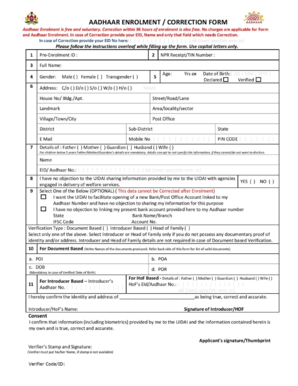
Aadhaar Application Form English


What is the Aadhaar Application Form?
The Aadhaar application form is a crucial document used for enrolling in the Aadhaar system, which provides residents of India with a unique identification number. This form collects personal information, including name, address, date of birth, and biometric data such as fingerprints and iris scans. The Aadhaar number serves as a vital tool for identity verification and access to various government services and benefits.
Steps to Complete the Aadhaar Application Form
Completing the Aadhaar application form involves several key steps to ensure accuracy and compliance. First, gather all necessary documents, such as proof of identity and address. Next, fill out the form with accurate personal details. It is essential to double-check the information for any errors. After completing the form, submit it at an authorized Aadhaar enrollment center, where biometric data will be collected. Finally, retain the acknowledgment receipt for future reference.
How to Obtain the Aadhaar Application Form
The Aadhaar application form can be obtained in several ways. Residents can download the Aadhaar form PDF from the official website or acquire a physical copy at designated enrollment centers. It is advisable to ensure that the form used is the latest version to avoid any complications during the application process.
Key Elements of the Aadhaar Application Form
The Aadhaar application form consists of several key elements that applicants must complete. These include:
- Personal Information: Name, gender, date of birth, and address.
- Contact Details: Mobile number and email address, if applicable.
- Proof of Identity: Documents that verify the applicant's identity and address.
- Biometric Data: Collection of fingerprints and iris scans at the enrollment center.
Legal Use of the Aadhaar Application Form
The Aadhaar application form is legally binding once submitted and processed. It is essential for applicants to understand that providing false information can lead to penalties or denial of services. The form must be filled out truthfully and accurately to ensure compliance with legal standards and regulations governing identity verification in India.
Form Submission Methods
Applicants can submit the Aadhaar application form through various methods. The primary method is in-person submission at an authorized enrollment center, where biometric data is collected. Alternatively, some regions may allow online submissions, although this typically requires a digital version of the form and may have specific guidelines to follow.
Quick guide on how to complete aadhaar application form english
Prepare Aadhaar Application Form English effortlessly on any device
Digital document management has gained traction among businesses and individuals. It offers an ideal eco-friendly alternative to conventional printed and signed paperwork, allowing you to locate the appropriate form and securely store it online. airSlate SignNow equips you with all the tools necessary to create, edit, and eSign your documents swiftly and without delays. Manage Aadhaar Application Form English across any platform using airSlate SignNow's Android or iOS applications and enhance any document-centered process today.
The easiest way to modify and eSign Aadhaar Application Form English seamlessly
- Locate Aadhaar Application Form English and click on Get Form to begin.
- Utilize the tools we offer to complete your document.
- Select relevant sections of your documents or obscure sensitive information with tools specifically provided by airSlate SignNow for that purpose.
- Create your signature using the Sign tool, which takes mere seconds and carries the same legal significance as a traditional handwritten signature.
- Review the details and click on the Done button to save your modifications.
- Choose how you wish to share your form, via email, SMS, or invitation link, or download it to your computer.
Eliminate worries about lost or misfiled documents, cumbersome form searches, or mistakes that necessitate printing new copies. airSlate SignNow meets your document management needs in just a few clicks from any device you prefer. Modify and eSign Aadhaar Application Form English and ensure outstanding communication at every stage of the form preparation process with airSlate SignNow.
Create this form in 5 minutes or less
Create this form in 5 minutes!
How to create an eSignature for the aadhaar application form english
How to create an electronic signature for a PDF online
How to create an electronic signature for a PDF in Google Chrome
How to create an e-signature for signing PDFs in Gmail
How to create an e-signature right from your smartphone
How to create an e-signature for a PDF on iOS
How to create an e-signature for a PDF on Android
People also ask
-
What is the Aadhar card application form?
The Aadhar card application form is a document required for individuals seeking to obtain their Aadhar card. This form collects personal details such as name, address, and identification proof. It's essential to fill it accurately to ensure the smooth processing of your Aadhar card.
-
How can airSlate SignNow assist in the Aadhar card application process?
airSlate SignNow provides a seamless solution for signing and sending your Aadhar card application form electronically. With our platform, you can eSign documents securely and efficiently, ensuring your application is submitted on time. This streamlines the process and eliminates the need for physical paperwork.
-
What features does airSlate SignNow offer for managing the Aadhar card application form?
airSlate SignNow offers features like electronic signatures, document templates, and cloud storage, making it easy to manage your Aadhar card application form. You can quickly fill out the form, sign it, and share it with concerned authorities all from one platform. This enhances efficiency and reduces potential errors.
-
Is there a cost associated with using airSlate SignNow for the Aadhar card application form?
Yes, while airSlate SignNow is a cost-effective solution for managing documents, there may be subscription fees based on your usage. We offer various pricing plans to suit different needs, helping you efficiently handle your Aadhar card application form without breaking the bank.
-
What are the benefits of using airSlate SignNow for the Aadhar card application form?
Using airSlate SignNow to manage your Aadhar card application form brings numerous benefits, including increased speed and security. You can quickly sign the form digitally, reducing the waiting time at the application center. Additionally, our platform enhances document security, ensuring your personal information is protected.
-
Can I integrate airSlate SignNow with other applications for the Aadhar card application form?
Yes, airSlate SignNow integrates seamlessly with various applications, allowing you to manage your Aadhar card application form alongside other essential tools. Whether it's cloud storage or CRM systems, our integrations enhance your workflow, making document management far more efficient.
-
How do I get help if I face issues with the Aadhar card application form on airSlate SignNow?
If you encounter any issues with the Aadhar card application form on airSlate SignNow, our dedicated support team is here to help. We offer comprehensive resources, including tutorials and customer support, to assist you in resolving any challenges. Don’t hesitate to signNow out if you need assistance.
Get more for Aadhaar Application Form English
Find out other Aadhaar Application Form English
- Can I Sign Wyoming Finance & Tax Accounting Cease And Desist Letter
- Sign California Government Job Offer Now
- How Do I Sign Colorado Government Cease And Desist Letter
- How To Sign Connecticut Government LLC Operating Agreement
- How Can I Sign Delaware Government Residential Lease Agreement
- Sign Florida Government Cease And Desist Letter Online
- Sign Georgia Government Separation Agreement Simple
- Sign Kansas Government LLC Operating Agreement Secure
- How Can I Sign Indiana Government POA
- Sign Maryland Government Quitclaim Deed Safe
- Sign Louisiana Government Warranty Deed Easy
- Sign Government Presentation Massachusetts Secure
- How Can I Sign Louisiana Government Quitclaim Deed
- Help Me With Sign Michigan Government LLC Operating Agreement
- How Do I Sign Minnesota Government Quitclaim Deed
- Sign Minnesota Government Affidavit Of Heirship Simple
- Sign Missouri Government Promissory Note Template Fast
- Can I Sign Missouri Government Promissory Note Template
- Sign Nevada Government Promissory Note Template Simple
- How To Sign New Mexico Government Warranty Deed