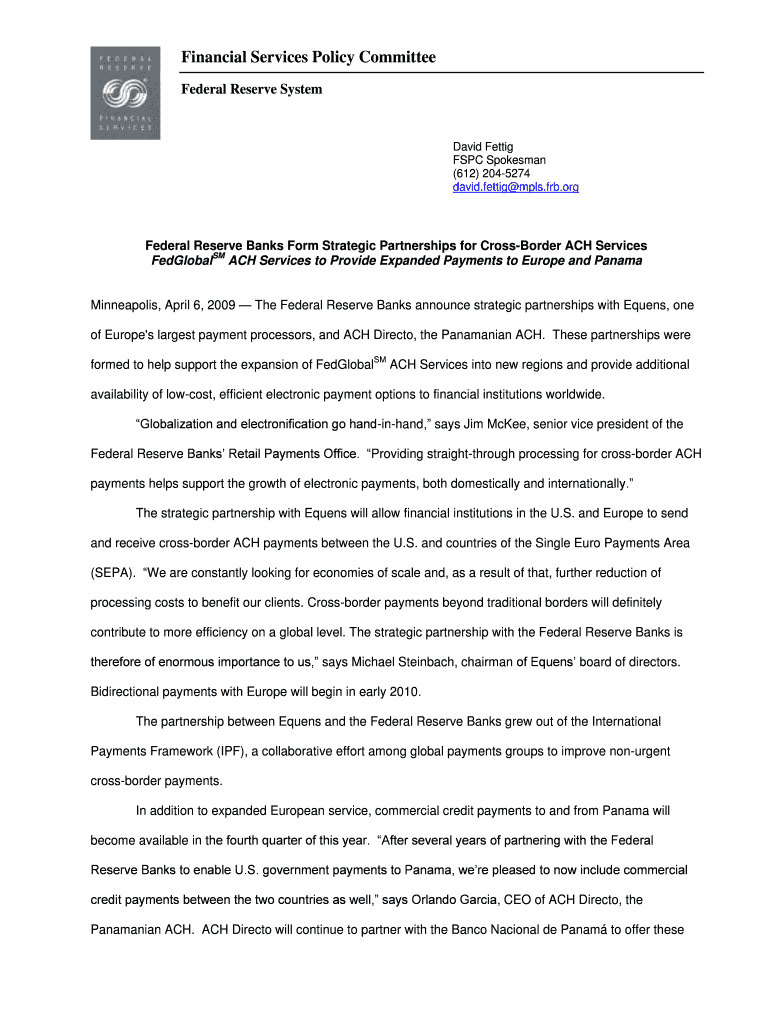
Federal Reserve Banks Form Strategic FRBservices Org Frbservices


Understanding FRBservices
The FRBservices platform, provided by the Federal Reserve Banks, is designed to facilitate various banking and financial services. This includes the management of transactions and the execution of essential forms related to ACH (Automated Clearing House) processes. The platform ensures that businesses can efficiently handle their financial operations while adhering to regulatory requirements.
How to Use FRBservices
Utilizing FRBservices involves a straightforward process. Users must first create an account on the FRBservices org website. Once registered, they can access a variety of services, including submitting forms, managing transactions, and tracking payment statuses. The user-friendly interface allows for easy navigation, ensuring that even those with limited technical skills can complete their tasks effectively.
Steps to Complete FRBservices Forms
Completing forms on the FRBservices platform is a systematic process. Begin by logging into your account. Navigate to the appropriate section for the form you need. Carefully fill out all required fields, ensuring that the information is accurate and complete. After reviewing your entries, submit the form electronically. Confirmation of submission will typically be provided, allowing you to track the status of your request.
Legal Use of FRBservices
The legal validity of documents processed through FRBservices is supported by compliance with established eSignature laws, including the ESIGN Act and UETA. These regulations affirm that electronic signatures hold the same legal weight as traditional handwritten signatures, provided that certain criteria are met. This makes FRBservices a reliable option for businesses needing to execute legally binding agreements online.
Key Elements of FRBservices
When using FRBservices, several key elements are essential for successful transactions. These include:
- Authentication: Ensuring that users are properly authenticated to maintain security.
- Compliance: Adhering to relevant laws and regulations governing electronic transactions.
- Documentation: Keeping accurate records of all transactions and forms submitted through the platform.
Examples of Using FRBservices
Businesses can leverage FRBservices for various applications. For instance, a company might use the platform to manage payroll through ACH transactions, ensuring timely payments to employees. Additionally, organizations can utilize FRBservices for vendor payments, streamlining their accounts payable processes. These examples highlight the versatility and efficiency of the platform in handling financial operations.
Quick guide on how to complete frbservice
Effortlessly prepare frbservice on any device
Digital document management has gained traction among businesses and individuals alike. It serves as an ideal eco-friendly substitute for conventional printed and signed paperwork, allowing you to obtain the appropriate form and securely store it online. airSlate SignNow provides all the tools you need to create, modify, and electronically sign your documents quickly without delays. Manage frbservices on any platform using airSlate SignNow's Android or iOS apps and simplify your document-based processes today.
How to modify and electronically sign frb ach services with ease
- Locate frb services and click Get Form to begin.
- Use the tools we offer to fill out your form.
- Emphasize pertinent sections of your documents or redact sensitive information using the tools provided by airSlate SignNow specifically for that purpose.
- Create your electronic signature using the Sign tool, which takes just moments and carries the same legal validity as a traditional handwritten signature.
- Review the information and click on the Done button to save your changes.
- Choose your preferred method for sending your form, whether by email, SMS, invitation link, or by downloading it to your computer.
Eliminate concerns about lost or misplaced documents, tedious form searching, or errors necessitating new document copies. airSlate SignNow meets your document management needs with just a few clicks from any device of your choosing. Alter and electronically sign frb services org to ensure smooth communication at every stage of the form preparation process using airSlate SignNow.
Create this form in 5 minutes or less
FAQs frbservices org website
-
How to decide my bank name city and state if filling out a form, if the bank is a national bank?
Somewhere on that form should be a blank for routing number and account number. Those are available from your check and/or your bank statements. If you can't find them, call the bank and ask or go by their office for help with the form. As long as those numbers are entered correctly, any error you make in spelling, location or naming should not influence the eventual deposit into your proper account.
-
How do I fill out an application form to open a bank account?
I want to believe that most banks nowadays have made the process of opening bank account, which used to be cumbersome, less cumbersome. All you need to do is to approach the bank, collect the form, and fill. However if you have any difficulty in filling it, you can always call on one of the banks rep to help you out.
-
How can I deduct on my Federal income taxes massage therapy for my chronic migraines? Is there some form to fill out to the IRS for permission?
As long as your doctor prescribed this, it is tax deductible under the category for medical expenses. There is no IRS form for permission.
-
America's population and economic activity have shifted greatly since the Federal Reserve Bank districts were laid out in 1913. How could the districts be re-drawn to more evenly divide today's population and economy?
Unlike Congress which is re-districted by Constitutional provision (hence the need for the Census), there is no provision of law that mandates such re-alignments and the bureaucratic tendency is toward status quo.
Related searches to frbservices org login
Create this form in 5 minutes!
How to create an eSignature for the frbservices
How to create an electronic signature for the Federal Reserve Banks Form Strategic Frbservicesorg Frbservices online
How to make an eSignature for your Federal Reserve Banks Form Strategic Frbservicesorg Frbservices in Google Chrome
How to create an eSignature for signing the Federal Reserve Banks Form Strategic Frbservicesorg Frbservices in Gmail
How to create an electronic signature for the Federal Reserve Banks Form Strategic Frbservicesorg Frbservices straight from your smartphone
How to generate an electronic signature for the Federal Reserve Banks Form Strategic Frbservicesorg Frbservices on iOS devices
How to make an electronic signature for the Federal Reserve Banks Form Strategic Frbservicesorg Frbservices on Android OS
People also ask frb services
-
What are frbservices and how do they relate to airSlate SignNow?
Frbservices are essential tools for enhancing business efficiency, particularly in document management. With airSlate SignNow, you can leverage these services to streamline your eSignature process, making it faster and more secure, ultimately improving your operational efficiency.
-
How much does airSlate SignNow cost with frbservices included?
The pricing for airSlate SignNow varies based on the plans you choose. However, when integrated with frbservices, you can enjoy a cost-effective solution that scales with your business, ensuring you only pay for what you need without compromising on features or support.
-
What features are included in airSlate SignNow with frbservices?
AirSlate SignNow offers a variety of features designed to make eSigning simple and effective. With frbservices, users can access advanced options like document tracking, customizable templates, and team collaboration tools, ensuring a seamless signing experience.
-
What are the benefits of using airSlate SignNow with frbservices?
By integrating airSlate SignNow with frbservices, businesses can signNowly reduce document turnaround times and improve overall productivity. This combination enhances compliance and security, allowing you to manage sensitive documents with confidence.
-
Can airSlate SignNow integrate with other software and tools using frbservices?
Yes, airSlate SignNow supports integration with various software applications using frbservices. This compatibility allows for a more cohesive workflow as you connect your existing tools, streamlining operations and enhancing collaboration.
-
Is there customer support available for airSlate SignNow users utilizing frbservices?
Absolutely! AirSlate SignNow provides excellent customer support for users taking advantage of frbservices. You can access resources, tutorials, and direct assistance to ensure you get the most out of your eSigning experience.
-
How secure is airSlate SignNow when using frbservices?
Security is a top priority for airSlate SignNow. By utilizing frbservices, you can enjoy advanced encryption and compliance with industry standards, ensuring that your documents remain secure during transmission and storage for peace of mind.
Get more for frb services org
Find out other frbservice
- How To eSignature Iowa Orthodontists Presentation
- Can I eSignature South Dakota Lawers Document
- Can I eSignature Oklahoma Orthodontists Document
- Can I eSignature Oklahoma Orthodontists Word
- How Can I eSignature Wisconsin Orthodontists Word
- How Do I eSignature Arizona Real Estate PDF
- How To eSignature Arkansas Real Estate Document
- How Do I eSignature Oregon Plumbing PPT
- How Do I eSignature Connecticut Real Estate Presentation
- Can I eSignature Arizona Sports PPT
- How Can I eSignature Wisconsin Plumbing Document
- Can I eSignature Massachusetts Real Estate PDF
- How Can I eSignature New Jersey Police Document
- How Can I eSignature New Jersey Real Estate Word
- Can I eSignature Tennessee Police Form
- How Can I eSignature Vermont Police Presentation
- How Do I eSignature Pennsylvania Real Estate Document
- How Do I eSignature Texas Real Estate Document
- How Can I eSignature Colorado Courts PDF
- Can I eSignature Louisiana Courts Document