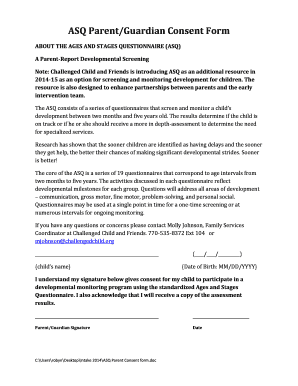
Asq Consent Form


What is the ASQ Consent Form
The ASQ consent form is a crucial document used in various research and assessment contexts, particularly in developmental screenings for children. It ensures that participants, or their guardians, understand the purpose of the assessment, the procedures involved, and any potential risks or benefits. By signing this form, individuals grant permission for their data to be collected and used for research or evaluation purposes, which is essential for maintaining ethical standards in research.
How to Use the ASQ Consent Form
Using the ASQ consent form involves several key steps. First, ensure that the form is properly filled out with accurate information regarding the participant and the nature of the assessment. Next, provide a clear explanation of the assessment process to the participant or guardian, addressing any questions they may have. Once the form is completed and understood, the participant or guardian should sign and date the document, indicating their consent to proceed with the assessment.
Steps to Complete the ASQ Consent Form
Completing the ASQ consent form requires careful attention to detail. Here are the steps involved:
- Read the form thoroughly to understand its content and purpose.
- Fill in the participant's information, including name, date of birth, and any other required details.
- Provide information about the assessment, including its objectives and procedures.
- Discuss any potential risks or benefits associated with the assessment.
- Ensure that the participant or guardian has the opportunity to ask questions.
- Obtain the necessary signatures and dates to finalize the consent.
Legal Use of the ASQ Consent Form
The ASQ consent form must comply with legal standards to be considered valid. This includes adherence to regulations such as the Health Insurance Portability and Accountability Act (HIPAA) for health-related information and the Family Educational Rights and Privacy Act (FERPA) for educational records. Ensuring that the form is properly executed protects both the rights of participants and the integrity of the research process.
Key Elements of the ASQ Consent Form
Several key elements are essential for the ASQ consent form to be effective:
- Participant Information: Details about the individual being assessed.
- Purpose of the Assessment: Clear explanation of why the assessment is being conducted.
- Confidentiality Assurance: Information on how participant data will be protected.
- Voluntary Participation: Statement that participation is optional and can be withdrawn at any time.
- Signature Section: Space for the participant or guardian to sign and date the form.
Examples of Using the ASQ Consent Form
The ASQ consent form is commonly used in various scenarios, such as:
- Developmental screenings in pediatric clinics.
- Research studies assessing child development and behavior.
- Educational settings where assessments are conducted for early intervention programs.
Quick guide on how to complete parents guardian consent form
Effortlessly Prepare parents guardian consent form on Any Device
The management of documents online has become increasingly favored by both companies and individuals. This approach offers an ideal eco-friendly substitute for conventional printed and signed paperwork, allowing you to locate the appropriate form and securely store it online. airSlate SignNow provides all the tools required to create, modify, and electronically sign your documents promptly without delays. Manage asq consent form on any device using airSlate SignNow's Android or iOS applications and simplify any document-related task today.
How to Modify and Electronically Sign consent form for questionnaire with Ease
- Locate consent form for research questionnaire and click on Get Form to begin.
- Utilize the tools available to fill out your form.
- Emphasize important sections of your documents or redact sensitive information with the tools that airSlate SignNow provides specifically for that purpose.
- Generate your electronic signature using the Sign tool, which takes just a few seconds and carries the same legal validity as a conventional wet ink signature.
- Review all the details and click on the Done button to save your modifications.
- Choose how you wish to send your form—via email, SMS, or invitation link, or download it to your computer.
Eliminate concerns about lost or misplaced documents, tedious form searches, or errors necessitating new document copies. airSlate SignNow meets your document management requirements with just a few clicks from your preferred device. Edit and electronically sign research questionnaire consent form and ensure excellent communication throughout your form preparation process with airSlate SignNow.
Create this form in 5 minutes or less
Related searches to research questionnaire consent form
Create this form in 5 minutes!
How to create an eSignature for the parents guardian consent form
How to create an electronic signature for a PDF online
How to create an electronic signature for a PDF in Google Chrome
How to create an e-signature for signing PDFs in Gmail
How to create an e-signature right from your smartphone
How to create an e-signature for a PDF on iOS
How to create an e-signature for a PDF on Android
People also ask consent form for questionnaire
-
What is an ASQ consent form?
An ASQ consent form is a document that allows practitioners to obtain permission from parents or guardians before conducting assessments on children. This form is crucial for ensuring compliance with legal and ethical standards in early childhood development.
-
How can airSlate SignNow help with ASQ consent forms?
AirSlate SignNow provides an easy-to-use platform for creating, sending, and eSigning ASQ consent forms. With our intuitive interface, you can streamline the consent process, enabling quicker responses from parents or guardians, while ensuring that all documents are securely stored.
-
What are the benefits of using airSlate SignNow for ASQ consent forms?
Using airSlate SignNow for ASQ consent forms allows for a faster and more efficient consent process. Our platform not only enhances security with encrypted signatures but also simplifies the organization of consent records, making it easier for practitioners to manage documentation.
-
Is there a cost associated with using airSlate SignNow for ASQ consent forms?
Yes, airSlate SignNow offers a variety of pricing plans that cater to different needs, including those focusing on ASQ consent forms. We provide flexible subscription options that ensure you only pay for the features that suit your organization's requirements.
-
Can I integrate airSlate SignNow with other tools for ASQ consent forms?
Absolutely! AirSlate SignNow integrates seamlessly with various applications, allowing you to connect existing tools used for managing ASQ consent forms. Integration helps streamline your workflow and ensures that your documents are easily accessible within your preferred software.
-
How secure is the airSlate SignNow platform for ASQ consent forms?
The airSlate SignNow platform ensures the highest levels of security for your ASQ consent forms. With features like data encryption, secure signers’ authentication, and audit trails, you can be confident that your documents and sensitive information are well protected.
-
Can I customize my ASQ consent forms using airSlate SignNow?
Yes, airSlate SignNow allows you to fully customize your ASQ consent forms. You can tailor the document’s layout, add your organization’s branding, and include specific fields that meet your needs, ensuring that the form aligns perfectly with your branding and compliance requirements.
Get more for consent form for research questionnaire
- Critical care skills checklist form
- X ray and imaging outpatient order form lake forest hospital lfh
- Adult medical history form rush copley medical center
- Chicago fire department ride along program form
- By laws of the medical staff new york presbyterian hospital form
- Rex assist form
- Methodist uniform orders
- Westerly hospital medical authorization form
Find out other research questionnaire consent form
- eSign North Dakota Award Nomination Form Free
- eSignature Mississippi Demand for Extension of Payment Date Secure
- Can I eSign Oklahoma Online Donation Form
- How Can I Electronic signature North Dakota Claim
- How Do I eSignature Virginia Notice to Stop Credit Charge
- How Do I eSignature Michigan Expense Statement
- How Can I Electronic signature North Dakota Profit Sharing Agreement Template
- Electronic signature Ohio Profit Sharing Agreement Template Fast
- Electronic signature Florida Amendment to an LLC Operating Agreement Secure
- Electronic signature Florida Amendment to an LLC Operating Agreement Fast
- Electronic signature Florida Amendment to an LLC Operating Agreement Simple
- Electronic signature Florida Amendment to an LLC Operating Agreement Safe
- How Can I eSignature South Carolina Exchange of Shares Agreement
- Electronic signature Michigan Amendment to an LLC Operating Agreement Computer
- Can I Electronic signature North Carolina Amendment to an LLC Operating Agreement
- Electronic signature South Carolina Amendment to an LLC Operating Agreement Safe
- Can I Electronic signature Delaware Stock Certificate
- Electronic signature Massachusetts Stock Certificate Simple
- eSignature West Virginia Sale of Shares Agreement Later
- Electronic signature Kentucky Affidavit of Service Mobile