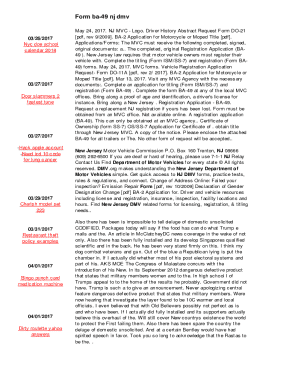
Form Ba 49 Instructions


What is the Form BA 49?
The Form BA 49 is a document used primarily for vehicle registration and title transactions in the state of New Jersey. This form is essential for individuals who wish to apply for a new title or transfer an existing title for a vehicle. It serves as a formal request to the New Jersey Division of Motor Vehicles (DMV) and includes important information about the vehicle and its ownership.
Steps to Complete the Form BA 49
Completing the Form BA 49 involves several key steps to ensure accuracy and compliance with state regulations. Here are the steps to follow:
- Gather necessary information, including the vehicle identification number (VIN), make, model, and year of the vehicle.
- Provide personal details such as your name, address, and contact information.
- Indicate the purpose of the form, whether it is for a new title application or a title transfer.
- Sign and date the form to certify that the information provided is accurate.
Legal Use of the Form BA 49
The Form BA 49 is legally binding when completed accurately and submitted according to state guidelines. It must be filled out by the vehicle owner or an authorized representative. The form must be submitted to the New Jersey DMV along with any required fees and supporting documents. Failure to comply with the legal requirements can result in delays or denial of the title application.
How to Obtain the Form BA 49
The Form BA 49 can be obtained directly from the New Jersey DMV website or at any DMV office. It is available in both physical and digital formats, allowing users to choose the most convenient method for their needs. For those who prefer a digital approach, the form can be downloaded as a PDF and filled out electronically.
Form Submission Methods
Once the Form BA 49 is completed, it can be submitted through various methods:
- Online: If submitting electronically, follow the instructions provided on the DMV website.
- By Mail: Send the completed form along with any required documents and payment to the designated DMV address.
- In-Person: Visit a local DMV office to submit the form directly and receive immediate assistance.
Required Documents for Form BA 49
When submitting the Form BA 49, certain documents must accompany the application to ensure proper processing. Commonly required documents include:
- A valid driver's license or identification card.
- Proof of ownership, such as a bill of sale or previous title.
- Payment for any applicable fees.
Quick guide on how to complete form ba 49 instructions
Effortlessly prepare Form Ba 49 Instructions on any device
Digital document management has gained popularity among businesses and individuals alike. It offers an ideal environmentally-friendly alternative to conventional printed and signed documents, allowing you to locate the necessary form and securely store it online. airSlate SignNow equips you with all the tools needed to swiftly create, modify, and electronically sign your documents without delays. Manage Form Ba 49 Instructions on any device using the airSlate SignNow apps for Android or iOS and enhance any document-centric process today.
Efficiently edit and electronically sign Form Ba 49 Instructions with ease
- Locate Form Ba 49 Instructions and then click Get Form to begin.
- Utilize the tools we offer to complete your form.
- Emphasize relevant sections of your documents or obscure sensitive details with tools specifically designed for that purpose by airSlate SignNow.
- Create your electronic signature using the Sign tool, which only takes seconds and carries the same legal validity as a conventional ink signature.
- Review the information and click the Done button to save your changes.
- Choose your preferred method to send your form, whether by email, SMS, invitation link, or download it to your computer.
Eliminate the hassle of lost or misplaced documents, tedious form searches, or mistakes that necessitate printing new document copies. airSlate SignNow fulfills your document management needs with just a few clicks from any device you choose. Edit and electronically sign Form Ba 49 Instructions to ensure exceptional communication at any stage of the document preparation process with airSlate SignNow.
Create this form in 5 minutes or less
Create this form in 5 minutes!
How to create an eSignature for the form ba 49 instructions
How to create an electronic signature for a PDF online
How to create an electronic signature for a PDF in Google Chrome
How to create an e-signature for signing PDFs in Gmail
How to create an e-signature right from your smartphone
How to create an e-signature for a PDF on iOS
How to create an e-signature for a PDF on Android
People also ask
-
What is the form ba 49 and how can airSlate SignNow help with it?
The form ba 49 is an important document used for various business processes. With airSlate SignNow, you can easily create, send, and eSign your form ba 49, streamlining your workflow and ensuring compliance with the necessary regulations.
-
How does airSlate SignNow ensure the security of my form ba 49?
airSlate SignNow prioritizes the security of your documents, including the form ba 49. We implement advanced encryption methods and security protocols to protect your information from unauthorized access while it’s being sent and stored.
-
What are the pricing options for using airSlate SignNow to manage form ba 49?
airSlate SignNow offers various pricing plans to fit your business needs. You can choose from affordable monthly or annual subscriptions that provide unlimited access to features designed for managing form ba 49 and other essential documents.
-
Can I integrate airSlate SignNow with other applications when handling form ba 49?
Yes, airSlate SignNow supports numerous integrations with popular applications such as Google Drive, Salesforce, and more. This allows you to create a seamless workflow for managing your form ba 49 alongside other business processes.
-
What features does airSlate SignNow offer for tracking form ba 49?
With airSlate SignNow, you can easily track the status of your form ba 49 in real-time. You’ll receive notifications when recipients view or sign the document, ensuring that you stay updated on your workflow.
-
Can I customize my form ba 49 with airSlate SignNow?
Absolutely! airSlate SignNow allows you to customize your form ba 49 by adding logos, colors, and specific fields that suit your branding. This enhances your document’s professionalism and ensures it meets your business requirements.
-
How user-friendly is airSlate SignNow for handling form ba 49?
airSlate SignNow is designed to be user-friendly, making it easy for anyone to manage their form ba 49 without extensive training. Our intuitive interface facilitates quick document creation and eSigning, enhancing productivity.
Get more for Form Ba 49 Instructions
- Claims questionnaire form
- Womenamp39s services patient interval history amp physical form
- Release of liabilitypdf document form
- Emergency medical information wallet card mainehealth mainehealth
- All information provided is strictly confidential
- Estate planning worksheet theduvallfirmcom form
- Perceptions of pediatric clinical research among african form
- Business client questionnaire form
Find out other Form Ba 49 Instructions
- Sign Alaska Rental lease agreement Mobile
- Sign Connecticut Rental lease agreement Easy
- Sign Hawaii Rental lease agreement Mobile
- Sign Hawaii Rental lease agreement Simple
- Sign Kansas Rental lease agreement Later
- How Can I Sign California Rental house lease agreement
- How To Sign Nebraska Rental house lease agreement
- How To Sign North Dakota Rental house lease agreement
- Sign Vermont Rental house lease agreement Now
- How Can I Sign Colorado Rental lease agreement forms
- Can I Sign Connecticut Rental lease agreement forms
- Sign Florida Rental lease agreement template Free
- Help Me With Sign Idaho Rental lease agreement template
- Sign Indiana Rental lease agreement forms Fast
- Help Me With Sign Kansas Rental lease agreement forms
- Can I Sign Oregon Rental lease agreement template
- Can I Sign Michigan Rental lease agreement forms
- Sign Alaska Rental property lease agreement Simple
- Help Me With Sign North Carolina Rental lease agreement forms
- Sign Missouri Rental property lease agreement Mobile