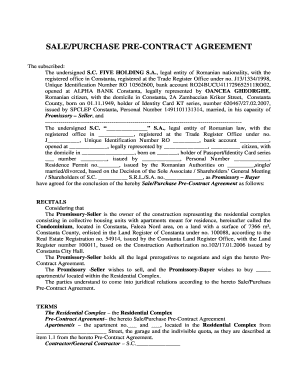
Pre Contract Agreement Form


What is the Pre Contract Agreement
A pre contract agreement is a preliminary document that outlines the intentions of parties before entering into a formal contract. It serves as a foundation for negotiations and clarifies the expectations of each party. While not legally binding in the same way as a finalized contract, it can include essential terms that will be part of the final agreement. Understanding its purpose is crucial for businesses and individuals to ensure a clear path towards a formal contract.
How to Use the Pre Contract Agreement
Using a pre contract agreement involves several steps to ensure clarity and mutual understanding. First, both parties should discuss their intentions and key terms they wish to include. Next, these terms should be documented in the pre contract agreement, which may cover aspects like timelines, responsibilities, and conditions for moving forward. It is advisable for both parties to review the document carefully, making any necessary adjustments before signing. This process fosters transparency and can prevent misunderstandings later on.
Steps to Complete the Pre Contract Agreement
Completing a pre contract agreement requires attention to detail and collaboration between the involved parties. The following steps can guide you through the process:
- Identify the parties involved and their roles.
- Outline the key terms and conditions that will govern the agreement.
- Draft the document, ensuring all terms are clear and concise.
- Review the draft with all parties to ensure mutual understanding.
- Make any necessary revisions based on feedback.
- Sign the document to indicate agreement on the outlined terms.
Key Elements of the Pre Contract Agreement
Several key elements should be included in a pre contract agreement to ensure its effectiveness. These elements typically consist of:
- Parties Involved: Clearly identify all parties participating in the agreement.
- Purpose: State the reason for the agreement and what it aims to achieve.
- Terms and Conditions: Outline specific terms that will be included in the final contract.
- Timelines: Include any relevant deadlines or timeframes for actions to be taken.
- Confidentiality Clauses: Address any confidentiality requirements if sensitive information is shared.
Legal Use of the Pre Contract Agreement
While a pre contract agreement is generally not legally binding, it can still hold significant weight in legal contexts. Courts may consider it as evidence of the parties' intentions, especially if disputes arise. To enhance its legal standing, the agreement should be clear, well-structured, and include all necessary elements. Additionally, ensuring compliance with relevant laws and regulations can further solidify its validity.
Examples of Using the Pre Contract Agreement
Pre contract agreements can be utilized in various scenarios. For instance, in real estate transactions, buyers and sellers may use a pre contract to outline terms before drafting a purchase agreement. Similarly, businesses may employ pre contracts when negotiating partnerships or service agreements, detailing expectations before formalizing the relationship. These examples illustrate how pre contract agreements facilitate communication and set the groundwork for successful agreements.
Quick guide on how to complete pre contract agreement
Effortlessly Prepare Pre Contract Agreement on Any Device
Digital document management has become increasingly popular among businesses and individuals alike. It serves as an ideal environmentally friendly substitute for conventional printed and signed documents, allowing you to access the appropriate form and securely store it online. airSlate SignNow equips you with all the necessary tools to swiftly create, modify, and eSign your documents without any holdups. Manage Pre Contract Agreement on any device with the airSlate SignNow applications for Android or iOS, and enhance any document-driven process today.
How to Modify and eSign Pre Contract Agreement with Ease
- Locate Pre Contract Agreement and click on Get Form to begin.
- Utilize the features we provide to complete your form.
- Emphasize important sections of your documents or obscure sensitive information using tools specifically offered by airSlate SignNow for that purpose.
- Create your signature using the Sign tool, which takes mere seconds and carries the same legal validity as a traditional ink signature.
- Review all details and click the Done button to save your changes.
- Select how you wish to deliver your form, whether by email, SMS, invite link, or download it to your computer.
Say goodbye to lost or misplaced documents, tedious form searching, or errors that require reprinting new copies. airSlate SignNow meets your document management needs in just a few clicks from any device you choose. Modify and eSign Pre Contract Agreement to ensure excellent communication at every stage of your form preparation process with airSlate SignNow.
Create this form in 5 minutes or less
Create this form in 5 minutes!
How to create an eSignature for the pre contract agreement
How to create an electronic signature for a PDF online
How to create an electronic signature for a PDF in Google Chrome
How to create an e-signature for signing PDFs in Gmail
How to create an e-signature right from your smartphone
How to create an e-signature for a PDF on iOS
How to create an e-signature for a PDF on Android
People also ask
-
What is a pre contract agreement?
A pre contract agreement is a document that outlines the terms and expectations between parties before a formal contract is signed. This type of agreement sets the groundwork for negotiations and helps avoid future disputes. With airSlate SignNow, creating a pre contract agreement is hassle-free and can be executed electronically.
-
How can airSlate SignNow help with a pre contract agreement?
airSlate SignNow simplifies the process of creating and managing pre contract agreements. Our platform provides customizable templates and eSignature capabilities, making it easy to draft, share, and sign agreements online. This ensures a seamless experience from the initiation of discussions to finalizing the contract.
-
What features does airSlate SignNow offer for managing agreements?
airSlate SignNow offers powerful features for managing pre contract agreements, including document templates, real-time collaboration, and secure cloud storage. Additionally, our platform supports advanced workflows, ensuring that all parties can efficiently review and sign documents. These functionalities help streamline the agreement process signNowly.
-
Is there a cost associated with using airSlate SignNow for pre contract agreements?
Yes, airSlate SignNow offers a range of pricing plans that cater to various business needs when handling pre contract agreements. Our affordable pricing structures make it cost-effective for businesses of all sizes, providing value through advanced eSigning and document management features. To find the best plan, you can explore our pricing page.
-
Can I integrate airSlate SignNow with other tools for managing agreements?
Absolutely! airSlate SignNow seamlessly integrates with a variety of popular business applications, enhancing your ability to manage pre contract agreements. Whether you are using CRM software or document management systems, our integrations streamline your workflow, allowing for smoother communication and document handling.
-
What benefits does a pre contract agreement provide to businesses?
Utilizing a pre contract agreement allows businesses to clarify expectations and responsibilities before entering a binding contract. This document minimizes risks and helps ensure all parties are on the same page, leading to smoother negotiations. With airSlate SignNow, these benefits are easily attainable through our efficient and user-friendly platform.
-
How secure is the signing process for pre contract agreements in airSlate SignNow?
Security is a top priority at airSlate SignNow. Our platform uses advanced encryption and authentication methods to protect your pre contract agreements, ensuring that all signed documents are secure and tamper-proof. You can trust that your sensitive information remains confidential throughout the signing process.
Get more for Pre Contract Agreement
- Allison barkwell form
- Physical therapy consent form template
- New york city department of investigation police departments 83 form
- Consent indirect collection form
- Arizona loyalty oath form
- Monash imaging request form
- Medical supplies order form
- Campaign finance mississippi secretary of state msgov form
Find out other Pre Contract Agreement
- eSignature Florida Email Contracts Free
- eSignature Hawaii Managed services contract template Online
- How Can I eSignature Colorado Real estate purchase contract template
- How To eSignature Mississippi Real estate purchase contract template
- eSignature California Renter's contract Safe
- eSignature Florida Renter's contract Myself
- eSignature Florida Renter's contract Free
- eSignature Florida Renter's contract Fast
- eSignature Vermont Real estate sales contract template Later
- Can I eSignature Texas New hire forms
- How Can I eSignature California New hire packet
- How To eSignature South Carolina Real estate document
- eSignature Florida Real estate investment proposal template Free
- How To eSignature Utah Real estate forms
- How Do I eSignature Washington Real estate investment proposal template
- Can I eSignature Kentucky Performance Contract
- eSignature Nevada Performance Contract Safe
- eSignature California Franchise Contract Secure
- How To eSignature Colorado Sponsorship Proposal Template
- eSignature Alabama Distributor Agreement Template Secure