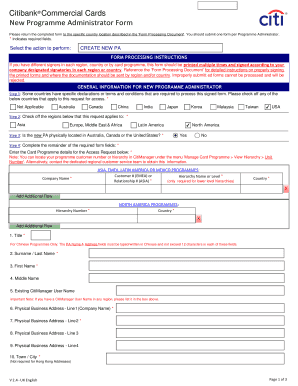
Citibank Commercial Cards New Programme Administrator Form


What is the Citibank Commercial Cards New Programme Administrator Form
The Citibank Commercial Cards New Programme Administrator Form is a critical document that organizations use to designate an individual responsible for managing their commercial card program. This form is essential for ensuring that the appointed administrator has the authority to oversee card issuance, monitor transactions, and manage cardholder accounts. By completing this form, businesses can streamline their financial processes and enhance control over spending.
Steps to complete the Citibank Commercial Cards New Programme Administrator Form
Completing the Citibank Commercial Cards New Programme Administrator Form involves several key steps:
- Gather necessary information about the new programme administrator, including their full name, contact information, and job title.
- Provide details about the organization, such as the business name and address.
- Specify the responsibilities and permissions that the administrator will hold within the commercial card program.
- Review the form for accuracy and completeness to avoid processing delays.
- Submit the form through the designated method, whether online or via mail.
How to obtain the Citibank Commercial Cards New Programme Administrator Form
The Citibank Commercial Cards New Programme Administrator Form can typically be obtained directly from Citibank’s official website or through your corporate account representative. Organizations may also find the form in their online banking portal, where they can access various resources related to their commercial card program. It is advisable to ensure that you have the most current version of the form to avoid any compliance issues.
Legal use of the Citibank Commercial Cards New Programme Administrator Form
To ensure that the Citibank Commercial Cards New Programme Administrator Form is legally valid, it must comply with applicable regulations governing electronic signatures and documentation. The form should be completed accurately, with all required signatures obtained. Utilizing a secure eSignature platform can enhance the legal standing of the document, ensuring it meets the standards set forth by the ESIGN Act and UETA. This compliance is crucial for protecting the interests of both the organization and the appointed administrator.
Key elements of the Citibank Commercial Cards New Programme Administrator Form
Several key elements must be included in the Citibank Commercial Cards New Programme Administrator Form to ensure its effectiveness:
- Administrator Information: Full name, title, and contact details of the new programme administrator.
- Organization Details: Name and address of the business submitting the form.
- Permissions: Clear outline of the authority granted to the administrator, including transaction limits and reporting capabilities.
- Signatures: Required signatures from relevant parties to validate the form.
Quick guide on how to complete citibank commercial cards new programme administrator form
Prepare Citibank Commercial Cards New Programme Administrator Form seamlessly on any device
Digital document management has become increasingly favored by businesses and individuals alike. It serves as an ideal environmentally friendly alternative to traditional printed and signed documents, enabling you to access the necessary form and securely archive it online. airSlate SignNow provides all the tools required to create, edit, and electronically sign your files swiftly without hold-ups. Handle Citibank Commercial Cards New Programme Administrator Form on any device using airSlate SignNow's Android or iOS applications and streamline your document-related processes today.
How to edit and eSign Citibank Commercial Cards New Programme Administrator Form effortlessly
- Find Citibank Commercial Cards New Programme Administrator Form and click Get Form to begin.
- Employ the tools we offer to fill out your document.
- Mark important sections of your files or obscure confidential information using tools that airSlate SignNow provides specifically for that purpose.
- Create your eSignature using the Sign tool, which takes mere seconds and carries the same legal validity as a conventional wet ink signature.
- Review the information and click the Done button to save your changes.
- Choose your preferred method for submitting your form, whether by email, text message (SMS), invitation link, or download it to your computer.
Say goodbye to lost or misfiled documents, endless form searches, and errors that necessitate reprinting new copies. airSlate SignNow meets your document management needs with just a few clicks from any device you prefer. Edit and eSign Citibank Commercial Cards New Programme Administrator Form to ensure excellent communication throughout the entire form preparation process with airSlate SignNow.
Create this form in 5 minutes or less
Create this form in 5 minutes!
How to create an eSignature for the citibank commercial cards new programme administrator form
How to create an electronic signature for a PDF online
How to create an electronic signature for a PDF in Google Chrome
How to create an e-signature for signing PDFs in Gmail
How to create an e-signature right from your smartphone
How to create an e-signature for a PDF on iOS
How to create an e-signature for a PDF on Android
People also ask
-
What are citi commercial cards and how can they benefit my business?
Citi commercial cards are financial tools designed to help businesses manage and streamline their expense processes. They offer features such as expense tracking, fraud protection, and centralized billing, which can enhance your company's financial visibility and control. Utilizing citi commercial cards can lead to cost savings and improved efficiency in your financial operations.
-
How do I apply for citi commercial cards?
To apply for citi commercial cards, you can visit the Citi website or contact a Citi representative who specializes in commercial cards. The application process typically requires information about your business, including financial details and ownership structure. Once submitted, Citi will review your application and provide a decision based on your business's creditworthiness.
-
What features do citi commercial cards offer?
Citi commercial cards come with various features, including customizable spending controls, detailed reporting, and analytics tools. These features allow businesses to monitor spending patterns, enforce policies, and make informed financial decisions. Additionally, citi commercial cards support integration with popular accounting software for streamlined expense management.
-
Are citi commercial cards suitable for small businesses?
Yes, citi commercial cards are designed to cater to businesses of all sizes, including small enterprises. They offer flexibility and resources that can help small businesses maintain better control over their spending. With competitive terms and accessible features, citi commercial cards can signNowly benefit small business operations.
-
What are the fees associated with citi commercial cards?
Citi commercial cards may have various fees depending on the specific card type and account features. Common fees may include annual fees, transaction fees, and foreign transaction fees. It's best to review the details provided by Citi when applying for commercial cards to fully understand the cost structure.
-
Can citi commercial cards be integrated with airSlate SignNow?
Yes, citi commercial cards can be integrated with airSlate SignNow for more efficient document signing and management workflows. This integration allows users to streamline their payment processes directly alongside document execution, enhancing efficiency. By using citi commercial cards with airSlate SignNow, businesses can simplify their financial transactions.
-
What are the security features of citi commercial cards?
Citi commercial cards are equipped with advanced security features, including fraud monitoring and zero liability protection. These features help safeguard your business against unauthorized transactions and ensure safer spending. Additionally, Citi’s encrypted transactions and account alerts further enhance security for cardholders.
Get more for Citibank Commercial Cards New Programme Administrator Form
- Wisconsin lottery winner claim form wisconsin lottery winner claim form
- Ohio bureau of motor vehicles form
- Education related deferment request sallie mae form
- 24da online application form
- Property registration form 37412931
- Streamlined sales tax form fillable
- Body art facility infection prevention and control plan guideline answers form
- Fee clearance certificate form
Find out other Citibank Commercial Cards New Programme Administrator Form
- Can I eSignature Missouri Courts Document
- How Can I Electronic signature Delaware Banking PDF
- Can I Electronic signature Hawaii Banking Document
- Can I eSignature North Carolina Courts Presentation
- Can I eSignature Oklahoma Courts Word
- How To Electronic signature Alabama Business Operations Form
- Help Me With Electronic signature Alabama Car Dealer Presentation
- How Can I Electronic signature California Car Dealer PDF
- How Can I Electronic signature California Car Dealer Document
- How Can I Electronic signature Colorado Car Dealer Form
- How To Electronic signature Florida Car Dealer Word
- How Do I Electronic signature Florida Car Dealer Document
- Help Me With Electronic signature Florida Car Dealer Presentation
- Can I Electronic signature Georgia Car Dealer PDF
- How Do I Electronic signature Georgia Car Dealer Document
- Can I Electronic signature Georgia Car Dealer Form
- Can I Electronic signature Idaho Car Dealer Document
- How Can I Electronic signature Illinois Car Dealer Document
- How Can I Electronic signature North Carolina Banking PPT
- Can I Electronic signature Kentucky Car Dealer Document