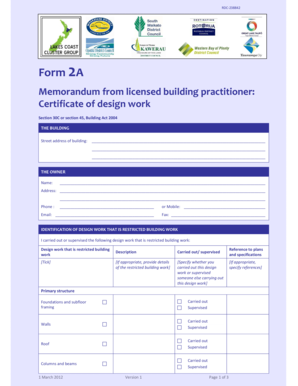
Form 2a


What is the Form 2a?
The Form 2a, also known as the memorandum from a licensed building practitioner certificate of design work, serves as an essential document in the building and construction industry. This form is typically required to demonstrate that a licensed building practitioner has reviewed and approved the design work of a project. It ensures that the design complies with relevant building codes and regulations, thereby safeguarding the interests of both the builder and the client. The Form 2a is crucial for maintaining standards and accountability in construction practices.
How to use the Form 2a
Using the Form 2a involves several key steps to ensure that all necessary information is accurately captured. First, the licensed building practitioner must fill out the form with details such as the project address, the nature of the design work, and their licensing information. After completing the form, it should be signed and dated by the practitioner to validate the document. This form may then be submitted to the relevant local authority or included in project documentation to demonstrate compliance with design standards.
Steps to complete the Form 2a
Completing the Form 2a requires careful attention to detail. Here are the steps to follow:
- Gather necessary information, including project details and practitioner credentials.
- Fill in the form accurately, ensuring all fields are completed.
- Review the form for any errors or omissions.
- Sign and date the form to confirm authenticity.
- Submit the completed form to the appropriate authority or include it in project documentation.
Legal use of the Form 2a
The legal use of the Form 2a is governed by state and local building codes. It is essential that the form is filled out correctly and submitted in accordance with these regulations to ensure its validity. A properly executed Form 2a can serve as a legal document in disputes, demonstrating that the design work has been reviewed and approved by a licensed professional. Compliance with legal standards is crucial for protecting all parties involved in a construction project.
Key elements of the Form 2a
Several key elements must be included in the Form 2a to ensure its effectiveness and legality:
- Project Information: Details about the project, including location and scope.
- Practitioner Information: Name, license number, and contact details of the licensed building practitioner.
- Design Work Description: A clear description of the design work being certified.
- Signatures: Required signatures of the licensed practitioner and any other relevant parties.
Who Issues the Form 2a
The Form 2a is typically issued by licensed building practitioners who are authorized to certify design work. These practitioners must hold a valid license in the relevant state or jurisdiction and have the qualifications necessary to assess compliance with building codes. The responsibility for issuing the form lies with the practitioner, who must ensure that all information is accurate and that the form is completed in accordance with legal requirements.
Quick guide on how to complete form 2a 204690085
Conveniently prepare Form 2a on any device
Digital document management has become increasingly popular among businesses and individuals. It offers an ideal eco-friendly substitute for conventional printed and signed documents, allowing you to obtain the right format and securely store it online. airSlate SignNow equips you with all the necessary tools to create, edit, and electronically sign your documents swiftly without any holdups. Manage Form 2a on any platform using the airSlate SignNow apps for Android or iOS, and simplify your document-related tasks today.
Effortlessly modify and electronically sign Form 2a
- Locate Form 2a and click on Get Form to begin.
- Utilize our available tools to complete your document.
- Emphasize important sections of the documents or redact sensitive information with the tools that airSlate SignNow provides specifically for that purpose.
- Generate your electronic signature using the Sign tool, which takes just seconds and holds the same legal validity as a traditional handwritten signature.
- Review all the details and click on the Done button to save your modifications.
- Select how you wish to share your document, whether by email, text message (SMS), invitation link, or downloading it to your computer.
Eliminate concerns about lost or misfiled documents, tedious form searches, or errors that require printing new copies. airSlate SignNow meets all your document management needs in just a few clicks from your device of choice. Alter and electronically sign Form 2a and guarantee outstanding communication at every stage of the document preparation process with airSlate SignNow.
Create this form in 5 minutes or less
Create this form in 5 minutes!
How to create an eSignature for the form 2a 204690085
How to create an electronic signature for a PDF online
How to create an electronic signature for a PDF in Google Chrome
How to create an e-signature for signing PDFs in Gmail
How to create an e-signature right from your smartphone
How to create an e-signature for a PDF on iOS
How to create an e-signature for a PDF on Android
People also ask
-
What is a memorandum from licensed building practitioner certificate of design work?
A memorandum from licensed building practitioner certificate of design work is a formal document that confirms that design work complies with relevant building regulations. This certificate is crucial for ensuring that construction projects meet safety and quality standards, providing peace of mind for stakeholders involved.
-
How can airSlate SignNow help me obtain a memorandum from licensed building practitioner certificate of design work?
With airSlate SignNow, you can easily prepare and send requests for a memorandum from licensed building practitioner certificate of design work. Our platform simplifies document workflows, enabling you to collect necessary signatures quickly and securely, ensuring that your projects stay on track.
-
What features does airSlate SignNow offer for managing building documents?
airSlate SignNow offers a range of features tailored for managing building documents, including customizable templates, tracking for signatures, and cloud storage. These features ensure that your memorandum from licensed building practitioner certificate of design work is handled efficiently, maintaining compliance and organization throughout the process.
-
Is airSlate SignNow cost-effective for small businesses needing a memorandum from licensed building practitioner certificate of design work?
Yes, airSlate SignNow is designed to be cost-effective for small businesses. Our pricing plans are flexible and affordable, making it easy to manage the documentation related to a memorandum from licensed building practitioner certificate of design work without breaking the bank.
-
Can airSlate SignNow integrate with other tools for better document management?
Absolutely! airSlate SignNow integrates seamlessly with various business tools, including project management and accounting software. This integration helps streamline your workflow, allowing you to manage your memorandum from licensed building practitioner certificate of design work alongside other essential documents.
-
What are the benefits of using airSlate SignNow for my building projects?
Using airSlate SignNow for your building projects offers numerous benefits, including enhanced efficiency, reduced paperwork, and improved compliance. By automating the process of obtaining a memorandum from licensed building practitioner certificate of design work, you can save time and focus on successfully delivering your projects.
-
How secure is the storage of my documents with airSlate SignNow?
airSlate SignNow prioritizes the security of your documents, employing state-of-the-art encryption and secure cloud storage. This ensures that your memorandum from licensed building practitioner certificate of design work and other sensitive documents are protected from unauthorized access.
Get more for Form 2a
Find out other Form 2a
- How To Integrate Sign in Banking
- How To Use Sign in Banking
- Help Me With Use Sign in Banking
- Can I Use Sign in Banking
- How Do I Install Sign in Banking
- How To Add Sign in Banking
- How Do I Add Sign in Banking
- How Can I Add Sign in Banking
- Can I Add Sign in Banking
- Help Me With Set Up Sign in Government
- How To Integrate eSign in Banking
- How To Use eSign in Banking
- How To Install eSign in Banking
- How To Add eSign in Banking
- How To Set Up eSign in Banking
- How To Save eSign in Banking
- How To Implement eSign in Banking
- How To Set Up eSign in Construction
- How To Integrate eSign in Doctors
- How To Use eSign in Doctors