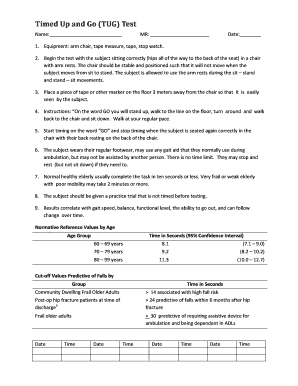
Timed Up and Go TUG Test UNMC Unmc Form


What is the Timed Up And Go TUG Test UNMC?
The Timed Up And Go (TUG) Test is a widely recognized assessment tool used to evaluate a person's mobility and balance. Specifically developed by researchers at the University of Nebraska Medical Center (UNMC), this test measures the time it takes for an individual to stand up from a seated position, walk three meters, turn around, walk back, and sit down again. It is particularly useful for identifying mobility issues in older adults and individuals with certain health conditions. The TUG Test provides valuable insights into a person's functional mobility, which can be critical for planning appropriate interventions or therapies.
How to use the Timed Up And Go TUG Test UNMC
To effectively use the TUG Test, you will need a stopwatch, a chair, and a marked three-meter distance. Begin by ensuring that the individual being tested is seated comfortably in the chair. When ready, instruct them to stand up, walk to the designated mark, turn around, walk back to the chair, and sit down. Start the stopwatch as the individual begins to stand and stop it when they sit down again. Record the total time taken to complete the test. This straightforward process allows healthcare professionals to assess mobility and make informed decisions regarding patient care.
Steps to complete the Timed Up And Go TUG Test UNMC
Completing the TUG Test involves several clear steps:
- Ensure the testing area is free of obstacles and the chair is stable.
- Have the individual sit in the chair with their back against it and their arms resting on the armrests or at their sides.
- Explain the test procedure to the individual, ensuring they understand what to do.
- When ready, say "Go" to signal the start of the test.
- Use the stopwatch to time the individual from the moment they stand until they sit back down.
- Record the time taken to complete the test for further evaluation.
Key elements of the Timed Up And Go TUG Test UNMC
Several key elements contribute to the effectiveness of the TUG Test:
- Timing: Accurate timing is crucial for assessing mobility.
- Standardization: The test should be conducted in a consistent manner to ensure reliable results.
- Safety: Ensure that the environment is safe for the individual to perform the test, minimizing fall risks.
- Interpretation: Understanding the timing results can help in identifying mobility impairments and planning interventions.
Legal use of the Timed Up And Go TUG Test UNMC
The TUG Test is often used in clinical settings, and its results can have legal implications, especially in cases involving healthcare assessments or patient care plans. To ensure the legal validity of the test results, it is essential that the test is administered by qualified professionals who follow established protocols. Documentation of the test results should be maintained accurately, as these records may be required for insurance purposes or legal proceedings. Compliance with relevant healthcare regulations is also necessary to uphold the integrity of the assessment process.
Examples of using the Timed Up And Go TUG Test UNMC
The TUG Test can be applied in various scenarios, including:
- Assessing mobility in elderly patients during routine health check-ups.
- Evaluating recovery progress in patients post-surgery or rehabilitation.
- Identifying fall risks in individuals with neurological conditions.
- Supporting physical therapy goals by tracking improvements in mobility over time.
Quick guide on how to complete timed up and go tug test unmc unmc
Complete Timed Up And Go TUG Test UNMC Unmc effortlessly on any device
Digital document management has gained signNow traction among businesses and individuals. It serves as an ideal eco-friendly substitute for traditional printed and signed documents, allowing you to obtain the necessary forms and securely store them online. airSlate SignNow equips you with all the tools needed to create, modify, and electronically sign your documents swiftly and without interruptions. Manage Timed Up And Go TUG Test UNMC Unmc across any platform using airSlate SignNow's Android or iOS applications and streamline your document-based processes today.
The easiest way to modify and electronically sign Timed Up And Go TUG Test UNMC Unmc with ease
- Locate Timed Up And Go TUG Test UNMC Unmc and click Get Form to begin.
- Utilize the tools we offer to complete your form.
- Emphasize important sections of the documents or obscure sensitive information using tools that airSlate SignNow provides specifically for that purpose.
- Create your signature with the Sign tool, which takes mere seconds and carries the same legal validity as a conventional handwritten signature.
- Review all the information and click on the Done button to save your changes.
- Select your preferred method for sending your form, whether by email, SMS, invite link, or download it to your computer.
Eliminate concerns about lost or misplaced documents, tedious form searching, or errors that necessitate printing new copies. airSlate SignNow addresses all your document management needs in just a few clicks from any device you prefer. Edit and eSign Timed Up And Go TUG Test UNMC Unmc while ensuring seamless communication throughout your form preparation process with airSlate SignNow.
Create this form in 5 minutes or less
Create this form in 5 minutes!
How to create an eSignature for the timed up and go tug test unmc unmc
How to create an electronic signature for a PDF online
How to create an electronic signature for a PDF in Google Chrome
How to create an e-signature for signing PDFs in Gmail
How to create an e-signature right from your smartphone
How to create an e-signature for a PDF on iOS
How to create an e-signature for a PDF on Android
People also ask
-
What is the Timed Up And Go TUG Test UNMC Unmc?
The Timed Up And Go TUG Test UNMC Unmc is a timed assessment used to measure a person's mobility and balance. It involves timing how long it takes an individual to stand up from a seated position, walk a short distance, turn around, walk back, and sit down again. This test is widely recognized in healthcare for assessing fall risk and overall mobility.
-
How can the Timed Up And Go TUG Test UNMC Unmc benefit practitioners?
By integrating the Timed Up And Go TUG Test UNMC Unmc into their assessment protocols, practitioners can obtain crucial data on patient mobility. This helps identify individuals at risk of falls and allows for timely interventions. Additionally, using this test can enhance patient outcomes, improving their overall safety and independence.
-
Is there a cost associated with using the Timed Up And Go TUG Test UNMC Unmc?
The Timed Up And Go TUG Test UNMC Unmc itself does not have a specific monetary cost as it is a simple assessment. However, there may be costs associated with training staff to administer the test effectively and ensuring they have the necessary equipment. Practitioners should evaluate their budget for any additional resources needed.
-
Are there any specific requirements for conducting the Timed Up And Go TUG Test UNMC Unmc?
To conduct the Timed Up And Go TUG Test UNMC Unmc, minimal equipment is required, such as a stopwatch and a chair. The individual being assessed should also be wearing appropriate footwear and should be free from any discomfort that could impact mobility. Ensuring the environment is safe and free from obstructions is also essential.
-
Can the Timed Up And Go TUG Test UNMC Unmc be integrated with other assessments?
Yes, the Timed Up And Go TUG Test UNMC Unmc can be effectively integrated with other mobility and balance assessments for a comprehensive evaluation. Combining this test with additional screening tools can enhance the understanding of a patient’s mobility profile. This multi-faceted approach may lead to better tailored interventions.
-
What are the key features of the Timed Up And Go TUG Test UNMC Unmc?
Key features of the Timed Up And Go TUG Test UNMC Unmc include its simplicity, quick administration, and the valuable data it provides regarding mobility. It is suitable for various populations, including older adults and individuals with mobility challenges. Additionally, the test’s straightforward methodology allows for easy interpretation by healthcare professionals.
-
How often should the Timed Up And Go TUG Test UNMC Unmc be administered?
The frequency of administering the Timed Up And Go TUG Test UNMC Unmc depends on the population being assessed and the clinical goals. For individuals at risk of falls, it may be beneficial to conduct the test regularly to monitor changes in mobility. Regular assessments can help track progress and inform necessary adjustments to care plans.
Get more for Timed Up And Go TUG Test UNMC Unmc
- Homebound ampamp hospital student services policy form
- Wwwuslegalformscomform library257726authorization of administration for udca form us legal forms
- F 1 01 formulir
- Wwwmassgovorgsmassachusetts department ofmassachusetts department of children ampamp families dcf form
- Toronto dan faculty pharmacy 609766702 form
- Wwwgreatschoolsorgmississippiiukatishomingo county special mun sch district school district in form
- Please complete this form if you are unable to provide
- Ca permit board equalization form
Find out other Timed Up And Go TUG Test UNMC Unmc
- eSignature Kansas Plumbing Lease Agreement Template Myself
- eSignature Louisiana Plumbing Rental Application Secure
- eSignature Maine Plumbing Business Plan Template Simple
- Can I eSignature Massachusetts Plumbing Business Plan Template
- eSignature Mississippi Plumbing Emergency Contact Form Later
- eSignature Plumbing Form Nebraska Free
- How Do I eSignature Alaska Real Estate Last Will And Testament
- Can I eSignature Alaska Real Estate Rental Lease Agreement
- eSignature New Jersey Plumbing Business Plan Template Fast
- Can I eSignature California Real Estate Contract
- eSignature Oklahoma Plumbing Rental Application Secure
- How Can I eSignature Connecticut Real Estate Quitclaim Deed
- eSignature Pennsylvania Plumbing Business Plan Template Safe
- eSignature Florida Real Estate Quitclaim Deed Online
- eSignature Arizona Sports Moving Checklist Now
- eSignature South Dakota Plumbing Emergency Contact Form Mobile
- eSignature South Dakota Plumbing Emergency Contact Form Safe
- Can I eSignature South Dakota Plumbing Emergency Contact Form
- eSignature Georgia Real Estate Affidavit Of Heirship Later
- eSignature Hawaii Real Estate Operating Agreement Online