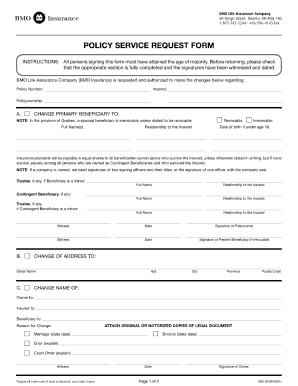
Bmo Policy Request Beneficiary Form


What is the Bmo Policy Request Beneficiary Form
The Bmo Policy Request Beneficiary Form is a crucial document used to designate beneficiaries for various financial policies, including insurance and investment accounts. This form allows policyholders to specify who will receive benefits in the event of their passing. It is essential for ensuring that the intended recipients receive the benefits without unnecessary delays or complications. Understanding the purpose and importance of this form can help individuals make informed decisions regarding their estate planning and financial security.
How to use the Bmo Policy Request Beneficiary Form
Using the Bmo Policy Request Beneficiary Form involves several steps to ensure accurate completion and submission. First, obtain the form from the appropriate source, such as the Bmo website or a financial advisor. Next, fill out the required fields, including personal information and details about the beneficiaries. It is important to provide accurate information to avoid any issues during processing. Once completed, review the form for errors, sign it, and submit it according to the specified instructions, which may include online submission or mailing it to the designated office.
Key elements of the Bmo Policy Request Beneficiary Form
The Bmo Policy Request Beneficiary Form contains several key elements that must be completed accurately. These include:
- Policyholder Information: Name, address, and contact details of the individual completing the form.
- Beneficiary Information: Names, addresses, and relationship to the policyholder for each designated beneficiary.
- Percentage Allocation: The percentage of benefits each beneficiary will receive, ensuring the total equals one hundred percent.
- Signature: The policyholder's signature, confirming the accuracy of the information provided and the intent to designate the specified beneficiaries.
Steps to complete the Bmo Policy Request Beneficiary Form
Completing the Bmo Policy Request Beneficiary Form requires careful attention to detail. Here are the steps to follow:
- Obtain the form from a reliable source.
- Fill in your personal information accurately.
- Provide the names and details of your beneficiaries.
- Specify the percentage of benefits for each beneficiary.
- Review the completed form for any errors or omissions.
- Sign and date the form to validate your request.
- Submit the form according to the provided instructions.
Legal use of the Bmo Policy Request Beneficiary Form
The Bmo Policy Request Beneficiary Form is legally binding when completed and submitted correctly. It is essential to comply with relevant laws and regulations to ensure that the designated beneficiaries receive their benefits without legal complications. The form must be signed by the policyholder, and in some cases, may require notarization to enhance its legal standing. Understanding the legal implications of this form can help policyholders make informed decisions and safeguard their beneficiaries' interests.
Form Submission Methods (Online / Mail / In-Person)
Submitting the Bmo Policy Request Beneficiary Form can be done through various methods, depending on the preferences of the policyholder and the requirements of Bmo. Common submission methods include:
- Online Submission: Many financial institutions offer the option to submit forms electronically through their secure portals.
- Mail: The completed form can be printed and mailed to the designated address provided in the instructions.
- In-Person: Some individuals may prefer to deliver the form in person at a local Bmo branch for immediate processing.
Quick guide on how to complete bmo policy request beneficiary form
Get Bmo Policy Request Beneficiary Form ready effortlessly on any device
Digital document management has gained traction among businesses and individuals alike. It offers an ideal environmentally friendly alternative to traditional printed and signed documents, allowing you to access the correct forms and securely store them online. airSlate SignNow equips you with all the necessary tools to create, modify, and electronically sign your documents swiftly without delays. Manage Bmo Policy Request Beneficiary Form seamlessly on any platform using airSlate SignNow's Android or iOS applications and enhance your document-driven processes today.
How to modify and eSign Bmo Policy Request Beneficiary Form with ease
- Obtain Bmo Policy Request Beneficiary Form and then click Get Form to begin.
- Utilize the tools we offer to complete your form.
- Emphasize important sections of the documents or redact sensitive information with tools that airSlate SignNow offers specifically for that purpose.
- Generate your eSignature using the Sign feature, which takes seconds and holds the same legal validity as a conventional wet ink signature.
- Review all the details and then click on the Done button to save your changes.
- Choose your preferred method to share your form, whether by email, text message (SMS), or invitation link, or download it to your computer.
Say goodbye to lost or misplaced documents, tedious form searches, or errors that require printing new copies. airSlate SignNow addresses all your document management needs in just a few clicks from your chosen device. Modify and eSign Bmo Policy Request Beneficiary Form and ensure exceptional communication at every stage of your form preparation process with airSlate SignNow.
Create this form in 5 minutes or less
Create this form in 5 minutes!
How to create an eSignature for the bmo policy request beneficiary form
How to create an electronic signature for a PDF online
How to create an electronic signature for a PDF in Google Chrome
How to create an e-signature for signing PDFs in Gmail
How to create an e-signature right from your smartphone
How to create an e-signature for a PDF on iOS
How to create an e-signature for a PDF on Android
People also ask
-
What is a BMO beneficiary in the context of airSlate SignNow?
A BMO beneficiary refers to an individual or entity designated to receive funds from a BMO account upon the account holder's passing. Using airSlate SignNow, you can easily manage and process documents related to your BMO beneficiary designations with secure e-signatures.
-
How can airSlate SignNow help me manage BMO beneficiary documents?
With airSlate SignNow, you can create, send, and eSign BMO beneficiary documents seamlessly. The platform provides templates that simplify the process of adding or updating beneficiary information, making it easier to ensure your estate planning is up to date.
-
Are there any costs associated with using airSlate SignNow for BMO beneficiary documents?
airSlate SignNow offers cost-effective pricing plans based on your business needs. Whether you are an individual or a business, you can find a plan that helps you efficiently manage your BMO beneficiary documents without breaking the bank.
-
What features does airSlate SignNow offer for managing beneficiary information?
airSlate SignNow includes features such as document templates, customizable workflows, and secure e-signature capabilities. These features streamline the process of preparing and managing BMO beneficiary documents, ensuring clarity and compliance.
-
Can I integrate airSlate SignNow with other tools for managing BMO beneficiary accounts?
Yes, airSlate SignNow can be integrated with various customer relationship management (CRM) systems and cloud storage solutions. This integration allows you to easily sync and manage your BMO beneficiary documents along with other important administrative tasks.
-
How secure is my information when using airSlate SignNow for BMO beneficiary documents?
airSlate SignNow prioritizes security by using advanced encryption protocols for all documents, including those related to BMO beneficiary designations. You can be confident that your personal and financial information is protected while using our platform.
-
What are the benefits of using airSlate SignNow for BMO beneficiaries?
Using airSlate SignNow for BMO beneficiaries provides ease of use, time savings, and enhanced security. This platform allows you to manage your beneficiary documents remotely, saving you the hassle of physical paperwork and ensuring that your wishes are clearly documented.
Get more for Bmo Policy Request Beneficiary Form
- Control number nj004d form
- Important preliminary notes on filer type and attorneys form
- New york new york name change name change form
- Control number ny p019 pkg form
- Is it too late to send thank you notes a week after a job interview form
- Control number ny p037 pkg form
- Control number ny p049 pkg form
- Control number oh p008 pkg form
Find out other Bmo Policy Request Beneficiary Form
- eSignature Delaware Healthcare / Medical NDA Secure
- eSignature Florida Healthcare / Medical Rental Lease Agreement Safe
- eSignature Nebraska Finance & Tax Accounting Business Letter Template Online
- Help Me With eSignature Indiana Healthcare / Medical Notice To Quit
- eSignature New Jersey Healthcare / Medical Credit Memo Myself
- eSignature North Dakota Healthcare / Medical Medical History Simple
- Help Me With eSignature Arkansas High Tech Arbitration Agreement
- eSignature Ohio Healthcare / Medical Operating Agreement Simple
- eSignature Oregon Healthcare / Medical Limited Power Of Attorney Computer
- eSignature Pennsylvania Healthcare / Medical Warranty Deed Computer
- eSignature Texas Healthcare / Medical Bill Of Lading Simple
- eSignature Virginia Healthcare / Medical Living Will Computer
- eSignature West Virginia Healthcare / Medical Claim Free
- How To eSignature Kansas High Tech Business Plan Template
- eSignature Kansas High Tech Lease Agreement Template Online
- eSignature Alabama Insurance Forbearance Agreement Safe
- How Can I eSignature Arkansas Insurance LLC Operating Agreement
- Help Me With eSignature Michigan High Tech Emergency Contact Form
- eSignature Louisiana Insurance Rental Application Later
- eSignature Maryland Insurance Contract Safe