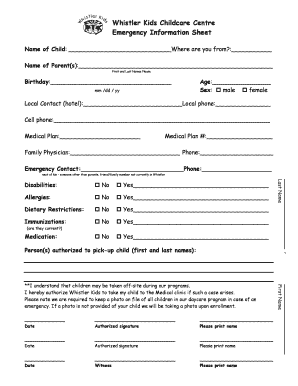
Whistler Kids Childcare Centre Emergency Information Sheet


What is the emergency information sheet for kids?
The emergency information sheet for kids is a vital document designed to provide essential details about a child in case of an emergency. This sheet typically includes the child's name, date of birth, medical history, allergies, emergency contacts, and any specific instructions for caregivers. It serves as a quick reference for first responders and caregivers, ensuring that critical information is readily available when needed.
Key elements of the emergency information sheet for kids
To ensure the emergency information sheet is effective, it should contain several key elements:
- Child's full name: Clearly state the child's name for identification.
- Date of birth: Include the child's date of birth to confirm age-related needs.
- Medical history: Provide details about any chronic conditions or past medical issues.
- Allergies: List any known allergies to food, medication, or environmental factors.
- Emergency contacts: Include names and phone numbers of parents or guardians, as well as alternative contacts.
- Care instructions: Specify any special care instructions or preferences for the child.
How to complete the emergency information sheet for kids
Completing the emergency information sheet involves gathering accurate information and filling it out systematically. Start by collecting necessary details from parents or guardians. Then, fill in each section clearly and legibly. It is essential to review the information for accuracy and ensure that all contact numbers are current. Once completed, the sheet should be easily accessible, such as being kept in a backpack or with a caregiver.
Legal use of the emergency information sheet for kids
The emergency information sheet for kids is not only a practical tool but also serves a legal purpose. It can provide evidence of parental consent and awareness regarding a child's medical needs. In emergencies, having this document can help protect caregivers and institutions by demonstrating that they have taken reasonable steps to ensure a child's safety and well-being.
How to obtain the emergency information sheet for kids
Parents and guardians can obtain the emergency information sheet for kids from various sources. Many childcare centers, schools, and pediatricians provide templates that can be customized. Additionally, online resources may offer downloadable forms. It is important to ensure that the sheet is up-to-date and reflects the child's current medical and contact information.
Steps to use the emergency information sheet for kids
Using the emergency information sheet effectively involves several steps:
- Keep it updated: Regularly review and update the information to reflect any changes.
- Distribute copies: Provide copies to caregivers, schools, and emergency contacts.
- Review with caregivers: Ensure that all caregivers understand the information and know where to find the sheet.
- Store securely: Keep the sheet in a safe yet accessible location, such as a child's backpack or a designated folder.
Quick guide on how to complete emergency information sheet for kids
Complete emergency information sheet for kids seamlessly on any device
Digital document management has become increasingly popular among businesses and individuals. It offers an ideal environmentally friendly alternative to traditional printed and signed documents, allowing you to obtain the correct form and securely save it online. airSlate SignNow provides all the tools necessary to create, edit, and electronically sign your documents efficiently and without delay. Manage emergency information sheet for kids across any platform with the airSlate SignNow Android or iOS applications and enhance any document-focused process today.
The easiest way to edit and eSign emergency information sheet for kids effortlessly
- Obtain emergency information sheet for kids and click Get Form to begin.
- Utilize the tools we offer to complete your form.
- Emphasize important sections of the documents or redact sensitive information with tools specifically designed for that purpose by airSlate SignNow.
- Create your eSignature using the Sign feature, which takes just seconds and carries the same legal validity as a traditional handwritten signature.
- Review all the details and click the Done button to save your modifications.
- Select your preferred method for sending your form, whether by email, text message (SMS), or invitation link, or download it to your computer.
Forget about misplaced or lost documents, cumbersome form navigation, and errors requiring the printing of additional document copies. airSlate SignNow meets all your document management needs with just a few clicks on any chosen device. Edit and eSign emergency information sheet for kids and ensure excellent communication at every stage of your form preparation process with airSlate SignNow.
Create this form in 5 minutes or less
Create this form in 5 minutes!
How to create an eSignature for the emergency information sheet for kids
How to create an electronic signature for a PDF online
How to create an electronic signature for a PDF in Google Chrome
How to create an e-signature for signing PDFs in Gmail
How to create an e-signature right from your smartphone
How to create an e-signature for a PDF on iOS
How to create an e-signature for a PDF on Android
People also ask emergency information sheet for kids
-
What is an emergency information sheet for kids?
An emergency information sheet for kids is a document that contains essential details about a child's medical history, allergies, medications, and emergency contacts. This sheet is crucial for caregivers and emergency personnel to manage any emergencies effectively. Using airSlate SignNow, you can easily create and customize this document to suit your child's specific needs.
-
How can I create an emergency information sheet for kids using airSlate SignNow?
Creating an emergency information sheet for kids with airSlate SignNow is simple and efficient. Our user-friendly platform allows you to fill out templates and customize them as per your requirements. Once completed, you can securely save and share the document with caregivers or schools.
-
Is there a cost associated with using airSlate SignNow for an emergency information sheet for kids?
Yes, airSlate SignNow offers various pricing plans that cater to different user needs, including individual and business options. The cost is quite competitive, making it a cost-effective solution for creating an emergency information sheet for kids. You can choose a plan that best fits your budget and requirements.
-
What features does airSlate SignNow offer for creating an emergency information sheet for kids?
airSlate SignNow offers numerous features such as customizable templates, easy document sharing, electronic signatures, and secure cloud storage. These features ensure that you can create an effective emergency information sheet for kids quickly and safely. Plus, our platform supports collaboration, allowing multiple caregivers to access the document.
-
How does the emergency information sheet for kids benefit parents and caregivers?
Having an emergency information sheet for kids readily available helps parents and caregivers respond quickly and effectively to any situation that may arise. It provides vital information during critical moments, ensuring that the child receives appropriate care. This proactive approach can save time and potentially lives.
-
Can I integrate airSlate SignNow with other applications for managing an emergency information sheet for kids?
Yes, airSlate SignNow supports integration with various applications and platforms, including Google Drive, Dropbox, and Microsoft Office. This allows you to manage your emergency information sheet for kids more efficiently, ensuring that it is accessible from multiple locations and devices.
-
What types of documents can I create besides an emergency information sheet for kids?
In addition to an emergency information sheet for kids, airSlate SignNow allows you to create a wide range of documents, including consent forms, school emergency plans, and medical release forms. This versatility makes our platform an excellent tool for all your documentation needs regarding children and emergencies.
Get more for emergency information sheet for kids
Find out other emergency information sheet for kids
- How To Sign Arkansas Doctors Document
- How Do I Sign Florida Doctors Word
- Can I Sign Florida Doctors Word
- How Can I Sign Illinois Doctors PPT
- How To Sign Texas Doctors PDF
- Help Me With Sign Arizona Education PDF
- How To Sign Georgia Education Form
- How To Sign Iowa Education PDF
- Help Me With Sign Michigan Education Document
- How Can I Sign Michigan Education Document
- How Do I Sign South Carolina Education Form
- Can I Sign South Carolina Education Presentation
- How Do I Sign Texas Education Form
- How Do I Sign Utah Education Presentation
- How Can I Sign New York Finance & Tax Accounting Document
- How Can I Sign Ohio Finance & Tax Accounting Word
- Can I Sign Oklahoma Finance & Tax Accounting PPT
- How To Sign Ohio Government Form
- Help Me With Sign Washington Government Presentation
- How To Sign Maine Healthcare / Medical PPT