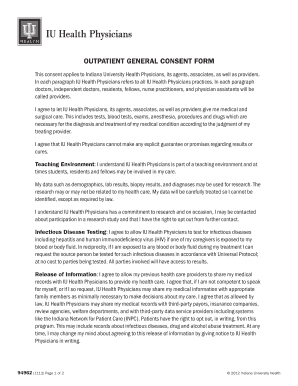
Iu Health Consent Form


What is the Iu Health Consent Form
The Iu Health Consent Form is a critical document used in healthcare settings to obtain permission from patients for various medical treatments and procedures. This form ensures that patients are informed about the risks and benefits associated with their care, allowing them to make educated decisions regarding their health. It is essential for establishing a clear understanding between the healthcare provider and the patient, promoting transparency and trust in the patient-provider relationship.
How to use the Iu Health Consent Form
Using the Iu Health Consent Form involves several straightforward steps. First, patients should carefully read the document to understand the information presented. Next, they should consult with their healthcare provider if they have any questions or concerns regarding the content. Once the patient feels comfortable and informed, they can sign the form, either digitally or on paper, depending on the healthcare facility's requirements. It is important to retain a copy of the signed form for personal records.
Steps to complete the Iu Health Consent Form
Completing the Iu Health Consent Form typically involves the following steps:
- Review the form thoroughly to understand the medical procedures and associated risks.
- Discuss any questions or concerns with your healthcare provider.
- Provide necessary personal information, including name, date of birth, and contact details.
- Sign and date the form to indicate your consent.
- Keep a copy of the signed form for your records.
Legal use of the Iu Health Consent Form
The Iu Health Consent Form is legally binding when completed correctly, ensuring that both the patient and the healthcare provider are protected. For the consent to be valid, it must be signed voluntarily and without coercion. Additionally, the patient must be of sound mind and capable of understanding the information presented. Compliance with laws such as the Health Insurance Portability and Accountability Act (HIPAA) is also crucial, as it governs the privacy and security of patient information.
Key elements of the Iu Health Consent Form
Key elements of the Iu Health Consent Form include:
- A clear description of the medical procedure or treatment being consented to.
- Information about potential risks and benefits associated with the procedure.
- Details regarding alternative treatment options.
- A statement confirming that the patient has had the opportunity to ask questions.
- Signature lines for both the patient and the healthcare provider.
State-specific rules for the Iu Health Consent Form
State-specific rules regarding the Iu Health Consent Form can vary significantly. Each state may have its own regulations governing consent for medical treatments, including age requirements and specific disclosures. It is essential for both patients and healthcare providers to be aware of these regulations to ensure compliance and protect patient rights. Consulting with legal counsel or a healthcare compliance expert can provide clarity on state-specific requirements.
Quick guide on how to complete iu health consent form
Effortlessly Prepare Iu Health Consent Form on Any Device
Digital document management has gained signNow traction among companies and individuals alike. It presents an excellent environmentally friendly substitute for conventional printed and signed papers, allowing you to obtain the necessary form and securely store it online. airSlate SignNow equips you with all the tools needed to create, edit, and eSign your documents promptly without any hold-ups. Manage Iu Health Consent Form on any device using the airSlate SignNow apps for Android or iOS and streamline any document-related process today.
The easiest way to edit and eSign Iu Health Consent Form with minimal effort
- Locate Iu Health Consent Form and click on Get Form to begin.
- Utilize the tools we provide to complete your form.
- Emphasize relevant sections of the documents or redact sensitive information with the tools that airSlate SignNow supplies specifically for that purpose.
- Generate your signature using the Sign tool, which takes mere seconds and holds the same legal validity as a conventional wet ink signature.
- Review the information and click on the Done button to save your modifications.
- Choose your preferred method of submitting your form, whether by email, SMS, or invitation link, or download it directly to your computer.
Say goodbye to lost or misplaced documents, tedious form searches, or mistakes that require you to print additional document copies. airSlate SignNow meets your document management needs in just a few clicks from any device you prefer. Edit and eSign Iu Health Consent Form and ensure effective communication throughout your form preparation process with airSlate SignNow.
Create this form in 5 minutes or less
Create this form in 5 minutes!
How to create an eSignature for the iu health consent form
How to create an electronic signature for a PDF online
How to create an electronic signature for a PDF in Google Chrome
How to create an e-signature for signing PDFs in Gmail
How to create an e-signature right from your smartphone
How to create an e-signature for a PDF on iOS
How to create an e-signature for a PDF on Android
People also ask
-
What is the Iu Health Consent Form?
The Iu Health Consent Form is a document that allows patients to provide their consent for medical procedures and treatments. This form is essential for ensuring that healthcare providers have the necessary permissions to proceed with care. Using airSlate SignNow, this form can be completed electronically, making it easier for patients and providers alike.
-
How does airSlate SignNow facilitate the completion of the Iu Health Consent Form?
airSlate SignNow offers a user-friendly interface that allows patients to fill out the Iu Health Consent Form quickly and securely online. With electronic signatures, the process becomes streamlined, reducing wait times and improving patient experience. Additionally, our platform ensures that all submitted forms are securely stored and easily accessible.
-
Is there a cost associated with using the Iu Health Consent Form on airSlate SignNow?
Yes, there are pricing plans available for using airSlate SignNow to manage the Iu Health Consent Form. We offer various tiers to accommodate different business sizes and needs. Our pricing is designed to be cost-effective, ensuring that healthcare providers can efficiently process consent forms without overspending.
-
What features does airSlate SignNow provide for managing the Iu Health Consent Form?
airSlate SignNow provides features such as customizable templates, automated workflows, secure storage, and real-time tracking for the Iu Health Consent Form. These functionalities help healthcare providers streamline their documentation processes and ensure compliance with legal standards. Additionally, notifications are sent to both patients and providers regarding the form's status.
-
Can I integrate airSlate SignNow with other software for the Iu Health Consent Form?
Absolutely! airSlate SignNow supports integration with various software applications, allowing you to seamlessly manage the Iu Health Consent Form. This means you can connect with CRMs, EMRs, and other tools to enhance efficiency and ensure that patient records are updated automatically after the form is completed.
-
What are the benefits of using airSlate SignNow for the Iu Health Consent Form?
Using airSlate SignNow for the Iu Health Consent Form signNowly improves the speed and efficiency of collecting patient consent. The platform reduces paperwork, minimizes errors, and ensures that you have compliant documentation. Patients appreciate the convenience of signing electronically, leading to higher satisfaction rates.
-
How secure is the Iu Health Consent Form when using airSlate SignNow?
The security of the Iu Health Consent Form is a top priority for airSlate SignNow. Our platform utilizes advanced encryption and complies with industry standards to protect sensitive patient information. You can trust that all consent forms are stored securely and can only be accessed by authorized personnel.
Get more for Iu Health Consent Form
- Fillable online state of alabama order of commitment to form
- Circuit or district or municipal form
- Presumptive sentencing standards form
- Attachment for witness form
- Release questionnaire forms
- Support agreement alabama administrative office of courts form
- Form c 52k
- Youthful offender status in alabama hgorg form
Find out other Iu Health Consent Form
- eSignature North Dakota Government Quitclaim Deed Free
- eSignature Kansas Finance & Tax Accounting Business Letter Template Free
- eSignature Washington Government Arbitration Agreement Simple
- Can I eSignature Massachusetts Finance & Tax Accounting Business Plan Template
- Help Me With eSignature Massachusetts Finance & Tax Accounting Work Order
- eSignature Delaware Healthcare / Medical NDA Secure
- eSignature Florida Healthcare / Medical Rental Lease Agreement Safe
- eSignature Nebraska Finance & Tax Accounting Business Letter Template Online
- Help Me With eSignature Indiana Healthcare / Medical Notice To Quit
- eSignature New Jersey Healthcare / Medical Credit Memo Myself
- eSignature North Dakota Healthcare / Medical Medical History Simple
- Help Me With eSignature Arkansas High Tech Arbitration Agreement
- eSignature Ohio Healthcare / Medical Operating Agreement Simple
- eSignature Oregon Healthcare / Medical Limited Power Of Attorney Computer
- eSignature Pennsylvania Healthcare / Medical Warranty Deed Computer
- eSignature Texas Healthcare / Medical Bill Of Lading Simple
- eSignature Virginia Healthcare / Medical Living Will Computer
- eSignature West Virginia Healthcare / Medical Claim Free
- How To eSignature Kansas High Tech Business Plan Template
- eSignature Kansas High Tech Lease Agreement Template Online