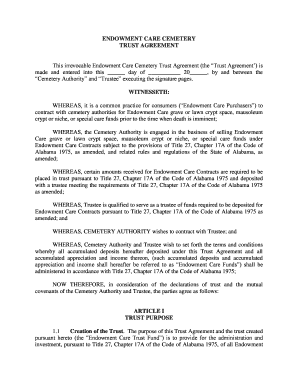
Endowment Care Cemetery Trust Agreement Aldoi Form


What is the Endowment Care Cemetery Trust Agreement Aldoi
The Endowment Care Cemetery Trust Agreement Aldoi is a legal document designed to ensure the long-term care and maintenance of cemetery properties. This agreement establishes a trust fund that provides financial resources dedicated to the upkeep of the cemetery, ensuring that it remains a respectful and well-maintained space for future generations. The agreement outlines the responsibilities of the cemetery authority and the rights of the trust beneficiaries, creating a framework for sustainable cemetery management.
Key elements of the Endowment Care Cemetery Trust Agreement Aldoi
Several critical components define the Endowment Care Cemetery Trust Agreement Aldoi. These include:
- Trust Fund Establishment: The agreement details the creation of a trust fund, specifying how funds will be allocated and managed.
- Investment Guidelines: It outlines how the trust funds will be invested to ensure growth and sustainability over time.
- Maintenance Obligations: The agreement specifies the responsibilities of the cemetery authority in maintaining the cemetery grounds and facilities.
- Beneficiary Rights: It defines the rights of individuals or entities that benefit from the trust, ensuring transparency and accountability.
Steps to complete the Endowment Care Cemetery Trust Agreement Aldoi
Completing the Endowment Care Cemetery Trust Agreement Aldoi involves several key steps:
- Gather Necessary Information: Collect all relevant details about the cemetery, including its location, current maintenance practices, and financial data.
- Draft the Agreement: Use a template or consult a legal expert to draft the agreement, ensuring all essential elements are included.
- Review and Revise: Have all parties review the document for accuracy and completeness, making necessary revisions.
- Sign the Agreement: Ensure that all required parties sign the document, either physically or electronically, to make it legally binding.
Legal use of the Endowment Care Cemetery Trust Agreement Aldoi
The Endowment Care Cemetery Trust Agreement Aldoi is legally binding when executed in accordance with state laws governing trusts and cemetery operations. It must comply with relevant regulations, including those set forth by the state’s cemetery board or equivalent authority. The agreement serves as a safeguard for both the cemetery authority and the beneficiaries, ensuring that funds are used appropriately and that the cemetery is maintained according to agreed-upon standards.
How to use the Endowment Care Cemetery Trust Agreement Aldoi
Using the Endowment Care Cemetery Trust Agreement Aldoi involves several practical steps:
- Establishing the Trust: Once the agreement is executed, the cemetery authority should establish the trust fund as outlined in the document.
- Fund Management: Regularly manage and invest the trust funds according to the guidelines specified in the agreement to ensure financial growth.
- Ongoing Maintenance: Use the funds to cover maintenance costs, ensuring the cemetery remains in good condition.
- Periodic Reviews: Conduct regular reviews of the trust fund and the condition of the cemetery to ensure compliance with the agreement.
Quick guide on how to complete endowment care cemetery trust agreement aldoi
Manage Endowment Care Cemetery Trust Agreement Aldoi effortlessly on any device
Digital document management has become increasingly favored by businesses and individuals alike. It offers an ideal eco-friendly alternative to conventional printed and signed materials, allowing you to locate the necessary form and securely preserve it online. airSlate SignNow provides all the tools required to create, modify, and eSign your documents swiftly without any delays. Manage Endowment Care Cemetery Trust Agreement Aldoi on any device using the airSlate SignNow apps for Android or iOS and enhance any document-driven process today.
How to adjust and eSign Endowment Care Cemetery Trust Agreement Aldoi with ease
- Find Endowment Care Cemetery Trust Agreement Aldoi and click Get Form to initiate the process.
- Utilize the tools we offer to fill out your form.
- Mark important portions of the documents or conceal sensitive information using the tools that airSlate SignNow provides specifically for this purpose.
- Create your eSignature with the Sign feature, which takes mere seconds and holds the same legal validity as a traditional ink signature.
- Review the details and click the Done button to save your changes.
- Select how you wish to send your form, whether by email, SMS, invitation link, or download it to your computer.
Eliminate concerns about lost or misplaced files, tedious form searches, or mistakes that require printing new copies. airSlate SignNow fulfills all your document management needs in just a few clicks from your preferred device. Adjust and eSign Endowment Care Cemetery Trust Agreement Aldoi to ensure clear communication at every stage of your form preparation process with airSlate SignNow.
Create this form in 5 minutes or less
Create this form in 5 minutes!
How to create an eSignature for the endowment care cemetery trust agreement aldoi
How to create an electronic signature for a PDF online
How to create an electronic signature for a PDF in Google Chrome
How to create an e-signature for signing PDFs in Gmail
How to create an e-signature right from your smartphone
How to create an e-signature for a PDF on iOS
How to create an e-signature for a PDF on Android
People also ask
-
What is the Endowment Care Cemetery Trust Agreement Aldoi?
The Endowment Care Cemetery Trust Agreement Aldoi is a legal document that ensures the long-term maintenance and care of a cemetery. It outlines the obligations of the cemetery operators and protects the interests of the plot owners by funding future maintenance through a trust fund.
-
How does the Endowment Care Cemetery Trust Agreement Aldoi benefit families?
By establishing the Endowment Care Cemetery Trust Agreement Aldoi, families can ensure that their loved ones' graves will be maintained forever. This agreement provides peace of mind knowing that funds are allocated specifically for ongoing care and maintenance, preserving the cemetery for future generations.
-
What features are included in the Endowment Care Cemetery Trust Agreement Aldoi?
The Endowment Care Cemetery Trust Agreement Aldoi typically includes provisions for financial management of the trust, guidelines for maintenance activities, and policies for cemetery operations. These features ensure transparency and accountability in the management of funds dedicated to care.
-
How much does it cost to establish an Endowment Care Cemetery Trust Agreement Aldoi?
The cost to establish an Endowment Care Cemetery Trust Agreement Aldoi can vary depending on the cemetery's size and services offered. Generally, fees may include initial setup costs, ongoing management fees, and contributions made to the trust fund, which are all designed to secure proper maintenance.
-
Can I customize my Endowment Care Cemetery Trust Agreement Aldoi?
Yes, the Endowment Care Cemetery Trust Agreement Aldoi can be tailored to fit specific needs and preferences. Families can work with cemetery operators or legal advisors to include personalized provisions that reflect their desires for maintenance and care.
-
What happens if a cemetery fails to adhere to the Endowment Care Cemetery Trust Agreement Aldoi?
If a cemetery does not comply with the terms of the Endowment Care Cemetery Trust Agreement Aldoi, plot owners may have legal recourse to ensure the agreement is enforced. This could include seeking restitution or having the trust managed by another party to fulfill the commitments outlined in the agreement.
-
Are there any integrations available for managing the Endowment Care Cemetery Trust Agreement Aldoi?
Yes, many cemetery management platforms can integrate with the Endowment Care Cemetery Trust Agreement Aldoi, offering tools for tracking finances and maintenance schedules. These integrations enhance efficiency and help ensure compliance with legal obligations regarding the trust.
Get more for Endowment Care Cemetery Trust Agreement Aldoi
Find out other Endowment Care Cemetery Trust Agreement Aldoi
- Help Me With eSign Hawaii Acknowledgement Letter
- eSign Rhode Island Deed of Indemnity Template Secure
- eSign Illinois Car Lease Agreement Template Fast
- eSign Delaware Retainer Agreement Template Later
- eSign Arkansas Attorney Approval Simple
- eSign Maine Car Lease Agreement Template Later
- eSign Oregon Limited Power of Attorney Secure
- How Can I eSign Arizona Assignment of Shares
- How To eSign Hawaii Unlimited Power of Attorney
- How To eSign Louisiana Unlimited Power of Attorney
- eSign Oklahoma Unlimited Power of Attorney Now
- How To eSign Oregon Unlimited Power of Attorney
- eSign Hawaii Retainer for Attorney Easy
- How To eSign Texas Retainer for Attorney
- eSign Hawaii Standstill Agreement Computer
- How Can I eSign Texas Standstill Agreement
- How To eSign Hawaii Lease Renewal
- How Can I eSign Florida Lease Amendment
- eSign Georgia Lease Amendment Free
- eSign Arizona Notice of Intent to Vacate Easy