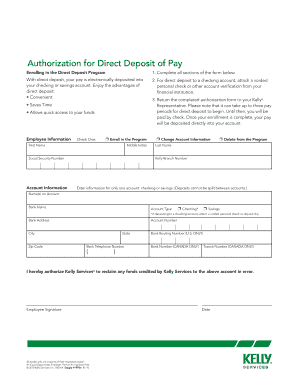
Kelly Services Direct Deposit Form


What is the Kelly Services Direct Deposit
The Kelly Services Direct Deposit is a convenient electronic payment method that allows employees to receive their earnings directly into their bank accounts. This system eliminates the need for physical checks, streamlining the payroll process. Employees can access their funds on payday without having to visit a bank, making it a preferred choice for many. The direct deposit system is designed to enhance efficiency and ensure timely payments, which is especially beneficial in today's fast-paced work environment.
How to use the Kelly Services Direct Deposit
Using the Kelly Services Direct Deposit is straightforward. Employees must first enroll in the program through the Kelly Services portal. This typically involves providing banking information, such as the account number and routing number. Once enrolled, employees will receive their paychecks automatically deposited into their designated accounts on scheduled paydays. It is essential to ensure that the provided banking details are accurate to avoid any payment delays.
Steps to complete the Kelly Services Direct Deposit
To complete the Kelly Services Direct Deposit setup, follow these steps:
- Log in to your Kelly Services account.
- Navigate to the payroll or direct deposit section.
- Enter your bank account details, including the account and routing numbers.
- Review your information for accuracy.
- Submit your direct deposit application.
- Await confirmation of your enrollment.
Once these steps are completed, your direct deposit will be active for future pay periods.
Legal use of the Kelly Services Direct Deposit
The Kelly Services Direct Deposit is legally compliant with federal regulations governing electronic payments. This ensures that employees' rights are protected while receiving their wages through electronic means. The system adheres to the Electronic Fund Transfer Act, which provides guidelines for the secure handling of electronic payments. Employees should be aware of their rights regarding direct deposit, including the ability to change their banking information or opt out of the service if needed.
Key elements of the Kelly Services Direct Deposit
Several key elements contribute to the effectiveness of the Kelly Services Direct Deposit system:
- Security: The system uses encryption to protect sensitive banking information.
- Convenience: Employees receive their funds directly in their accounts without needing to deposit checks.
- Timeliness: Payments are processed on scheduled paydays, ensuring employees have access to their earnings promptly.
- Accessibility: Employees can manage their direct deposit preferences through the Kelly Services online portal.
Required Documents
To enroll in the Kelly Services Direct Deposit, employees typically need to provide the following documents:
- A valid bank account number and routing number.
- Personal identification, such as a driver's license or Social Security number.
- Any additional forms required by Kelly Services for payroll processing.
Having these documents ready can expedite the enrollment process and ensure a smooth setup of direct deposit.
Quick guide on how to complete kelly services direct deposit
Effortlessly Prepare Kelly Services Direct Deposit on Any Device
Managing documents online has become increasingly embraced by businesses and individuals alike. It serves as an excellent environmentally friendly substitute for traditional printed and signed documents, allowing you to access the correct form and securely store it in the cloud. airSlate SignNow equips you with all the tools necessary to create, modify, and electronically sign your documents swiftly and without delays. Handle Kelly Services Direct Deposit on any device with airSlate SignNow's Android or iOS applications and enhance any document-related task today.
The Easiest Method to Modify and Electronically Sign Kelly Services Direct Deposit Effortlessly
- Obtain Kelly Services Direct Deposit and click on Get Form to initiate.
- Utilize the tools we offer to fill in your document.
- Emphasize key sections of the documents or redact sensitive information using the tools that airSlate SignNow provides specifically for that purpose.
- Create your electronic signature with the Sign function, which takes seconds and holds the same legal validity as a conventional wet ink signature.
- Review the details and click on the Done button to save your modifications.
- Choose how you would like to share your form, via email, SMS, or an invitation link, or download it to your computer.
Say goodbye to lost or mislaid documents, tedious form hunts, or errors that necessitate printing new document versions. airSlate SignNow meets your document management requirements in just a few clicks from your preferred device. Alter and electronically sign Kelly Services Direct Deposit while ensuring exceptional communication at every step of your form preparation journey with airSlate SignNow.
Create this form in 5 minutes or less
Create this form in 5 minutes!
How to create an eSignature for the kelly services direct deposit
How to create an electronic signature for a PDF online
How to create an electronic signature for a PDF in Google Chrome
How to create an e-signature for signing PDFs in Gmail
How to create an e-signature right from your smartphone
How to create an e-signature for a PDF on iOS
How to create an e-signature for a PDF on Android
People also ask
-
What is a Kelly Services paystub?
A Kelly Services paystub is a document that provides a detailed breakdown of an employee's earnings, deductions, and net pay for a specific pay period. It is essential for employees to understand their compensation and for tax purposes. You can access your Kelly Services paystub easily through various employee portals.
-
How can I obtain my Kelly Services paystub?
To obtain your Kelly Services paystub, you can log into the Kelly employee portal or request it directly from the HR department. Many employees prefer using digital solutions to quickly access and print their paystubs. Make sure your account information is up to date to avoid any issues.
-
Are Kelly Services paystubs secure?
Yes, Kelly Services paystubs are designed with security in mind. By accessing your paystub through secure portals, your personal information is protected. Additionally, airSlate SignNow ensures that all electronic signatures and documents share the same level of security.
-
What features does airSlate SignNow offer for managing paystubs?
airSlate SignNow provides a user-friendly platform that allows businesses to manage and securely send Kelly Services paystubs with ease. The eSigning feature ensures that documents are signed and returned quickly, enhancing efficiency and accountability. It also supports file integration for centralized document management.
-
Is there a mobile app for accessing Kelly Services paystubs?
Yes, you can access Kelly Services paystubs through mobile applications that support HR services. This allows you to view and manage your paystub information on the go. Look for apps that are compatible with airSlate SignNow to streamline your document signing processes.
-
What benefits does using airSlate SignNow bring for handling Kelly Services paystubs?
Using airSlate SignNow for handling Kelly Services paystubs offers streamlined workflows and enhanced document security. It allows for quick electronic signatures that speed up the processing time and improves record keeping. Overall, it saves time and enhances the document management experience.
-
Can I integrate airSlate SignNow with other software for paystub management?
Absolutely! airSlate SignNow is designed to integrate seamlessly with various HR and payroll systems, making it easy to manage Kelly Services paystubs alongside other employee documentation. These integrations simplify your workflow and ensure that all your documents are well-organized and accessible.
Get more for Kelly Services Direct Deposit
Find out other Kelly Services Direct Deposit
- Electronic signature Alabama Charity Promissory Note Template Computer
- Electronic signature Colorado Charity Promissory Note Template Simple
- Electronic signature Alabama Construction Quitclaim Deed Free
- Electronic signature Alaska Construction Lease Agreement Template Simple
- Electronic signature Construction Form Arizona Safe
- Electronic signature Kentucky Charity Living Will Safe
- Electronic signature Construction Form California Fast
- Help Me With Electronic signature Colorado Construction Rental Application
- Electronic signature Connecticut Construction Business Plan Template Fast
- Electronic signature Delaware Construction Business Letter Template Safe
- Electronic signature Oklahoma Business Operations Stock Certificate Mobile
- Electronic signature Pennsylvania Business Operations Promissory Note Template Later
- Help Me With Electronic signature North Dakota Charity Resignation Letter
- Electronic signature Indiana Construction Business Plan Template Simple
- Electronic signature Wisconsin Charity Lease Agreement Mobile
- Can I Electronic signature Wisconsin Charity Lease Agreement
- Electronic signature Utah Business Operations LLC Operating Agreement Later
- How To Electronic signature Michigan Construction Cease And Desist Letter
- Electronic signature Wisconsin Business Operations LLC Operating Agreement Myself
- Electronic signature Colorado Doctors Emergency Contact Form Secure