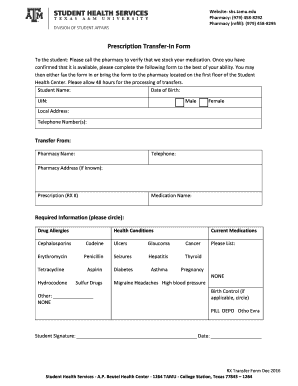
Shs Transfer Form


What is the SHS Transfer Form
The SHS transfer form is a crucial document used in the United States for transferring students from one school to another within the secondary education system. This form facilitates the official process of changing a student's enrollment and ensures that all necessary information is documented and communicated between the institutions involved. It typically includes details such as the student’s name, current school, desired school, and reasons for the transfer, along with any required signatures from parents or guardians.
How to Use the SHS Transfer Form
Using the SHS transfer form involves several steps to ensure a smooth transition for the student. First, it is essential to obtain the form from the current school or the desired school’s administration. Once you have the form, fill it out completely, providing accurate and detailed information. After completing the form, submit it to the appropriate school officials for review. Ensure that you keep a copy for your records. Following submission, it may take some time for the new school to process the transfer, so patience is necessary.
Steps to Complete the SHS Transfer Form
Completing the SHS transfer form requires careful attention to detail. Here are the steps to follow:
- Obtain the SHS transfer form from the current school or the new school.
- Fill in the student's personal information, including full name, date of birth, and current grade.
- Provide details about the current school, including the name and address.
- Indicate the desired school and the reasons for the transfer.
- Include any necessary signatures from parents or guardians.
- Review the form for accuracy before submission.
- Submit the completed form to the appropriate school official.
Legal Use of the SHS Transfer Form
The SHS transfer form must be used in accordance with local and state education laws. This ensures that the transfer process is recognized legally and that the student's educational rights are upheld. Schools are required to maintain records of transfers and comply with regulations regarding student privacy and information sharing. It is important to understand the legal implications of the transfer, including any potential impacts on the student’s academic record and eligibility for programs at the new school.
Required Documents
When submitting the SHS transfer form, certain documents may be required to support the transfer request. These documents can include:
- Proof of residency, such as a utility bill or lease agreement.
- Academic records from the current school.
- Immunization records to ensure compliance with health regulations.
- Any additional documentation requested by the new school.
Form Submission Methods
The SHS transfer form can typically be submitted in various ways, depending on the policies of the schools involved. Common submission methods include:
- Online submission through the school’s website or a designated portal.
- Mailing the completed form to the new school’s administration office.
- In-person delivery to ensure immediate processing and address any questions.
Quick guide on how to complete shs transfer form
Complete Shs Transfer Form effortlessly on any device
Web-based document management has become increasingly popular among organizations and individuals. It offers a perfect eco-friendly substitute for conventional printed and signed documents, as you can locate the needed template and securely store it online. airSlate SignNow provides you with all the tools required to create, modify, and eSign your documents quickly without delays. Manage Shs Transfer Form on any platform with airSlate SignNow Android or iOS applications and enhance any document-centered workflow today.
The easiest way to modify and eSign Shs Transfer Form without exertion
- Locate Shs Transfer Form and click on Get Form to begin.
- Utilize the tools we provide to finish your form.
- Emphasize relevant sections of your documents or redact sensitive information with tools that airSlate SignNow provides specifically for that purpose.
- Create your signature with the Sign tool, which takes moments and holds the same legal significance as a traditional wet ink signature.
- Review all the details and click on the Done button to save your changes.
- Select how you wish to submit your form, via email, text message (SMS), or invitation link, or download it to your computer.
Eliminate concerns about lost or misplaced documents, tedious form navigation, or mistakes that require reprinting new document copies. airSlate SignNow manages all your document handling needs in just a few clicks from any device of your choice. Modify and eSign Shs Transfer Form and ensure exceptional communication at every stage of the form preparation process with airSlate SignNow.
Create this form in 5 minutes or less
Create this form in 5 minutes!
How to create an eSignature for the shs transfer form
How to create an electronic signature for a PDF online
How to create an electronic signature for a PDF in Google Chrome
How to create an e-signature for signing PDFs in Gmail
How to create an e-signature right from your smartphone
How to create an e-signature for a PDF on iOS
How to create an e-signature for a PDF on Android
People also ask
-
What is the SHS transfer form, and why is it important?
The SHS transfer form is a document used when students transition from one school to another during senior high school. It is essential because it ensures the student's academic records are properly transferred, allowing for a smooth enrollment process at the new institution.
-
How can airSlate SignNow help me with my SHS transfer form?
airSlate SignNow can simplify the process of completing and signing your SHS transfer form. With our platform, you can electronically fill out the form, obtain necessary signatures, and send it securely, making the entire process efficient and straightforward.
-
Is there a cost associated with using airSlate SignNow for my SHS transfer form?
Yes, airSlate SignNow offers various pricing plans to suit different needs. While the basic plan is cost-effective, it includes features that allow you to manage your SHS transfer form efficiently, ensuring you only pay for what you need.
-
What features does airSlate SignNow offer for the SHS transfer form?
AirSlate SignNow provides features such as customizable templates, eSignature capabilities, and real-time tracking for your SHS transfer form. These tools enhance your document management experience, ensuring you stay organized and compliant.
-
Can I integrate airSlate SignNow with other applications for managing my SHS transfer form?
Absolutely! AirSlate SignNow supports integrations with various applications, including cloud storage services and project management tools. This allows you to streamline your workflow and manage your SHS transfer form alongside other important tasks.
-
How secure is the information on my SHS transfer form when using airSlate SignNow?
Security is a top priority at airSlate SignNow. We employ robust encryption and compliance measures to protect your data, ensuring that all information related to your SHS transfer form remains confidential and secure.
-
Can I track the status of my SHS transfer form with airSlate SignNow?
Yes, airSlate SignNow allows you to track the status of your SHS transfer form through real-time notifications. You will be updated when the form is viewed, signed, or completed, ensuring you remain informed throughout the process.
Get more for Shs Transfer Form
- Unconditional waiver and release on final payment individual form
- By corporation llc etc form
- And forever quitclaim unto a limited liability company organized form
- California mechanics lien law in construction faqs forms
- Improvements located thereon lying in the county of state of arizona towit form
- Deed of dedication middlesex county form
- Form 10 proof of restricted account from financial
- Proprietary information requestoffice of the attorney
Find out other Shs Transfer Form
- Electronic signature Connecticut Award Nomination Form Fast
- eSignature South Dakota Apartment lease agreement template Free
- eSignature Maine Business purchase agreement Simple
- eSignature Arizona Generic lease agreement Free
- eSignature Illinois House rental agreement Free
- How To eSignature Indiana House rental agreement
- Can I eSignature Minnesota House rental lease agreement
- eSignature Missouri Landlord lease agreement Fast
- eSignature Utah Landlord lease agreement Simple
- eSignature West Virginia Landlord lease agreement Easy
- How Do I eSignature Idaho Landlord tenant lease agreement
- eSignature Washington Landlord tenant lease agreement Free
- eSignature Wisconsin Landlord tenant lease agreement Online
- eSignature Wyoming Landlord tenant lease agreement Online
- How Can I eSignature Oregon lease agreement
- eSignature Washington Lease agreement form Easy
- eSignature Alaska Lease agreement template Online
- eSignature Alaska Lease agreement template Later
- eSignature Massachusetts Lease agreement template Myself
- Can I eSignature Arizona Loan agreement