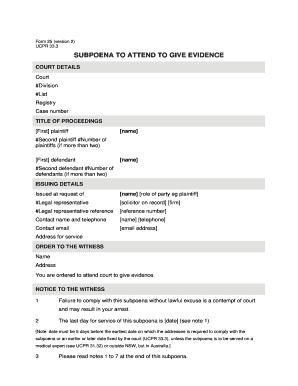
Filled Subpoenas Form


What is the filled subpoenas form?
The filled subpoenas form is a legal document used to compel an individual or organization to provide evidence or testimony in a legal proceeding. This form is essential in the judicial process, ensuring that relevant information is obtained to support a case. In the context of New South Wales (NSW), the filled subpoenas form must adhere to specific legal standards to be considered valid. It serves as a formal request from a court or legal authority, detailing the information required and the timeframe for compliance.
Steps to complete the filled subpoenas form
Completing the filled subpoenas form involves several critical steps to ensure its validity and effectiveness. Start by clearly identifying the party issuing the subpoena and the recipient. Include accurate details about the documents or testimony required. Next, specify the deadline for compliance, allowing sufficient time for the recipient to gather the necessary information. After filling out the required fields, review the form for accuracy and completeness. Finally, sign and date the form before submitting it to the appropriate court or legal authority.
Legal use of the filled subpoenas form
The filled subpoenas form is legally binding when completed correctly and submitted through the proper channels. It must comply with the relevant laws and regulations governing subpoenas in the jurisdiction where it is issued. This includes ensuring that the form is served to the recipient in a manner that adheres to legal standards. Failure to follow these guidelines may result in the subpoena being challenged or deemed invalid, potentially jeopardizing the legal proceedings.
Key elements of the filled subpoenas form
Several key elements must be included in the filled subpoenas form to ensure its effectiveness. These elements typically include:
- Title of the Court: The name of the court issuing the subpoena.
- Case Information: Details about the case, including the case number and parties involved.
- Recipient Information: Name and address of the individual or organization being subpoenaed.
- Document or Testimony Request: A clear description of the documents or testimony required.
- Compliance Deadline: The date by which the recipient must respond.
- Signature: The signature of the issuing authority or attorney.
How to obtain the filled subpoenas form
Obtaining the filled subpoenas form is a straightforward process. Typically, the form can be accessed through the court system's official website or directly from the court clerk's office. In some jurisdictions, legal professionals may also provide templates or guidance on completing the form. It is essential to ensure that the version of the form used is up-to-date and complies with current legal requirements.
Form submission methods
The filled subpoenas form can be submitted through various methods, depending on the court's requirements. Common submission methods include:
- Online Submission: Many courts allow electronic filing of subpoenas through their online portals.
- Mail: The form can be sent via postal service to the appropriate court address.
- In-Person Filing: Individuals may also deliver the form directly to the court clerk's office.
Quick guide on how to complete filled subpoenas form
Complete Filled Subpoenas Form effortlessly on any gadget
Online document management has become increasingly favored among organizations and individuals. It offers an ideal eco-friendly alternative to traditional printed and signed documents, allowing you to access the necessary form and securely keep it online. airSlate SignNow equips you with all the instruments required to create, edit, and electronically sign your documents quickly without delays. Handle Filled Subpoenas Form on any gadget with airSlate SignNow Android or iOS applications and enhance any document-oriented workflow today.
The simplest way to modify and electronically sign Filled Subpoenas Form with ease
- Locate Filled Subpoenas Form and select Get Form to begin.
- Utilize the features we provide to complete your document.
- Emphasize important sections of your documents or obscure sensitive information with tools that airSlate SignNow specifically offers for that purpose.
- Generate your signature using the Sign tool, which takes mere seconds and carries the same legal validity as a conventional wet ink signature.
- Review all the details and click on the Done button to store your modifications.
- Choose your method of sharing the form, via email, text message (SMS), or invitation link, or download it to your computer.
Say goodbye to lost or misplaced files, tedious form searching, or errors that necessitate printing new document copies. airSlate SignNow addresses all your document management needs in just a few clicks from any device of your choice. Revise and electronically sign Filled Subpoenas Form and ensure effective communication at any phase of the document preparation process with airSlate SignNow.
Create this form in 5 minutes or less
Create this form in 5 minutes!
How to create an eSignature for the filled subpoenas form
How to create an electronic signature for a PDF online
How to create an electronic signature for a PDF in Google Chrome
How to create an e-signature for signing PDFs in Gmail
How to create an e-signature right from your smartphone
How to create an e-signature for a PDF on iOS
How to create an e-signature for a PDF on Android
People also ask
-
What is a subpoena in NSW?
A subpoena in NSW is a legal document that orders an individual to appear in court or produce documents relevant to a legal proceeding. Understanding how subpoenas work is crucial for complying with legal obligations.
-
How does airSlate SignNow help with subpoenas in NSW?
airSlate SignNow streamlines the process of sending and signing subpoenas in NSW. With our easy-to-use platform, you can create, send, and manage illegal documents efficiently, ensuring compliance and timely actions.
-
Is there a cost associated with using airSlate SignNow for managing subpoenas in NSW?
Yes, airSlate SignNow offers competitive pricing plans that cater to various business needs. You can choose a plan that best suits your volume of subpoenas in NSW, ensuring you get the best value for your investment.
-
What features does airSlate SignNow offer for subpoena management in NSW?
airSlate SignNow provides several features for effective subpoena management in NSW, including document templates, eSigning capabilities, and audit trails. These features help ensure that all elements of the subpoena process are well-documented and secure.
-
Can airSlate SignNow integrate with existing systems for managing subpoenas in NSW?
Absolutely! airSlate SignNow offers various integrations with popular tools and software, making it easy to manage subpoenas in NSW alongside your existing workflows. This adaptability helps streamline processes and improve overall efficiency.
-
What are the advantages of using airSlate SignNow for subpoenas in NSW?
Using airSlate SignNow for subpoenas in NSW saves time and enhances accuracy. Our platform minimizes the risk of errors and offers a reliable way to ensure that all legal documents are processed in compliance with local laws.
-
How secure is airSlate SignNow for handling subpoenas in NSW?
Security is a top priority for airSlate SignNow, especially when managing sensitive documents like subpoenas in NSW. Our platform uses advanced encryption technology to protect your data, ensuring that it remains confidential and secure.
Get more for Filled Subpoenas Form
- The amount paid under the contract is form
- You are in default in making payments due to seller under the form
- This notice is to inform you that the seller has the right to
- The undersigned as sellers and you as buyers form
- Interest of all involved form
- Prenuptial agreements who needs it and how do i make form
- Statement and designation by foreign corporation form sampdc sn
- To form a general stock corporation in california you must file articles of incorporation with the california secretary
Find out other Filled Subpoenas Form
- Electronic signature North Carolina Plumbing Business Letter Template Easy
- Electronic signature Kansas Real Estate Residential Lease Agreement Simple
- How Can I Electronic signature North Carolina Plumbing Promissory Note Template
- Electronic signature North Dakota Plumbing Emergency Contact Form Mobile
- Electronic signature North Dakota Plumbing Emergency Contact Form Easy
- Electronic signature Rhode Island Plumbing Business Plan Template Later
- Electronic signature Louisiana Real Estate Quitclaim Deed Now
- Electronic signature Louisiana Real Estate Quitclaim Deed Secure
- How Can I Electronic signature South Dakota Plumbing Emergency Contact Form
- Electronic signature South Dakota Plumbing Emergency Contact Form Myself
- Electronic signature Maryland Real Estate LLC Operating Agreement Free
- Electronic signature Texas Plumbing Quitclaim Deed Secure
- Electronic signature Utah Plumbing Last Will And Testament Free
- Electronic signature Washington Plumbing Business Plan Template Safe
- Can I Electronic signature Vermont Plumbing Affidavit Of Heirship
- Electronic signature Michigan Real Estate LLC Operating Agreement Easy
- Electronic signature West Virginia Plumbing Memorandum Of Understanding Simple
- Electronic signature Sports PDF Alaska Fast
- Electronic signature Mississippi Real Estate Contract Online
- Can I Electronic signature Missouri Real Estate Quitclaim Deed