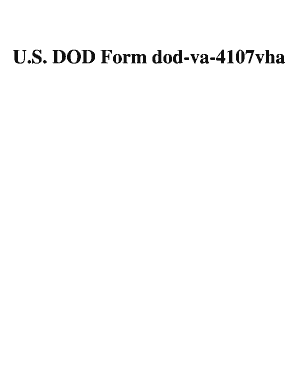
Va Form 4107


What is the VA Form 4107
The VA Form 4107, officially known as the "Notice of Procedural and Appellate Rights," is a crucial document used by veterans in the United States. This form informs veterans of their rights regarding appeals and procedural processes related to decisions made by the Department of Veterans Affairs (VA). It serves as a guide for veterans, ensuring they understand the necessary steps to take if they disagree with a VA decision. The form outlines the rights of veterans, including the right to appeal, how to initiate an appeal, and the time limits associated with these actions.
How to use the VA Form 4107
Using the VA Form 4107 involves a straightforward process. Veterans should first ensure they have received the form after a decision from the VA. The form provides essential information about the appeal process. To use it effectively, veterans should carefully read the instructions included. They should note the deadlines for filing an appeal and gather any necessary documentation to support their case. Completing the form accurately is vital, as it directly impacts the ability to pursue an appeal. Once filled out, the form should be submitted as directed, ensuring that all required information is included.
Steps to complete the VA Form 4107
Completing the VA Form 4107 involves several essential steps:
- Read the form thoroughly to understand your rights and the appeal process.
- Gather all relevant documents that support your appeal.
- Fill out the form accurately, providing all requested information.
- Check for any additional requirements or instructions specific to your case.
- Submit the completed form within the specified time frame.
Following these steps ensures that veterans can effectively navigate their appeal rights and procedures.
Legal use of the VA Form 4107
The legal use of the VA Form 4107 is significant for veterans seeking to appeal VA decisions. This form is legally recognized and must be completed according to the guidelines provided by the VA. It is essential for veterans to understand that the form must be submitted within specific time limits to ensure that their appeal is considered valid. The form serves as a formal notification of intent to appeal and outlines the procedural rights of veterans, making it a critical component of the appeals process.
Key elements of the VA Form 4107
Several key elements make up the VA Form 4107, including:
- Information on the decision being appealed.
- Details on the rights of veterans regarding the appeal process.
- Instructions for completing and submitting the form.
- Deadlines for filing an appeal.
- Contact information for VA representatives who can assist with questions.
Understanding these elements is crucial for veterans to effectively utilize the form and protect their rights.
How to obtain the VA Form 4107
Veterans can obtain the VA Form 4107 through several methods. It is typically provided along with the decision letter from the VA regarding their claim. If veterans do not receive the form, they can access it online through the official VA website or request it directly from their local VA office. Ensuring access to this form is essential for veterans who wish to exercise their right to appeal decisions made by the VA.
Quick guide on how to complete form 4107
Effortlessly prepare form 4107 on any device
The management of online documents has become increasingly popular among businesses and individuals. It offers an ideal eco-friendly alternative to traditional printed and signed documents, allowing you to obtain the necessary forms and securely store them online. airSlate SignNow equips you with all the tools required to create, edit, and electronically sign your documents quickly without delays. Manage va form 4107 on any device with airSlate SignNow's Android or iOS applications and streamline your document-related tasks today.
The easiest method to modify and electronically sign form 4107 with ease
- Locate va form 4107 fillable and click on Get Form to begin.
- Utilize the tools provided to complete your document.
- Highlight important sections of the documents or conceal sensitive information with the tools specifically provided by airSlate SignNow.
- Create your electronic signature using the Sign feature, which only takes a few seconds and carries the same legal validity as a conventional ink signature.
- Review all information and click the Done button to save your changes.
- Select your preferred method of delivering the form, whether by email, text message (SMS), invite link, or download it to your computer.
Eliminate worries about lost documents, tedious searches for forms, or errors that necessitate printing new copies. airSlate SignNow meets your document management needs in just a few clicks from any device you prefer. Modify and electronically sign va form 4107 while ensuring effective communication at every stage of your form preparation process with airSlate SignNow.
Create this form in 5 minutes or less
Related searches to va form 4107 fillable
Create this form in 5 minutes!
How to create an eSignature for the va form 4107
How to create an electronic signature for a PDF online
How to create an electronic signature for a PDF in Google Chrome
How to create an e-signature for signing PDFs in Gmail
How to create an e-signature right from your smartphone
How to create an e-signature for a PDF on iOS
How to create an e-signature for a PDF on Android
People also ask va form 4107 fillable
-
What is the VA Form 4107?
The VA Form 4107 is an important form used by veterans to acknowledge their rights concerning their appeal process. This form ensures that veterans are aware of their procedural rights when it comes to appeals related to disability benefits or other entitlements from the VA.
-
How can I complete the VA Form 4107 electronically?
You can complete the VA Form 4107 electronically using airSlate SignNow's advanced eSignature capabilities. Our platform allows you to fill out and sign documents online securely, providing an efficient way to manage your forms, including the VA Form 4107.
-
Is there a cost associated with using airSlate SignNow for VA Form 4107?
airSlate SignNow offers a cost-effective solution for managing your documents, including the VA Form 4107. We have various pricing plans to accommodate different business needs, ensuring you only pay for what you require while benefiting from enhanced document management features.
-
What features does airSlate SignNow offer for managing VA Form 4107?
With airSlate SignNow, you can benefit from features like customizable templates, secure storage, and audit trails when managing the VA Form 4107. Our platform simplifies the process of preparing, signing, and storing your important documents.
-
Can I integrate airSlate SignNow with other tools for my VA Form 4107 process?
Yes, airSlate SignNow supports various integrations with popular productivity tools, enhancing your workflow when managing the VA Form 4107. This allows for seamless collaboration and document sharing with your team or legal advisors.
-
What are the benefits of using airSlate SignNow for the VA Form 4107?
Using airSlate SignNow for the VA Form 4107 streamlines your document signing process, helping you save time and reduce paperwork. Our user-friendly interface and advanced security features ensure that your signed documents are protected and easily accessible.
-
Can I track the status of my VA Form 4107 after sending it for signature?
Absolutely! airSlate SignNow provides real-time tracking of your documents, including the VA Form 4107. You will receive notifications on the document's status, ensuring that you stay informed throughout the signing process.
Get more for va form 4107
- Owners or sellers affidavit of no liens north dakota form
- North dakota affidavit form
- Complex will with credit shelter marital trust for large estates north dakota form
- Nd separation form
- Marital domestic separation and property settlement agreement minor children no joint property or debts where divorce action 497317680 form
- Marital domestic separation and property settlement agreement minor children no joint property or debts effective immediately 497317681 form
- Marital domestic separation and property settlement agreement minor children parties may have joint property or debts where 497317682 form
- Marital domestic separation and property settlement agreement minor children parties may have joint property or debts effective 497317683 form
Find out other form 4107
- How To Integrate Sign in Banking
- How To Use Sign in Banking
- Help Me With Use Sign in Banking
- Can I Use Sign in Banking
- How Do I Install Sign in Banking
- How To Add Sign in Banking
- How Do I Add Sign in Banking
- How Can I Add Sign in Banking
- Can I Add Sign in Banking
- Help Me With Set Up Sign in Government
- How To Integrate eSign in Banking
- How To Use eSign in Banking
- How To Install eSign in Banking
- How To Add eSign in Banking
- How To Set Up eSign in Banking
- How To Save eSign in Banking
- How To Implement eSign in Banking
- How To Set Up eSign in Construction
- How To Integrate eSign in Doctors
- How To Use eSign in Doctors