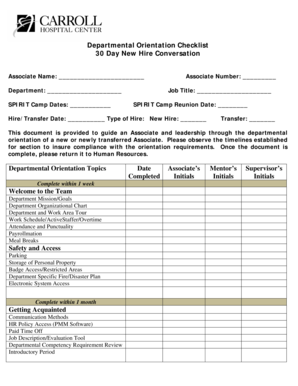
Departmental Orientation Checklist 30 Day New Hire Form


What is the new hire checklist?
The new hire checklist is a comprehensive guide designed to assist organizations in onboarding new employees effectively. It outlines essential tasks and documents that need to be completed during the initial phase of employment. This checklist typically includes items such as tax forms, benefits enrollment, company policies, and training requirements. By following this structured approach, companies can ensure that new hires have a smooth transition into their roles, fostering a positive work environment from the start.
Key elements of the new hire checklist
A well-structured new hire checklist includes several critical components that facilitate the onboarding process. Key elements often encompass:
- Completion of necessary tax forms, such as the W-4.
- Enrollment in health insurance and retirement plans.
- Review of employee handbooks and company policies.
- Setting up payroll information and direct deposit.
- Scheduling orientation and training sessions.
These elements ensure that new employees are informed and equipped to begin their roles effectively.
Steps to complete the new hire checklist
Completing the new hire checklist involves several organized steps that help streamline the onboarding process. The following steps are commonly included:
- Gather all necessary documentation from the new hire.
- Ensure completion of tax forms and benefits enrollment.
- Provide access to company resources, such as email and software.
- Schedule introductory meetings with team members and management.
- Conduct training sessions on company policies and procedures.
Following these steps helps to create a structured onboarding experience for new employees.
Legal use of the new hire checklist
Utilizing the new hire checklist in compliance with legal requirements is essential for organizations. It is important to ensure that all forms, especially tax-related documents, are completed accurately to avoid penalties. The checklist should also include provisions for confidentiality and data protection, adhering to regulations such as the Fair Labor Standards Act (FLSA) and the Family and Medical Leave Act (FMLA). By following legal guidelines, companies can protect both their interests and those of their employees.
How to use the new hire checklist
Using the new hire checklist effectively involves integrating it into the onboarding process. Organizations can follow these practices:
- Distribute the checklist to new hires on their first day.
- Assign a designated onboarding coordinator to assist with the process.
- Regularly update the checklist to reflect changes in policies or procedures.
- Encourage feedback from new hires to improve the checklist.
By actively engaging with the checklist, companies can enhance the onboarding experience and ensure that all necessary steps are completed.
Examples of using the new hire checklist
Practical examples of how the new hire checklist can be applied include:
- A tech company using the checklist to onboard software engineers, ensuring they complete security training.
- A healthcare organization incorporating compliance training for new hires in patient care roles.
- A retail business providing a checklist that includes product training and customer service protocols.
These examples illustrate the versatility of the new hire checklist across various industries, ensuring that all essential aspects of onboarding are addressed.
Quick guide on how to complete departmental orientation checklist 30 day new hire
Complete Departmental Orientation Checklist 30 Day New Hire effortlessly on any device
Digital document management has become increasingly favored by organizations and individuals. It serves as an ideal environmentally friendly alternative to conventional printed and signed documents, allowing you to locate the correct form and securely store it online. airSlate SignNow equips you with all the tools necessary to create, adjust, and eSign your documents swiftly without delays. Manage Departmental Orientation Checklist 30 Day New Hire on any device using the airSlate SignNow Android or iOS applications and streamline any document-based task today.
How to modify and eSign Departmental Orientation Checklist 30 Day New Hire with ease
- Obtain Departmental Orientation Checklist 30 Day New Hire and click Get Form to begin.
- Utilize the tools we offer to fill out your document.
- Emphasize important sections of your documents or obscure sensitive information with tools that airSlate SignNow specifically provides for that purpose.
- Generate your signature using the Sign tool, which takes mere seconds and carries the same legal validity as a traditional wet ink signature.
- Review the details and click on the Done button to save your changes.
- Choose how you would like to send your form, via email, SMS, or invitation link, or download it to your computer.
Put an end to lost or misplaced documents, tedious form searches, or errors that necessitate printing new copies. airSlate SignNow meets all your document management requirements in just a few clicks from any device you prefer. Alter and eSign Departmental Orientation Checklist 30 Day New Hire and guarantee excellent communication at every stage of the form preparation process with airSlate SignNow.
Create this form in 5 minutes or less
Create this form in 5 minutes!
How to create an eSignature for the departmental orientation checklist 30 day new hire
How to create an electronic signature for a PDF online
How to create an electronic signature for a PDF in Google Chrome
How to create an e-signature for signing PDFs in Gmail
How to create an e-signature right from your smartphone
How to create an e-signature for a PDF on iOS
How to create an e-signature for a PDF on Android
People also ask
-
What is a new hire checklist in the context of airSlate SignNow?
A new hire checklist is a crucial tool that helps businesses streamline their onboarding process by ensuring that all necessary documents are signed and completed. With airSlate SignNow, you can easily create and manage a new hire checklist to keep track of important tasks and documents needed for new employees.
-
How does airSlate SignNow simplify the new hire checklist process?
airSlate SignNow simplifies the new hire checklist process by allowing organizations to automate document signing, track progress, and ensure compliance. The platform's user-friendly interface makes it easy for both HR teams and new hires to complete necessary tasks quickly and efficiently.
-
What features does airSlate SignNow offer for managing a new hire checklist?
airSlate SignNow offers features like customizable templates, document storage, and real-time status updates, all designed to enhance the new hire checklist experience. These tools help ensure that no steps are missed during the onboarding process, making it smoother for your new employees.
-
Is there an integration available for creating a new hire checklist with airSlate SignNow?
Yes, airSlate SignNow integrates seamlessly with various HR software and productivity tools. This allows you to easily incorporate your new hire checklist within existing systems, streamlining the onboarding process and enhancing overall efficiency.
-
How can a new hire checklist improve employee onboarding?
A well-structured new hire checklist can signNowly improve employee onboarding by providing clear steps and expectations for new employees. By utilizing airSlate SignNow’s features, businesses can ensure that all relevant documents are signed promptly, fostering a positive first impression.
-
What is the pricing model for airSlate SignNow for teams using a new hire checklist?
airSlate SignNow offers flexible pricing plans that cater to different team sizes and needs. Depending on your organization’s requirements, you can choose a plan that will enable you to fully utilize the new hire checklist feature without breaking your budget.
-
Can I customize my new hire checklist in airSlate SignNow?
Absolutely! airSlate SignNow allows users to customize their new hire checklist to fit specific organizational needs and workflows. This customization ensures that all necessary documents and tasks are included, enhancing the onboarding experience for new hires.
Get more for Departmental Orientation Checklist 30 Day New Hire
- Overview courtsstatewyus form
- Family law procedures courtsstatewyus form
- Defendant does not have information sufficient to either admit or deny the allegations
- Defendant does not have information sufficient to either admit or deny the allegations in
- Have earned so far this year form
- Hours form
- Packet 3 divorce with no children plaintiff sublette county form
- Note unless otherwise directed by the court these disclosures must be made form
Find out other Departmental Orientation Checklist 30 Day New Hire
- How Can I eSign Wisconsin Plumbing PPT
- Can I eSign Colorado Real Estate Form
- How To eSign Florida Real Estate Form
- Can I eSign Hawaii Real Estate Word
- How Do I eSign Hawaii Real Estate Word
- How To eSign Hawaii Real Estate Document
- How Do I eSign Hawaii Real Estate Presentation
- How Can I eSign Idaho Real Estate Document
- How Do I eSign Hawaii Sports Document
- Can I eSign Hawaii Sports Presentation
- How To eSign Illinois Sports Form
- Can I eSign Illinois Sports Form
- How To eSign North Carolina Real Estate PDF
- How Can I eSign Texas Real Estate Form
- How To eSign Tennessee Real Estate Document
- How Can I eSign Wyoming Real Estate Form
- How Can I eSign Hawaii Police PDF
- Can I eSign Hawaii Police Form
- How To eSign Hawaii Police PPT
- Can I eSign Hawaii Police PPT