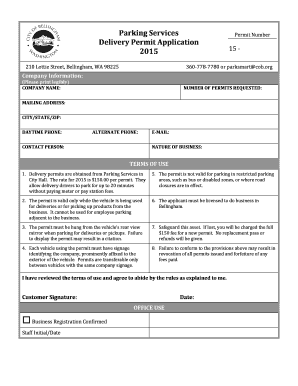
Delivery Permit Sample Form


What is the Delivery Permit Sample
The delivery permit sample is a legal document that authorizes the transportation of goods or materials within a specified area or for a particular event. This permit is essential for businesses and individuals who need to ensure compliance with local regulations regarding the distribution of products. It typically includes details such as the type of goods being delivered, the delivery location, and the duration of the permit's validity. Understanding the purpose and requirements of this document is crucial for smooth operations and legal compliance.
How to Use the Delivery Permit Sample
Using the delivery permit sample involves several steps to ensure that all necessary information is accurately provided. First, gather all relevant details about the delivery, including the sender's and recipient's information, the nature of the goods, and any specific regulations that apply to the delivery area. Next, fill out the sample form with this information, ensuring clarity and precision. Once completed, the document should be reviewed for accuracy before submission to the appropriate authority. Utilizing electronic tools can streamline this process, making it easier to fill out and sign the form digitally.
Steps to Complete the Delivery Permit Sample
Completing the delivery permit sample requires careful attention to detail. Here are the key steps:
- Gather necessary information, including sender and recipient details.
- Identify the type of goods being delivered and any relevant regulations.
- Fill out the delivery permit sample accurately, ensuring all sections are completed.
- Review the document for any errors or missing information.
- Sign the document electronically or in person, as required.
- Submit the completed permit to the relevant authority for approval.
Legal Use of the Delivery Permit Sample
The legal use of the delivery permit sample is governed by local and state regulations. It is essential to ensure that the permit meets the specific requirements set forth by the governing body in the area where the delivery will occur. This includes adhering to any stipulations regarding the types of goods transported and the designated delivery routes. Failure to comply with these regulations can result in penalties or the rejection of the permit application.
Key Elements of the Delivery Permit Sample
When filling out a delivery permit sample, certain key elements must be included to ensure its validity. These elements typically consist of:
- Sender's name and contact information.
- Recipient's name and address.
- Description of the goods being delivered.
- Delivery date and time.
- Signature of the authorized individual.
- Any special instructions or conditions related to the delivery.
State-Specific Rules for the Delivery Permit Sample
Each state may have unique rules and regulations regarding the use of delivery permits. It is important to research and understand these state-specific requirements before submitting a delivery permit sample. Factors such as the type of goods, delivery zones, and any local ordinances can affect the permit's approval process. Consulting with local authorities or legal experts can provide guidance on navigating these regulations effectively.
Quick guide on how to complete delivery permit sample
Complete Delivery Permit Sample effortlessly on any device
Managing documents online has become increasingly popular among businesses and individuals. It offers an ideal eco-friendly substitute for traditional printed and signed documents, as you can easily find the appropriate form and safely store it online. airSlate SignNow provides you with all the tools necessary to create, modify, and electronically sign your documents quickly without unnecessary delays. Handle Delivery Permit Sample on any device with airSlate SignNow's Android or iOS applications and streamline any document-related process today.
How to modify and electronically sign Delivery Permit Sample seamlessly
- Find Delivery Permit Sample and click Get Form to begin.
- Utilize the tools we offer to complete your form.
- Highlight important sections of the documents or cover sensitive information with tools that airSlate SignNow provides specifically for that purpose.
- Create your signature using the Sign tool, which takes seconds and holds the same legal validity as a traditional wet ink signature.
- Review the information and click on the Done button to save your changes.
- Choose how you would like to send your form, via email, SMS, invite link, or download it to your computer.
Eliminate concerns about lost or misplaced documents, tedious searches for forms, or mistakes that require printing new copies. airSlate SignNow meets your document management needs with just a few clicks from any device you prefer. Edit and electronically sign Delivery Permit Sample to ensure effective communication throughout your form preparation process with airSlate SignNow.
Create this form in 5 minutes or less
Create this form in 5 minutes!
How to create an eSignature for the delivery permit sample
How to create an electronic signature for a PDF online
How to create an electronic signature for a PDF in Google Chrome
How to create an e-signature for signing PDFs in Gmail
How to create an e-signature right from your smartphone
How to create an e-signature for a PDF on iOS
How to create an e-signature for a PDF on Android
People also ask
-
What is a delivery permit sample?
A delivery permit sample is a document that outlines the necessary permissions for transporting goods. It serves as a guideline that businesses can reference when creating their own delivery permits. By using a delivery permit sample, you ensure compliance with local regulations and streamline the delivery process.
-
How can I create a delivery permit sample using airSlate SignNow?
Creating a delivery permit sample with airSlate SignNow is simple and efficient. You can use our document creation tools to customize a template according to your specific needs. Once tailored, you can save it as a sample for future use or share it directly with your team.
-
What features does airSlate SignNow offer for managing delivery permits?
airSlate SignNow offers a range of features to manage delivery permits effectively, including customizable templates, eSignature functionality, and secure document storage. These tools make it easy to create, distribute, and track your delivery permits, ensuring smooth operations. The intuitive platform allows users to collaborate seamlessly on delivery-related documents.
-
Is airSlate SignNow cost-effective for small businesses needing a delivery permit sample?
Yes, airSlate SignNow is designed to be a cost-effective solution for businesses of all sizes, including small enterprises. Our pricing plans are flexible, enabling you to choose one that fits your budget while still providing access to essential features, including the creation and management of delivery permit samples.
-
Can I integrate airSlate SignNow with my existing software for delivery permits?
Absolutely! airSlate SignNow offers integration capabilities with various third-party applications, allowing you to streamline your workflow when handling delivery permits. By integrating with CRM systems or project management tools, you can enhance your efficiency while managing delivery permit samples.
-
What are the benefits of using airSlate SignNow for delivery permits?
Using airSlate SignNow for delivery permits provides several benefits, including enhanced efficiency, improved compliance, and reduced paperwork. By automating the process of creating and signing delivery permit samples, you save time and minimize errors, leading to smoother operations overall.
-
How secure is the information shared in a delivery permit sample using airSlate SignNow?
Security is a top priority at airSlate SignNow. When you create and share a delivery permit sample, your information is protected through encryption and secure access protocols. This ensures that sensitive data remains confidential and only accessible to authorized users.
Get more for Delivery Permit Sample
- Nebraska department of revenue form 6
- Ta 822 4 form
- Madang teachers college application form madang teachers college application form
- Purchase requisition template word form
- Javelin odyssey order form sun path products inc
- Mira tax clearance form
- Diabetes care log school printable medical forms
- Mr matters and his morning exercises form
Find out other Delivery Permit Sample
- How To eSign Vermont Digital contracts
- eSign Vermont Digital contracts Now
- eSign Vermont Digital contracts Later
- How Can I eSign New Jersey Contract of employment
- eSignature Kansas Travel Agency Agreement Now
- How Can I eSign Texas Contract of employment
- eSignature Tennessee Travel Agency Agreement Mobile
- eSignature Oregon Amendment to an LLC Operating Agreement Free
- Can I eSign Hawaii Managed services contract template
- How Do I eSign Iowa Managed services contract template
- Can I eSignature Wyoming Amendment to an LLC Operating Agreement
- eSign Massachusetts Personal loan contract template Simple
- How Do I eSign Massachusetts Personal loan contract template
- How To eSign Mississippi Personal loan contract template
- How Do I eSign Oklahoma Personal loan contract template
- eSign Oklahoma Managed services contract template Easy
- Can I eSign South Carolina Real estate contracts
- eSign Texas Renter's contract Mobile
- How Do I eSign Texas Renter's contract
- eSign Hawaii Sales contract template Myself