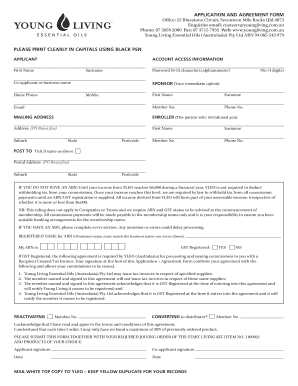
APPLICATION and AGREEMENT FORM Office 25 Young Living


What is the APPLICATION AND AGREEMENT FORM Office 25 Young Living
The APPLICATION AND AGREEMENT FORM Office 25 Young Living is a crucial document used by individuals interested in becoming part of the Young Living community. This form serves as an official application for membership and outlines the terms and conditions associated with joining Young Living. It is designed to ensure that applicants understand their rights and obligations, as well as the benefits they will receive as members. The form typically includes personal information, business details, and a declaration of agreement to comply with the company's policies and procedures.
Steps to complete the APPLICATION AND AGREEMENT FORM Office 25 Young Living
Completing the APPLICATION AND AGREEMENT FORM Office 25 Young Living involves several straightforward steps:
- Gather necessary personal information, including your name, address, and contact details.
- Provide any required business information, such as your business name and structure.
- Read through the terms and conditions carefully to ensure understanding.
- Sign the form electronically, ensuring that your signature meets legal requirements.
- Submit the completed form through the designated method, whether online or via mail.
How to use the APPLICATION AND AGREEMENT FORM Office 25 Young Living
The APPLICATION AND AGREEMENT FORM Office 25 Young Living can be used in various ways:
- To apply for membership in the Young Living community, allowing access to products and services.
- As a record of your agreement to the terms set forth by Young Living, which may include compliance with their policies.
- To facilitate communication with Young Living regarding your membership status and benefits.
Legal use of the APPLICATION AND AGREEMENT FORM Office 25 Young Living
For the APPLICATION AND AGREEMENT FORM Office 25 Young Living to be legally binding, it must comply with specific legal standards. This includes ensuring that the form is signed by the applicant and that all information provided is accurate. Electronic signatures are acceptable as long as they meet the requirements set forth by laws such as the ESIGN Act and UETA. Additionally, maintaining a record of the signed document is essential for legal purposes, as it serves as proof of the agreement.
Key elements of the APPLICATION AND AGREEMENT FORM Office 25 Young Living
Several key elements are essential to the APPLICATION AND AGREEMENT FORM Office 25 Young Living:
- Personal Information: Details about the applicant, including name and contact information.
- Business Information: If applicable, information about the applicant's business structure and details.
- Terms and Conditions: A clear outline of the obligations and rights of the member.
- Signature Section: A designated area for the applicant's electronic signature.
How to obtain the APPLICATION AND AGREEMENT FORM Office 25 Young Living
The APPLICATION AND AGREEMENT FORM Office 25 Young Living can be obtained through the official Young Living website or by contacting their customer service. It is typically available in a digital format, allowing for easy access and completion. Applicants should ensure they are using the most current version of the form to avoid any issues during the application process.
Quick guide on how to complete application and agreement form office 25 young living
Finalize APPLICATION AND AGREEMENT FORM Office 25 Young Living effortlessly on any gadget
Digital document management has become increasingly popular among companies and individuals alike. It offers an ideal eco-friendly substitute for traditional printed and signed documents, as you can access the correct template and securely store it online. airSlate SignNow equips you with all the resources necessary to create, edit, and eSign your documents promptly without any delays. Manage APPLICATION AND AGREEMENT FORM Office 25 Young Living on any gadget with airSlate SignNow's Android or iOS applications and simplify any document-related operation today.
The easiest method to edit and eSign APPLICATION AND AGREEMENT FORM Office 25 Young Living without any hassle
- Obtain APPLICATION AND AGREEMENT FORM Office 25 Young Living and click on Get Form to begin.
- Utilize the tools we provide to complete your document.
- Emphasize important sections of the documents or redact sensitive information with tools that airSlate SignNow provides specifically for that purpose.
- Create your signature using the Sign feature, which takes moments and carries the same legal authority as a conventional wet ink signature.
- Verify the details and click on the Done button to save your modifications.
- Select your preferred method of delivering your form, whether by email, SMS, invitation link, or download it to your computer.
Put an end to lost or misplaced files, tedious form navigation, or errors that necessitate printing new document copies. airSlate SignNow fulfills all your document management needs in just a few clicks from any device you choose. Edit and eSign APPLICATION AND AGREEMENT FORM Office 25 Young Living to ensure effective communication at every stage of the form preparation process with airSlate SignNow.
Create this form in 5 minutes or less
Create this form in 5 minutes!
How to create an eSignature for the application and agreement form office 25 young living
How to create an electronic signature for a PDF online
How to create an electronic signature for a PDF in Google Chrome
How to create an e-signature for signing PDFs in Gmail
How to create an e-signature right from your smartphone
How to create an e-signature for a PDF on iOS
How to create an e-signature for a PDF on Android
People also ask
-
What is the APPLICATION AND AGREEMENT FORM Office 25 Young Living?
The APPLICATION AND AGREEMENT FORM Office 25 Young Living is a crucial document that prospective members must complete to join the Young Living community. This form outlines the terms and conditions associated with membership, ensuring transparency and understanding of the benefits provided.
-
How can I obtain the APPLICATION AND AGREEMENT FORM Office 25 Young Living?
You can easily obtain the APPLICATION AND AGREEMENT FORM Office 25 Young Living through the official Young Living website or by signNowing out to a local representative. This ensures you have the most updated version and any specific requirements outlined before submission.
-
What are the benefits of submitting the APPLICATION AND AGREEMENT FORM Office 25 Young Living?
Submitting the APPLICATION AND AGREEMENT FORM Office 25 Young Living grants you access to exclusive member benefits, discounts on products, and the ability to participate in community events. This form also empowers you to start your journey with quality essential oils and wellness products.
-
Is there a cost associated with the APPLICATION AND AGREEMENT FORM Office 25 Young Living?
There is no direct cost to submit the APPLICATION AND AGREEMENT FORM Office 25 Young Living, but members are often required to purchase a starter kit. This one-time investment helps kickstart your experience with Young Living's product offerings.
-
How long does it take to process the APPLICATION AND AGREEMENT FORM Office 25 Young Living?
The processing time for the APPLICATION AND AGREEMENT FORM Office 25 Young Living can vary but typically takes a few business days. Once processed, you'll receive confirmation of your membership status and details on how to access products and benefits.
-
Can I make changes to my APPLICATION AND AGREEMENT FORM Office 25 Young Living after submission?
Yes, you can request to make changes to your APPLICATION AND AGREEMENT FORM Office 25 Young Living after submission. It's recommended to contact customer service as soon as possible to facilitate any necessary adjustments.
-
Does the APPLICATION AND AGREEMENT FORM Office 25 Young Living require any specific documentation?
Yes, the APPLICATION AND AGREEMENT FORM Office 25 Young Living may require specific documentation, such as identification and proof of residency. Ensure that you review all requirements before submitting the application to avoid delays.
Get more for APPLICATION AND AGREEMENT FORM Office 25 Young Living
Find out other APPLICATION AND AGREEMENT FORM Office 25 Young Living
- eSignature Hawaii Sports Living Will Safe
- eSignature Hawaii Sports LLC Operating Agreement Myself
- eSignature Maryland Real Estate Quitclaim Deed Secure
- eSignature Idaho Sports Rental Application Secure
- Help Me With eSignature Massachusetts Real Estate Quitclaim Deed
- eSignature Police Document Florida Easy
- eSignature Police Document Florida Safe
- How Can I eSignature Delaware Police Living Will
- eSignature Michigan Real Estate LLC Operating Agreement Mobile
- eSignature Georgia Police Last Will And Testament Simple
- How To eSignature Hawaii Police RFP
- Can I eSignature Minnesota Real Estate Warranty Deed
- How Do I eSignature Indiana Police Lease Agreement Form
- eSignature Police PPT Kansas Free
- How Can I eSignature Mississippi Real Estate Rental Lease Agreement
- How Do I eSignature Kentucky Police LLC Operating Agreement
- eSignature Kentucky Police Lease Termination Letter Now
- eSignature Montana Real Estate Quitclaim Deed Mobile
- eSignature Montana Real Estate Quitclaim Deed Fast
- eSignature Montana Real Estate Cease And Desist Letter Easy