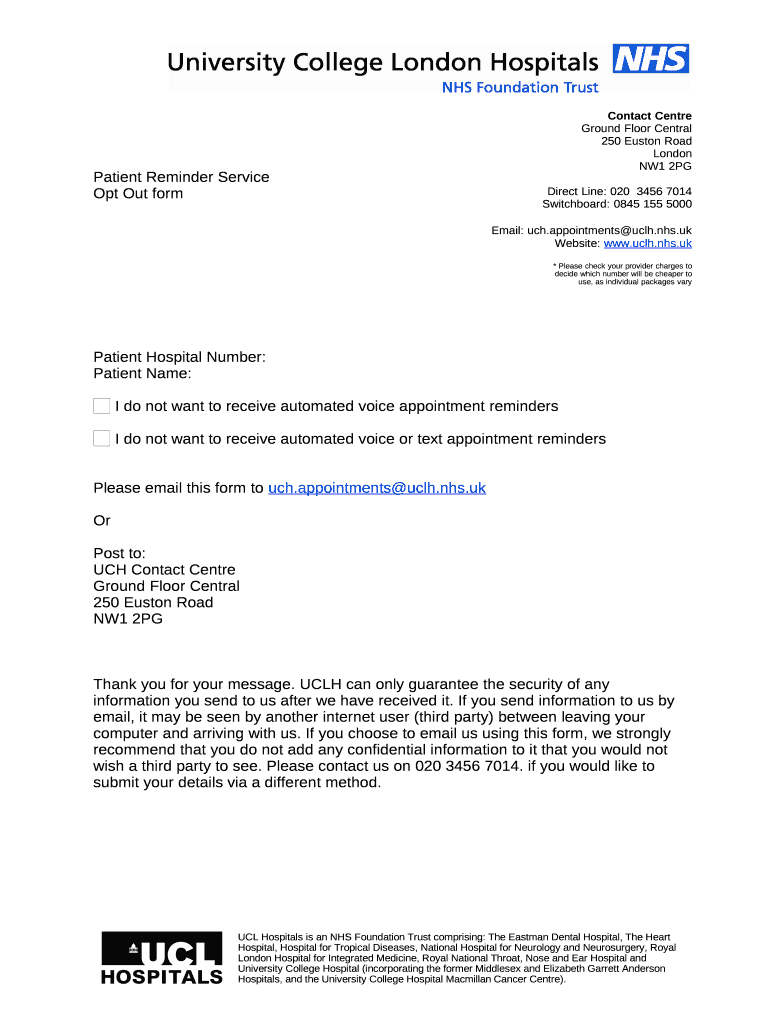
Patient Telephone Reminder Service Opt Out Form Uclh Nhs Uk


What is the Patient Telephone Reminder Service Opt out Form Uclh nhs uk
The Patient Telephone Reminder Service Opt out Form Uclh nhs uk is a document that allows patients to formally decline participation in a telephone reminder service offered by University College London Hospitals (UCLH). This service typically aims to remind patients of upcoming appointments to enhance attendance rates. By opting out, patients ensure that they will not receive these automated reminders, which can be important for those who prefer alternative methods of communication or wish to maintain privacy regarding their medical appointments.
How to use the Patient Telephone Reminder Service Opt out Form Uclh nhs uk
Using the Patient Telephone Reminder Service Opt out Form Uclh nhs uk involves a straightforward process. Patients must first obtain the form, which can typically be found on the UCLH website or through their healthcare provider. After filling out the required information, including personal details and a signature, patients should submit the form as instructed. This may include options for online submission or mailing the completed form to a designated address. It is important to ensure that the form is submitted well in advance of any scheduled appointments to ensure the opt-out request is processed in time.
Steps to complete the Patient Telephone Reminder Service Opt out Form Uclh nhs uk
Completing the Patient Telephone Reminder Service Opt out Form Uclh nhs uk involves several key steps:
- Obtain the form from the UCLH website or your healthcare provider.
- Fill in your personal information accurately, including your name, contact details, and NHS number.
- Clearly indicate your wish to opt out of the telephone reminder service.
- Sign and date the form to validate your request.
- Submit the form according to the instructions provided, ensuring it is sent to the correct department.
Legal use of the Patient Telephone Reminder Service Opt out Form Uclh nhs uk
The Patient Telephone Reminder Service Opt out Form Uclh nhs uk is legally binding once completed and submitted according to the guidelines set by UCLH. This means that patients have the right to opt out of the service, and their request must be honored by the hospital. The form serves as a record of the patient's decision and helps protect their privacy regarding medical appointments. Compliance with relevant healthcare regulations ensures that patients' rights are respected and upheld.
Key elements of the Patient Telephone Reminder Service Opt out Form Uclh nhs uk
Key elements of the Patient Telephone Reminder Service Opt out Form Uclh nhs uk typically include:
- Patient's full name and contact information.
- NHS number for identification purposes.
- A clear statement indicating the patient's decision to opt out.
- Signature and date to confirm the request.
Ensuring that all these elements are accurately filled out is essential for the form to be processed correctly.
How to obtain the Patient Telephone Reminder Service Opt out Form Uclh nhs uk
The Patient Telephone Reminder Service Opt out Form Uclh nhs uk can be obtained in several ways. Patients can visit the UCLH official website, where the form is often available for download. Alternatively, patients may request a physical copy from their healthcare provider during visits. It is advisable to ensure that the most recent version of the form is used to avoid any processing delays.
Quick guide on how to complete patient telephone reminder service opt out form uclh nhs uk
Effortlessly Complete Patient Telephone Reminder Service Opt out Form Uclh nhs uk on Any Device
The management of online documents has seen a rise in popularity among businesses and individuals alike. It offers an ideal environmentally friendly alternative to conventional printed and signed documentation, allowing for the correct form to be obtained and securely stored online. airSlate SignNow provides all the necessary tools to swiftly create, edit, and electronically sign your documents without any delays. Manage Patient Telephone Reminder Service Opt out Form Uclh nhs uk on any device using the airSlate SignNow apps for Android or iOS and streamline any document-related process today.
The Easiest Way to Edit and Electronically Sign Patient Telephone Reminder Service Opt out Form Uclh nhs uk with Ease
- Find Patient Telephone Reminder Service Opt out Form Uclh nhs uk and click on Get Form to begin.
- Utilize the features we provide to fill out your document.
- Emphasize important sections of the documents or obscure sensitive data using tools specifically designed for that purpose by airSlate SignNow.
- Create your signature with the Sign tool, which takes just seconds and carries the same legal authority as a traditional handwritten signature.
- Review the information and click on the Done button to save your modifications.
- Choose how you wish to deliver your form, whether by email, text message (SMS), invite link, or download it to your computer.
Eliminate the worry of lost or misplaced files, tedious form searches, or the need to print out new document copies due to errors. airSlate SignNow meets your document management requirements in just a few clicks from any device you prefer. Edit and electronically sign Patient Telephone Reminder Service Opt out Form Uclh nhs uk and ensure outstanding communication at every stage of the form preparation process with airSlate SignNow.
Create this form in 5 minutes or less
Create this form in 5 minutes!
How to create an eSignature for the patient telephone reminder service opt out form uclh nhs uk
How to create an electronic signature for a PDF online
How to create an electronic signature for a PDF in Google Chrome
How to create an e-signature for signing PDFs in Gmail
How to create an e-signature right from your smartphone
How to create an e-signature for a PDF on iOS
How to create an e-signature for a PDF on Android
People also ask
-
What is the Patient Telephone Reminder Service Opt out Form Uclh nhs uk?
The Patient Telephone Reminder Service Opt out Form Uclh nhs uk is a form that allows patients to opt out of receiving telephone reminders for appointments. This service is specifically designed for those who prefer alternative communication methods or do not wish to receive calls. Understanding how to use this form is vital for managing your healthcare communications effectively.
-
How can I access the Patient Telephone Reminder Service Opt out Form Uclh nhs uk?
You can access the Patient Telephone Reminder Service Opt out Form Uclh nhs uk by visiting the official UCLH website or contacting their patient services. The form is available online for easy download and submission. Ensuring you have the correct form is essential for a smooth opt-out process.
-
Are there any costs associated with the Patient Telephone Reminder Service Opt out Form Uclh nhs uk?
There are no costs associated with completing the Patient Telephone Reminder Service Opt out Form Uclh nhs uk. This service is designed to be free for patients, ensuring that everyone has access to manage their appointment reminders. It's important to check for any updates on costs through the UCLH website.
-
What are the benefits of opting out of the Patient Telephone Reminder Service Uclh nhs uk?
Opting out of the Patient Telephone Reminder Service Uclh nhs uk allows patients to regain control over how they receive appointment notifications. This can reduce stress for those who prefer not to be reminded via telephone. Additionally, it allows patients to customize their communication preferences according to their needs.
-
Can I rejoin the Patient Telephone Reminder Service if I change my mind?
Yes, if you decide to opt back into the Patient Telephone Reminder Service, you can do so at any time. Simply fill out the required form available on the UCLH website or contact their support team. Your preferences can be updated easily to suit your communication needs.
-
What information do I need to provide on the Patient Telephone Reminder Service Opt out Form Uclh nhs uk?
To complete the Patient Telephone Reminder Service Opt out Form Uclh nhs uk, you will typically need to provide your personal details, including your name, contact information, and NHS number. This information helps ensure that your preferences are accurately recorded and processed by UCLH.
-
Is there a deadline for submitting the Patient Telephone Reminder Service Opt out Form Uclh nhs uk?
There is no strict deadline for submitting the Patient Telephone Reminder Service Opt out Form Uclh nhs uk; however, it is advisable to submit it as soon as possible. This ensures that your preferences are updated in time for any upcoming appointments. For specific queries, contacting UCLH directly is recommended.
Get more for Patient Telephone Reminder Service Opt out Form Uclh nhs uk
- Maryland lease renewal form
- Maine letter from landlord to tenant with 30 day notice of expiration of lease and nonrenewal by landlord vacate by expiration form
- Minnesota letter from landlord to tenant with 30 day notice of expiration of lease and nonrenewal by landlord vacate by form
- Cosigner agreement form 481373400
- Missouri residential or rental lease extension agreement form
- Mo notice form
- Mississippi certificate form
- Notice beneficiaries form
Find out other Patient Telephone Reminder Service Opt out Form Uclh nhs uk
- eSignature Mississippi Lawers Residential Lease Agreement Later
- How To eSignature Mississippi Lawers Residential Lease Agreement
- Can I eSignature Indiana Life Sciences Rental Application
- eSignature Indiana Life Sciences LLC Operating Agreement Fast
- eSignature Kentucky Life Sciences Quitclaim Deed Fast
- Help Me With eSignature Georgia Non-Profit NDA
- How Can I eSignature Idaho Non-Profit Business Plan Template
- eSignature Mississippi Life Sciences Lease Agreement Myself
- How Can I eSignature Mississippi Life Sciences Last Will And Testament
- How To eSignature Illinois Non-Profit Contract
- eSignature Louisiana Non-Profit Business Plan Template Now
- How Do I eSignature North Dakota Life Sciences Operating Agreement
- eSignature Oregon Life Sciences Job Offer Myself
- eSignature Oregon Life Sciences Job Offer Fast
- eSignature Oregon Life Sciences Warranty Deed Myself
- eSignature Maryland Non-Profit Cease And Desist Letter Fast
- eSignature Pennsylvania Life Sciences Rental Lease Agreement Easy
- eSignature Washington Life Sciences Permission Slip Now
- eSignature West Virginia Life Sciences Quitclaim Deed Free
- Can I eSignature West Virginia Life Sciences Residential Lease Agreement